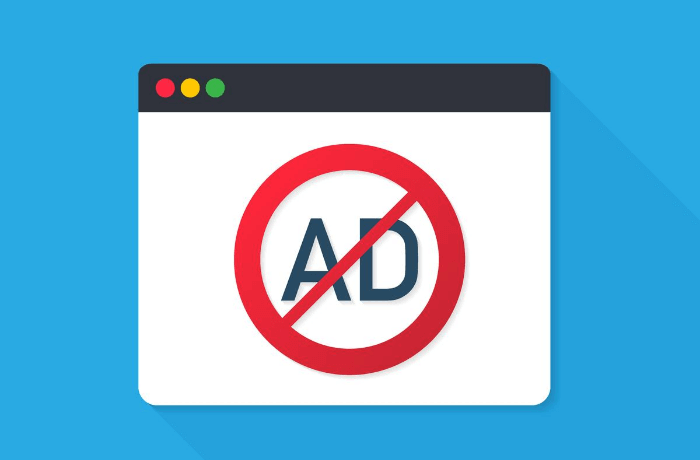10 Best Ad Blockers to Must Use in 2024
There is nothing more annoying than popup ads, especially when you are in the middle of important web browsing. Besides wasting your time, ads can bring adware your way and negatively impact your browsing experience. In the worst-case scenario, some ads can even infect your system and slow its performance.
But there is no need to panic! As many great ad blockers are available today. These programs can block all the malicious and unwanted ads to create a seamless web surfing experience for you. Besides this, many ad blockers allow you to customize ad settings and so much more.
So, this time when our team went hunting for the best ad blockers, we came across the top 10 solutions that you can use on almost every operating system.
10 Best Ad Blockers for All the Leading Web Browsers in 2024
Online ads are hated by everyone today. Therefore, you can find several ad-blocking solutions in the market. But we dug a bit deeper and narrowed down the list to the best 10 ad blockers that can help you a lot. So, let’s study the best 10 ad blockers in-depth:
1. Avira Browser Safety
Software Rating: 4.9/5
Compatible OS: Windows, MacOS, iOS, and Android
Compatible Web Browsers: Firefox 48, Chrome 32, and Opera 19 or later
Key Highlights: Block infected ads
Price: Free
Avira Browser Safety is the perfect ad blocker to dodge annoying and infected ads. It is a 100% free solution that can block malicious and phishing websites to prevent companies from tracking your personal data and misusing it. The software might be free, but it has many powerful features like preventing browser hijacks, detecting unwanted apps, and finding the best shopping deals as per your interest. Overall, Avira Browser Safety is the best tool to block ads
.
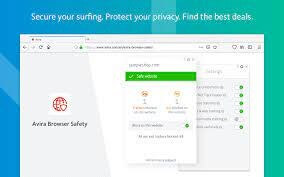
Top Features
- Ability to customize the software to meet your needs.
- Showcase the number of ads blocked and tracked on every web page you land on.
- Avira prime offers many advanced features such as antivirus protection, security for your smartphones, safe web browsing, and more.
Pros
- Customize ad blocking settings.
- Free.
- Easy to use.
- Compatible across multiple platforms.
Cons
- The free version has limited features.
- Only browser extensions are available.
2. Avast Secure Browser
Software Rating: 4.9/5
Compatible OS: Windows, iOS, and Android
Compatible Web Browsers: Edge, Safari, Opera, etc.
Key Highlights: Make web browsing safe and secure
Price: Free for a single user. Premium security for $69.48/year.
Avast Secure Browser is the best web browser ad blocker that can bring privacy and protection to your browsing experience. The program can find and block several invisible ad-tracking cookies to safeguard your online privacy. Avast can enhance your productivity via a unique tab grouping system, customizable filters, built-in integration with Avast SecureLine VPN to hide your IP address, and more.
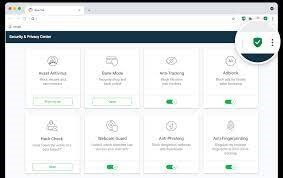
Top Features
- It can provide a safe online experience by blocking third parties from tracking you.
- Hide your digital identity to stop websites from recognizing your identity by creating a virtual dummy profile.
- Protect your email address to make sure that your passwords won’t leak online.
- Hide all ads to fasten up your web browsing experience.
Pros
- Smooth VPN integration.
- Clean and intuitive UI.
- Several security layers.
Cons
- The mobile app version is not great.
3. Nord VPN Cybersec
Software Rating: 4.8/5
Compatible OS: Windows, MacOS, iOS, Linux, and Android
Compatible Web Browsers: Chrome, Edge, Safari, and Firefox
Key Highlights: Complete threat protection solution
Price: Starts at $3.49/month
NordVPN is a powerful solution to enhance your online security and privacy. It helps to hide your IP address, creates your virtual location, conceals your data from snoopers, and prevents your data from multiple cyber attacks. NordVPN can neutralize cyber threats before they can even harm your system. Threat Protection has the ability to identify malware files, prevent you from logging into malicious websites, and block intrusive ads on the spot. For comprehensive web browsing security, this ad blocker is the best.
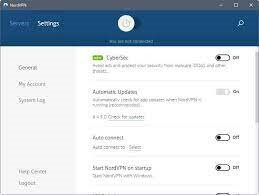
Top Features
- It can hide your online traces by blocking the tracker cookies.
- Prevent malware in a couple of manners – restricting access to malicious websites, scan every download, etc.
- Blocks third-party trackers and intrusive ads.
- Once you activate the Threat Protection feature, you can receive 24*7 safe online experiences.
- Allows you to monitor your data and note down which websites you should avoid visiting in the future.
Pros
- Excellent customer support.
- Simple UI.
- Powerful Threat Protection feature.
Cons
- Sometimes it crashes.
- Slightly expensive.
4. Adblock Max
Software Rating: 4.7/5
Compatible OS: iOS and Mac
Compatible Web Browsers: Chrome, Safari, Edge, etc.
Key Highlights: Speed up web browsing
Price: $9.99/year
Adblock Max is a stunning ad blocker to block ads and provide protection against hackers. The program can block all the flashy and heavy ads to speed up the web page loading time. This adblocker can also block Facebook, Instagram, YouTube, and many other audio and auto-playing commercials. On the top, Adblock Max can provide virus protection, privacy protection, and more.
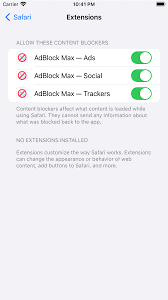
Top Features
- It can block all types of ads, including popups, autoplay video ads, and annoying audio ads.
- Adblock Max can block infinite trackers from transpressing your privacy.
- It can detect and remove viruses hidden in ads.
- The Content Blocking Extensions technology will block ads without slowing down your browser.
- Easily update blocklist to keep with the fast-paced digital world.
Pros
- Blocks unwanted ads.
- Boost web loading speed up to 2X.
- Advanced ad blocking technology.
Cons
- Supports limited web browsers.
- A basic tool.
5. Magic Lasso Adblock
Software Rating: 4.6/5
Compatible OS: iOS and MacOS 10.12 or later
Compatible Web Browsers: Safari
Key Highlights: Effective and high-performing ad blocker
Price: Free with in-app purchases
Magic Lasso Adblock is a free and effective ad blocker for Apple devices. It comes with a native Safari integration to create a fast and anonymous online browsing experience. You can get rid of all the snooping and malicious ads with this one tool. Magic Lasso Adblock will protect your private data and speed up load time in Safari up to 2.0x. Currently, around 200,000 users are already using this ad blocker.
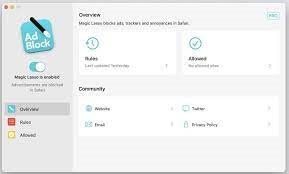
Top Features
- Using the native content blocker API in Safari, the software offers the most effective ad blocking experience.
- Allows you to define background ad blocking rules.
- Community Allowlist disables adblocking on sites that have been allowed by the software users.
- It can block all cookie notices and privacy prompts.
- Battery Boost helps to improve energy efficiency by blocking JavaScript.
Pros
- Free to use.
- Advanced ad blocking technology.
- Fast loading speed.
Cons
- Only compatible with Safari.
- Sometimes it blocks important pages.
6. AdGuard
Software Rating: 4.5/5
Compatible OS: Windows, MacOS, Android, and iOS
Compatible Web Browsers: Safari, Edge, Chrome, etc.
Key Highlights: Stand-alone ad blocker
Price: Starts at $9.95 per year
AdGuard is a standalone ad blocker available across multiple devices. It is a powerful browser extension that can block ads in all browsers and apps. It can also protect your privacy by blocking all tracking and malicious ads. The software is compatible with blocking different types of ads such as popups, banners, video adverts, and more. Also, the unnoticeable background filters and cosmetic processing ensure that you always see clean web pages.
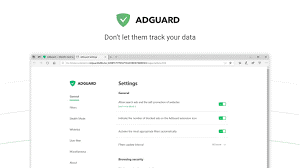
Top Features
- Detect and remove several phishing and fraudulent websites on your web browser.
- Provides protection against all trackers and analytical systems using the special Tracking Protection filters.
- Ability to filter traffic of any application installed on your device.
- It works with almost every web browser, from Safari to Chrome.
- Cutting edge ad-blocking technology that can even block ads on YouTube.
Pros
- Easy to use.
- Works with almost every web browser.
Cons
- Create problems with certain websites.
- AdGuard and VPN apps can’t be used together.
7. Ghostery
Software Rating: 4.5/5
Compatible OS: Windows, MacOS, iOS, and Android
Compatible Web Browsers: Chrome, Safari, Edge, Opera, etc.
Key Highlights: Intercepting and blocking trackers
Price: Free browser extension. Paid versions start from $14/month.
Ghostery is a dedicated ad blocker for detecting and blocking ad trackers and popups. It allows you to see all the trackers and ads that a website has. Further, the app provides you with a choice to visit a website despite malware or virus warnings. The program also allows you to define custom blocking settings to make web browsing a more interactive and seamless experience for you.

Top Features
- Showcase all the ads and trackers offered by a website so you can select the ads that you accept.
- Quick notifications for blocking malware websites.
- Provide alerts on adult ads to protect your child’s innocence.
- It can block auto-generated ads on social media.
Pros
- Excellent ad-blocking abilities.
- Creates a safe web browsing experience.
Cons
- Can’t block some ads.
- Not many advanced features.
8. Wipr
Software Rating: 4.5/5
Compatible OS: iOS and MacOS 10.12 or later
Compatible Web Browsers: Safari, Edge, etc.
Key Highlights: Specialized ad blocker for Apple’s iOS and MacOS devices
Price: Starts at $1.99/month
Wipr is a powerful ad blocker for iOS and MacOS platforms. You simply have to once set up this ad blocker, and it will automatically work in the background to block ads. Wipr updates its blocklist twice a week that will keep all the latest ads and trackers away from your web browser. However, you can easily customize the program to prevent ads from ruining your web browsing experience.
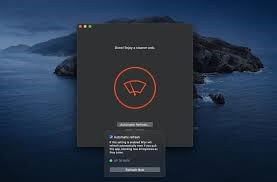
Top Features
- Provides clean web browser experience by blocking all ads, EU cookies, GDPR notices, etc.
- Wipr enables web pages to load faster and improve downloading speed.
- It uses the latest Content Blocking Extensions to block ads without slowing your web browser.
- It has a global blocklist for Czech, French, German, Hebrew, Thai, and other nations.
Pros
- Easy to use.
- It can even block cryptocurrency miners.
- Well updated database.
Cons
- Compatible with fewer web browsers.
9. AdBlock Plus
Software Rating: 4.4/5
Compatible OS: iOS and Android
Compatible Web Browsers: Chrome, Safari, Edge, Opera, Firefox, etc.
Key Highlights: Open-source ad blocker
Price: Free
AdBlock Plus is a free and open-source ad blocker for iOS and Android devices. It is a simple ad blocking extension that can speed up your browser speed by protecting unwanted ads from loading. The program can improve your browser speed and protect your system against malware advertisements. It is a simple yet sleek tool to block ads on your mobile devices.

Top Features
- It can block almost all types of ads, including popups, video ads, flashing banners, and more.
- Adblock Plus can track all kinds of malicious ads.
- Allows you to create a whitelist for safe and free web browsing.
Pros
- Open source code.
- Bug-free interface.
- Offers customizable filtering lists.
Cons
- It can drain your RAM.
10. AdLock
Software Rating: 4.2/5
Compatible OS: Windows, MacOS, iOS, and Android
Compatible Web Browsers: Chrome, Safari, and YouTube
Key Highlights: Complete ad blocker
Price: Starts at $14/month
AdLock is a comprehensive solution to block different types of ads on your web browser, such as popups, video ads, flash banners, and more. It can warn you about malware adverts that can steal your personal information. This tool can not only make your browser ad-free but also your third-party apps, games, and instant messaging software.
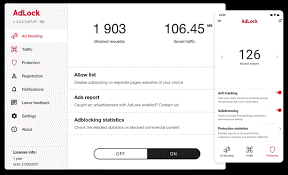
Top Features
- It can block multiple ads such as video ads, cryptocurrency mining, and popups.
- Provides protection against harmful links, trace spyware, and bugs.
- It can also save mobile data and battery power.
- AdLock is a multifunctional program that offers HTTPS site filters, speeds up loading and guard system performance.
Pros
- Simple UI.
- DNS filtering.
- Antimalware and antispyware protection.
Cons
- Web pages often crash.
Let’s Block Some Ads!
There you go, peeps! It is not at all hard to block annoying ads. All you need is the best ad blocker tool by your side, and you will be available to dodge all malicious ads. We have already shared the top 10 ad blockers with you, so now simply select the suitable tools and get rid of all annoying ads. Meanwhile, don’t forget to follow us on social networks for more information.
Popular Post
Recent Post
How to Fix Unable to update the Minecraft Native Launcher Windows 11
The “Unable to update the Minecraft Native Launcher” issue can be frustrating. However, there are many ways to fix it. Here, we will discuss some effective ways to fix this problem.
Troubleshooting Guide: How To Fix Copy And Paste Not Working On Windows 10/11
Fix the copy and paste not working issue on Windows 10/11 hassle-free with this comprehensive guide. Here you’ll find effective tried and tested methods that can troubleshoot and permanently resolve the problem.
How to Force Quit on Windows 11 and Windows 10
Encountering unresponsive programs or frozen applications on our Windows devices can be a frustrating experience. When a program hangs or stops responding, it can disrupt our workflow and hinder productivity. This is where the ability to force quit a program comes in handy. Here, we will explore different methods to force quit on Windows 11 […]
How to Enable Secure Boot Windows 11 and Windows 10
One of the key features that can significantly enhance the security of your Windows operating system is Secure Boot. By enabling Secure Boot on your Windows 11 or Windows 10 system, you can protect your device against malware and unauthorized operating systems. Benefits of Enabling Secure Boot in Windows 11 And 10 1. Protection Against […]
How to Change Administrator on Windows 10 and Windows 11
In Windows operating systems, the administrator account holds the highest level of privileges and control over the system. Sometimes, you may need to change the administrator account for various reasons such as security, ownership transfer, or simply to give someone else access to the system. Here, we will explore different methods to change the administrator […]
How to Open BIOS Windows 11 and Windows 10
Here are the best ways to Open BIOS Windows 11 and Windows 10. These steps are very easy.
How to Convert HEIC to JPG on Windows 11 and Windows 10
Learn the best ways to convert HEIC to JPG on Windows and Windows 10 computers.
How to Fix Valorant not uninstalling Windows 11 – Remove Valorant Completely
Online gaming has become increasingly popular, with many gamers enjoying multiplayer games. One such game that has gained a significant following is Valorant. However, like any software, Valorant is not immune to technical issues, and one common problem that players encounter is the difficulty in uninstalling the game, particularly on the Windows 11 operating system. […]
Your Organization’s Data Cannot Be Pasted Here: 7 Ways to Fix It
Encountering the “Your organization’s data cannot be pasted here” error can be frustrating, but armed with the right knowledge and troubleshooting steps, you can quickly overcome this hurdle.
Tenorshare Reiboot Review 2024 [Fully Unbiased]
Read The Complete Unbiased Review of Tenorshare Reiboot