10 Best Call Recording Apps for iPhone in 2023
Call recording can come in handy when you have to record an important business meeting or a personal conversation for later reference. But unfortunately, the iPhone doesn’t come with built-in support to record a phone call. Additionally, the military-grade level iOS security doesn’t allow third-party free call recorders to tamper with its security.
So, how to record a phone call on an iPhone?
You can easily record your phone conversation on an iPhone using the high-quality call recorder. Our team went hunting for the best call recording app for iOS this time. And, we found many great call recording apps for an iPhone. So, let’s explore the top 10 automatic call recorders.
10 Best Call Recording Apps for iPhone Users in 2023
We have reviewed several automatic call recorders on the App Store to shortlist the best ten apps based on their performance, usability, and affordability. Here are the top call recording apps for iOS devices as per our recommendation:
1. CallRec Lite – IntCall
App Store Rating: 5/5
Compatible iOS: iOS 9.0 or higher
App Size: 1.9 MB
In-app Purchase: Yes
Price: Free up to 3 days and after that, subscription for $6.99 per month.
CallRec is an automatic outgoing and incoming call recorder app for iOS. The Lite version of the app can record your entire call, but you can only listen up to one minute of the recording unless you upgrade the subscription plan. You simply have to press the Home button during a call to start recording and tap on the red recording button. The app allows you to play and store your phone conversations on your device as long as you want.
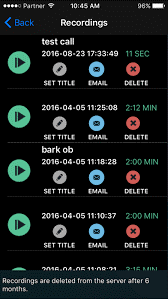
Key Features
- CallRec can generate a link to the call and allow you to email it.
- You can change the title of the call records for proper organizing.
- Users can play and delete recordings from the app.
Pros
- Attractive interface.
- Easy to navigate.
- Simple to use.
Cons
- Limited free trial.
- Most in-app features are paid.
2. Call Recorder – Auto Record It
App Store Rating: 4.5/5
Compatible iOS: iOS 10.10 or higher
App Size: 30.3 MB
In-app Purchase: Yes
Price: Free
Call Recorder is both an incoming and outgoing call recorder for iPhone. It is a simple to use tool with a Home button tap. You can create a 3-way call between your existing call and the software to securely record your long phone conversations. Many paid features are available in the app that you can unlock for a small sum.

Key Features
- It can record any incoming and outgoing call.
- There is no bar to record the length of a call.
- You can record as many calls as you want.
- All the recordings are securely stored in the cloud.
- Instantly after ending your call, you can access the recordings and share them via email.
Pros
- Beautiful interface.
- Easy to use.
Cons
- Most features are paid.
- Expensive tool.
3. Getcall Call Recorder
App Store Rating: 4.2/5
Compatible iOS: iOS 11 or higher
App Size: 49 MB
In-app Purchase: Yes
Price: Free
This call recorder app provides all the features that you need to record and manage your call recordings. It is a safe and simple app to record your incoming and outgoing calls. You can easily access your recordings, edit them and share recordings through email, WhatsApp, Twitter, Slack, and other apps.

Key Features
- The app allows you to record all the important calls with a click.
- The software will not start recording until after playing a beep sound.
- You can quickly edit recordings, rename and trim.
- Ability to record unlimited incoming and outgoing calls.
- Swiftly share recordings via email, iMessage, Slack, and other social sharing apps.
Pros
- Easy to record.
- Simple editing features.
- Call recordings are immediately available to use.
- Quick recording sharing.
Cons
- Almost every call recording feature is paid.
- Unclear subscription plans.
4. RecMe: Call Recorder
App Store Rating: 4.2/5
Compatible iOS: iOS 11.0 or higher
App Size: 55 MB
In-app Purchase: Yes
Price: Free
RecMe is an automatic call recording app for iPhone users to record all incoming and outgoing calls. You can securely save and record all your important business meetings, personal conversations, and other calls. The app can save all the call recordings in a place to listen to later on.

Key Features
- Works with both incoming and outgoing calls.
- Ability to play the call recordings within the app.
- It can save recordings as an audio file for easy sharing via email or other apps.
- Provides full privacy protection.
- It can also record conference calls.
Pros
- Stunning interface.
- Listen to audio recordings.
- Easily share recordings.
Cons
- It is not free.
- Gets buggy after some time.
5. TapeACall Pro
App Store Rating: 4.2/5
Compatible iOS: iOS 11.0 or higher
App Size: 50 MB
In-app Purchase: Yes
Price: $20
TapACall Pro is one of the best call recording apps. It can help you record ongoing calls for free and safely store or share them. But unfortunately, you can only listen to the first 60 seconds of the recording unless you subscribe to the paid version. However, it can quickly record both incoming and outgoing calls.

Key Features
- The app allows you to create and store unlimited recordings.
- Ability to share your call recordings via SMS or different social media apps like Facebook, Twitter, etc.
- It can convert call recordings to MP3 files.
- It helps to easily upload all your call recordings to Google Drive, Dropbox and others.
- You can label your recordings to quickly access them in the future.
Pros
- Intuitive user interface.
- Easy to use.
- Cloud integration.
- Helps to organize audio files.
Cons
- Not a free tool.
- Free users can only listen to 60 seconds of recording.
6. NoNotes Call Recorder
App Store Rating: 4.2/5
Compatible iOS: iOS 11.0 or higher
App Size: 60 MB
In-app Purchase: Yes
Price: $10
NoNotes Call Recorder is an impressive iPhone call recorder app with all the basic functions like easy call recording, cloud storage, and multiple sharing options. But the best thing about the app is that it can be used to record dictations. You can easily record audio notes using this call recording app.

Key Features
- This call recorder can transcribe all the incoming and outgoing calls.
- You can use this app for the purpose of dictations.
- It can record high-quality calls without any disturbance.
- The app developers provide complete support to their users.
Pros
- It can record dictations.
- Allows users to share files using leading social networks.
- Easy to access your data.
- Highly secure privacy settings.
Cons
- It is a paid tool.
- The free version only allows you to record up to 20 minutes.
7. ipadio
App Store Rating: 4.2/5
Compatible iOS: iOS 10.6 or higher
App Size: 30 MB
In-app Purchase: Yes
Price: Free
ipadio is a 100% free and automatic call recorder app for iOS. This is the best call recording app for playing and editing audio and video broadcasts. It is a dual app that can record high-quality audio as well as video files. This app is suitable for performing promotional activities, documenting business trips, and creating marketing campaigns.
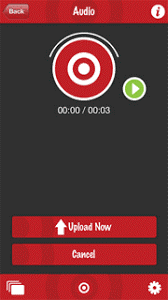
Key Features
- In two simple clicks, ipadio can broadcast high-quality videos on your iPhone.
- Live phonecast is possible on even 2G connections.
- Ability to record and share calls on different social media platforms.
- ipadio can also attach tags and geolocations to the recordings and edit them.
Pros
- Simple interface.
- Video broadcasts.
- It can run live phonecasts.
Cons
- Some features are paid.
8. iRec Call Recorder
App Store Rating: 3.9/5
Compatible iOS: iOS 13.0 or higher
App Size: 432.1 KB
In-app Purchase: Yes
Price: Free
iRec is both a free and paid call recording app to record incoming, outgoing, and international calls with a click. This is a simple yet powerful iPhone call recorder with stunning call recording and transcribing features. iPhone users set iRec to automatically record the calls or manually record calls.

Key Features
- iRec Call Recorder can make you record international calls on iPhones.
- Using the transcription feature, you can turn audio recordings into plain text format.
- You can also record the screen without jailbreaking your iPhone.
Pros
- Easy to access.
- Can convert audio to text.
- Helps to record international calls.
Cons
- Limited features.
- Poor customer service.
9. Automatic Call Recorder by Arun Nair
App Store Rating: 4.2/5
Compatible iOS: iOS 13.2 or higher
App Size: 64 MB
In-app Purchase: Yes
Price: $14.99 per month
Automatic Call Recorder is a robust call recording app for iPhone with a beautiful interface. This app was developed to provide iPhone users with a correct and simple user experience. You can add a new access number to the app to improve organizing, editing, and sharing the call recordings.

Key Features
- You can organize the call recordings in proper categories.
- It helps to quickly edit call recordings within the app.
- It allows users to upload recordings to cloud storage such as Dropbox, Google Drive, OneDrive, and more.
- Ability to share files on social networks like Slack, WhatsApp, and more.
- Speech to text converts features to 50 different languages.
Pros
- Attractive user interface.
- Great to use.
- It helps to easily share files.
- Easy to transcribe.
- Record international calls.
Cons
- Not a free app.
- Poor customer service.
10. Call Recorder+
App Store Rating: 2.5/5
Compatible iOS: iOS 9.0 or higher
App Size: 21.2 MB
In-app Purchase: Yes
Price: Free
Call Recorder+ is the final recommended automatic call recording app. The app is easy-to-use and interactive with dynamic features. You can record audio memos with simple steps and a smooth user experience. The app also turns audio files into text with a few clicks.

Key Features
- It can record audio files from any app, including third-party apps.
- Built-in audio editor support that can easily trim and cut audio files.
- It can easily transcribe audio files into text.
Pros
- Easy to use.
- Records international calls.
- Transcribe audio files.
Cons
- Buggy interface.
- Limited features.
Let’s Record Some Calls Now!
Whether you want to record audio memos, business documents, or interview calls, you can
get an automatic call recording app and simply record your important calls. Despite the high-end iOS security system, many great call recorders are available, as we have already seen.
In fact, some call recording apps allow users to turn audio files into text, record dictations, share records via email and social networks. So, if you are ready to record calls, just select the best call recording apps from the list, and you are done.
Meanwhile, don’t forget to share your thoughts on this post.
Popular Post
Recent Post
How to Fix Unable to update the Minecraft Native Launcher Windows 11
The “Unable to update the Minecraft Native Launcher” issue can be frustrating. However, there are many ways to fix it. Here, we will discuss some effective ways to fix this problem.
Troubleshooting Guide: How To Fix Copy And Paste Not Working On Windows 10/11
Fix the copy and paste not working issue on Windows 10/11 hassle-free with this comprehensive guide. Here you’ll find effective tried and tested methods that can troubleshoot and permanently resolve the problem.
How to Force Quit on Windows 11 and Windows 10
Encountering unresponsive programs or frozen applications on our Windows devices can be a frustrating experience. When a program hangs or stops responding, it can disrupt our workflow and hinder productivity. This is where the ability to force quit a program comes in handy. Here, we will explore different methods to force quit on Windows 11 […]
How to Enable Secure Boot Windows 11 and Windows 10
One of the key features that can significantly enhance the security of your Windows operating system is Secure Boot. By enabling Secure Boot on your Windows 11 or Windows 10 system, you can protect your device against malware and unauthorized operating systems. Benefits of Enabling Secure Boot in Windows 11 And 10 1. Protection Against […]
How to Change Administrator on Windows 10 and Windows 11
In Windows operating systems, the administrator account holds the highest level of privileges and control over the system. Sometimes, you may need to change the administrator account for various reasons such as security, ownership transfer, or simply to give someone else access to the system. Here, we will explore different methods to change the administrator […]
How to Open BIOS Windows 11 and Windows 10
Here are the best ways to Open BIOS Windows 11 and Windows 10. These steps are very easy.
How to Convert HEIC to JPG on Windows 11 and Windows 10
Learn the best ways to convert HEIC to JPG on Windows and Windows 10 computers.
How to Fix Valorant not uninstalling Windows 11 – Remove Valorant Completely
Online gaming has become increasingly popular, with many gamers enjoying multiplayer games. One such game that has gained a significant following is Valorant. However, like any software, Valorant is not immune to technical issues, and one common problem that players encounter is the difficulty in uninstalling the game, particularly on the Windows 11 operating system. […]
Your Organization’s Data Cannot Be Pasted Here: 7 Ways to Fix It
Encountering the “Your organization’s data cannot be pasted here” error can be frustrating, but armed with the right knowledge and troubleshooting steps, you can quickly overcome this hurdle.
Tenorshare Reiboot Review 2024 [Fully Unbiased]
Read The Complete Unbiased Review of Tenorshare Reiboot



















