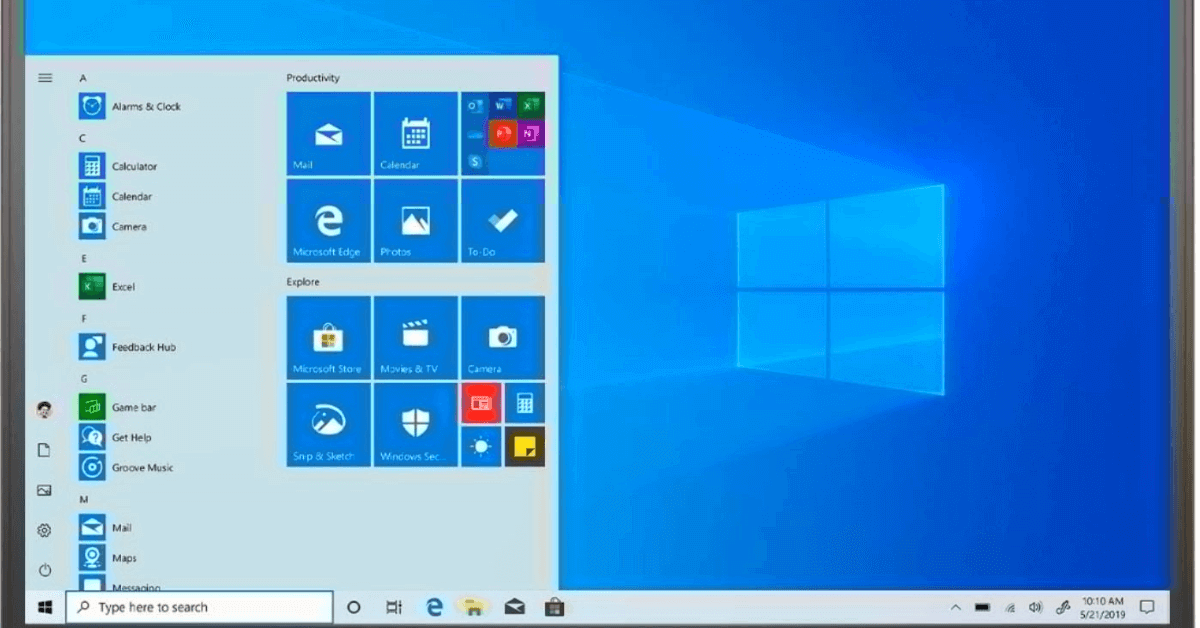10 Best CRM Software for Small Businesses in 2024
CRM, aka customer relationship management software, isn’t an uncommon business solution today. Many small and big businesses are using CRM solutions to establish a relationship with their customers and manage databases.
However, many small businesses still hesitate to get CRM solutions as they consider them expensive and complicated. And because of that, they are losing many potential leads.
So, to help out small organizations, we have reviewed multiple CRM platforms to select the best CRM software for small businesses. And amazingly, we found many great CRM options.
10 Best CRM Software for Small Businesses in 2024
Considering the core requirements of small businesses, we have selected the best 10 CRM software. Here are the top 10 affordable, easy to use and deploy CRM tools:
1. Salesforce Sales Cloud
Software Rating: 4.9/5
Compatible Platforms: Windows, MacOS, iOS, and Android
Useful For: Multi-tenant Cloud Teams
Price: Starts at $25 per month/feature
Salesforce Sales Cloud 360 is the best CRM software to drive growth and automate sales operations. It is owned by the reputed Salesforce family that has brought several great business automation solutions over the years. It is suitable for all sizes and industries across the globe. Using Salesforce, you can increase sales rep productivity with data-driven selling and bridge the gap between customers and sales teams. Besides this, you will get access to 150,000+ sales organizations and a strong users community to learn sales growth hacks.

Top Features
- Salesforce is a cloud-based solution that can empower remote and hybrid teams.
- Offers a comprehensive solution for sales, marketing, and customer services for all types of organizations.
- Allows you to access real-time data to make effective decisions.
- Ability to fully automate and customize your email marketing processes.
Pros
- Complete CRM toolkit.
- Neat UI.
- Excellent user experience.
- Phenomenal customer support.
Cons
- A bit confusing to use at first.
2. Zoho CRM
Software Rating: 4.9/5
Compatible Platforms: Windows, MacOS, Android, and iOS
Useful For: SMBs and Large Enterprises
Price: Forever free up to 3 users. Pricing starts from $20 per month.
Zoho CRM helps small and large enterprises with the full 360 customer relationship management software. The main key elements of Zoho are contact management, workflow automation, AI-powered assistant, sales forecasting, inventory management, reporting and analyzing, more. In short, there is no CRM feature that Zoho CRM doesn’t have. On the top, the software can integrate with over 500+ popular business apps in a dashboard.
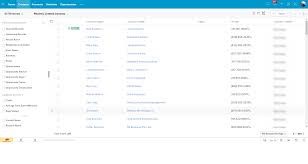
Top Features
- Ability to reach customers across different channels such as live chat, social media, email, and more.
- Streaming the lead nurturing process and cutting out the repetitive tasks.
- Trigger instant actions to follow up faster and effective workflows.
- Powerful and real-time analytics to make smart business decisions.
- It helps to measure and manage your territory-wide sales performance.
- AI-powered sales assistants help to find quick information from your CRM.
- Offers instant alerts, task reminders, and suggestions for the best time to contact your leads.
Pros
- Seamless integration with other apps.
- Good for onboarding and training programs.
- Minimal learning curve.
Cons
- No email tracking feature.
3. HubSpot CRM
Software Rating: 4.8/5
Compatible Platforms: Windows, MacOS, iOS, and Android
Useful For: Small Teams
Price: Starts at $45 per month
Are you looking for a simple yet modern CRM software for your small business? HubSpot CRM is the best CRM software with multiple features and a flexible pricing structure. HubSpot CRM is a perfect solution for business organizations that want to speed up their operations. The software keeps all your customer data in one place. You can quickly find the relevant information to nurture your leads with HubSpot.
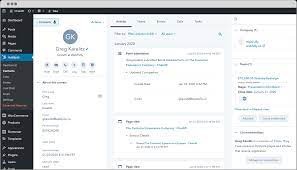
Top Features
- A perfect solution for email marketing with stunning email templates and an interaction tracker.
- It can easily sort qualified leads, manage them, and then distribute them.
- Allow you to store your entire contact base in a centralized dashboard.
- Ability to manage your different contracts and licenses.
- Send instant alerts to chase hot leads in real-time.
- Easy to manage multiple marketing campaigns and set appointment schedules.
Pros
- A free basic version.
- Live chat support.
- Highly customizable.
Cons
- No webinars or presentations option.
4. Zendesk Sell
Software Rating: 4.7/5
Compatible Platforms: Windows, MacOS, iOS, and Android
Useful For: Small Teams with 20-25 Employees
Price: A 14-day free trial. Pricing starts at $19 per month.
Zendesk Sell is a dedicated sales CRM software for small businesses to close deals faster. The software allows users to track all their customer interactions in one centralized dashboard. It is easy to use and implement in the workplace, which helps small sales teams a lot. With Zendesk, you can dramatically reduce the time your team spends on data entry.
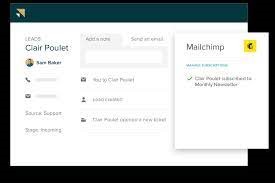
Top Features
- Power email tracking, notifications, and activity reporting features.
- It is a mobile CRM solution that provides instant email alerts and insights.
- Automatically engage leads and contacts by setting up emails and tasks.
- Log and record every outgoing or incoming call for later references.
- Zendesk Sell can integrate with all the leading business automation solutions.
- Leave contact searching and verification helps to enhance your team’s productivity.
Pros
- Effective customer support.
- Complete intuitive solution.
Cons
- Slow loading time.
5. Freshsales CRM
Software Rating: 4.7/5
Compatible Platforms: Windows, MacOS, iOS, and Android
Useful For: Small and Large Enterprises
Price: Forever free with basic features. Full growth plan for $999 per month/user.
Freshsales is a one-shop CRM software to automate operations for sales teams. The platform has all the features to help sales representatives attract high-quality leads, initiate contextual conversation, gain AI-powered insights, nurture customer relationships, and more. It can allow sales teams to interact with leads using email, chat, phone, etc. Overall, it can fully automate the sales process.
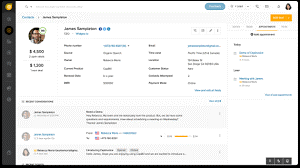
Top Features
- Easily close deals with AI-based Deal Insights.
- It can improve sales team collaborations by integrating with Slack.
- Dynamic Forecasting allows you to boost your revenue with accurate predictions.
- Freshdesk integration brings sales and supporting functionalities together.
- Allows you to fully understand your customers with a 360-degree customer view.
- Supports upselling and cross-selling customer base with automated sales campaigns.
Pros
- Saves time.
- Easy to use.
- AI support.
Cons
- Poor customer support.
6. Salesmate
Software Rating: 4.6/5
Compatible Platforms: Windows, MacOS, iOS, and Android
Useful For: Small and Large Enterprises
Price: Starts at $12 per month/user.
Salesmate is a powerful CRM solution to close deals faster. It has a simple interface to fully automate workflow for your sales team. The software helps salespeople target the right leads on time. Salesmate has several built-in features to improve customer relationships,, such as email drip sequences, workflow automation, meeting scheduler, web forms, etc. Overall, it is a nice CRM solution for small businesses.

Top Features
- It helps to convert more prospects into customers with targeted emails, calls, automated follow-ups, and more.
- The software helps to track contacts, deals, conversations, and other sales activities.
- You can eliminate the repetitive tasks from your sales operation with this tool.
- It helps to gain deeper insights into your sales pipeline using custom reports.
- The custom dashboard allows you to easily manage your different sales teams.
Pros
- Easy to use.
- Ability to send bulk emails.
- Great user experience.
Cons
- Reports are hard to read.
- Cost per user structure doesn’t help to scale your team.
7. Oorwin
Software Rating: 4.6/5
Compatible Platforms: Windows, MacOS, Android, and iOS
Useful For: Staffing and Consultancy Agencies
Price: Not disclosed by the vendor.
Oorwin is a comprehensive ATS, HRMS, and CRM platform to provide high efficiency to staffing and consulting firms. It is a good modern CRM software that can help you hire, perform sales operations and improve customer experience. Oorwin has a simple user interface that can streamline your sales processes across multiple platforms and teams. Currently, the software is helping many small businesses in the US, UK, India, and Singapore.

Top Features
- Oorwin can integrate sales, HR, and recruiting processes for smooth collaboration.
- Seamless integration with Chrome, Outlook, Gmail, or Office 365 plugins.
- Make VoIP calls, send emails and text messages right from the CRM.
- It helps to track interaction from your inbox and browser with biz app integrations.
- Improve recruitment process with AI-powered search engines.
Pros
- Nice user experience.
- Awesome ATS.
- Seamless integration with other tools.
Cons
- Buggy interface.
- Most functions are manual.
8. Bitrix24
Software Rating: 4.5/6
Compatible Platforms: Windows, MacOS, Android, iOS, and Linux
Useful For: Small Teams
Price: Forever free up to 5 GB. Pricing starts from $49 per month/user.
Bitrix24 is a popular free CRM software for small businesses. Over 8 million companies are currently using this online software to automate their business operations. It is available in both clouds and on-premises packages with open source code. There are many great features available to generate leads, crack more deals and contracts. The advanced Bitrix24 versions have features like bulk SMS, marketing automation, campaign management, and multiple pipelines support.

Top Features
- Help businesses acquire leads via customizable web forms and an online CRM dashboard.
- Allow you to run marketing campaigns inside your CRM tool.
- Compatible to track email marketing campaigns, ad targeting, and other online marketing operations.
- It is a complete business automation solution to improve your workflow and sales funnel.
Pros
- Good to manage clients and team members.
- Fully automate sales operations.
- Excellent for online marketing.
Cons
- Buggy interface.
- Some tools are hard to navigate.
9. Smartsheet
Software Rating: 4.4/5
Compatible Platforms: Windows, MacOS, iOS, and Android
Useful For: Online Project Management
Price: Starts at $7 per month
Smartsheet is an online CRM software for small businesses to plan, track and report their work operations. This program is used by more than 80,000 brands worldwide. It has a simple interface, real-time Gantt charts, and numerous features to automate your work operations. Overall, it is an easy customer relationship software that small teams can use.
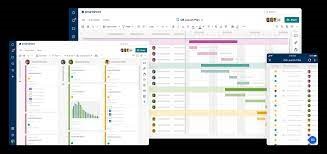
Top Features
- Cloud integration allows you to manage complex projects remotely.
- There are many project management solutions available like Gantt charts, automated workflows, resource management, and more.
- It helps to share your work in real-time with your team members.
- You can create and share projects from any device to keep your team aligned.
Pros
- Creates robust communication plans.
- Awesome task management.
- A great collaboration tool.
Cons
- Hard to use.
- Difficult to spot and fix errors.
10. EngageBay
Software Rating: 4.1/5
Compatible Platforms: Windows, MacOS, Android, and iOS
Useful For: Small and Medium Businesses
Price: Starts at $14.99 per month
EngageBay is a full-stack CRM solution that helps small businesses to manage their marketing, sales, and customer service. The best thing about this software is that you can scale it up as per your business size. Besides that, there is a huge list of creative features available to generate leads, nurture and engage with them. It is a unified platform that can provide a superior customer experience and improve your internal affairs.
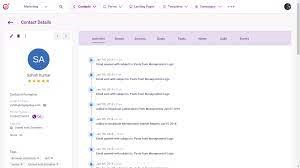
Top Features
- Marketing automation can save your time on sending personalized messages to your targeted audiences.
- The helpdesk feature helps you solve customer queries faster.
- Using the live chat feature, you can increase the customer retention rate in your organization.
- You can store unlimited accounts and build stronger relationships with your customers.
Pros
- Effective CRM system.
- Good customer support.
- Excellent for small businesses.
Cons
- Limited templates.
- No SMS functions.
Let’s Build Stronger Relationships!
Today, it is essential for small businesses to use CRM software to better manage their marketing campaigns and establish stronger relationships with their customers. Using CRM solutions, small sales teams can dramatically improve their efficiency and increase the lead generation rate.
We have already shared the best CRM software with you. Now, you simply have to select suitable tools based on your requirements. We hope you find this post helpful in finding the best customer relationship management software. Meanwhile, don’t forget to follow us on social networks for more top 10 software guides.
Popular Post
Recent Post
Troubleshooting Guide: How To Fix Copy And Paste Not Working On Windows 10/11
Fix the copy and paste not working issue on Windows 10/11 hassle-free with this comprehensive guide. Here you’ll find effective tried and tested methods that can troubleshoot and permanently resolve the problem.
How to Force Quit on Windows 11 and Windows 10
Encountering unresponsive programs or frozen applications on our Windows devices can be a frustrating experience. When a program hangs or stops responding, it can disrupt our workflow and hinder productivity. This is where the ability to force quit a program comes in handy. Here, we will explore different methods to force quit on Windows 11 […]
How to Enable Secure Boot Windows 11 and Windows 10
One of the key features that can significantly enhance the security of your Windows operating system is Secure Boot. By enabling Secure Boot on your Windows 11 or Windows 10 system, you can protect your device against malware and unauthorized operating systems. Benefits of Enabling Secure Boot in Windows 11 And 10 1. Protection Against […]
How to Change Administrator on Windows 10 and Windows 11
In Windows operating systems, the administrator account holds the highest level of privileges and control over the system. Sometimes, you may need to change the administrator account for various reasons such as security, ownership transfer, or simply to give someone else access to the system. Here, we will explore different methods to change the administrator […]
How to Open BIOS Windows 11 and Windows 10
Here are the best ways to Open BIOS Windows 11 and Windows 10. These steps are very easy.
How to Convert HEIC to JPG on Windows 11 and Windows 10
Learn the best ways to convert HEIC to JPG on Windows and Windows 10 computers.
How to Fix Valorant not uninstalling Windows 11 – Remove Valorant Completely
Online gaming has become increasingly popular, with many gamers enjoying multiplayer games. One such game that has gained a significant following is Valorant. However, like any software, Valorant is not immune to technical issues, and one common problem that players encounter is the difficulty in uninstalling the game, particularly on the Windows 11 operating system. […]
Your Organization’s Data Cannot Be Pasted Here: 7 Ways to Fix It
Encountering the “Your organization’s data cannot be pasted here” error can be frustrating, but armed with the right knowledge and troubleshooting steps, you can quickly overcome this hurdle.
Tenorshare Reiboot Review 2024 [Fully Unbiased]
Read The Complete Unbiased Review of Tenorshare Reiboot
How to Factory Reset Dell Laptop Without Password: Quick Solutions
Factory resetting a Dell laptop can be a useful solution in various scenarios, such as when you want to sell your laptop, encounter system issues, or simply want to start fresh. However, one common challenge users face is the need to reset their laptops without a password. Here, we will explore some quick solutions to factory […]