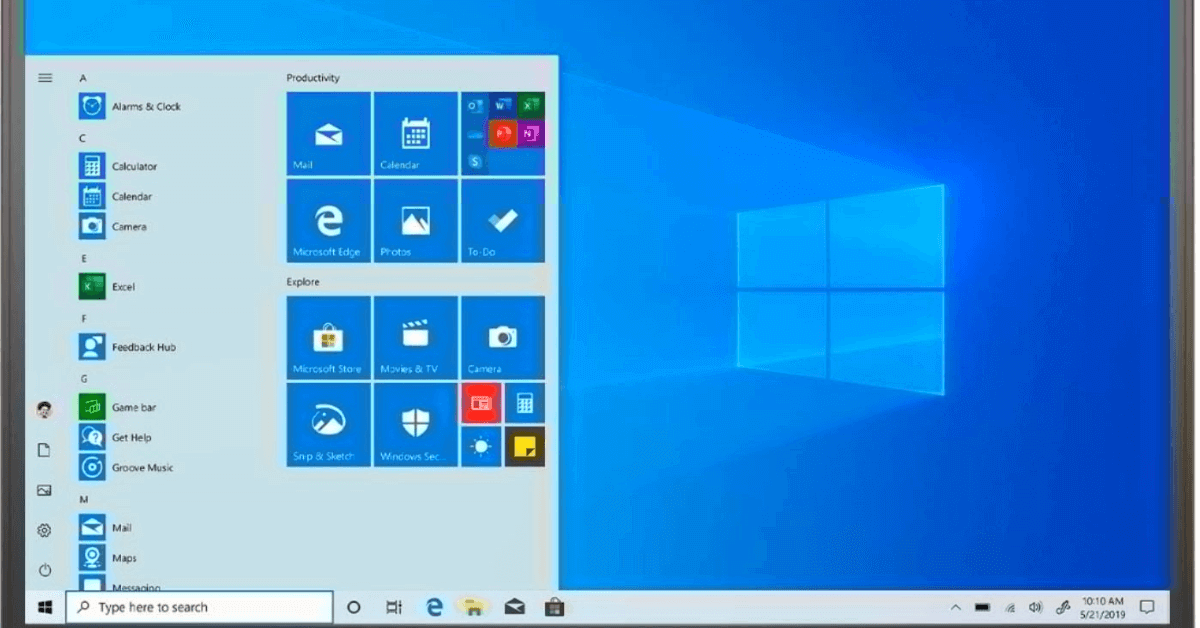10 Best DVD Burning Software in 2024
DVDs aren’t dead people. They are still the best portable data storage devices. DVDs can provide high-quality storage capacity for your audio, video, and other files.
Plus, it is super simple to add your data on a DVD disk. Using DVD burning software, you can quickly upload content on DVDs. This software can also help you customize the disk menu, create backups and write content in multiple file formats like MP3, AVI, MKV, and more.
Importantly, data stored on DVDs have a higher shelf life as it is burned using magnetic lasers. So, to store your important data for a longer duration, check out the best 10 DVD-burning software.
10 Best DVD Burning Software to Use in 2024
Today, DVD-burning software not only helps to copy your content on DVD disks. It also helps to store data in multiple formats, create a backup and preserve information for a longer period. Thus, to select the best 10 DVD burning tools, we have reviewed features of multiple tools and found these perfect 10 software:
1. BurnAware
Software Rating: 4.9/5
Compatible OS: Windows 11/10/8/7 or later
Useful For: Creating CD, DVD, Blu-ray and M-Disc
Price: Free forever. A premium plan for $29.95.
BurnAware is a full-featured DVD-burning software that can easily burn bootable, multisession, and high-quality disks. BurnAware has many advanced options for business users such as UDF partitions, boot settings control, session selection, data recovery, disc spanning, and more. On top of all, the basic DVD burning features are fully free, and you can easily upgrade with a one-time subscription plan anytime.

Top Features
- This software supports multiple optical disk data storage such as CD, DVD, double-layer discs, Blu-ray, and more.
- BurnAware supports all the disc-burning operations like verification, image creation, audio tracks extraction, and more.
- Extract files and folders from ISO images.
- Disc spanning allows you to burn files and folders across multiple discs.
- Ability to recover data from unreadable and corrupted discs.
Pros
Clean UI.
Offers advanced features like UDF partitions.
Cons
- Can’t burn content from one disc to another.
2. Nero Burning Rom
Software Rating: 4.8/5
Compatible OS: Windows 10/8.1/8/7 or later
Useful For: Optical disc authoring
Price: Starts at $39.95
Nero Burning Rom, also known as Nero, is a powerful optical disc authoring program. It has a simple and engaging interface that can be used by anyone. This is a dedicated DVD-burning software for Microsoft users. It is useful for copying and burning multiple optical discs such as CDs, DVDs, etc. The software also supports label printing technologies and can convert audio files to other formats.

Top Features
- Nero AirBurn allows you to burn media from your mobile devices.
- It is supported by 256-bit encryption to protect your data.
- It can print on discs using the label printing technologies like LightScribe and Labelflash.
- Ability to copy audio CD tracks onto a hard disk drive.
- Seamless integration with the online music database Gracenote.
Pros
- Supports multiple optical discs.
- Fast burning.
- Encryption security.
- Good customer support.
Cons
- Steep learning curve for beginners.
3. WinX DVD Author
Software Rating: 4.8/5
Compatible OS: Windows 10/8.1/8/7 or later
Useful For: Personalize DVDs
Price: Free
WinX DVD Author is the best DVD-burning software that can support multiple video formats such as MP4, AVI, VOB, FLV, MOV, and many more. Using this software, you can easily personalize the DVD menu, add subtitles and customize many other elements. It is free software that contains all the features to create professional-looking DVDs.

Top Features
- It can create DVDs from multiple formats such as WMV, MKV, PAL, NTSC, and more.
- Personalize the DVD title menu and chapter menu as per your requirements.
- WinX DVD Author offers a high-quality decoder and encoder engine.
- Ability to trim off unwanted parts using an inbuilt editor.
- Built-in YouTube downloader to download YouTube videos and burn them to DVDs.
Pros
- Supports Dolby Digital AC-3 audio.
- Easy to use.
Cons
- Limited functions for professionals.
4. Ashampoo Burning Studio
Software Rating: 4.6/5
Compatible OS: Windows 10/8.1/8/7 or later
Useful For: Multiple disc format support
Price: Free
Ashampoo Burning Studio is an optical disc authoring program for a dedicated Microsoft device. It is an easy-to-use DVD-burning software that provides additional support for H.265 decoding. The program can create complex CDs, DVDs, Blu-ray, M-Disc, and more. It also allows users to create DVD movies from video files. All in all, for customizing DVD burning settings for elevated user experience, Ashampoo Burning Studio is the best.
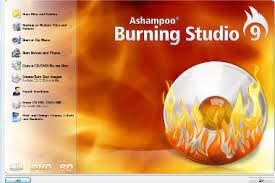
Top Features
- It offers a wide range of preloaded songs to download and burn on DVDs.
- Supports multiple audio and video formats, including MP3, MP4, WAV, WMV, etc.
- Built-in normalization tool to remove volume discrepancies.
- Provides a robust audio player to preview files before burning them to DVDs.
- The disc spanning feature allows you to split large files into smaller chunks before storing them in different file formats.
Pros
- Powerful backup support.
- Perfect for burning ISO images.
Cons
- Updating software might wipe out your old data.
5. Power2Go
Software Rating: 4.6/5
Compatible OS: Windows 10/8.1/8/7 or later
Useful For: Secure DVD burning
Price: 30-day free trial. Full package for $49.95
Power2Go is an attractive DVD-burning software with a sleek interface and many great features. The feature includes multiple writing capabilities, 256-bit encryption, burn ISO files from computers, smartphones, or even the cloud. Besides this, you can customize multiple DVD burning settings using the simple drag and drop interface. It is an excellent free DVD burning software.

Top Features
- It can burn data or video content to CDs, Blu-ray, and DVDs using the Power2Go desktop widget.
- Allows users to create DVDs with premium authoring features like menu templates, background music, and many other editing tools.
- Intelligent Smart Detect helps to transfer the best output content to your media files.
- Provides military-grade encryption while burning your content to DVDs.
Pros
- Multiple languages.
- A 30-day free trial.
- Powerful disc manager.
- Can recover the disc.
Cons
- Only available on Windows devices.
6. NCH Express Burn
Software Rating: 4.5/5
Compatible OS: Windows 10/8.1/8/7 or later and MacOS 10.4 or higher
Useful For: Multiple format DVD burning
Price: Forever free. Premium version for $70.
NCH Express Burn is a fast, reliable, and free DVD burning with a long compatibility list. The program can write tools with several audio and video formats. The interface is intuitive and easy to navigate. The DVD burning quality is also stunning, even with the free version. It has a simple, user-friendly, and dynamic burning software that supports CDs, DVDs, and Blu-ray discs. It is a perfect DVD burning software for fast disc burning.

Top Features
- It has an audio recorder supporting a wide range of audio formats, including MP3, OGG, FLAC, etc.
- Allow you to add menu and button templates for smooth DVD authoring.
- Advanced DVD authoring, including 20+templates, custom images, easy-to-use, and more.
- It can burn data discs as UDF, Hybrid, and ISO.
- Ability to burn recordable and re-recordable discs.
Pros
- Easy to use.
- Compatible with both Windows and Mac.
Cons
- The free version has limited features.
7. DeepBurner
Software Rating: 4.5/5
Compatible OS: Windows 10/8.1/8/7 or later
Useful For: Lightweight DVD burning software
Price: Free forever. Starts at $29.95
DeepBurner is a lightweight DVD-burning software with a simple and attractive interface. The program doesn’t contain many great features, but it has a pretty straightforward functionality of uploading your data to DVDs. It can allow you to burn ISO, multimedia, and other files. Also, it supports multiple file formats, which makes it a perfect tool for individual users.

Top Features
- It can burn regular data to CDs/DVDs along with AudioCD recording functionality.
- DeepBurner allows you to directly copy disk-to-disk data and burn ISO images.
- Ability to create and personalize photos to CD/DVD albums.
- Compatible with IDE, USB, SCSI, and firewire CD/DVD writers.
- Offers the full-featured backup utility to buffer underrun technology.
- You can also burn your DVDs using the command line.
Pros
- Easy to create regular CDs/DVDs.
- Overburn function.
- Multi-language interface.
- It helps to burn multisession CDs.
Cons
- Only for Windows users.
8. CentroMedia Disc Burner
Software Rating: 4.4/5
Compatible OS: MacOS 10.2 or higher
Useful For: Comprehensive DVD and CD burner software
Price: Freemium
CentroMedia Disc Burner is an all-in-one DVD and CD burner software that can help you create, sort, share and store all your digital content on CDs or DVDs. It is a perfect tool to share your music, photos, videos, and data on CDs or DVDs. Disc Burner is a dedicated Macintosh tool with a powerful and simple interface. The program pairs well with third-party software like iTunes, iMovie, and other DVD authoring software.
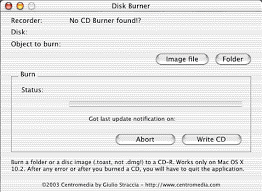
Top Features
- It is a multitasking software that works in the background constantly to free up space for you to perform other tasks.
- You can password protect your burned content using the password and encryption.
- Ability to create your own data CDs on the existing rewritable discs.
- You can quickly burn even large files in just 2 steps.
Pros
- Suitable for beginners.
- The software is updated often.
Cons
- The interface might be too simple.
9. AnyDVD HD
Software Rating: 4.3/5
Compatible OS: Windows 10/8/7/XP or later
Useful For: Dedicated DVD burner
Price: Starts at £259.50
AnyDVD HD is a Window-based DVD-burning software that removes restrictions of DVDs in the background. It is automatic and transparent, enabling you to read access to the contents. It will make DVD/Blu-ray usable on your Windows operating system. It will allow you to backup DVD/Blu-ray software like CloneBD, CloneDVD, and more. The software is also capable of disabling unwanted movie features like forced subtitles, delays, and no-skip marks.
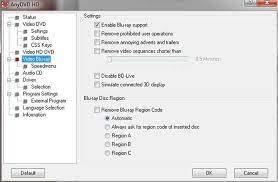
Top Features
- Works on the fly without any need to store data on your hard disk.
- It comes with its own UDF reader, so there’s no need to get a third-party tool.
- It allows you to remove all parental restrictions, warning messages, studio logos, etc.
- You can remaster any disc using simple XML scripts using the magic file replacement.
- Supports analog jamming signals, NTSC, PAL-DVDs, and more.
- It can prevent the automatic launching of unneeded software.
Pros
- Supports all video DVD media.
- Stable and fast.
- It can be handled with the command prompt.
Cons
- A bit of a learning curve is involved.
10. Power ISO
Software Rating: 4.1/5
Compatible OS: Windows 10/8/7 or later
Useful For: Fast DVD burning
Price: Standard price for $29.95
Power ISO is a robust CD and DVD image file processing tool. It allows you to open, create, edit, compress, encrypt, convert and burn ISO files with an internal virtual drive. It has the ability to process almost every CD, DVD, or BD. Power ISO can provide an all-in-one DVD burning solution supporting multiple file formats, including MP3, APE, BIN, FLAC, and more.
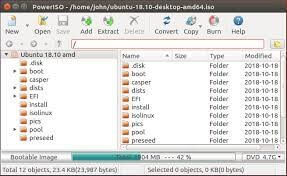
Top Features
- Provides advanced features such as password protection, compression, and splitting to multiple volumes.
- Allows you to extract ISO files with a single click.
- It can create ISO or BIN files from hard disk files or CD/DVD discs.
- Power ISO can mount all popular disc image files to the built-in virtual drive.
- Ability to create a bootable USB drive to set up Windows through the USB drive.
Pros
- Burns ISO files.
- Excellent tools to convert ISO files.
- Multiple video format support.
Cons
- Buggy interface.
Let’s Burn DVDs
DVD burning software can make it a lot easier to upload your content to DVDs. No matter whether you have audio or video files, the best DVD burning software can effectively customize DVDs for you.
So, simply select the suitable DVD burning software from the list and safely backup your data on DVDs. If you find this post helpful, don’t forget to share and follow us on social networks.
Popular Post
Recent Post
Troubleshooting Guide: How To Fix Copy And Paste Not Working On Windows 10/11
Fix the copy and paste not working issue on Windows 10/11 hassle-free with this comprehensive guide. Here you’ll find effective tried and tested methods that can troubleshoot and permanently resolve the problem.
How to Force Quit on Windows 11 and Windows 10
Encountering unresponsive programs or frozen applications on our Windows devices can be a frustrating experience. When a program hangs or stops responding, it can disrupt our workflow and hinder productivity. This is where the ability to force quit a program comes in handy. Here, we will explore different methods to force quit on Windows 11 […]
How to Enable Secure Boot Windows 11 and Windows 10
One of the key features that can significantly enhance the security of your Windows operating system is Secure Boot. By enabling Secure Boot on your Windows 11 or Windows 10 system, you can protect your device against malware and unauthorized operating systems. Benefits of Enabling Secure Boot in Windows 11 And 10 1. Protection Against […]
How to Change Administrator on Windows 10 and Windows 11
In Windows operating systems, the administrator account holds the highest level of privileges and control over the system. Sometimes, you may need to change the administrator account for various reasons such as security, ownership transfer, or simply to give someone else access to the system. Here, we will explore different methods to change the administrator […]
How to Open BIOS Windows 11 and Windows 10
Here are the best ways to Open BIOS Windows 11 and Windows 10. These steps are very easy.
How to Convert HEIC to JPG on Windows 11 and Windows 10
Learn the best ways to convert HEIC to JPG on Windows and Windows 10 computers.
How to Fix Valorant not uninstalling Windows 11 – Remove Valorant Completely
Online gaming has become increasingly popular, with many gamers enjoying multiplayer games. One such game that has gained a significant following is Valorant. However, like any software, Valorant is not immune to technical issues, and one common problem that players encounter is the difficulty in uninstalling the game, particularly on the Windows 11 operating system. […]
Your Organization’s Data Cannot Be Pasted Here: 7 Ways to Fix It
Encountering the “Your organization’s data cannot be pasted here” error can be frustrating, but armed with the right knowledge and troubleshooting steps, you can quickly overcome this hurdle.
Tenorshare Reiboot Review 2024 [Fully Unbiased]
Read The Complete Unbiased Review of Tenorshare Reiboot
How to Factory Reset Dell Laptop Without Password: Quick Solutions
Factory resetting a Dell laptop can be a useful solution in various scenarios, such as when you want to sell your laptop, encounter system issues, or simply want to start fresh. However, one common challenge users face is the need to reset their laptops without a password. Here, we will explore some quick solutions to factory […]