10 Best Email Signature Generators in 2024
Emails are the most preferred professional communication mode. Be it sending promotional emails to your customers or communicating with potential clients, emails do the best job here.
However, plain jade ‘Thanks & Kind Regards’ at the bottom of your every email will not make it stand out. No, you need a proper signature at the bottom of your email, including your name, brand logo, social media handles, and other basic information. But how can I personalize email signatures?
It is an easy peasy task. There are several free and paid email signature generators available. These tools offer readymade email signature templates that you simply have to select, customize and your personalized email signature is ready.
So, let’s today explore some of the best email signature generators.
10 Best Email Signature Generators to Use in 2024
The best email signature generators provide different templates that you can easily customize as per your needs. They are also simple-to-use, free, and fast. So, based on these basic characteristics, we have shortlisted top 10 email signature generators that can better promote your brand.
1. Gimmio
Software Rating: 4.9/5
Compatible OS: Windows, MacOS, iOS, and Android
Useful For: Readymade email signature templates
Price: Free up to one signature. Pricing for 3 signatures is $35.00/year and so on.
Gimmio is a robust email signature generator on the block. It is a perfect solution for solopreneurs as it lets you create one email signature for free. The program has around 45+ unique templates suitable for various industries. All the templates are customizable, where you can add your business logos, social media links, and other details. The signature editor lets you customize your signatures using different colors, spacing, fonts, and much more. With an over 237,000 user base, Gimmio can be a great help for your brand.

Top Features
- It has several ready-to-use templates that you can personalize as per your business requirements.
- It has a vast image library to select from.
- Easy to customize signatures using different fonts, colors, styles, etc.
- Ability to manage all your signatures in one place.
- Simple interface that lets you create email signatures on the website.
Pros
- Easy to use.
- Web-based support.
- Personalize email signatures.
Cons
- Limited features.
- The browser version can crash sometimes.
2. WiseStamp
Software Rating: 4.9/5
Compatible OS: Windows, MacOS, Android, and iOS
Useful For: Unique custom signatures
Price: 14-day free trial. After that, $2 per month/user.
WiseStamp is a leading email signature management software trusted by over 1 million global clients. It is easy to set up and run international email signature marketing campaigns. This email signature generator has a Gmail extension that makes it super easy for Gmail users to create unique business signatures. Also, the software has a neat and intuitive interface that a person with minimal knowledge can use.

Top Features
- Offers various email-safe fonts to match your business tone and voice.
- Create a unique signature using different lines, spacing options, icons, and shapes.
- Use the right fit icons and labels to set a distinctive email signature.
- Add as many custom fields as you want to make your signature unique.
- WiseStamp also provides a custom-design service to help you create stylish email signatures.
Pros
- Good for small and big companies.
- Easy to integrate clickable links.
Cons
- Doesn’t work with Safari.
- Not suitable for Yahoo.
3. HubSpot Email Signature Generator
Software Rating: 4.8/5
Compatible OS: Windows, MacOS, iOS, and Android
Useful For: Small brands and influencers
Price: Free
HubSpot Email Signature Generator is the best email signature generator at zero cost. It is a simple tool where you have to fill out an information form and add your social media links to quickly generate a signature. It allows you to fully customize your signature using colors, fonts, patterns, and more. You can also add text or picture CTA to establish your brand authority and reputation. Overall, HubSpot is the perfect free email signature generator.
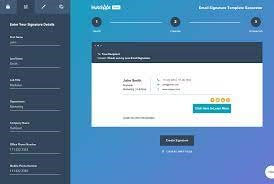
Top Features
- Offers a variety of colors and fonts to customize signatures based on your brand identity.
- Allows you to customize signature images and CTAs.
- Numerous readymade templates to personalize with your brand messages and photos.
- The software works well with different operating systems.
Pros
- Easy to use.
- Clean UI.
- 100% free.
Cons
- Doesn’t support mobile devices.
- Many advanced features are missing.
4. Mail Signatures
Software Rating: 4.7/5
Compatible OS: Windows, MacOS, Android, and iOS
Useful For: Small brands and freelancers
Price: Free
Mail Signatures is a solid email signature generator to customize a signature from scratch. On the Mail Signatures website, you will find a simple form that you have to fill out, and voila, your email signature is ready. You can also select signature design templates from the dropdown menu. In the form, you have to add basic information like business name, logo, font style, social media links, etc. After that, simply hit the Apply button to add the signature to your emails.
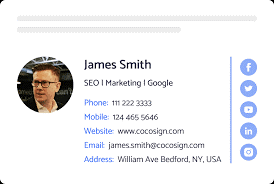
Top Features
- A wide range of signature design templates is suitable for every business.
- Easy to add your social media links to your email signature.
- Supports multiple email platforms, including Outlook, Gmail, Microsoft 365, Apple Mail, and more.
- High-tech graphics are used to create email signature templates.
Pros
- Generates unique email signatures for free.
- Multiple templates.
Cons
- Works better with Chrome and Firefox.
- Limited features.
5. SignMyEmails
Software Rating: 4.6/5
Compatible OS: Windows, MacOS, Android, and iOS
Useful For: Professional users
Price: Free with basic features. Pro plan starts at $3.99 per month up to 5 signatures.
SignMyEmails is the best email signature generator for people with limited coding knowledge. It is an HTML-based signature creator which is easy to use, even for non-technical people. You simply have to add relevant information in the personal details form, and high-quality signatures with the clickable links will be ready in no time. According to the brand, they can design custom email signatures within 60 seconds.

Top Features
- Simple email signature generator, just enter your personal details, and your email signature is ready.
- It can manage all your email signatures. You can create and edit your email signatures from one dashboard.
- Offers dozens of add-ons to personalize your signatures, including social media icons, banners, disclaimers, meeting scheduler, and more.
Pros
- Creates quick signatures.
- No HTML coding is required.
Cons
- Templates are way too simple.
- All advanced features are paid.
6. Convertful Email Signature Generator
Software Rating: 4.5/5
Compatible OS: Windows, MacOS, Android, and iOS
Useful For: Quick email signature generation
Price: Free
Convertful Email Signature Generator is a simple tool to generate email signatures in no time. It has a simple interface with different types of signature templates and easy information fields. You simply have to add your name, email address, company name, and other personal details. After that, you have to select a template for your email signature and click on the Create Signature button. And just like that, your custom email signature is ready to boost your marketing efforts.

Top Features
- It has a unique feature that lets you add quiz funnels and subscription services to your email signatures.
- It has several pre-made email signature campaigns that you can customize as per your needs.
- It is a perfect template for online marketing and email campaigns.
- Convertful provides the best account-based offers.
Pros
- Good for marketing.
- Free and fast email creation.
Cons
- Limited features.
- Very basic templates.
7. MySignature
Software Rating: 4.4/5
Compatible OS: Windows, MacOS, Android, and iOS
Useful For: Small brands and freelancers
Price: Starts at $12 per month up to 5 signatures.
MySignature is an amazing email signature generator that can build and configure your email signature detail. It has five different tabs to provide you with a variety of signature options. All the templates available with this software are mobile-friendly and compatible with all the leading email service providers such as Gmail, Outlook, Apple Mail, and others. The best thing about MySignature is you can use it anywhere and anywhere on your mobile devices.
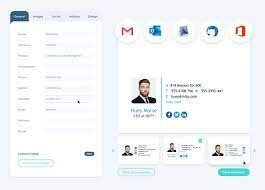
Top Features
- MySignature has built-in analytics for monitoring the success of photographs, links, and banners.
- It is easy to customize signature templates to meet your needs.
- MySignature is an online email signature generator that you can use on your mobile device.
- It offers multiple professionally designed free signature templates.
- You can promote your personal brand by adding email banners, links to your landing pages, and interactive CTA buttons.
Pros
- Mobile-friendly.
- Easy to customize.
- Good customer support.
Cons
- Not free.
- Most advanced features are available with the paid subscription.
8. DesignHill Email Signature
Software Rating: 4.3/5
Compatible OS: Windows, MacOS, Android, and iOS
Useful For: Professional email signatures
Price: Free with basic features. Pricing starts at $11 per month.
DesignHill is the most famous email signature generator on this list. It is a highly popular email signature generated due to its high functionality and easy form to create personalized signatures. It offers you a variety of fields to create a dynamic email signature, such as company details, CTAs, social media links, and so much more. DesignHill also lets you hire freelance designers to customize your email signatures.

Top Features
- Several customizable templates to create professional-looking email signatures.
- It helps to improve your lead generation rate by linking your site, blogs, or social media channels.
- It offers high customer satisfaction to impress your customers and clients.
- You can hire freelancers to design a unique email signature on DesignHill.
Pros
- Compatible with different file formats.
- Good customer service.
- Fast tool.
Cons
- The iOS interface is poor.
- Highly expensive.
9. Newsoldstamp
Software Rating: 4.2/5
Compatible OS: Windows, MacOS, Android, and iOS
Useful For: Corporate and big businesses
Price: Starts at $8 per month.
Newsoldstamp is the best email signature generator to embed social media badges into your email signature. It can allow you to personalize CTA buttons using different styles and layers. The best features of Newsoldstamp are template development, branch templates, auto-updates, banner campaigns, built-in analytics, and more. The software is highly compatible with GSuite, Office 365, Microsoft Edge, and many other services.

Top Features
- You can manage all your signatures and make changes to them using a simple button.
- You can request the Newsoldstamp team to generate tailor-made email signatures.
- There are thousands of templates available to select from.
- It is compatible with all the leading email services such as Outlook, Apple Mail, Thunderbird, Aquamail, and more.
- Easy to create and share your email signatures right from the dashboard.
- No coding or design skills are required to use Newsoldstamp.
Pros
- Mobile intuitive.
- Easy to use.
- Integration with several emails and CRM services.
Cons
- Not free.
10. Signature.email
Software Rating: 4.1/5
Compatible OS: Windows, MacOS, iOS, and Android
Useful For: Visual email signatures
Price: Free with basic features. Pricing starts at $19 lifetime for a signature.
The last email signature generator on the list is the Signature.email. This is a powerful tool with an easy drag and drop editor to create stunning email signatures. It is useful for teams to build consistency across all emails. You simply have to fill out a simple form and select a template to create an easy email signature. You can customize templates with different colors, fonts, spacing, and so much more.

Top Features
- You can easily create email signatures using a visual editor and control all your designing elements with an easy drag-n-drop menu.
- You can also share the template as a link with your teams via email, Slack, or other tools.
- Your entire team can easily fill in their personal information and create personalized email signatures.
Pros
- Good for novice users.
- Simple interface.
Cons
- All good features are available under the paid version.
Let’s Customize Email Signatures!
Email signature seems like a small thing. But when it comes to establishing your online brand identity or impressing your clients, these small details can make big differences. So, you should select a perfect email signature generator today and customize the beautiful email signature with all your social links.
We have mentioned many free tools in this list. So, you can start with them and eventually move to paid versions for better results. Meanwhile, don’t forget to follow us on social networks for more top 10 guides.
Popular Post
Recent Post
How to Fix Unable to update the Minecraft Native Launcher Windows 11
The “Unable to update the Minecraft Native Launcher” issue can be frustrating. However, there are many ways to fix it. Here, we will discuss some effective ways to fix this problem.
Troubleshooting Guide: How To Fix Copy And Paste Not Working On Windows 10/11
Fix the copy and paste not working issue on Windows 10/11 hassle-free with this comprehensive guide. Here you’ll find effective tried and tested methods that can troubleshoot and permanently resolve the problem.
How to Force Quit on Windows 11 and Windows 10
Encountering unresponsive programs or frozen applications on our Windows devices can be a frustrating experience. When a program hangs or stops responding, it can disrupt our workflow and hinder productivity. This is where the ability to force quit a program comes in handy. Here, we will explore different methods to force quit on Windows 11 […]
How to Enable Secure Boot Windows 11 and Windows 10
One of the key features that can significantly enhance the security of your Windows operating system is Secure Boot. By enabling Secure Boot on your Windows 11 or Windows 10 system, you can protect your device against malware and unauthorized operating systems. Benefits of Enabling Secure Boot in Windows 11 And 10 1. Protection Against […]
How to Change Administrator on Windows 10 and Windows 11
In Windows operating systems, the administrator account holds the highest level of privileges and control over the system. Sometimes, you may need to change the administrator account for various reasons such as security, ownership transfer, or simply to give someone else access to the system. Here, we will explore different methods to change the administrator […]
How to Open BIOS Windows 11 and Windows 10
Here are the best ways to Open BIOS Windows 11 and Windows 10. These steps are very easy.
How to Convert HEIC to JPG on Windows 11 and Windows 10
Learn the best ways to convert HEIC to JPG on Windows and Windows 10 computers.
How to Fix Valorant not uninstalling Windows 11 – Remove Valorant Completely
Online gaming has become increasingly popular, with many gamers enjoying multiplayer games. One such game that has gained a significant following is Valorant. However, like any software, Valorant is not immune to technical issues, and one common problem that players encounter is the difficulty in uninstalling the game, particularly on the Windows 11 operating system. […]
Your Organization’s Data Cannot Be Pasted Here: 7 Ways to Fix It
Encountering the “Your organization’s data cannot be pasted here” error can be frustrating, but armed with the right knowledge and troubleshooting steps, you can quickly overcome this hurdle.
Tenorshare Reiboot Review 2024 [Fully Unbiased]
Read The Complete Unbiased Review of Tenorshare Reiboot



















