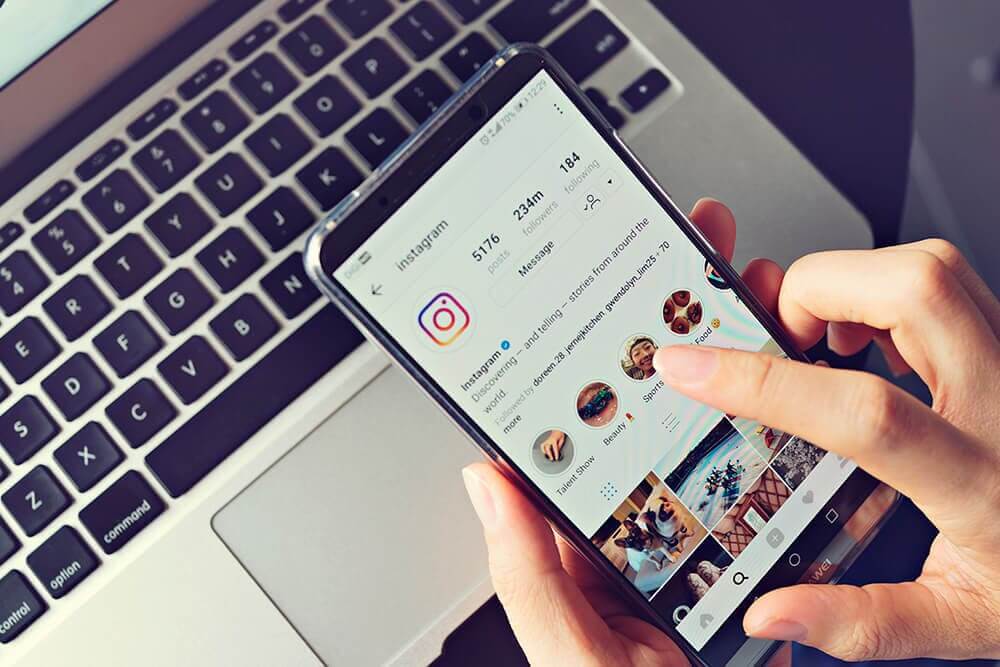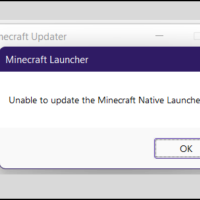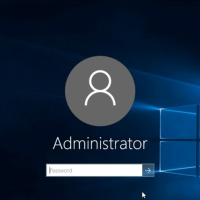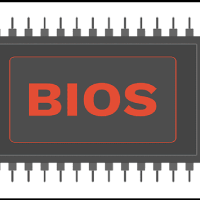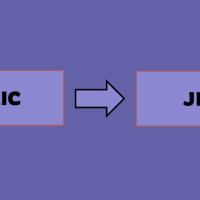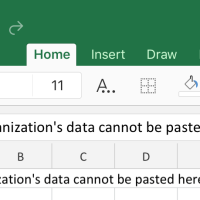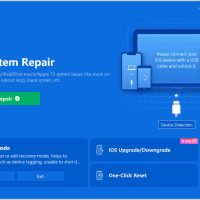10 Best Instagram Photo Editors for 2024
Do you want to become an Instagram star in 2024? Want to grow your IG influencer brand? Wish to generate consistent income from your Instagram account?
Yes!
Then, you have to first invest in the best photo editors. Since Instagram is a photo-based social media platform, thus, you need to make engaging and stunning photos/videos to build your Instagram followership.
Though, there are numerous photo editor tools available in the market. But the best Instagram photo editors have trendy features that you can use easily on your mobile devices.
So, this time when our team went looking for the best Instagram suitable photo editors, they came across many great options. And the best 10 ones are explained in detail below.
10 Best Instagram Photo Editors To Must’ve in 2024
Instagram is one of the most popular social media channels among young people today. Thus, the Instagram photo editor should have powerful and trendy editing features that can impress the young audience. In addition, Instagram photo editing tools must be simple and fast to use so that Instagrammers create quality content quickly.
Based on these few pointers, we have found these 10 photo editing tools perfect for Instagram users:
1. Adobe Photoshop
Software Rating: 4.9/5
Compatible OS: Web-based, Windows, MacOS, Android, and iOS
Useful For: Editing and enhancing photos
Price: Free trial. Pricing starts at $20.99 per month.
Adobe Photoshop is a stellar photo editing and graphic design software for businesses to enhance photos. The program is a perfect Instagram photo editing tool as it can create drawings, paintings, and animations in no time. The software allows you to design raster images in multiple layers and masking elements to build a unique Instagram brand. Besides this, Adobe Photoshop lets you live stream, offline access, data storage, project tracking, and more.

Top Features
- The app enables you to create stunning Instagram posts by collaborating with your remote team in real-time.
- Adobe Photoshop’s Pen tool helps you draw paths around the object to isolate it from the background.
- It offers plenty of custom brushes and fonts to personalize your brand identity.
- Easy drag-n-drop menu to add different patterns, colors, and other design elements to your photos.
- Supports real-time editing for several premade templates.
Pros
- Easy to retouch photos.
- Mobile app support.
- Compatible with all leading operating systems.
Cons
- Limited free trial.
- A bit of a heavy tool.
2. Canva
Software Rating: 4.9/5
Compatible OS: Web-based, Windows, MacOS, Android, and iOS
Useful For: Creating Instagram posts and reels
Price: Free forever. Pro plan starts from $12.99 per month.
Canva is simply the best Instagram photo editor. You will find several ready-to-use Instagram posts, Story or Reel templates that you can customizable to meet your needs. Also, you can share your creations with your team or collaborate to design stunning IG content. Besides the Instagram templates, you will find templates for Facebook, Twitter, and other professional presentations. Canva has made it easy for anyone to design professional-looking photos in a few clicks.

Top Features
- Thousands of templates and elements to design your custom Instagram photos.
- You can create your own brand kit on Canva using specific colors, fonts, etc.
- Ability to share photo links and receive feedback in real-time.
- It has a simple yet powerful drag-n-drop functionality.
- It can create captative Instagram Stories and Reels.
Pros
- Simple interface.
- Good for social media marketing.
- Highly customizable.
Cons
- Most great templates and elements are available for only pro users.
- The mobile app version often crashes.
3. PicsArt
Software Rating: 4.8/5
Compatible OS: Windows, MacOS, Android, and iOS
Useful For: Cross-platform photo editing
Price: Free forever. Premium plans start from $48 per year.
PicsArt is a simple and easy photo editing tool with a wide collection of templates. It is a community of over 150 million creators that can inspire you to create stunning Instagram photos and videos. It is a perfect tool to create professional colleges, quickly remove background, and add several popular edits to your photos like golden hour, mirror selfies, and much more. It is an all-in-one photo and video editor to add a personal touch to your photos.

Top Features
- Excellent background eraser to remove and replace backgrounds on your photos.
- Using the Remove Object tool, you can clean up images and remove unwanted objects.
- Retouch selfies with makeup stickers, hair color changes, and more.
- Ability to create your own stickers and add them to your photos.
- Over 200+ designer fonts to add stunning text elements to your photos.
Pros
- Nice customization options.
- Simple interface.
- Fast and flexible tool.
Cons
- Too many ads.
- Most features are under the paid version.
4. Luminar
Software Rating: 4.7/5
Compatible OS: Windows and MacOS
Useful For:
Price: Free trial. Pricing for 2 computers is $93.29 one time.
Luminar is an AI-based photo editing software for photographers to create studio-quality photos. You can add multiple photo enhancement features on your Instagram photos, background toning, face, and skin using this software. Some of the best features available with this tool are color recovery, exposure compensation, sky enhancement, auto-color temperature, auto-lens correction, and more.

Top Features
- AI assistant suggests the perfect templates for each image.
- Make your selfies stand out, fixing your face, skin, and irises.
- It can easily crop and edit your photos and videos.
- Enhance the ambiance in your photos by highlighting the minor details, adding atmosphere, changing the sky, and more.
- Apply the same edits on multiple photos to create a perfect Instagram design palette.
- Several AI features such as Face AI, Accent AI, Structure AI, Super Contrast Mood, and more.
Pros
- Superfast.
- Powerful AI editing.
Cons
- No keyword tagging.
- It takes time to export images.
5. Movavi Photo Editor
Software Rating: 4.6/5
Compatible OS: Web-based, Windows and MacOS
Useful For: Creative Instagram posts
Price: Free trial. Pricing starts from $39.95.
Movavi Photo Editor is the perfect tool for creating Instagram photos using different creative ideas and sharing them with your followers. It is the best Instagram photo editing tool because it offers several special effects, readymade intros, and many other features. You can easily change the background of your picture and add a new interface to make them look stunning using the Chroma Key. It is a fast and powerful photo editing tool.

Top Features
- It has a simple drag-n-drop interface to edit photos and videos.
- Good for brand overlays and text overlays.
- Movavi Photo Editor works very well with HD resolutions.
- The software has robust video editing and stabilizing features.
- The program offers custom brushes, eye correction, color adjustments, and many other advanced features.
Pros
- Simple for editing backgrounds.
- Clean UI.
Cons
- Only process 10 photos in the free version.
6. Pixlr
Software Rating: 4.5/5
Compatible OS: Web-based, Android and iOS
Useful For: Create Instagram photos from the web browser
Price: Free with basic features. The monthly subscription starts at $5.
Pixlr is a powerful Instagram photo editor, animation, and design tool. You can create stunning designs right in your web browser or mobile app using this software. You can start with an empty canvas and upload your photos or videos to craft a professional looking for Instagram posts. You can also use professionally crafted templates available in the software to quickly create your Instagram designs.

Top Features
- Quickly erase backgrounds in your photos using the AI-powered background removal tool.
- Transform your selfies with a wide range of filters and effects.
- It can correct sharpness, add texts and resize your photos with a click.
- It can be used on any web browser without any downloading hassle.
- Ability to animate with a few mouse traps.
Pros
- Simple and smart.
- Several social media templates.
- Easy to use.
Cons
- Too many ads with the free version.
- Not many keyboard shortcuts.
7. VSCO
Software Rating: 4.4/5
Compatible OS: Windows, MacOS, Android, and iOS
Useful For: Anywhere photo editing
Price: Free with basic features. Full version for $19.99 per year.
VSCO is one of the finest Instagram photo editors that you can download on your mobile devices. It has some of the awesome photo and video filters to enhance the appearance of your IG page. Using simple sliders, you can easily change the lighting, sharpness, and saturation of photos. It also helps to add tinting and introduces vignette effects to your photos. It is a great photo editing software for a free tool.
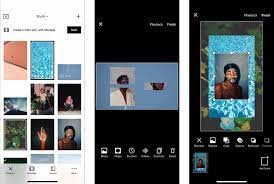
Top Features
- You can create photos and videos from anywhere using your mobile devices.
- VSCO is a vast community of creators where you can find inspirational content by other creators.
- You have full freedom to comment, like, and share other creators’ work.
- Offers some exclusive photo editing tools like borders and HSL.
Pros
- Smooth camera control.
- Easy to use.
- Simple interface.
Cons
- No batch photo editing.
- No dark mode features.
8. Afterlight
Software Rating: 4.3/5
Compatible OS: Windows, MacOS, Android, and iOS
Useful For: Instagram photo editing
Price: Free with basic features. 7-day free trial. Full version for $2.99 per month.
Afterlight is a dedicated Instagram photo editor with several high-quality filters, textures, and editing tools. It has a simple and easy-to-use mobile app. Afterlight gives you full access to the filter library containing 130+ unique filters and many more to come. It can edit your photos with precision using Touch Gestures, Advanced Curves, Overlays, Selective Lightness, and more.

Top Features
- Offers more than 60+ textures and overlays to touch your photos with genuine Light Leaks made with real 35mm film.
- Option to add a border or instant film frame to your photos.
- It has over 120+ hand-picked fonts and 150+ original designs.
- Enables you to customize each layer with drop shadow, non-destructive layer management, and unlimited color options.
Pros
- Easy to use.
- Highly customizable.
- Protection against bugs and malware.
Cons
- Buggy interface.
- Often crashes while rendering heavy photos.
9. FaceTune
Software Rating: 4.2/5
Compatible OS: iOS and Android
Useful For: Selfie editing
Price: Free with in-app purchases.
Are you an Instagram influencer? In that case, FaceTune is the best Instagram photo editor to edit your selfies. This app is used by over 100 million users to make fun and engaging selfies. It has a wide range of features to retouch your skin, hair, and other photo corrections. With only a few swipes, you can make your selfies stand out using FaceTune.
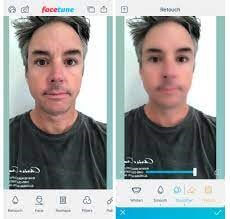
Top Features
- Various filters to beautify your selfies, such as vibrant glowing filters, blur background, and more.
- Simple editing tools to crop, blur or fine-tune your photos.
- It can remove pimples, zits, and blemishes from your skin.
- Simply swipe to whiten your teeth and accentuate your eye brightness.
Pros
- Accentuate your facial features.
- Good for selfie editing.
Cons
- Only good for editing facial features.
10. BatchPhoto
Software Rating: 4.1/5
Compatible OS: MacOS and Windows
Useful For: Bulk photo editing tool
Price: Free for a limited period. The full plan for $29.95 per month.
As the name suggests, BatchPhoto helps to edit bulk Instagram photos at once. It is a powerful photo editing program to add date/timestamps, watermarks, or apply special effects to your photos in a click. You can also resize and rename hundreds of photos in a single operation.

Top Features
- It can edit and convert thousands of images in one session.
- The folder watch feature helps you add images to custom-defined edits.
- It can convert from 170+ image formats, including JPEG, PNG, GIF, PDF, etc.
- It works with RAW image formats from DSLR cameras.
Pros
- Good for bulk photo processing.
- Directly upload photos to social media.
Cons
- Batch processing isn’t free.
Let’s Edit Some IG Shots!
There you go, Instagrammers! We have listed the best 10 Instagram photo editors to enhance your photos. According to our research, Adobe Photoshop is the best photo editing tool for multiple purposes.
But, you should explore all the apps before making your own decisions. Once you find a suitable Instagram photo editing tool, don’t forget to share your experience with your edited photo in the comments.
Popular Post
Recent Post
How to Fix Unable to update the Minecraft Native Launcher Windows 11
The “Unable to update the Minecraft Native Launcher” issue can be frustrating. However, there are many ways to fix it. Here, we will discuss some effective ways to fix this problem.
Troubleshooting Guide: How To Fix Copy And Paste Not Working On Windows 10/11
Fix the copy and paste not working issue on Windows 10/11 hassle-free with this comprehensive guide. Here you’ll find effective tried and tested methods that can troubleshoot and permanently resolve the problem.
How to Force Quit on Windows 11 and Windows 10
Encountering unresponsive programs or frozen applications on our Windows devices can be a frustrating experience. When a program hangs or stops responding, it can disrupt our workflow and hinder productivity. This is where the ability to force quit a program comes in handy. Here, we will explore different methods to force quit on Windows 11 […]
How to Enable Secure Boot Windows 11 and Windows 10
One of the key features that can significantly enhance the security of your Windows operating system is Secure Boot. By enabling Secure Boot on your Windows 11 or Windows 10 system, you can protect your device against malware and unauthorized operating systems. Benefits of Enabling Secure Boot in Windows 11 And 10 1. Protection Against […]
How to Change Administrator on Windows 10 and Windows 11
In Windows operating systems, the administrator account holds the highest level of privileges and control over the system. Sometimes, you may need to change the administrator account for various reasons such as security, ownership transfer, or simply to give someone else access to the system. Here, we will explore different methods to change the administrator […]
How to Open BIOS Windows 11 and Windows 10
Here are the best ways to Open BIOS Windows 11 and Windows 10. These steps are very easy.
How to Convert HEIC to JPG on Windows 11 and Windows 10
Learn the best ways to convert HEIC to JPG on Windows and Windows 10 computers.
How to Fix Valorant not uninstalling Windows 11 – Remove Valorant Completely
Online gaming has become increasingly popular, with many gamers enjoying multiplayer games. One such game that has gained a significant following is Valorant. However, like any software, Valorant is not immune to technical issues, and one common problem that players encounter is the difficulty in uninstalling the game, particularly on the Windows 11 operating system. […]
Your Organization’s Data Cannot Be Pasted Here: 7 Ways to Fix It
Encountering the “Your organization’s data cannot be pasted here” error can be frustrating, but armed with the right knowledge and troubleshooting steps, you can quickly overcome this hurdle.
Tenorshare Reiboot Review 2024 [Fully Unbiased]
Read The Complete Unbiased Review of Tenorshare Reiboot