10 Best iTunes Alternatives to Try in 2023
iTunes has been a popular music app by Apple for years now. But finally, with the macOS Catalina, Apple has ended iTunes and split it into Apple Music, Podcasts, and Apple TV.
That means Apple is not making new updates or changes to iTunes. In a way, iTunes is dead!
So, if you don’t want to use the deadbeat music app, you better start looking for iTunes alternatives. And you will be shocked to know how many great and better iTunes alternatives are available today.
Our team conducted a small research to find the best iTunes alternatives, and they found many great options. So, here we present the best 10 iTunes alternatives to you all.
10 Best iTunes Alternatives to Explore Non-stop Music in 2023
Replacing a multitasking software like iTunes is not an easy task. To select the best iTunes alternatives, you have to consider functionality, usability, and affordability. Here we have studied several iTunes alternatives and find the following 10 as the best contenders.
1. TunesGo
Software Rating: 4.9/5
Compatible OS: Windows 10/8/7/Vista/XP, macOS 10.8 or higher, iOS 13 and Android 10
Popularity: High
Price: Full Suite for $59.95 per year
The best iTunes alternative with power transfer and backup abilities is TunesGo. There is no need to use iTunes on your device with this software. This software can transfer photos, manage them and convert live photos or videos into GIFs on both iOS and Android devices. You can easily manage your contacts, SMS, messages, music, and other media files with TunesGo. All in all, it is a great backup tool by Wondershare to replace iTunes.

Stunning Features
- It can import, delete, add, merge and edit your mobile contacts on your computer.
- Ability to export and backup all your applications as a batch.
- Easily transfer iTunes media to iOS and Android mobile devices.
- Rebuild your iTunes library by transferring songs and other media from your phone to your computer.
- It can fix iPhone, iPad, and iPod errors that iTunes can’t identify.
Pros
- 100% clean software.
- 30-day money-back guarantee.
- Free lifetime updates.
- Great customer support.
Cons
- Fails to properly tag music files.
2. iMazing 2
Software Rating: 4.8/5
Compatible OS: Windows, macOS, and iOS
Popularity: High
Price: $50 per year
Want to get full control over your iPhone without iTunes? Then, iMazing 2 is an amazing iTunes alternative to transfer and store music, messages, and other media. It can backup your iPhone, iPad, and iPod touch content on your Windows and Mac computer with ease. The software can export and print all your iPhone messages, including iMessage, MMS, and WhatsApp chats. Additionally, iMazing 2 can backup your iOS data wirelessly.

Stunning Features
- It can transfer all your files and documents between your iPhone and computer.
- It helps to manage all your contacts, applications, and music files.
- The software can access and export all Safari data, including bookmarks, reading lists, etc.
- Allows iPhone users to customize ringtones, alert sounds, and notifications.
- You can export your Book, Calendar, Phone, and Notes app data to your computer.
Pros
- Wireless backup option.
- Unleashes advanced security features.
- Easy to configure Apple mobile devices.
Cons
- Slightly expensive.
3. MusicBee
Software Rating: 4.7/5
Compatible OS: Windows 10/8/7 and Android
Popularity: High
Price: Free
If your main purpose of using iTunes is for music, MusicBee is the best iTunes alternative for you. This free program makes it easy to manage, play and organize music files on your Windows computer and phone. The platform also works with podcasts, web radio stations, and SoundCloud integration. It is a fun and intuitive application to enhance your listening experience with loads of features like auto-tagging, a 15-band equalizer, and more.

Stunning Features
- MusicBee uses high-end audio cards with ASIO and WASAPI support.
- There you will get logarithmic volume scaling and normalizing volume streaming.
- MusicBee also supports some WinAmp plugins to accelerate your music experience.
- You can change the appearance of MusicBee by selecting the skins or downloading from the skins addon.
- Allows you to sync playlists, podcasts, and audiobooks with two-way syncing.
Pros
- Smooth SoundCloud integration.
- Supports web radio stations and podcasts.
- 15-band equalizer.
Cons
- Only for Windows.
- Bland UI.
- It can’t manage files.
4. MediaMonkey
Software Rating: 4.7/5
Compatible OS: Windows and Android
Popularity: High
Price: Free with basic features and lifetime support for $49.95.
MediaMonkey is the award-winning iTunes alternative that can organize and play music files for you. It is a clean tool to build your music and video library to share across all your devices. This is a perfect media file manager to sort your music, audiobooks, movies, and podcasts using standard tags, multiple attributes per field, and custom fields. Besides this, a 10-band equalizer, DSP effects addons, and WASAPI drivers will provide awesome quality audio.

Stunning Features
- The software can automatically identify tracks and search for missing metadata, lyrics, and artwork.
- It can find and remove duplicate tracks to clean up your music collection.
- It can rename media files to organize into logical folders and filenames based on album, title, artist, and more.
- Allows you to record CDs to your library and easily convert audio and video files.
- There you can listen to your favorite podcasts, radio, and sync Spotify playlists.
Pros
- Wireless syncing.
- Supports cloud services such as Google Drive, OneDrive, or Dropbox.
- Stream media files to Google Cast.
Cons
- Works with Windows and Android devices only.
5. Clementine
Software Rating: 4.6/5
Compatible OS: Windows, macOS, Android, iOS, and Linux
Popularity: Moderate
Price: Free
Clementine is a free and open-source media player. It is a powerful yet simple iTunes alternative. You can use this fast media player to play your favorite music from local libraries or online platforms like Spotify, Grooveshark, SomaFM, and many more. With Clementine, you can create a backup for your music data on cloud storage services like OneDrive, Google Drive, Box, and Dropbox.

Stunning Features
- The media player provides tabbed playlists and an option to easily import or export ASX, M3U, PLS, and others.
- Allows you to create dynamic and smart playlists.
- Offers CUE sheet and visualization from ProjectM.
- Ability to check lyrics, artists’ biographies, and photos while listening to the music.
Pros
- Interactive UI.
- Free and open source.
- Helps to organize data.
- Cross-platform support.
Cons
- Hard to use.
6. Musique
Software Rating: 4.5/5
Compatible OS: Windows 10/8/7, MacOS 10.13, and Ubuntu 20.04 or higher
Popularity: Moderate
Price: Free
Musique is a clean and elegant media player to replace iTunes. The software is nimble and features rich, including an inbuilt lyrics finder to extract the lyrics of any song. The music organization capabilities by artists and albums in a tiled mosaic view are awesome. It can retain the folder structure the same as your collection displaying your music. Overall, it is a simple and free iTunes alternative that you will try in 2023.
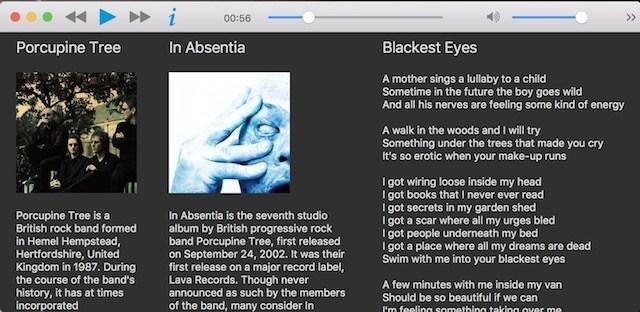
Stunning Features
- Musique can show and find the song lyrics in the Info View.
- The play queue is visible on the right side to drag a music file to add to the queue.
- Uncluttered and clean user interface.
Pros
- Good to organize media files.
- Powerful music player.
- The lyrics finder is dynamic.
- Simple to use.
Cons
- Inconsistently extract lyrics.
- Limited features.
7. WALTR Pro
Software Rating: 4.3/5
Compatible OS: Windows and macOS
Popularity: Moderate
Price: Starts for $2.92
WALTR Pro is one of the best iTunes alternatives with a convenient and powerful user interface. It works very well with native AirDrop and can transfer photos and music files in seconds. Even the big videos can be quickly transferred between iPhone and Mac. Additionally, the program will automatically recognize the file type and push it to the native Apple apps like Photos, Books, Music, etc.

Stunning Features
- WALTR uses ACR technology that can automatically scan and fill missing metadata.
- Simple drag and drop menu to edit cover art and metadata manually.
- It can virtually push content to native Apple apps along with VLC and Kindle devices.
- It can add files to Apple Music so you can play music using Siri.
- WALTR is a brilliant converter that can quickly turn audio and video files into Apple-friendly formats.
Pros
- Neat UI.
- Fast and secure file transfer.
- Excellent file converting features.
Cons
- A bit expensive.
- Hard to use.
8. Vox Media Player
Software Rating: 4.2/5
Compatible OS: Windows, macOS, and iOS
Popularity: Moderate
Price: Free with basic features and premium for $4.99.
If you are seeking simple yet powerful iTunes alternatives, Vox Media Player can help you a lot here. This application supports multiple audio formats, including MP3, MP4, FLAC, CUE, APE, and many more. It is not a standard music player. Vox can stream music from the iTunes library, YouTube, SoundCloud, and over 30,000+ internet radio stations. Other features include gapless playback, bass audio engine, and more.

Stunning Features
- You can enjoy 5.1 multichannel audio for a sophisticated and comprehensive musical experience.
- Built-in radio app features to access over 30,000 internet radio stations categorized by genre and country.
- Allows you to search, browse and manage your SoundCloud music.
- Stream YouTube videos by copying/pasting links into Vox music players.
- Offers multiple advanced settings, including HogMode, OutPut channels setup, Synchronize Sample Rate, and more.
Pros
- Compatible with iTunes and personal music library.
- Excellent streaming via SoundCloud, YouTube.
- Access to 30,000+ online radio stations.
Cons
- Subscription-based pricing.
- Slow exporting speed.
9. WinX MediaTrans
Software Rating: 4.1/5
Compatible OS: Windows 10/8/7
Popularity: Moderate
Price: Free with the basic features and premium for $35.95.
For Windows users, WinX MediaTrans is the best iTunes alternative that allows them to transfer music, videos, photos, and other files between Windows computers and iOS devices. The app offers many close features to iTunes, including two-way music management, automatic photo backup, and more. This app can also encrypt videos and photos for safe sharing.

Stunning Features
- It can password protect your photo with a powerful encryption algorithm including 256-bit AES, 1024-bit RSA, PBKDF2, etc.
- The program can transfer music between iOS and Windows without risk.
- It can create, modify and delete songs with an easy drag and drop interface.
- You can edit player, album names, and other information in batch mode.
- It can transfer iPhone ringtones, voice memos, and auto-convert music files to MP3 or AAC.
Pros
- Fast transfer.
- Encrypt security.
- Clean user interface.
Cons
- Not good at organizing data.
10. Swinsian
Software Rating: 4/5
Compatible OS: MacOS 10.8 or higher
Popularity: Low
Price: Free trial. A full version for $24.95.
Swinsian is a sophisticated music player that works on Mac only. This media player supports multiple file formats, tag editing and works with the largest libraries. The app is super fast and never slows, no matter how big your library is. It also has a highly customizable interface that you can edit as per your needs.

Stunning Features
- Offers multiple views and navigation options to browse your music, including track inspector, art grid, and column browser.
- Duplicate Finder helps to find and delete duplicate music tracks using flexible criteria.
- Allows you to organize multiple tracks at once with tags.
- Help you to control playbacks seamlessly with global shortcuts and art widgets.
Pros
- Advanced tag editing.
- Folder watching.
Cons
- Hard to use.
Let’s Replace iTunes!
iTunes is a great backup, transfer, and music listening application for Apple devices. But when you need more features and a cross-platform music player, many great iTunes alternatives are available.
We have shared the best 10 iTunes alternatives already with you. So, now you need to select the most suitable iTunes alternative and explore dynamic backup and transfer features.
Also, keep on following us on social networks to explore more top 10 software guides.
Popular Post
Recent Post
How to Fix Unable to update the Minecraft Native Launcher Windows 11
The “Unable to update the Minecraft Native Launcher” issue can be frustrating. However, there are many ways to fix it. Here, we will discuss some effective ways to fix this problem.
Troubleshooting Guide: How To Fix Copy And Paste Not Working On Windows 10/11
Fix the copy and paste not working issue on Windows 10/11 hassle-free with this comprehensive guide. Here you’ll find effective tried and tested methods that can troubleshoot and permanently resolve the problem.
How to Force Quit on Windows 11 and Windows 10
Encountering unresponsive programs or frozen applications on our Windows devices can be a frustrating experience. When a program hangs or stops responding, it can disrupt our workflow and hinder productivity. This is where the ability to force quit a program comes in handy. Here, we will explore different methods to force quit on Windows 11 […]
How to Enable Secure Boot Windows 11 and Windows 10
One of the key features that can significantly enhance the security of your Windows operating system is Secure Boot. By enabling Secure Boot on your Windows 11 or Windows 10 system, you can protect your device against malware and unauthorized operating systems. Benefits of Enabling Secure Boot in Windows 11 And 10 1. Protection Against […]
How to Change Administrator on Windows 10 and Windows 11
In Windows operating systems, the administrator account holds the highest level of privileges and control over the system. Sometimes, you may need to change the administrator account for various reasons such as security, ownership transfer, or simply to give someone else access to the system. Here, we will explore different methods to change the administrator […]
How to Open BIOS Windows 11 and Windows 10
Here are the best ways to Open BIOS Windows 11 and Windows 10. These steps are very easy.
How to Convert HEIC to JPG on Windows 11 and Windows 10
Learn the best ways to convert HEIC to JPG on Windows and Windows 10 computers.
How to Fix Valorant not uninstalling Windows 11 – Remove Valorant Completely
Online gaming has become increasingly popular, with many gamers enjoying multiplayer games. One such game that has gained a significant following is Valorant. However, like any software, Valorant is not immune to technical issues, and one common problem that players encounter is the difficulty in uninstalling the game, particularly on the Windows 11 operating system. […]
Your Organization’s Data Cannot Be Pasted Here: 7 Ways to Fix It
Encountering the “Your organization’s data cannot be pasted here” error can be frustrating, but armed with the right knowledge and troubleshooting steps, you can quickly overcome this hurdle.
Tenorshare Reiboot Review 2024 [Fully Unbiased]
Read The Complete Unbiased Review of Tenorshare Reiboot



















