10 Best Live TV Streaming Services in 2024
With the intervention of smart TV technology, the whole TV watching experience has changed 360-degree. Today, you no longer need a cable connection, wait for your favorite show to air, or even a TV set to watch a movie or show.
Thanks to the live TV streaming services, you can now watch TV on any device without a cable network. Using the internet connection, live TV streaming solutions allow you to play any show, movie, channel, or live event on your mobile, computer, or a big TV screen anytime.
Today, several live TV streaming services are offering high-quality entertainment on your demand. You simply have to find the best service provider, and you will never get bored. Here we have reviewed the top 10 live TV streaming service providers that can entertain you:
10 Best Live TV Streaming Services to Have Fun in 2024
While searching for the best live TV streaming solutions, we end up exploring many free, paid, regional and upcoming services. But based on the pure entertainment and performance basis, we found these services the most appropriate for 2024:
1. Hulu + Live TV
Service Rating: 4.9/5
Compatible Platforms: Windows, MacOS, Apple TV, Android, Roku, Chromecast, etc.
Popular Shows: Modern Family, Succession, The Good Doctor, Pam & Tom, etc.
Price: Starts at $69.99 per month
Hulu + Live TV is the dynamic live TV streaming service offering the best movies, shows, sports, and 75+ live TV channels. You will also get endless sports fun on ESPN+ and adorable cartoons on Disney+ support. Hulu users can personalize their profiles and custom TV lineups with an easy Live Guide. In addition, you can record live TV with 50 hours of DVR storage and catch up on live sports from pro leagues anywhere.

Top Features
- Hulu streams over 75+ live and on-demand TV channels, including news, cartoons, news, and more.
- Allows you to watch Hulu on two screens simultaneously.
- Unlimited entertainment with Disney+ to watch Marvel, Star Wars, Nat Geo, etc.
- Supports many college and pro league sports events from UFC, MLB, NBA, and more.
- Live stream from many popular TV channels like HBO Max, CINEMAX, etc.
Pros
- AI-based content suggestions.
- The book shows on-demand.
- Nice interface.
- Affordable.
Cons
- Channels aren’t organized properly.
2. YouTube TV
Service Rating: 4.8/5
Compatible Platforms: Apple TV, Roku, PlayStation, LG, Samsung, Android, iOS, etc.
Popular Shows: Voice, Chopped, The Daily Show, Young Sheldon, etc.
Price: Starts at $64.99 per month
As you might have already guessed, YouTube TV is a premium live TV streaming service by YouTube. You can enjoy over 85+ channels, numerous live shows, and events on YouTube TV. It has the ability to air multiple live shows that you can record using the unlimited cloud DVR storage space. You also get 6 accounts per household that you can share with your family or roommates.
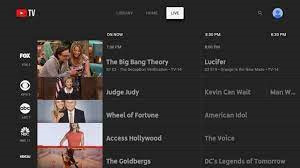
Top Features
- YouTube TV lets you stream live and local news or shows from popular channels like CBS, FOX, HGTV, and more.
- This live TV streaming service is available nationwide in the United States.
- Unlimited storage space to build your personal library to watch offline.
- Provides accurate personal recommendations based on your preferences.
- Add-on sports package to access NFL, RedZone, and 6 more sports networks.
Pros
- User-friendly interface.
- Unlimited recording space.
Cons
- Only 2 weeks trial period.
- Many popular channels are missing.
3. HBO Live
Service Rating: 4.8/5
Compatible Platforms: Android, iOS, and Amazon Fire
Popular Shows: Game of Thrones, Sex and the City, Succession, Mare of Easttown, etc.
Price: Starts at $9.99 per month
No live TV streaming list is complete without HBO Live. It is the online platform to access all the classic HBO shows and movies on your mobile or computer. HBO Live is a dedicated platform to watch all the HBO series when they are being aired on television. You can also watch HBO on the go as this platform works well with Android and iOS mobile devices. So, if you don’t want to miss classic American shows, go get HBO Live.

Top Features
- Watch original HBO series anytime and anywhere.
- Ability to play on three devices simultaneously.
- Supports all mobile devices, including Android and iOS.
- Allows you to manually adjust the quality of the video.
Pros
- Simple interface.
- Award-winning shows.
- Real-time news updates.
Cons
- Expensive.
- Limited channel support compared to other live TV streaming services.
4. Sling TV
Service Rating: 4.7/5
Compatible Platforms: Android, iOS, Apple TV, Amazon Fire, etc.
Popular Shows: Shameless, Lexx, The Good Place, Psych, Black Sails, etc.
Price: Starts at $35 per month
Sling TV is a perfect live TV streaming service when you want to watch more TV for less. It provides live content along with some on-demand videos. You will also get the option to add-ons to your supplement base package to watch more shows, news, sports, and other programs. It is a cordless solution that can eliminate the need to get cable connections.
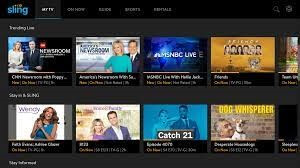
Top Features
- Works on “a la carte” streaming model that offers personalized subscription options.
- You can record your favorite shows using DVR storage.
- Its interface is a bit different from other live TV solutions, with more similarities to an on-demand streaming service.
Pros
- Affordable.
- Clean UI.
- Local channels and live sports events.
Cons
- Only available in the US.
- Not good for multiple users.
5. Netflix
Service Rating: 4.7/5
Compatible Platforms: Windows, Android, iOS, LG, Samsung, etc.
Popular Shows: Selection Day, Bird Box, and many kids’ special shows.
Price: Starts at $13.99 per month
Netflix doesn’t need any introduction. Today, you will be living under the rock not to have heard of Netflix. Anyway, it is the best live TV streaming service that offers a wide range of TV shows, anime, documents, and more. You can watch Netflix shows as many times as you want without any ads. Plus, Netflix uses AI to suggest popular content based on your preferences. For full money value, Netflix is the best platform.
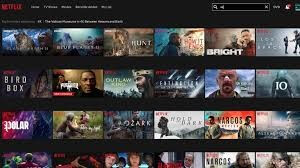
Top Features
- Netflix produces several original shows and movies that you will find nowhere else.
- Allows you to create a separate profile for children free with your membership.
- Simply download the shows, and you can watch them online while traveling.
- Netflix provides an ad-free experience.
Pros
- Interesting shows.
- 4K ultra HD video quality.
- Offline support.
Cons
- Slow rendering of non-Netflix shows.
- Don’t have live TV or sports broadcasts.
6. Amazon Prime Video
Service Rating: 4.7/5
Compatible Platforms: iOS, Android, LG, Samsung, Windows, etc.
Popular Shows: The Good Housewife, Suits, Office, The Big Bang Theory, etc.
Price: Starts at 12.99 per month.
Just like Netflix, Amazon Prime needs no introduction. Today, Prime is the best place to watch the latest movies, TV shows, and original content. In fact, during the lockdown, many movies were directly released on Amazon Prime. Once you get an Amazon Prime subscription, you can also get a special discount and one-day delivery options on the Amazon store. Overall, getting an Amazon Prime subscription is a sweet deal for you.

Top Features
- On Prime Video, you can find shows and movies from different channels, including eros now, Manorama, etc.
- Amazon also creates original and exclusive content on its live TV streaming platform.
- Prime membership also offers ad-free music, fast delivery, and many exclusive deals.
- Blue Ray’s quality videos are streamed on Amazon Prime.
Pros
- Original content.
- A huge content library.
- High-quality videos.
Cons
- Can’t download content.
- Not compatible with all platforms.
7. Apple TV Plus
Service Rating: 4.6/5
Compatible Platforms: iOS, Android, MacOS, Apple TV, etc.
Popular Shows: The Morning Show, Ted Lasso, SEE, Servant, Mythic Quest, Dickinson, etc.
Price: Starts at $4.99 per month
Apple TV Plus is a popular American live TV streaming service owned by Apple. It provides a wide range of original series and movies under the Apple Originals flagship. You can avail of this subscription service from Apple’s website or download the Apple TV app. On Apple devices, the app is downloaded by default, but other smart TV models and video-game console users can also download it.
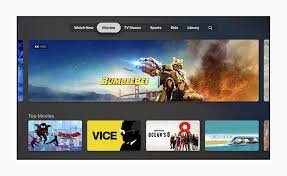
Top Features
- High definition video broadcasting quality on all screen sizes.
- Streams award-winning Apple Originals on your mobile or TV.
- With an Apple TV Plus subscription, you will get access to Apple Music for free.
- Apple Arcade brings more than 200 fun games without ads.
- Ability to share your Apple TV Plus subscription with your friends and family.
Pros
- Exclusive original programs.
- Multiple streaming options.
Cons
- It doesn’t support recording.
- Can’t stream your local TV channels.
8. TVPlayer
Service Rating: 4.5/5
Compatible Platforms: Windows, Android, Nintendo Switch, iOS, MacOS, Xbox One, etc.
Popular Shows: Friends, Mom, Man With a Plan, etc.
Price: Starts at $6.99 per month
TVPlayer is a UK-based live TV streaming service owned by Alchimie. Though, now it is available in the US, Spain, and other European nations. It provides a web browser and application interface to play your favorite shows on a big as well as small screen. TVPlayer supports 12+ live and on-demand TV channels, including Yummy, Moove, Luxe TV, Moods, Big Name, and more.

Top Features
- TVPlayer premium allows you to select channels on-demand from a vast library.
- You can watch it on any device or use Airplay and Chromecast to stream on a TV screen.
- Premium users get to watch their favorite channels with no preloaded ads.
Pros
- Attractive interface.
- Supports all devices.
- Easy to use.
Cons
- Limited local channels.
- Available on selected locations.
9. CBS All Access
Service Rating: 4.4/5
Compatible Platforms: Android, iOS, MacOS, LG, etc.
Popular Shows: Star Trek: Discovery, The Good Fight, The Twilight Zone, etc.
Price: Starts at $5.99 per month
CBS All Access is another popular American live TV streaming service. It is the perfect platform to explore the best drama and movies. The service package also includes many live sports and local news air. CBS All Access is a good streaming service for home users who want to watch good drama or sports events at affordable rates.

Top Features
- With CBS All Access subscription, you will get access to many other channels, including MTV, Nickelodeon, Comedy Central, etc.
- High-quality video content that you can watch on any device.
- You can explore CBS original shows and movies at first.
Pros
- Affordable.
- Access to over 12,000 CBS shows.
- Special discount for students.
Cons
- A limited number of live streaming channels.
- No recording option.
10. Sony Crackle
Service Rating: 4.2/5
Compatible Platforms: Windows, MacOS, iOS, Android, etc.
Popular Shows: The Real Ghostbusters, Hell’s Kitchen, Charlie’s Angels, etc.
Price: Starts at $4.99 per month
If you are looking for high-quality video and content at affordable rates, Sony Crackle is the best live TV streaming service. It can even stream the popular Netflix, Hulu, or HBO Max content. However, Crackle is right now only available in the US. It is not even available in Latin American and Canadian territories. However, it works on all the leading operating systems and devices.
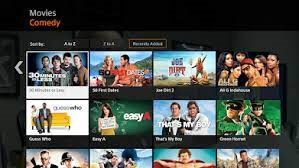
Top Features
- There’s a Watch Later option to check a show or movie on your watch later list.
- Crackle offers parental controls so your kids can watch the programs under your supervision.
- You can enable captions for movies and television shows available in foreign languages.
Pros
- On-demand content.
- Original content.
- The free version is also available.
Cons
- Limited content for kids.
- No live TV streaming.
Let’s Live Stream Now?
Live TV streaming services are a better replacement for traditional cable TV. It allows you to watch your favorite shows on multiple devices, without ads, and even book content on-demand.
So, simply get a subscription for the best 10 live TV streaming services to raise the entertainment standards in your life. We hope you find this post helpful, and for more similar content, please follow us on social media platforms.
Popular Post
Recent Post
How to Fix Unable to update the Minecraft Native Launcher Windows 11
The “Unable to update the Minecraft Native Launcher” issue can be frustrating. However, there are many ways to fix it. Here, we will discuss some effective ways to fix this problem.
Troubleshooting Guide: How To Fix Copy And Paste Not Working On Windows 10/11
Fix the copy and paste not working issue on Windows 10/11 hassle-free with this comprehensive guide. Here you’ll find effective tried and tested methods that can troubleshoot and permanently resolve the problem.
How to Force Quit on Windows 11 and Windows 10
Encountering unresponsive programs or frozen applications on our Windows devices can be a frustrating experience. When a program hangs or stops responding, it can disrupt our workflow and hinder productivity. This is where the ability to force quit a program comes in handy. Here, we will explore different methods to force quit on Windows 11 […]
How to Enable Secure Boot Windows 11 and Windows 10
One of the key features that can significantly enhance the security of your Windows operating system is Secure Boot. By enabling Secure Boot on your Windows 11 or Windows 10 system, you can protect your device against malware and unauthorized operating systems. Benefits of Enabling Secure Boot in Windows 11 And 10 1. Protection Against […]
How to Change Administrator on Windows 10 and Windows 11
In Windows operating systems, the administrator account holds the highest level of privileges and control over the system. Sometimes, you may need to change the administrator account for various reasons such as security, ownership transfer, or simply to give someone else access to the system. Here, we will explore different methods to change the administrator […]
How to Open BIOS Windows 11 and Windows 10
Here are the best ways to Open BIOS Windows 11 and Windows 10. These steps are very easy.
How to Convert HEIC to JPG on Windows 11 and Windows 10
Learn the best ways to convert HEIC to JPG on Windows and Windows 10 computers.
How to Fix Valorant not uninstalling Windows 11 – Remove Valorant Completely
Online gaming has become increasingly popular, with many gamers enjoying multiplayer games. One such game that has gained a significant following is Valorant. However, like any software, Valorant is not immune to technical issues, and one common problem that players encounter is the difficulty in uninstalling the game, particularly on the Windows 11 operating system. […]
Your Organization’s Data Cannot Be Pasted Here: 7 Ways to Fix It
Encountering the “Your organization’s data cannot be pasted here” error can be frustrating, but armed with the right knowledge and troubleshooting steps, you can quickly overcome this hurdle.
Tenorshare Reiboot Review 2024 [Fully Unbiased]
Read The Complete Unbiased Review of Tenorshare Reiboot



















