10 Best Mac Cleaner Software in 2023 to Optimize Your Machine
Is your Mac’s performance slow and sluggish? Does it take hours to run a program or game on your Mac computer?
In that case, all you need is the best Mac cleaner software that can remove unwanted data from your device and free up significant space to perform vital operations. Using the Mac cleaner will save time and help to constantly improve your computer’s performance.
Below, we have reviewed the top 10 Mac cleaner software that will allow you to select the perfect cleaner at affordable rates. So, let’s get started.
10 Best Mac Cleaner Software in 2023
Whether you want to improve Mac’s performance, optimize disk space or maintain your device’s good health, the best cleaner software can help with everything. After testing many paid and free Mac cleaner software, we found these 10 tools perfect:
1. CleanMyMac X
Software Rating: 4.9/5
Compatible MacOS: MacOS 10.10 or higher
Free Demo: Yes
Price: Starting at $34.95
CleanMyMac X is the most recommended Mac cleaner software that can help to boost a computer speed 4X faster. It can clean unwanted files such as corrupted downloads, logs, caches, and more. The software can also declutter iTunes, Photos, Mail, and other hidden files on a Mac. It just takes a button to free up gigabytes on your computer with CleanMyMac X.

Neat Features
- The CleanMyMac X smart assistant will delete only those data that are irrelevant for your machine based on your preferences.
- It can instantly remove your browser history to protect your online privacy.
- It can perform in-depth malware scans to remove system vulnerabilities.
- You get Uninstaller and Updater duo to remove unwanted apps and instantly update all apps on the computer.
Pros
- Safe file cleaner.
- Fast optimizer.
- Multilingual support.
- Good customer support.
Cons
- Limited period trial version.
- Some features are unwanted.
2. CCleaner for Mac
Software Rating: 4.8/5
Compatible MacOS: MacOS 10.5 or higher
Free Demo: Yes
Price: Starting at $49.95
CCleaner is a popular name in the computer performance optimization market. CCleaner for Mac is an all-in-one tool to fix a low Mac, protect private data, and make Mac a secure device. It can clean up junk files, organize your clutter and make online browsing secure for you. Also, there is a free version with basic features available to optimize your Mac.
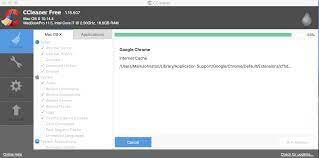
Neat Features
- Speed up boot times with junk file cleaning and startup item management.
- Clear up Recycle bin, broken permissions, temporary files, and more.
- CCleaner can remove all the browser data to keep your online identity anonymous.
- The software allows users to fully customize cleaning operations as per their requirements.
Pros
- Real-time data monitoring.
- Fully customizable.
- Free version.
- Affordable.
- It can detect hardware problems.
Cons
- Hard to navigate.
- The free version has limited features.
3. EaseUS CleanGenius For Mac
Software Rating: 4.8/5
Compatible MacOS: MacOS 10.7 or higher
Free Demo: Yes
Price: Starting at $40
EaseUS CleanGenius For Mac is an easy yet powerful Mac cleaner software to clean up and speed up a Mac. This optimizer tool is 100% secure, efficient, and cost-effective. It can clean up junk files, uninstall duplicate data and run full Mac health checkups. Overall, it is a perfect utility tool to boost up a Mac while protecting your privacy.
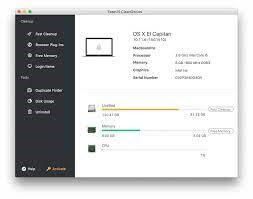
Neat Features
- It can remove browser caches, cookies, and extensions from popular web browsers, including Safari, Firefox, or Google Chrome.
- It can free up RAM to run programs and games faster.
- Easily manage startup items, schedule shut down, and more.
- Find duplicate or identical files to better utilize disk space.
- EaseUS App Uninstaller helps to uninstall unwanted applications with a click.
Pros
- Quickly find duplicates.
- Better manage disk space.
- One-click solution.
- Easy to use.
Cons
- Not free.
- Not compatible with older macOS versions.
4. Macube Cleaner
Software Rating: 4.7/5
Compatible MacOS: MacOS 10.11.0 or higher
Free Demo: Yes
Price: Starting at $8.95 per month
Macube Cleaner is a simple Mac cleaner to revive the user experience for Mac users. It is a smart plugin that you can install on your computer to optimize the system. The program follows the high-security protocols to uninstall apps, find duplicates, remove browsing history, and more.

Neat Features
- It can shred unnecessary files and folders to protect your privacy.
- You can find duplicates or identical files with a click.
- Macube Cleaner Uninstaller will fully remove cache and apps from your Mac.
- Smart scanners can locate old and large files to free up space on a disk.
- It can manage plugins to improve Mac’s performance.
Pros
- Easy to manage extensions.
- Smart system scan.
- Protect your privacy.
- Fast clean up.
Cons
- Limited customer support.
5. Cleaner One Pro
Software Rating: 4.6/5
Compatible MacOS: MacOS 10.12 or higher
Free Demo: No
Price: Starting at $19.99
Cleaner One Pro is a visual cleaner software for Mac. This software can perform all the activities to improve Mac’s performance, such as cleaning up junk files, monitoring CPU usage, deleting duplicate files, removing similar photos, and more. It is a secure software that will fully delete your browsing data and unnecessary apps.

Neat Features
- Fully control your Mac with a Toolbar that monitors Network usage, deletes junk files and Memory usage.
- It can create a visual and engaging disk storage map.
- Startup managers can manage startup items and speed up boot time.
- App Manager will batch remove unwanted apps by name, date, or size.
- File shredder will remove all apps or trash leftovers.
Pros
- Complete Mac cleaner.
- Interactive visual storage analyzer.
- Budget-friendly solution.
Cons
- Limited security features.
- No free trial or version.
6. MacBooster 8
Software Rating: 4.5/5
Compatible MacOS: MacOS 10.9 or higher
Free Demo: Yes
Price: Starting at $59.95
MacBooster 8 is a one-stop Mac maintenance and power booster tool. This fast and secure tool can clean up to 20 types of waste files and deep scan your Mac to find malware infections. Additionally, MacBooster 8 can optimize Mac’s hard disk, fix disk permission issues, and clean useless memory. All in all, it is an excellent Mac performance booster.

Neat Features
- It can run a deep scan to clean up 20 types of junk files.
- It can protect your system against potential virus and malware threats.
- Clean up caches, browsing history, and cookies to protect your online privacy.
- It can handle disk permission issues to better optimize your disk storage.
- Allows you to analyze your entire Mac status.
- Wipeout RAM to improve the performance.
Pros
- Easy to use.
- Good customer support.
- Fast system scans.
Cons
- No free trial.
- Unwanted features.
7. TuneupMyMac
Software Rating: 4.4/5
Compatible MacOS: MacOS 10.7 or higher
Free Demo: Yes
Price: Starting at $50.92
TuneupMyMac is a one-click Mac cleaner to keep your system safe, fast, and secure. This software can clean up the system, user cache, log files, redundant applications, and unneeded programs. It is a fast system clean to scan your entire Mac and boost its performance.

Neat Features
- Log Cleaner can automatically detect the user log files and free up space on the hard disk.
- It can remove temp files that can consume a huge space on a hard disk and slow down your machine.
- TuneupMyMac can set a preferred system language and remove all unwanted ones.
- It can detect duplicates or identical files on the disk.
- Uninstaller helps to remove applications along with their files and other data.
Pros
- Easily manage large files.
- Locate and remove duplicates.
- Phenomenal ability to handle cache.
Cons
- No customization.
- Poor customer support.
8. Avira Optimizer for macOS
Software Rating: 4.3/5
Compatible MacOS: MacOS 10.12 or higher
Free Demo: Yes
Price: Free
Avira Optimizer for macOS is a free Mac cleaner to remove unwanted files, browser cache, duplicates, and more. The software might be free, but it has a powerful junk cleaner and duplicate finder to optimize your Mac’s speed and performance. This program is compatible with mobile devices and Windows too.

Neat Features
- It can block up the apps that consume maximum resources on your disk.
- The software can reduce system freezes and crashes.
- Avira can control and clear temp and cached files.
- Smart energy-efficient features can squeeze every ounce from your Mac’s battery.
- Powerful duplicate finder for a free tool.
Pros
- 100% free.
- Easy to use.
- Excellent junk file cleaner.
Cons
- Slow system scans.
- Doesn’t support batch clean-ups.
9. Disk Clean Pro
Software Rating: 4.2/5
Compatible MacOS: MacOS 10.6 or higher
Free Demo: Yes
Price: Starting at $24.99
Disk Clean Pro is a one-care Mac optimizer and cleaner software. This one program can recover precious storage space on your computer by cleaning redundant files, scanning heavy applications, and thoroughly analyzing the system. There are four special automated cleaning features available for Mac users – One-click care, Junk cleaner, Log cleaner, and Crash reports.
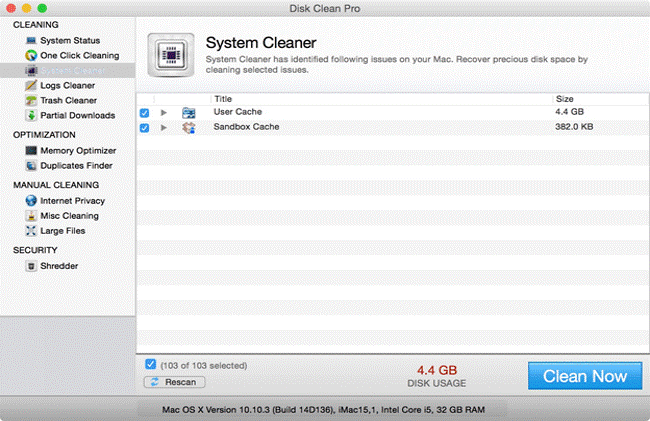
Neat Features
- Duplicate Finder will delete all the duplicate files with fast system scans.
- It can remove old and obsolete files to free up space on your disk.
- Identify large files and old downloads to remove or update them.
- Internet privacy protectors can delete all traces of your online activities.
- It can clean all types of files, including trash, old backups, and broken downloads.
Pros
- Speed up boot time.
- Fast system scans.
- Improve Mac’s performance.
- Good to delete duplicates.
Cons
- No free version.
- Doesn’t work with outdated MacOS versions.
10. Drive Genius 5
Software Rating: 4.1/5
Compatible MacOS: MacOS 10.11 or higher
Free Demo: Yes
Price: Starting from $79
Drive Genius 5 comes with 18 powerful features to boost speed, performance, and space on your Mac. This is a complete program to consistently check your system, repair logical files, run malware scans, improve startup speed and detect hard problems. You can free up lots of space on your computer by detecting duplicates and removing large files.
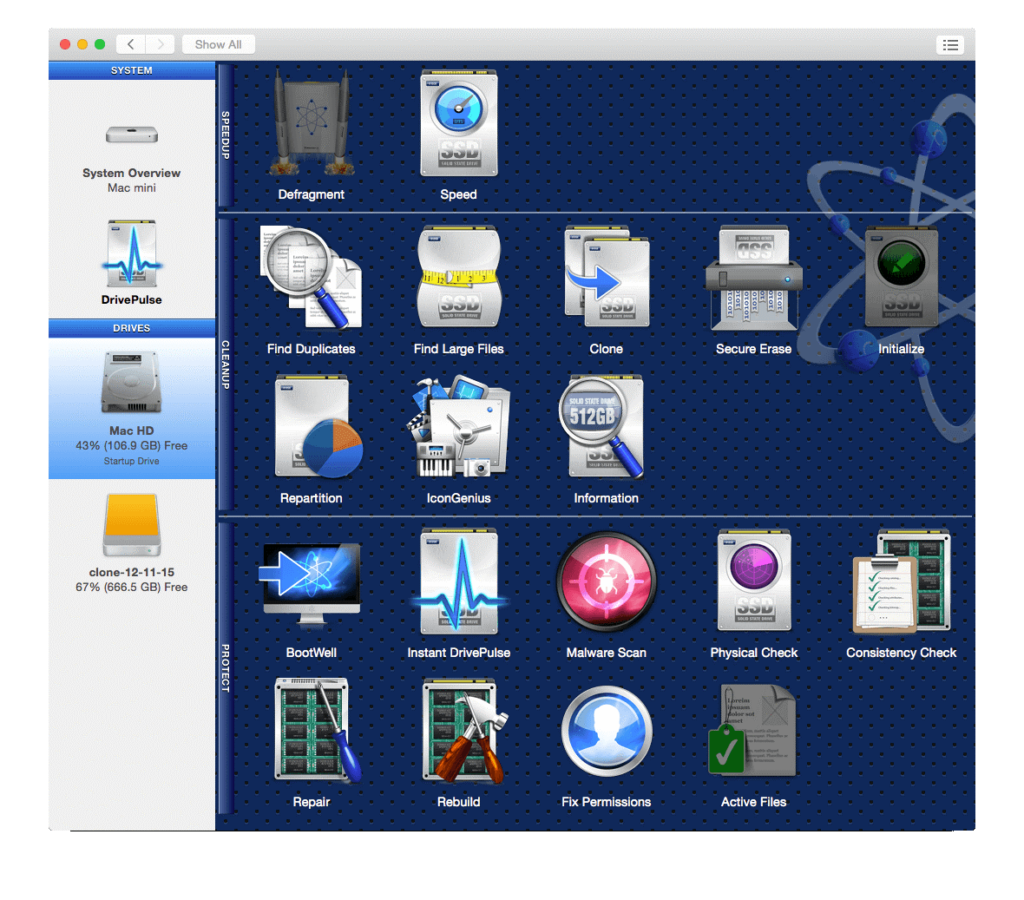
Neat Features
- Drive Genius 5 can repartition your MacOS partitions to better organize your Mac hard drive.
- BootWell helps to create a special secondary startup drive to improve your startup speed.
- The malware scan can analyze the entire system to save your Mac from outside threats.
- You can repair and rebuild lost files to make them accessible.
- It helps to measure the optimal raw speed and performance of your hard drive.
Pros
- Ability to repartition your drive.
- Improve startup speed.
- Can rebuild files.
- It helps to find duplicates.
Cons
- Slightly expensive.
- It is complicated to use.
Let’s Clean Your Mac Now!
Are you tired of your slow-moving Mac computer? Then, you should not wait any longer to download the best Mac cleaner software on your computer and make it an efficient machine.
As you have seen, there are plenty of great Mac cleaners available to optimize, clean, and manage disk space. All you have to do is select the suitable software from the list and boost your Mac speed in no time.
We hope you find this post helpful to speed up your Mac. But if you have any questions or doubts, please jot them down.
Popular Post
Recent Post
How to Fix Unable to update the Minecraft Native Launcher Windows 11
The “Unable to update the Minecraft Native Launcher” issue can be frustrating. However, there are many ways to fix it. Here, we will discuss some effective ways to fix this problem.
Troubleshooting Guide: How To Fix Copy And Paste Not Working On Windows 10/11
Fix the copy and paste not working issue on Windows 10/11 hassle-free with this comprehensive guide. Here you’ll find effective tried and tested methods that can troubleshoot and permanently resolve the problem.
How to Force Quit on Windows 11 and Windows 10
Encountering unresponsive programs or frozen applications on our Windows devices can be a frustrating experience. When a program hangs or stops responding, it can disrupt our workflow and hinder productivity. This is where the ability to force quit a program comes in handy. Here, we will explore different methods to force quit on Windows 11 […]
How to Enable Secure Boot Windows 11 and Windows 10
One of the key features that can significantly enhance the security of your Windows operating system is Secure Boot. By enabling Secure Boot on your Windows 11 or Windows 10 system, you can protect your device against malware and unauthorized operating systems. Benefits of Enabling Secure Boot in Windows 11 And 10 1. Protection Against […]
How to Change Administrator on Windows 10 and Windows 11
In Windows operating systems, the administrator account holds the highest level of privileges and control over the system. Sometimes, you may need to change the administrator account for various reasons such as security, ownership transfer, or simply to give someone else access to the system. Here, we will explore different methods to change the administrator […]
How to Open BIOS Windows 11 and Windows 10
Here are the best ways to Open BIOS Windows 11 and Windows 10. These steps are very easy.
How to Convert HEIC to JPG on Windows 11 and Windows 10
Learn the best ways to convert HEIC to JPG on Windows and Windows 10 computers.
How to Fix Valorant not uninstalling Windows 11 – Remove Valorant Completely
Online gaming has become increasingly popular, with many gamers enjoying multiplayer games. One such game that has gained a significant following is Valorant. However, like any software, Valorant is not immune to technical issues, and one common problem that players encounter is the difficulty in uninstalling the game, particularly on the Windows 11 operating system. […]
Your Organization’s Data Cannot Be Pasted Here: 7 Ways to Fix It
Encountering the “Your organization’s data cannot be pasted here” error can be frustrating, but armed with the right knowledge and troubleshooting steps, you can quickly overcome this hurdle.
Tenorshare Reiboot Review 2024 [Fully Unbiased]
Read The Complete Unbiased Review of Tenorshare Reiboot



















