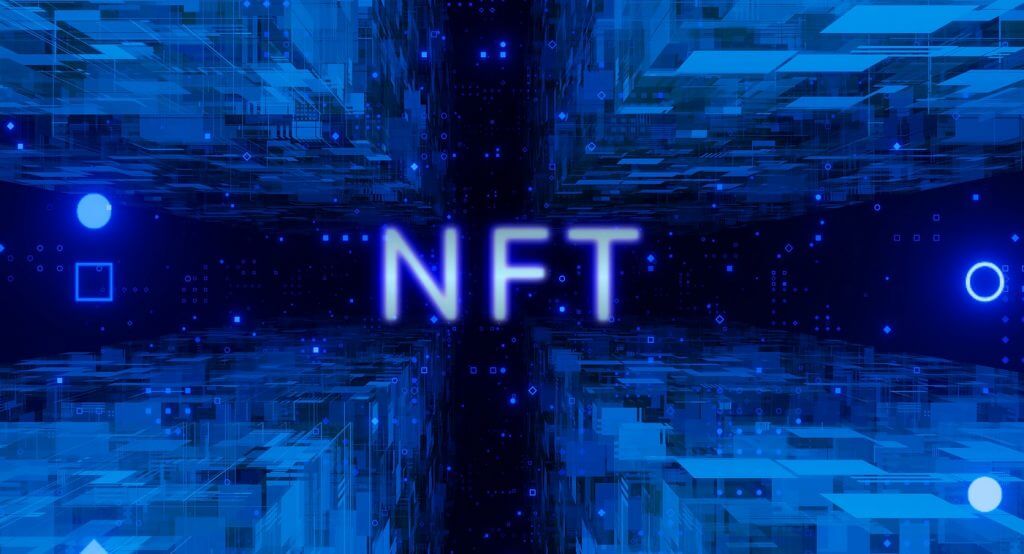Best 10 NFT Apps to Try in 2024 [Android]
Introduction
Trading with cryptocurrencies has almost become the norm nowadays, and many reputed NFT platforms are releasing apps to make it easier for users to have this experience. Through these apps, traders can sell, buy, and even make NFTs at any location with an active online connection. However, with many options available, which one to select for your primary use?
This list includes the top NFT apps for Android that users can download and operate to access crypto marketplaces, keep track of their transactions, and more. Based on their proficiency in functionality level, compatibility, and security, here are the top ones to try.
Top NFT Apps for Android users
Multiple NFT apps are available with their customized and standard features, allowing users a safe and efficient crypto trading experience. After long research checking the functionality and speed of many available NFT apps, here are the top 10 options for Android users.
1. Crypto.com Exchange
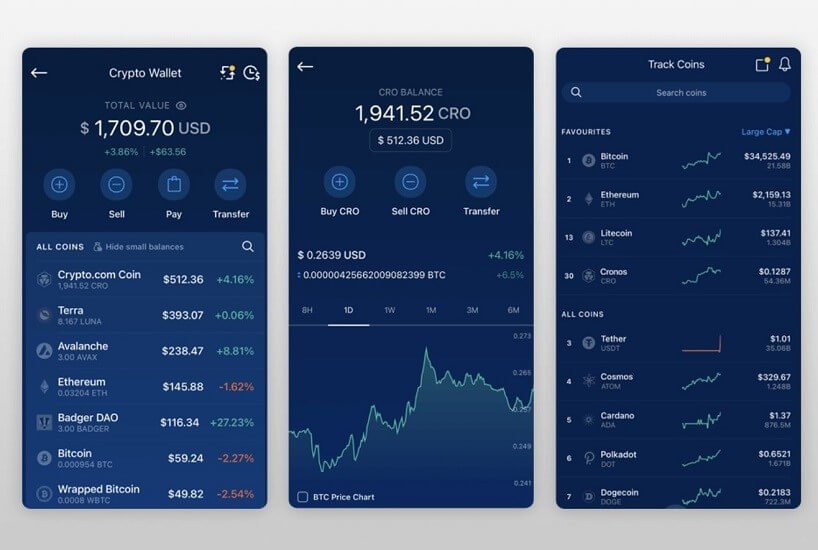
One of the best NFT apps for Android users is Crypto.com Exchange for trading and exchanging different crypto assets. It has high-quality security for trading and user information safety during transactions, like Biometric ID, 2FA, and Anti-Phishing Codes.
Plus, it supports different types of cryptocurrency trading, like Dogecoin, Ethereum, and Bitcoin. Plus, keep track of execution prices and more.
Compatibility: Android, iOS
Version requirements: 8.0 and up
Size: 93 MB
Price: Free
Key Features:
- No fees for instant cryptocurrency withdrawal and depositing.
- Get 4% p.a. soft staking on crypto like bitcoin.
- Easy and fast crypto trading across different platforms, locations, and time zones.
- Instant loan approval for accepted crypto deposits.
Pros:
- Secure and fast liquidity mining.
- Around USD 2,000 is available in CRO for users when they refer the app.
- Connect the app with the exchange account you have.
Cons:
- The services you get depend on your jurisdiction.
- Not a lightweight app.
2. 8bit Painter
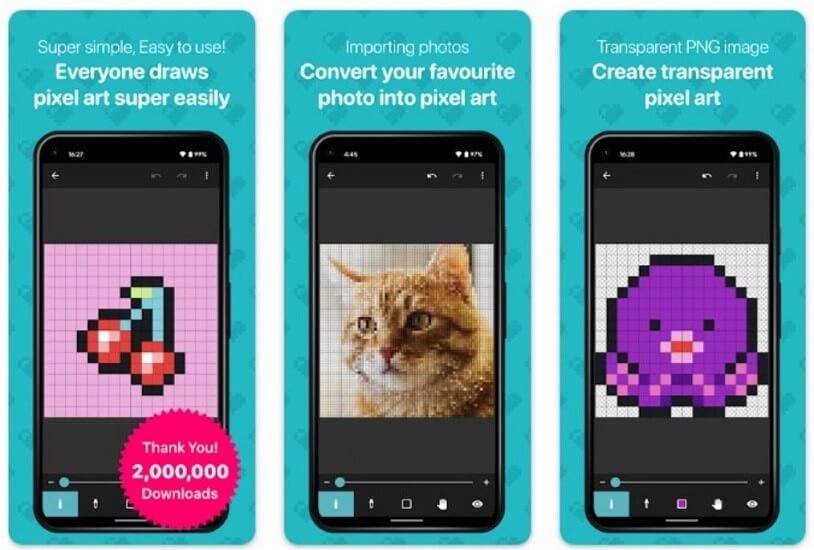
Another of the top NFT Android apps available for users is the 8bit Painter. However, the specialty of this app is the ability to create and exchange NFT artwork. The intuitive and user-friendly app UI is suitable for all types of users for high-quality artwork creation.
Different features are available, like converting the art you import into pixel art. You can also build customized art and prepare cross-stitch and bead patterns for NFT designs.
Compatibility: Android
Version requirements: 32 MB
Size: 5.0 and up
Price: USD 4.77 per item
Key Features:
- Easily change canvas as needed.
- The diverse color palette available for amazing digital artwork.
- Convert art after importing to pixelated art.
- Create personalized NFT art and SNS icons.
Pros:
- Easily export artwork across different synced accounts.
- Import artwork from other devices with this app activated.
- Three size options for exporting.
Cons:
- Only transparent PNG image format is supported for exports.
- Pay money to remove ads.
3. BitKeep: Crypto DeFi Wallet
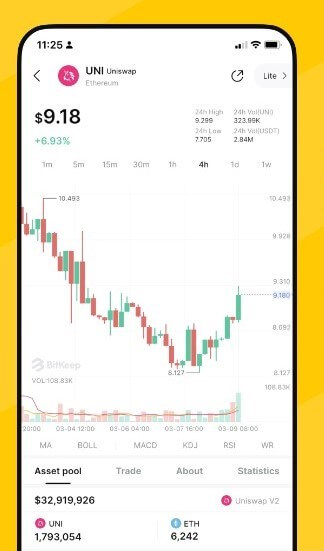
If you are looking for the best NFT apps for Android, BitKeep is easily one to consider with its multi-chain support for crypto wallets. It works with DeFi wallets and is compatible with 45,000+ cryptocurrency types and 70+ mainnets. These include options like ETH, AR, MATIC, SOL, WAXP, FTM, and more.
Use one mnemonic set to monitor and keep track of all your crypto assets in the decentralized market. It comes with a strong risk control system to assure good security protection with transactions.
Compatibility: Android, iOS
Version requirements: 5.0 and up
Size: 71 MB
Price: Free
Key Features:
- Supports a variety of token types.
- Mint new tokens on Solano, Polygon, BSC, ETH, BTC, etc.
- Withdraw and deposit a variety of assets with in-app notifications.
- Real-time asset security protocols are active.
Pros:
- Safety trade in cross-chains in real-time.
- Fast cross-chain trading with one-tap integration.
- Easy to use Swap 3.0 for cross-chain swapping.
Cons:
- Relatively huge app size.
- Not easy to understand for total beginners.
4. AlphaWallet – Ethereum Wallet
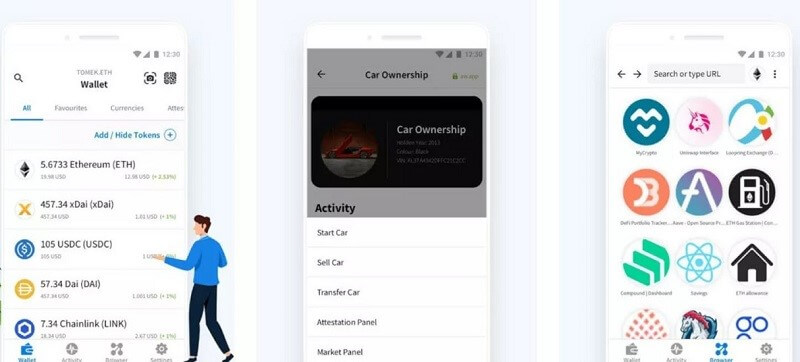
Want to experience the best of the Ethereum wallet for varying ETH transactions management and usage? AlphaWallet is one of the best NFT Android apps that allow that process due to its compatibility with varying Ethereum-based networks. Some options that work here are Ethereum, Rinkeby, Kovan, Artis, xDai POA, and more.
You can use it to secure your native Ethereum tokens like ERC875, ERC721, and ERC21, besides other rarer options.
Compatibility: Android
Version requirements: 6.0 and up
Size: 37 MB
Price: Free
Key Features:
- Supports a variety of chains.
- Optimized management for ETH crypto and others supported.
- Automatically finds tokens.
- See a full breakdown of crypto token swaps and interactions.
Pros:
- Open-source.
- Easy to use platform.
- Very lightweight app.
Cons:
- Only version 3.2 up has new UX support for blockchain interactions.
- TokenScript-based interactions could use improvement.
5. Enjin: Crypto & NFT Wallet

One of the top NFT apps for Android you should trust for your NFT trading experience is definitely Enjin. The app assures strong privacy and secure transactions with advanced hardware wallet tracking benefits. Plus, it has an independent type of audit approval and is a smart wallet version with many automated features.
Users can try it out to sell, buy, and hold their NFTs, Bitcoin, tokens, and more than 100 other types of cryptocurrencies in one centralized wallet. Get free tokens and handle gasless fast transactions.
Compatibility: Android
Version requirements: 5.0 and up
Size: 32 MB
Price: Free
Key Features:
- Import the blockchain wallets from other top platforms like Coinbase.
- Set up customized limits and fees.
- Sweep Litecoin, Bitcoin, and more.
- Simplified tracking for hardware wallet transactions and balance.
Pros:
- Easy to view currencies active locally.
- Support for 30+ languages.
- Automatic token detection is supported.
Cons:
- Slightly slow for bigger transactions.
- Not the best learning curve for beginners.
6. Rarible: NFT Aggregator
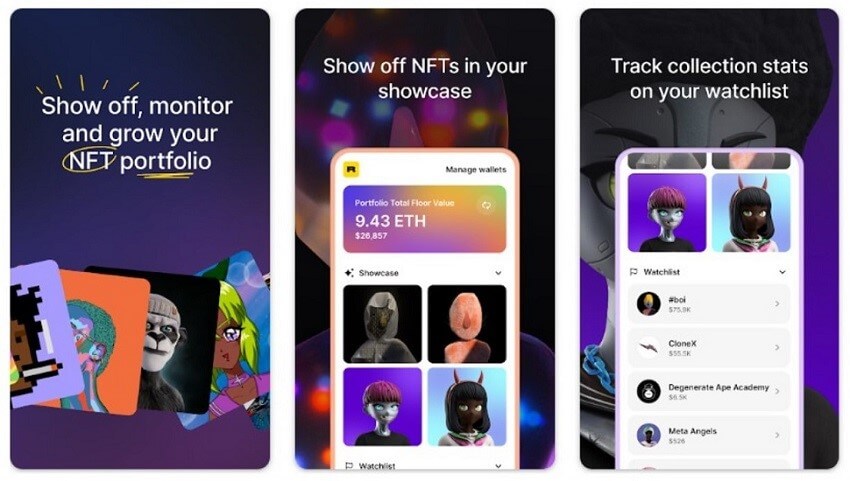
If you are looking for a top-notch app for NFT network management and handling on the blockchain, the Rarible app is a good choice. Through this, you can view different types of NFTs at any time and keep track of their details, history, and transactions.
Plus, easily utilize this app to see different featured items and check out the new collections trending in the market.
Compatibility: Android
Version requirements: 6.0 and up
Size: 21 MB
Price: Free
Key Features:
- Easily track personalized portfolios.
- Search for new tokens and apps.
- View the collections that are trending.
- See details and history of NFTs.
Pros:
- Very lightweight app.
- New items appear in-app feed.
- Fast search results.
Cons:
- Not many advanced features are available.
- Mainly for viewing NFT collections.
7. MathWallet1
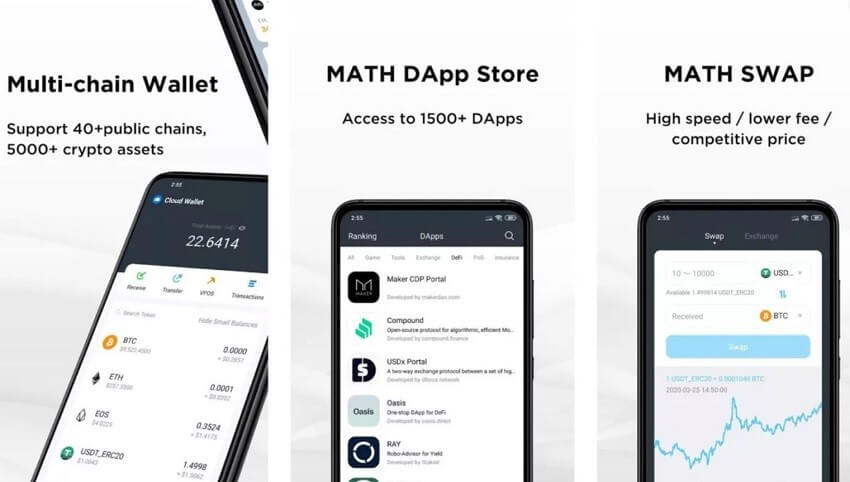
MathWallet is another top NFT app that Android users can trust for multi-platform crypto trading. This crypto wallet supports the storage of different crypto options like EOS, BTC, Filecoin, Polkadot, and ETH, to name a few.
If you want, you can easily prepare different wallets within this app. Then, access the customized wallet for faster and more efficient token exchange and transfers smoothly. Track your earnings and portfolio easily.
Compatibility: Android
Version requirements: 5.0 and up
Size: 56 MB
Price: Free
Key Features:
- A universal crypto wallet supported on multiple platforms and devices.
- Supports DApps that work with diverse blockchains like EOS, ETG, Cosmos, TRON, etc.
- Advanced security for transactions with benefits like 2-Factor Authentication, Mnemonic Phrases, etc.
- In-app wallet for deposits and withdrawals quickly.
Pros:
- Supports multi-chain ecosystem.
- Easy to use for crypto exchanges.
- Fast exchanges in approximately 3 seconds.
Cons:
- Only USDT swapping is available.
- Not accessible across all locations.
8. MetaMask – Blockchain Wallet
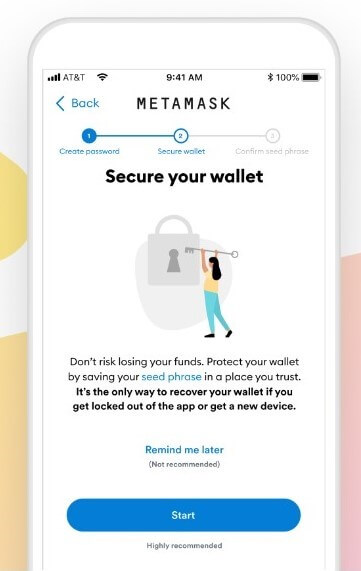
For the best NFT management experience, besides other blockchain options, MetaMask is a fully decentralized web in the app version. The app works equally as a browser and wallet, which is very user-friendly for most traders, new and experienced.
You can buy and transfer your varied digital assets through the app and make fast payments from any location or device with this app active.
Compatibility: Android
Version requirements: 6.0 and up
Size: 81 MB
Price: Free
Key Features:
- Get personalized keys and passwords.
- Connect to different decentralized platforms.
- Customize what is shared and what data are private easily.
- Strong key vault available to safeguard all of your wallets.
Pros:
- Easily import wallet data from a desktop-based MetaMask account.
- Strong user support is available.
- Look through different decentralized sites.
Cons:
- Relatively huge app size.
- You need to set up the MetaMask wallet first with many steps before using it.
9. Curate
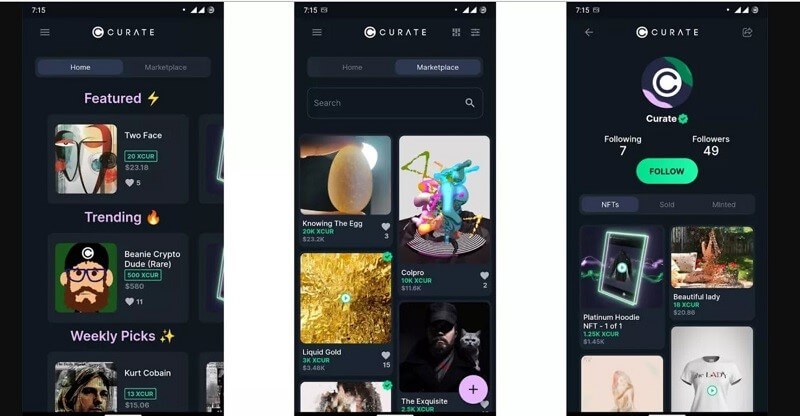
If you are on the lookout for making gasless NFT management, Curate is a suitable app for the function. Easily utilize it to mint your personalized NFTs and buy and sell them without much effort. No gas fees are applied to these processes.
Plus, you can also access a smooth P2P marketplace via this app for better good exchange and transaction processes. For all transactions, get rewards as well.
Compatibility: Android
Version requirements: 5.0 and up
Size: 67 MB
Price: Free
Key Features:
- Save a high percentage of gas prices and more.
- Sell, buy, and mint your NFTs here.
- It supports ERC721 and ERC1155.
- Get rewards on transactions.
Pros:
- High-quality UX and UI.
- Simple to use features for all users.
- Supported on many device types.
Cons:
- Blockchain agnostic is not supported yet.
- No in-app staking for Defi is available now.
10. token.art: NFT Wallet Viewer
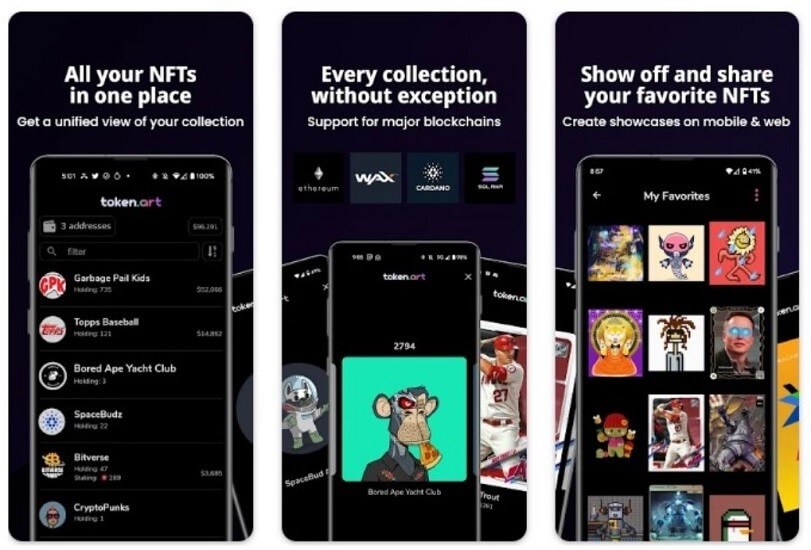
Another of the best NFT apps for Android users is token.art. Using this, you can see, value, and showcase your full NFT collection. Whether you need to connect to different wallet addresses or blockchains, all are accessible through this one platform.
It supports different types of crypto-collectibles for viewing and exchange, like Solana, Ethereum, Cardano, and WAX, among other options.
Compatibility: Android
Version requirements: 5.0 and up
Size: 30 MB
Price: Free
Key Features:
- See collection stats easily through the app, like the percent completed value.
- Watch all staked WAX assets.
- Estimated NFT collection values are visible.
- Toggle between viewing available NFTs and those not available.
Pros:
- Showcase your stats with others.
- Simple asset-sharing process.
- Easy-to-access customer support.
Cons:
- It cannot be easy to understand stats for full beginners.
- Not all international currencies are supported.
Conclusion
All things considered, these are some of the best available NFT apps Android users can work with for NFT trading and monitoring. Consider your main requirements with NFT and choose the best app. Also, download and use Avast SecureLine PC VPN for secure connection and speed support during the usage and transaction processes.
Let us know about your experience afterward.
Popular Post
Recent Post
How to Fix Unable to update the Minecraft Native Launcher Windows 11
The “Unable to update the Minecraft Native Launcher” issue can be frustrating. However, there are many ways to fix it. Here, we will discuss some effective ways to fix this problem.
Troubleshooting Guide: How To Fix Copy And Paste Not Working On Windows 10/11
Fix the copy and paste not working issue on Windows 10/11 hassle-free with this comprehensive guide. Here you’ll find effective tried and tested methods that can troubleshoot and permanently resolve the problem.
How to Force Quit on Windows 11 and Windows 10
Encountering unresponsive programs or frozen applications on our Windows devices can be a frustrating experience. When a program hangs or stops responding, it can disrupt our workflow and hinder productivity. This is where the ability to force quit a program comes in handy. Here, we will explore different methods to force quit on Windows 11 […]
How to Enable Secure Boot Windows 11 and Windows 10
One of the key features that can significantly enhance the security of your Windows operating system is Secure Boot. By enabling Secure Boot on your Windows 11 or Windows 10 system, you can protect your device against malware and unauthorized operating systems. Benefits of Enabling Secure Boot in Windows 11 And 10 1. Protection Against […]
How to Change Administrator on Windows 10 and Windows 11
In Windows operating systems, the administrator account holds the highest level of privileges and control over the system. Sometimes, you may need to change the administrator account for various reasons such as security, ownership transfer, or simply to give someone else access to the system. Here, we will explore different methods to change the administrator […]
How to Open BIOS Windows 11 and Windows 10
Here are the best ways to Open BIOS Windows 11 and Windows 10. These steps are very easy.
How to Convert HEIC to JPG on Windows 11 and Windows 10
Learn the best ways to convert HEIC to JPG on Windows and Windows 10 computers.
How to Fix Valorant not uninstalling Windows 11 – Remove Valorant Completely
Online gaming has become increasingly popular, with many gamers enjoying multiplayer games. One such game that has gained a significant following is Valorant. However, like any software, Valorant is not immune to technical issues, and one common problem that players encounter is the difficulty in uninstalling the game, particularly on the Windows 11 operating system. […]
Your Organization’s Data Cannot Be Pasted Here: 7 Ways to Fix It
Encountering the “Your organization’s data cannot be pasted here” error can be frustrating, but armed with the right knowledge and troubleshooting steps, you can quickly overcome this hurdle.
Tenorshare Reiboot Review 2024 [Fully Unbiased]
Read The Complete Unbiased Review of Tenorshare Reiboot