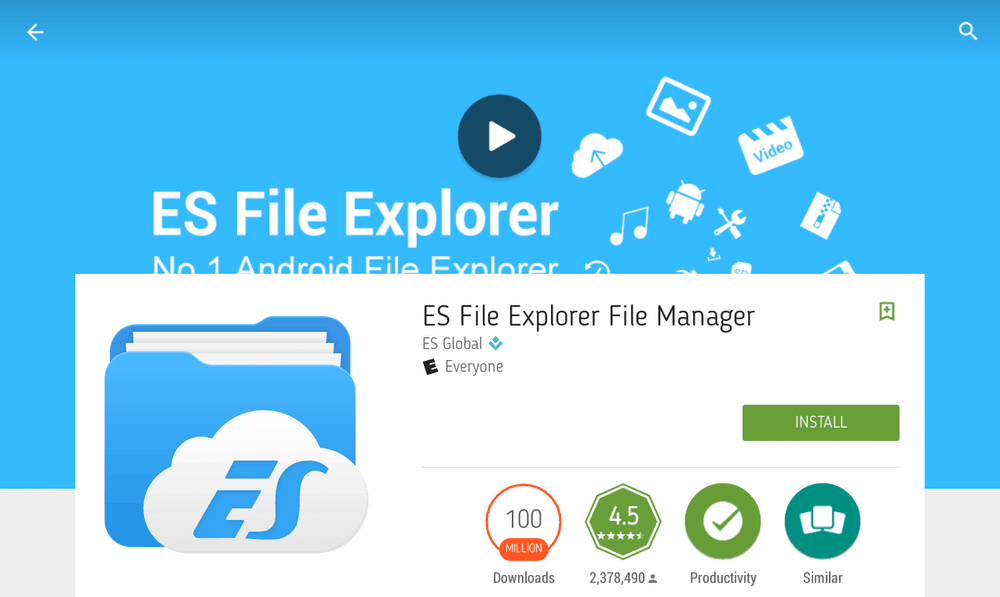10 Best Safer ES File Explorer Alternatives in 2024
ES File Explorer has been a popular file manager for Android users for quite some time now. The app has gained tremendous attention due to its features like cloud storage integration, easy file transfers between Android and Windows, and a root browser.
But unfortunately, the app has been removed from the Google Play Store for committing click fraud. On top of it, the Indian government has banned ES File Explorer and many other Chinese apps because of data theft.
Therefore, it is time to look for ES File Explorer alternatives that can provide the same standard of ease to manage files. And you will be delighted to know that there are even better and safer ES File Explorer solutions available in 2024. Let’s dig in to explore all these alternatives.
10 Best ES File Explorer Alternatives for Better File Management in 2024
ES File Explorer is a great app, but all the controversies have made it a bit unsafe to use. Therefore, considering the ES File Explorer features and price range, we found the best 10 alternatives to replace ES File Explorer on your device. Have a look at these tools:
1. Files by Google
Software Rating: 4.9/5
Compatible OS: Android 5.0 or higher
Useful For: Free file manager
Price: Free
Files is a free and powerful file management app by Google. The app allows you to share files offline and backup your files to the cloud to save space on your phone. It is a comprehensive solution to browse files, media consumption, storage clean up, and much more. The app can store all your data, including photos, videos, and other doc files. You will also get helpful suggestions to erase useless files so that you will not run out of space on your phone.

Top Features
- It has a super simple clean mode that can identify unused apps and large and duplicate files.
- The app will also notice when your storage is almost full.
- There is a Trash folder that can permanently delete content after 30 days.
- Easy to browse files under different categories like Downloads, Audio, Images, and more.
- Peer-to-peer sharing helps to send and receive any files and apps.
Pros
- Clean UI.
- Offline file sharing.
Cons
- Not possible to deactivate.
- Not appropriate for moving.
2. Solid Explorer
Software Rating: 4.9/5
Compatible OS: Android 4.4 or higher
Useful For: Store and protect files
Price: Free with in-app purchases.
Solid Explorer is the best ES File Explorer alternative if you are looking for an old-school file commander application. It can easily manage your files in a dual-pane layout with strong encryption. In addition, it can manage files on cloud storage and backup them to any desired location. You can easily navigate files on your device and automatically organize them into collections to quickly find the files you need through indexed search filters.

Top Features
- The app has a dedicated storage analyzer that will tell you which file or folder is taking the most internal storage on your device.
- It can easily connect and manage files on cloud services like Google Drive, Dropbox, OneDrive, and others.
- You can encrypt your files with AES encryption, passwords, and fingerprint protection.
- Using Root Explorer, you can browse system files even if your device is rooted.
- Built-in image viewer, text editor, and music player.
Pros
- Batch renaming.
- FTP server support.
- Easy to use.
Cons
- Limited free trial.
- Expensive.
3. Astro File Manager
Software Rating: 4.8/5
Compatible OS: Android 5.0 or higher
Useful For: Free file manager
Price: Free
Astro File Manager is another free file manager for Android users. This ES File Explorer alternative has both local and clouds storage management. This file manager also supports both online and offline file management. You can easily clean and delete unwanted apps or folders with this tool. Besides this, the tool can perform all the basic functions like sorting files, renaming, multiple format support, and much more.

Top Features
- It will provide automatic suggestions to delete heavy folders and files from your phone.
- It can backup all videos, photos, and other files to your cloud or internal storage devices.
- Allows you to sync all your files and contact your cloud services Dropbox, Google Drive, Yandex Cloud, and more.
- Easily manage your backup after even factory resetting your device.
- Ability to move, rename, and organize your files.
Pros
- Easy to use.
- A free version is good.
- Local and cloud storage.
- Quickly organize files.
Cons
- No customization.
4. Explorer
Software Rating: 4.7/5
Compatible OS: Android 4.0 or higher
Useful For: Lightweight file manager
Price: Free
Explorer is a lightweight yet powerful ES File Explorer alternative on Android App Store. This app has a stunning interface that allows you to easily navigate your files. It has a tabbed user interface that allows you to easily swipe between different files. Besides this, it can save your files to cloud platforms like Box, Google Drive, Dropbox, and others. In addition, you can send files via email, Bluetooth, and other modes.
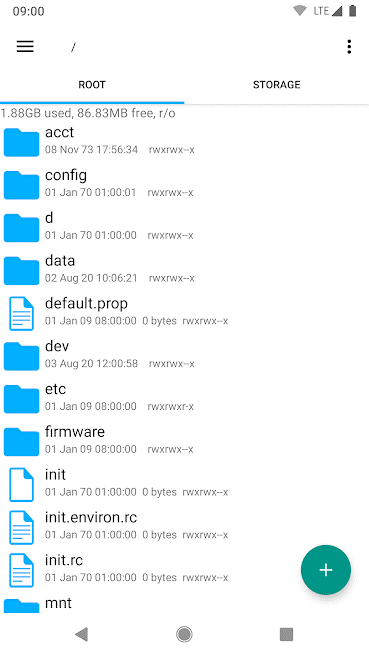
Top Features
- Multiple tabs help you navigate through different locations by simply swiping or clicking.
- It can perform long-running operations in the background like a copy, move, etc.
- Multiple themes to customize your file viewers, such as Light, Dark, or even home wallpaper.
- Create home screen shortcuts for files and folders.
- View file and folder properties, including size, date, MD5 checksum, and others.
- Built-in text editor and SQLite database viewer.
Pros
- Supports 11 different languages.
- Easy to use.
- Customizable.
Cons
- Too many ads.
- Some icons are hazy.
5. FileMaster
Software Rating: 4.6/5
Compatible OS: Android 5.0 or higher
Useful For: Smart library file explorer
Price: Free with in-app purchases.
If you are looking for an intuitive and simple ES File Explorer alternative, get FileMaster now. This file manager app can fully optimize your phone with a robust junk file cleaner, CPU coder, file transfer, phone booster, and many more. It is a comprehensive device manager and optimization tool that has been trusted by over 10 million users. Besides this, the program has a stunning file cleaner to clean cache trash, apps installation packages, and clean residue junk from your phone.

Top Features
- Automatically categorize files based on download types like internet, Bluetooth, and others.
- Well-optimized search engine to find files on the app.
- The CPU cooler can detect and close the apps that are heating up your device.
- Speed booster auto-start and close applications in the background.
- Battery saver cab analyzes your battery usage and monitors all apps that are overusing your battery.
Pros
- Speed up your phone.
- Easy to find files.
- Maintain your device’s health.
Cons
- Too many ads.
- It takes a long time to display.
6. MiXplorer Silver File Manager
Software Rating: 4.5/5
Compatible OS: Android 6.58 or higher
Useful For: Advanced file management
Price: Starts at $5.5
Do you want a file manager to support multiple file formats? MiXplorer Silver is the perfect ES File Explorer alternative for you. The app is bundled up with many features to create archives, tag images, and more. This is a paid app, but the price is too small in return for all the amazing features. It is a fully customizable app that you can design as you want. In addition, you will get many advanced features like HTML viewer, Font viewer, and unpacking and packing in multiple formats.

Top Features
- Simple menu to sort, disable and enable different features.
- It can easily create multiple tasks for you.
- You can get a customizable bookmarks drawer to categorize your files.
- It can pack and unpack files in multiple file formats such as TAR, AR, ARJ, CAB, CHM, and more.
- Supports all the popular cloud services, including Google Drive, Dropbox, Box, Baidu, and many more.
Pros
- Simple interface.
- FTP and SMB support.
- Dual paneling.
Cons
- Not free.
- Problem with loading.
7. Amaze File Manager
Software Rating: 4.5/5
Compatible OS: Android 4.0 or higher
Useful For: Open-source file management
Price: Free
This ES File Explorer is lightweight, open-source, and smooth to use in 2024. This amazing file management software is 100% free without any ads. It has a simple user interface with basic file management features such as cut, delete, copy, compress, and others. It can also extract and compress large files for you. You can also customize the layout of the app using different themes and icons.
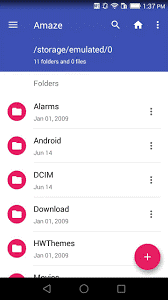
Top Features
- It allows you to work with multiple tabs at the same time.
- The app manager can help to open, backup, and uninstall any app.
- AES encryption to protect your files from unauthorized access.
- Supports all the major cloud services such as Google Drive, Dropbox, Box, and others.
- Quick access to history, bookmarks, and your files.
Pros
- Multiple themes and icons.
- FTP/FTPS server support.
- High-end security.
- Root explorer.
Cons
- Slow speed.
- Often crashes.
8. File Commander
Software Rating: 4.4/5
Compatible OS: Varies with devices
Useful For: Handling multiple files
Price: Free with in-app purchases.
File Commander is a powerful file management solution for Android users. It can store files on the cloud and local networks via a clean and simple user interface. It is fully optimized for Android devices with features like vault security, recycle bin, storage analyzer, file converter, and many more. It is a fully customizable ES File Explorer alternative that will definitely impress you.
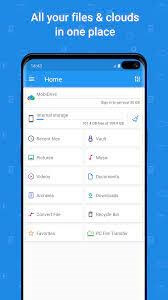
Top Features
- It can categorize files into different folders such as music, pictures, and others.
- Built-in audio and video player to watch your file content.
- It supports most of the popular cloud services such as Google Drive, Dropbox, Box, OneDrive, and more.
- Restore bin allows users to restore and manage deleted files.
- Allow you access to all hidden files and folders on your device.
- Easily manage external storage such as USB OTG drives and microSD.
Pros
- Easy to use.
- Simple interface.
- Too many functions.
Cons
- The free version has too many ads.
- Can’t transfer large files.
9. Total Commander
Software Rating: 4.2/5
Compatible OS: Varies with devices
Useful For: Comprehensive file management
Price: Free with in-app purchases.
Total Commander is a simple yet intuitive ES File Explorer alternative. The app brings along many great file management features such as zipping/unzipping files, deleting, moving, renaming, and more. Besides this, the software has several advanced features like change file permissions, cloud integration, and Bluetooth support. You will also get access to third-party plugins to improve the functionality of the program.

Top Features
- Easy drag and drop interface to select or unselect groups of files.
- Supports plugins for WebDAV, FTP, STP clients, LAN access, and more.
- Configurable buttons for changing directories, launching apps, internal commands, and more.
- It helps to optimize the interface for visually impaired users, like the text on icons.
- Supports multiple languages such as Russian, Turkish, Vietnamese, and more.
Pros
- Easy to use.
- Customizable interface.
Cons
- In-app purchases are expensive.
10. FX File Explorer
Software Rating: 4.1/5
Compatible OS: Android 4.1 or higher
Useful For: Easy to use file manager
Price: Free with in-app purchases.
FX File Explorer is a sleek and user-friendly tool to manage your files. It is a standard file manager that comes with a built-in video player, image viewer, and text editor. It has a visual interface that helps you easily manage your files. Using the intuitive search filter, you can find files based on name, size, type, etc.

Top Features
- The web browser extension allows users to easily transmit and handle files.
- Passwords protect your files and folders.
- Supports remote file transmission and cloud storage.
Pros
- Easy to search files.
- Cloud integration.
Cons
- Complicated design.
Parting Remarks
ES File Explorer is a great file management solution. But you can’t outlook all the safety and data theft rumors about it. Therefore, we highly recommend that our readers use the best ES File Explorer alternative in 2024 for better file management. We have already shared the top 10 suggestions, so use them and safely store your files.
Popular Post
Recent Post
How to Fix Unable to update the Minecraft Native Launcher Windows 11
The “Unable to update the Minecraft Native Launcher” issue can be frustrating. However, there are many ways to fix it. Here, we will discuss some effective ways to fix this problem.
Troubleshooting Guide: How To Fix Copy And Paste Not Working On Windows 10/11
Fix the copy and paste not working issue on Windows 10/11 hassle-free with this comprehensive guide. Here you’ll find effective tried and tested methods that can troubleshoot and permanently resolve the problem.
How to Force Quit on Windows 11 and Windows 10
Encountering unresponsive programs or frozen applications on our Windows devices can be a frustrating experience. When a program hangs or stops responding, it can disrupt our workflow and hinder productivity. This is where the ability to force quit a program comes in handy. Here, we will explore different methods to force quit on Windows 11 […]
How to Enable Secure Boot Windows 11 and Windows 10
One of the key features that can significantly enhance the security of your Windows operating system is Secure Boot. By enabling Secure Boot on your Windows 11 or Windows 10 system, you can protect your device against malware and unauthorized operating systems. Benefits of Enabling Secure Boot in Windows 11 And 10 1. Protection Against […]
How to Change Administrator on Windows 10 and Windows 11
In Windows operating systems, the administrator account holds the highest level of privileges and control over the system. Sometimes, you may need to change the administrator account for various reasons such as security, ownership transfer, or simply to give someone else access to the system. Here, we will explore different methods to change the administrator […]
How to Open BIOS Windows 11 and Windows 10
Here are the best ways to Open BIOS Windows 11 and Windows 10. These steps are very easy.
How to Convert HEIC to JPG on Windows 11 and Windows 10
Learn the best ways to convert HEIC to JPG on Windows and Windows 10 computers.
How to Fix Valorant not uninstalling Windows 11 – Remove Valorant Completely
Online gaming has become increasingly popular, with many gamers enjoying multiplayer games. One such game that has gained a significant following is Valorant. However, like any software, Valorant is not immune to technical issues, and one common problem that players encounter is the difficulty in uninstalling the game, particularly on the Windows 11 operating system. […]
Your Organization’s Data Cannot Be Pasted Here: 7 Ways to Fix It
Encountering the “Your organization’s data cannot be pasted here” error can be frustrating, but armed with the right knowledge and troubleshooting steps, you can quickly overcome this hurdle.
Tenorshare Reiboot Review 2024 [Fully Unbiased]
Read The Complete Unbiased Review of Tenorshare Reiboot