10 Best Translator Apps for Android & iOS
Introduction
Technology has made it easy for people to connect worldwide. Whether you are interacting online or traveling to other locations, you can talk directly to people from those areas. Yet, just because the means to do it is now available, it does not remove the problem of language barriers.
While you can learn the language or get a translator to guide you, using a translator app is a much easier, quicker, and user-friendly solution to depend on. Many high-grade options are available online and in mobile app versions. Here, you will learn about these top translator apps for iOS and Android.
Best 5 Translator Apps for Android
If you are looking for a high-quality translator app for Android, the following are some of the best ones to utilize.
1. Google Translate
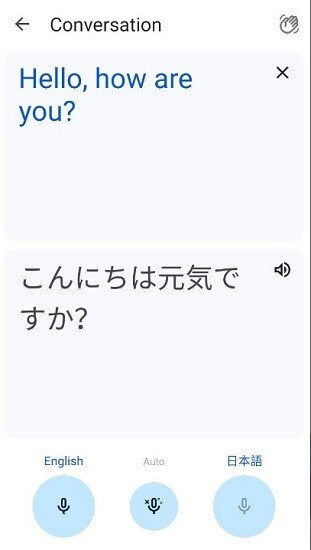
Google Translate is one of the most helpful instant text or speech-based translation apps. It supports 108 languages for the text-based translation process, which you can simply tap, copy, and paste to activate.
If you want to scan pictures for translation, 94 languages are available for this translation work. Use the application offline as well for easier usability.
Features:
- Supports 108 languages for text-based translation.
- One tap translation process.
- Instantly translates text visible in images with noticeable accuracy.
- Suitable for easy translations during conversations.
Pros:
- Instant text conversions are possible.
- Easy to use even when one is offline.
- Accessible across different systems, mobile app-based or website.
Cons:
- Not the most organized phrasebook.
- Sometimes the screen gets stuck while using it.
Cost: Free
OS compatibility: Android/iOS
2. SpanishDict Spanish Translator
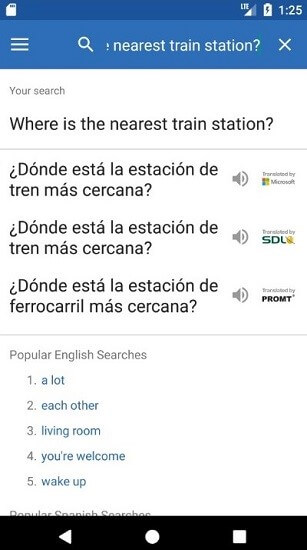
If you want detailed translation support in Spanish, this app is specialized for that purpose. It also includes conjugation and dictionary-related categories for multipurpose usability that users can benefit from.
You can access the dictionary to see examples, contextual information, and regional usage of various Spanish words. Search for phrases with quick steps here.
Features:
- Full-scale dictionary in Spanish for easier reference.
- Get verb and conjugation-related tablets.
- Autosuggestions during typing in Spanish.
- Get varying versions of translations for phrases you add.
Pros:
- Get daily word-of-the-day options.
- High-quality alerts are often via push notifications.
- Three types of in-app translations are available.
Cons:
- Only for Spanish language translations.
- It needs an active internet connection to function.
Cost: starting at USD 3.27
OS compatibility: Android/iOS
3. DeepL Translate

This translator app for Android comes with 29+ language options for easy translations while traveling. You can use the text-to-speech functionality here to hear how specific words or phrases sound in another language.
Plus, the translation process includes speech-to-text functionality, which makes it simple for the algorithm to translate speech instantly easily. Not to mention, you can get at least three meaning variations of the words.
Features:
- Supports around 29 different global languages.
- Quick text detection for translation.
- Photo-based language translation is possible here.
- It supports text-to-speech functionality.
Pros:
- It does not collect data and store them.
- The app asks for permissions first for camera and microphone access.
- You can get alternative short phrase-related translations.
Cons:
- Some accessibility issues are possible.
- Some users can lose their saved translations.
Cost: Free.
OS compatibility: Android/iOS
4. Dict.cc

If you want to utilize a high-grade translation app, the Dict.cc dictionary app is one of the best ones to try. It supports 51 language types and combinations for instant bi-directional translations.
Not to mention, if there are errors in the current translation or updates to meaning or specific phrases, you can make those new translations/corrections through the app.
Features:
- Over 51 language types are supported here.
- Download the vocabulary options.
- The bi-directional translation is possible to conduct here.
- Get daily updater for vocabularies.
Pros:
- Many translation options are available.
- Easy to use.
- Community support for error corrections.
Cons:
- The accuracy level of translations can use some improvement.
- Minimized keyboard size while typing can get uncomfortable for some users.
Cost: Starting at USD 2.49 per in-app purchase.
OS compatibility: Android/iOS
5. Naver Papago- AI Translator

Naver Pagago is a top-notch translator app for Android that people can use for multi-language translation quickly. You can add words or phrases into the translation for real-time translation and even scan images for automatic results.
The app also translates handwritten text into another language and is also helpful for mid-conversation. So, travelers can utilize this app for multipurpose needs.
Features:
- Suitable for smooth translations mid-interaction.
- Text-to-speech support is available here.
- The detailed dictionary is available with additional meanings.
- It can scan the text in pictures for translation.
Pros:
- Works on different device types.
- Notification support while downloading offline translation-related data.
- Word cards are downloadable through Papago Mini.
Cons:
- Too many app permissions are needed.
- No dedicated button for instantly translating the selected copied text.
Cost: Free
OS compatibility: Android/iOS
Best 5 Translator Apps for iOS
The following are some of the most noteworthy translator apps for iOS users.
1. SayHi Translate
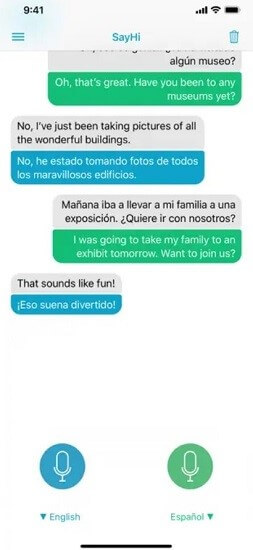
iOS users can benefit heavily from this free software for high-quality real-time translations. SayHi works with text-based and speech-based translation to easily know the words written/said in another language.
The app supports many languages for the translation process, and many of these foreign languages also come with dialect variations.
Features:
- Hold down to type and get instant translations.
- Speech-to-text translation support.
- Accessible copy text and share via social media, SMS, or email.
- Smoothly transition between language types for translation.
Pros:
- Localized support for specific languages.
- Dynamic typing functionality.
- Full support for voiceover controls for easy translations.
Cons:
- Voice-changing options for male-female or female-male is available to selective users only.
- It cannot operate without an internet connection.
Cost: Free
OS compatibility: iOS/Android
2. iTranslate Translator

iTranslate is one of the top-level translator apps for iOS users to try out, that also works well as a dictionary. You can utilize it to translate conversations, text, and websites. This app also works offline, which is suitable for travelers in regions with reduced cell or internet reception.
You can select from varying dialects and listen to the translated version of the content you add in a male/female voice.
Features:
- 100+ languages are available for smooth translations.
- Real-time object-based translation with AR mode support.
- Use lens access to translate sentences in signs, menus, etc.
- Add translation options in favorites for easy accessibility.
Pros:
- Get language packs for using them offline.
- Voice-to-voice translations during live interactions.
- See verb conjugations of phrases in many tense options.
Cons:
- It also works on Apple touch, besides the smartphone and tablet versions of iOS devices.
- An Internet connection is necessary to use this.
Cost: Free with in-app costs starting at USD 4.99.
OS compatibility: iOS/Android
3. Microsoft Translator

If you are looking for high-grade and instant translation support, the Microsoft Translator tool is easily one of the best sources for this. You can use it to translate information in speech or text format and even scan words in images for better understanding.
Users can translate their words while having group conversations as well, with chapter-based transcripts available for usage.
Features:
- More than 100 language types are supported.
- Easily navigate between phrases, meanings, etc.
- Transcribe text in other languages.
- Scan images for instant translation.
Pros:
- Relatively lightweight as an app.
- It has an intuitive UI.
- Transcribe the reading text.
Cons:
- Best for newer iOS models only.
- Accessibility issues for some users.
Cost: Free
OS compatibility: iOS/Android
4. Dictionary Linguee
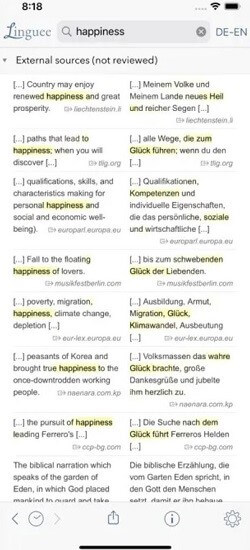
One of the best translator apps for iOS is the Dictionary Linguee app. This reliable application has simplified interface capabilities, making it suitable for different user types to try out.
You can access the free dictionary inside the app to understand the meaning behind the foreign words you want to translate.
Features:
- Get 200+ lexicographers’ support for an editorial dictionary.
- Various languages are supported for translations.
- Use this app offline as you download the dictionaries.
- Fast translation of terms with a quick search.
Pros:
- It supports quick actions for easier usability.
- Pronunciation support is available for texts.
- Get example sentences as references.
Cons:
- Accuracy could become better.
- Slightly unstable to use for some users, even with the downloaded pack.
Cost: Free
OS compatibility: iOS/Android
5. Day Translations
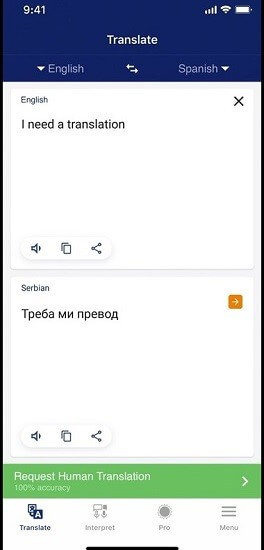
If you want high-quality translation support while traveling, the Day Translations app is easy to utilize and multi-functional. The app has a robust translation algorithm that instantly changes the text in 100+ languages as per your choice.
The tool uses robust machine learning technology for instant, accurate translations. Plus, if you have longer documents that need translation, you can access human-powered translation support from the app.
Features:
- Machine-powered instant translations.
- Speech-to-speech language translation is possible.
- 100+ languages are supported.
- Human-powered translations for complex texts.
Pros:
- Relatively accurate translations.
- Speedy processing of the text you add.
- Copy the changed text with clipboard support.
Cons:
- Needs lots of accessibility permissions before it can work.
- No offline support here.
Cost: Free with in-app costs for USD 22/month.
OS compatibility: iOS/Android
Conclusion
As mentioned, people can get multiple apps available for translation support. Some work only on Android or iOS devices, while others have hybrid functionality. So, consider if this versatility is necessary for you and study their features and uses. Then, make your decision on which app to utilize long-term.
Popular Post
Recent Post
How to Fix Unable to update the Minecraft Native Launcher Windows 11
The “Unable to update the Minecraft Native Launcher” issue can be frustrating. However, there are many ways to fix it. Here, we will discuss some effective ways to fix this problem.
Troubleshooting Guide: How To Fix Copy And Paste Not Working On Windows 10/11
Fix the copy and paste not working issue on Windows 10/11 hassle-free with this comprehensive guide. Here you’ll find effective tried and tested methods that can troubleshoot and permanently resolve the problem.
How to Force Quit on Windows 11 and Windows 10
Encountering unresponsive programs or frozen applications on our Windows devices can be a frustrating experience. When a program hangs or stops responding, it can disrupt our workflow and hinder productivity. This is where the ability to force quit a program comes in handy. Here, we will explore different methods to force quit on Windows 11 […]
How to Enable Secure Boot Windows 11 and Windows 10
One of the key features that can significantly enhance the security of your Windows operating system is Secure Boot. By enabling Secure Boot on your Windows 11 or Windows 10 system, you can protect your device against malware and unauthorized operating systems. Benefits of Enabling Secure Boot in Windows 11 And 10 1. Protection Against […]
How to Change Administrator on Windows 10 and Windows 11
In Windows operating systems, the administrator account holds the highest level of privileges and control over the system. Sometimes, you may need to change the administrator account for various reasons such as security, ownership transfer, or simply to give someone else access to the system. Here, we will explore different methods to change the administrator […]
How to Open BIOS Windows 11 and Windows 10
Here are the best ways to Open BIOS Windows 11 and Windows 10. These steps are very easy.
How to Convert HEIC to JPG on Windows 11 and Windows 10
Learn the best ways to convert HEIC to JPG on Windows and Windows 10 computers.
How to Fix Valorant not uninstalling Windows 11 – Remove Valorant Completely
Online gaming has become increasingly popular, with many gamers enjoying multiplayer games. One such game that has gained a significant following is Valorant. However, like any software, Valorant is not immune to technical issues, and one common problem that players encounter is the difficulty in uninstalling the game, particularly on the Windows 11 operating system. […]
Your Organization’s Data Cannot Be Pasted Here: 7 Ways to Fix It
Encountering the “Your organization’s data cannot be pasted here” error can be frustrating, but armed with the right knowledge and troubleshooting steps, you can quickly overcome this hurdle.
Tenorshare Reiboot Review 2024 [Fully Unbiased]
Read The Complete Unbiased Review of Tenorshare Reiboot



















