Best WiFi Repeater Software for PC
People require a strong internet connection for a lot of different tasks and install WiFi connections at their location. However, some users notice the trouble of internet dead zones, i.e., particular areas inside the home that do not get adequate WiFi coverage.
To fix this issue, one should invest in the best WiFi Repeater software for PC. These devices extend the WiFi router’s signal to locations that do not fall under the router’s range.
Additionally, with the WiFi repeater, you can extend your connection to the Public WiFi range level. Here, we discuss further on the different types of WiFi repeaters available particularly.
Best WiFi Repeaters for PC
The WiFi Repeaters are useful for getting WiFi connections in places that the router cannot reach. The devices duplicate the existing network or the router, not add another bandwidth or WiFi network.
Many such devices are available in the market, each with specific extension levels and features. After careful research and deliberation, we have compiled the top 10 options we found.
1. Connectify Hotspot
Connectify Hotspot is one of the best WiFi Repeater software for PC that users can operate to get better internet connections even in the network dead zones. If you select and download dedicated devices for WiFi signal boosting, it is necessary to configure the device each time you adapt the SSID code.
This software, however, is easier to use. Users can connect different types of internal connections with the different devices they use, like WiFi, 3G/4G networks, LAN, VPN connections, and DSL.
You can use it as a portable hotspot and bridge other types of devices to reduce networking issues. This app is one of the best options available for multi-device usage in different locations and saves bandwidth suitably.
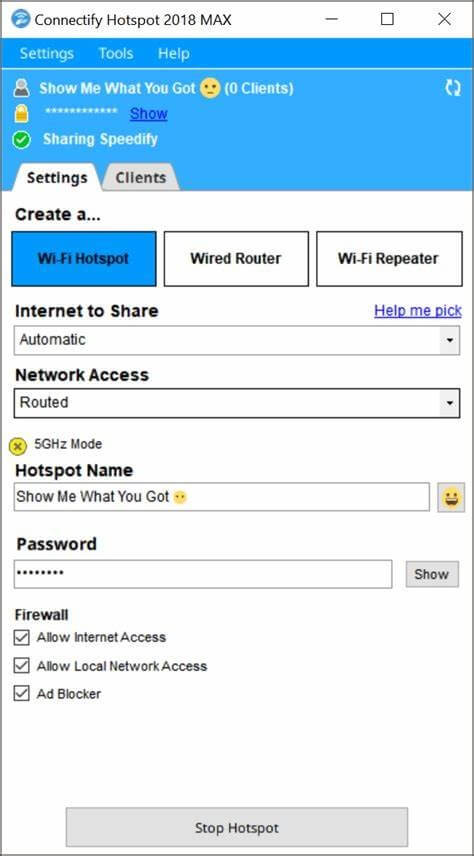
Compatibility: Windows 7/8/10/11
Price: Hotspot Max- USD 103.48; Hotspot Pro- USD 62.08; 3X Hotspot Max Lifetime- USD 124.14
Features:
- Hotspot uptime is available for unlimited use
- Share internal connection via Ethernet and WiFi networks
- Firewall protection for the security of connected devices
- Custom naming of hotspot connection
Pros:
- Set WiFi Repeater or Router Mode easily
- Bridging mode available
- Easy to connect across different networks/devices
Cons:
- Only the Max 3 plan allows users to use the software to connect 3 PCs simultaneously
- Very costly plans
2. MyPublicWiFi
MyPublicWiFi is another notable software that works as a WiFi Repeater. You can operate it to become a specialized hotspot point for wireless network connections. The features that are available in this software are easy to use and available for free. So, it is very smooth to access the software and begin using the extended WiFi network reach for internet-based activities.
It is possible to connect different types of devices to the MyPublicWiFi software and use the WiFi hotspot quickly. It has strong security benefits in terms of connections as well.
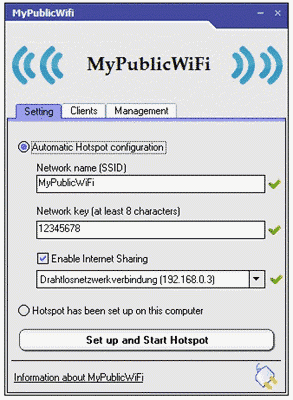
Compatibility: Windows 11/10/8/7
Price: Free
Features:
- Built-in firewall for better security
- Multi-device connectivity
- Turn the device into a WiFi hotspot
- Block ads from different sites that users visit
Pros:
- Restrict spyware-filled sites
- Free to use
- Simple to activate and use
Cons:
- Old-school UI
- Limited features are available
3. PointStone Internet Accelerator
The Internet Accelerator is suitable software that helps optimize the system’s configuration settings that influence Internet and network connection speed. The settings are typically pre-set, and it is difficult to change them manually without noticing more issues later.
With the Internet Accelerator tool from PointStone, it is easier to optimize system functionality and change the settings for high connection quality. This software makes it easier to transfer even very large data portions quickly and safely.
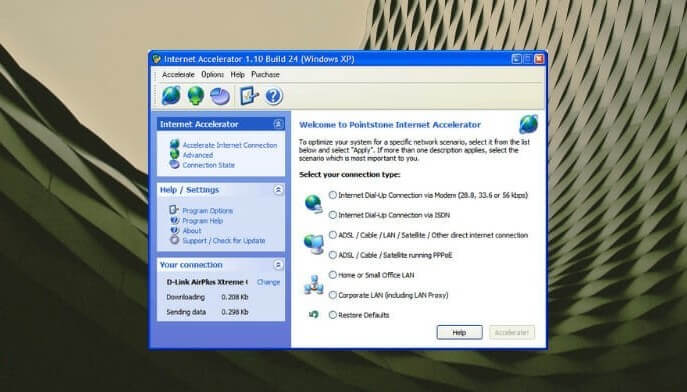
Compatibility: Windows 10/8/7/Vista
Price: Free
Features:
- Supports quick gaming and content generation
- No extra installation is necessary
- Transfers more data across internet networks quicker
- Works with multiple devices
Pros:
- Efficient performance and connection
- Faster load time for the websites
- Quick downloading of pictures, music, and email
Cons:
- Not very versatile
- Limited features compared to some other options
4. NetSpot
NetSpot is one of the best WiFi Repeater software for PC that adequately boosts the WiFi signals. It works with different network connections and initially scans and analyzes the signal power. Then, it helps visualize the system connection with WiFi and improves the internet connection.
Troubleshooting the network problems is easy through the pre-set modes available called Discover and Survey. Understand the condition of your network connection and find the many signal leakage locations. You can check the wireless network coverage with some clicks only.
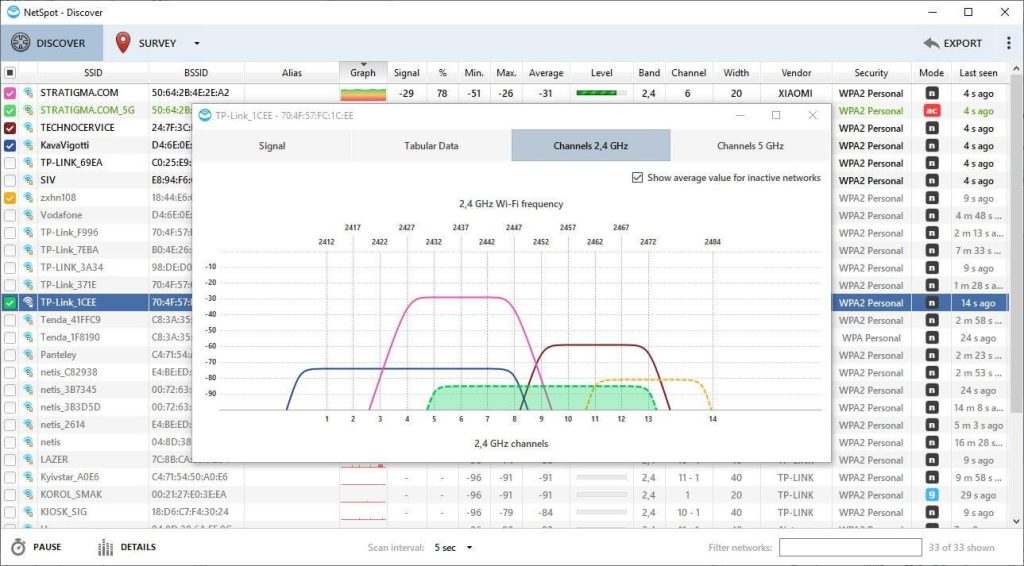
Compatibility: Windows 10/8/7, Mac
Price: Free
Features:
- Visualized WiFi coverage
- Select location for connection boosting
- Analysis and management of home and office WiFi systems
- Two troubleshooting modes- Discover, Survey
Pros:
- Multiple features and troubleshooting functions
- Scan and boost the WiFi signals
- Free software
Cons:
- Some users might find it complex to understand in the early stages
- No modern UI
5. Ashampoo® Internet Accelerator 3
Ashampoo Internal Accelerator is another WiFi Repeater software that helps include the connection speed and signal reach easily. Users can make necessary changes in the settings with some clicks only and expect better signal strength.
It is simple to remove past internet search traces and block spyware that is redirecting to your connection. With this software, it is easier to quickly get a stable and fast connection with no excessive or complex steps.

Compatibility: Windows 10/8/7
Price: USD 1.66
Features:
- Redirects spyware-filled links or websites with the Hosts File Checker feature
- Internet Cleaners removes all surfing data
- Auto-checking available for primary settings of Internet access points
- Evaluate live connection parameters for better network configuring
Pros:
- New intuitive layout
- Configure and even boost browsers like Firefox and Internet Explorer
- Robust security
Cons:
- Not available for free
- Connection issues with some devices
6. HostedNetworkStarter
HostedNetworkStarter is a WiFi Repeater software that workly solely on Windows PC devices. Users can create a personalized hotspot using the WiFi adapter of the PC. Then, they can connect any device to the internet connection that the hotspot releases.
There is a not-so-complex installation process here. Users have to download the available zip file and unzip it. After that, they must run the present executable file immediately. Use command-line parameters to optimize the software functionality.
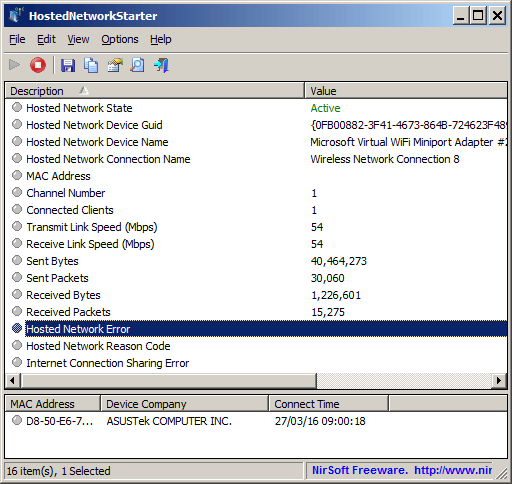
Compatibility: Windows 10/8/7
Price: Free
Features:
- Include Windows adapter functionality
- Suitable with multiple devices and networks
- Simplistic interface for easy usability
- Focused on command-line parameters
Pros:
- Suitable with any devices
- Easily usability
- Free software
Cons:
- Old-school interface
- hnetcfg.dll crashes on some devices
7. mHotspot
mHotspot is one of the best WiFi Repeater software that is available for free use for PC users. All of the best features are available, like increasing the coverage range of the WiFi network to a larger area with some clicks. It supports different network connections, like a cellular network, Ethernet, LAN, and others.
Users can use this software on different types of devices like PCs, tablets, mobile phones, laptops, and PDAs. As a repeater, it improves the WiFi range highly and can work on 10 devices at a time.
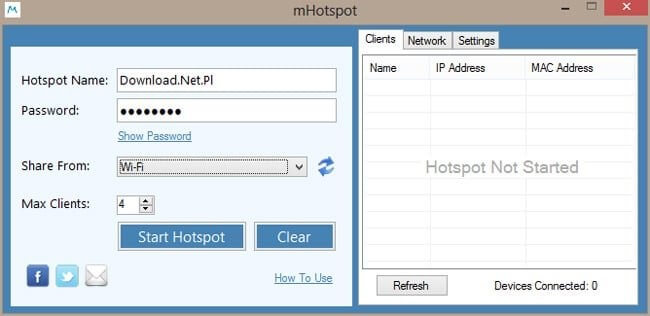
Compatibility: Windows 10/8/7
Price: Free
Features:
- Check network usage details like Download speed, upload speed, transfer rates, etc.
- Set personalized hotspot name
- Use WPA2 PSK password protection for secure connections
- View connected device details, like name and IP address
Pros:
- The repeater software increases the WiFi connection range
- Multi-network compatibility
- Low size of 400 KB
Cons:
- The maximum number of devices that users can use are pre-set
- Only for Windows users
8. Virtual Router Plus
Virtual Router Plus is a suitable WiFi Repeater app that you can utilize to connect your mobile devices to the wireless internet connection. This works even if your own router is not configured for WiFi connectivity.
It completely converts PC devices into specialized WiFi routers. So, users can prepare their own home network using the software. Different types of devices like smartphones, laptops, and tablets work with this software.
There is no need to install specific hardware to your system to run Virtual Router Plus. It is compatible with diverse internet connections and allows free wireless sharing, whether one uses a Dial-up, Cable Modem, LAN, WiFi, or cellular.
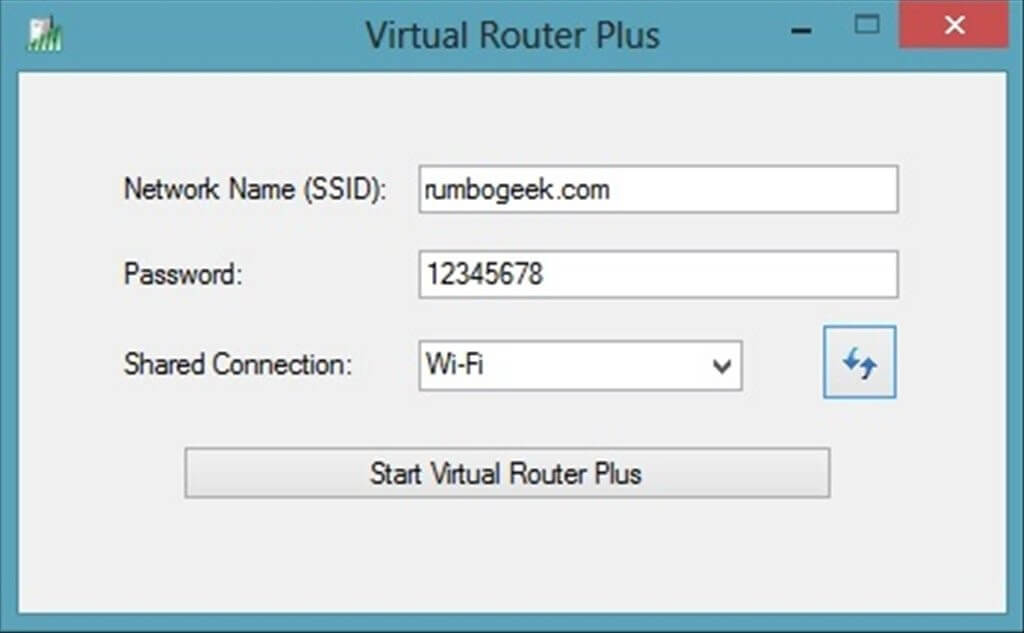
Compatibility: Windows 11/10/8.1/8/7
Price: Free
Features:
- Open-source
- Password-protected network connections
- One-click WiFi access
- Prepare personalized WiFi access points
Pros:
- Installation is not necessary
- Free to use
- Very easy usability
Cons:
- Not highly stable
- Other more functional options are available
9. Maryfi
Maryfi is another best WiFi Repeater software for PC, specifically Windows computers after version 7. You can share different types of internal connections, whether through the cellular card, cable modem, or an alternative WiFi network, easily using this software.
Devices like smartphones, laptops, gaming systems, and music players are compatible with this hotspot, allowing users an all-around network connection with whatever they are using. It is compatible with VPN connections like Avast SecureLine VPN and proxies, so you can still expect strong security and other VPN benefits while using this.
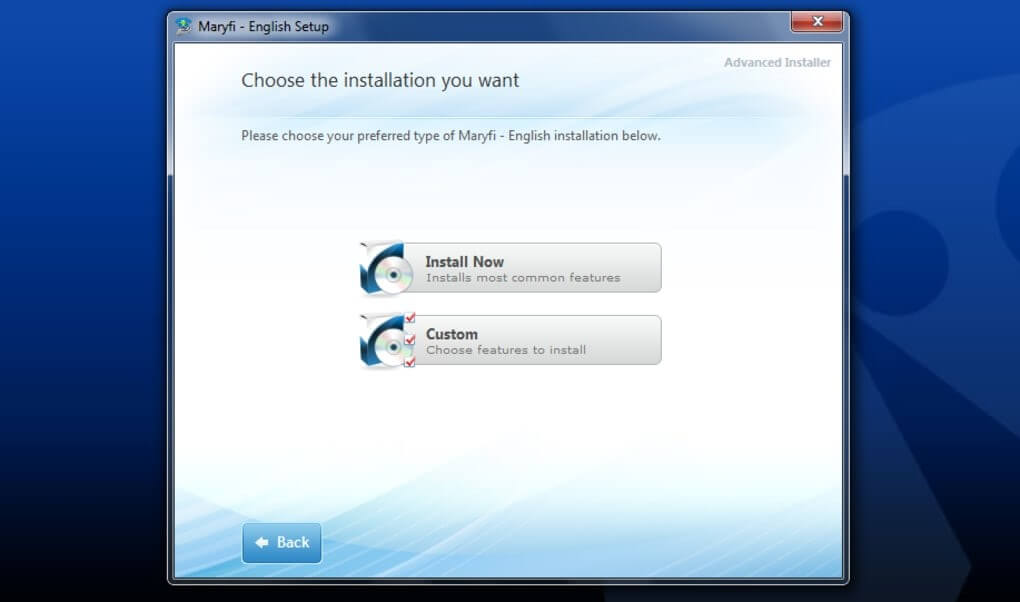
Compatibility: Windows 8.1/8/7
Price: Free
Features:
- Stream video content and play games from any location
- Works without internet connection
- No extra configuration necessary to set for specific networks
- No need to add any extra wires, hardware, plugs, etc., to operate the software
Pros:
- Share files or content across any internet connection
- Free to use
- Compatible with diverse devices like phones, laptops, gaming systems, etc.
Cons:
- Some alternatives are better
- Limited features
10. OSToto Hotspot
The OSToto Hotspot is one of the best WiFi Repeater software available in the market. It is available for free, and users can turn any device they use, like a desktop PC, notebook, or laptop, into a router. You can use these devices as portable WiFi hotspots and use them in any private or public location.
The connections you would use through this software would have good security for safe transactions. With other portable devices, you can share the available internet connection like Cable, DSL, LAN, WiFi, Mobile Broadband Card, Bluetooth, etc.

Compatibility: Windows 10/8.1/8/7/XP/Vista
Price: Free
Features:
- Background operation while other applications/programs are running
- Simplistic-looking app interface
- Robust password encryption
- Adapt any notebook/laptop/desktop PC with a wireless adapter into a route for wireless connection
Pros:
- Easy installation process
- Suitable for complete beginners
- High-quality performance and internet connection
Cons:
- Not many security benefits are available here
- Hard to handle system or content customization
Conclusion
WiFi Repeater software types in this list can create strong duplicate wireless network connections and improve the internet reach for users.
Among the options available, Connectify is a suitable choice with high-grade features, reliable connection, and multi-network compatibility. Some, like Maryfi, support VPN connections, so you can expect a high-quality and secure internet browsing experience while using a duplicate network through this repeater.
For the best experience, you should consider your primary requirements, available device, and WiFi network. Then, choose the best WiFi Repeater software for you.
Please go through our other posts if this one was useful for you. Let us know your thoughts.
Popular Post
Recent Post
How to Fix Unable to update the Minecraft Native Launcher Windows 11
The “Unable to update the Minecraft Native Launcher” issue can be frustrating. However, there are many ways to fix it. Here, we will discuss some effective ways to fix this problem.
Troubleshooting Guide: How To Fix Copy And Paste Not Working On Windows 10/11
Fix the copy and paste not working issue on Windows 10/11 hassle-free with this comprehensive guide. Here you’ll find effective tried and tested methods that can troubleshoot and permanently resolve the problem.
How to Force Quit on Windows 11 and Windows 10
Encountering unresponsive programs or frozen applications on our Windows devices can be a frustrating experience. When a program hangs or stops responding, it can disrupt our workflow and hinder productivity. This is where the ability to force quit a program comes in handy. Here, we will explore different methods to force quit on Windows 11 […]
How to Enable Secure Boot Windows 11 and Windows 10
One of the key features that can significantly enhance the security of your Windows operating system is Secure Boot. By enabling Secure Boot on your Windows 11 or Windows 10 system, you can protect your device against malware and unauthorized operating systems. Benefits of Enabling Secure Boot in Windows 11 And 10 1. Protection Against […]
How to Change Administrator on Windows 10 and Windows 11
In Windows operating systems, the administrator account holds the highest level of privileges and control over the system. Sometimes, you may need to change the administrator account for various reasons such as security, ownership transfer, or simply to give someone else access to the system. Here, we will explore different methods to change the administrator […]
How to Open BIOS Windows 11 and Windows 10
Here are the best ways to Open BIOS Windows 11 and Windows 10. These steps are very easy.
How to Convert HEIC to JPG on Windows 11 and Windows 10
Learn the best ways to convert HEIC to JPG on Windows and Windows 10 computers.
How to Fix Valorant not uninstalling Windows 11 – Remove Valorant Completely
Online gaming has become increasingly popular, with many gamers enjoying multiplayer games. One such game that has gained a significant following is Valorant. However, like any software, Valorant is not immune to technical issues, and one common problem that players encounter is the difficulty in uninstalling the game, particularly on the Windows 11 operating system. […]
Your Organization’s Data Cannot Be Pasted Here: 7 Ways to Fix It
Encountering the “Your organization’s data cannot be pasted here” error can be frustrating, but armed with the right knowledge and troubleshooting steps, you can quickly overcome this hurdle.
Tenorshare Reiboot Review 2024 [Fully Unbiased]
Read The Complete Unbiased Review of Tenorshare Reiboot



















