10 Best YouTube Intro Maker Tools in 2024
YouTube is no longer a platform to watch funny videos online. It is a place to run video-based businesses, marketing campaigns and showcase your creativity. In fact, YouTube is a platform to make tons of money today.
So, if you plan to build your YouTube channel and become a popular YouTube star, among many other video editing tools, you also need to get a YouTube intro maker tool.
Using video intro maker, you can create catchy video introductions to watch your full content. This is vital to excite viewers and enhance your audience base on YouTube.
So, when we start looking for the best YouTube intro makers online, we come across many nice options. However, to keep the list short and precise, we have only discussed the best 10 video intro makers.
10 Best YouTube Intro Maker Software in 2024
Many paid and free online video editing tools are available today. But not many are suitable enough to create high-quality and engaging YouTube teasers. Thus, our team ran an intensive search to find tools with modern video editing features, YouTube compatibility, ease-to-use, and affordability. And lucky, we found these 10 best YouTube intro makers:
1. Adobe Creative Cloud Express
Software Rating: 4.9/5
Compatible OS: Windows, MacOS, iOS, and Android
Best For: Creating fast visuals
Price: Starts at $10 per month
Adobe Creative Cloud Express or many of you remember as Adobe Spark, is a robust solution to create visual elements. Using this Adobe family member, you can design various visual components, including graphics, adverts, photo edits, and more. As a YouTube intro maker, it offers an easy drag-n-drop interface that you can use to customize a dynamic video teaser using the library loaded with visuals and fonts. Overall, it is a complete toolkit to visualize your brand.
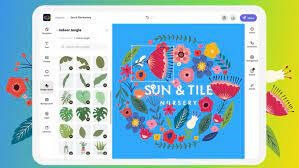
Top Features
- It offers various templates across different formats such as Facebook posts, YouTube thumbnails, Instagram Reels, etc.
- CC Express provides several quick video editing features, including resizing, trimming, merging, and more.
- You can select a premade template or customize one from scratch to create YouTube intros.
- Using text design tools, you can add different types, styles, and colors of text to your videos.
- Smooth integration with several plugins such as Adobe Stock, Google Drive, Dropbox, etc.
Pros
- Fast and flexible.
- Simple to use.
- Powerful photo/video editing tools.
Cons
- Limited features are free.
2. Wondershare Filmora
Software Rating: 4.9/5
Compatible OS: Windows and MacOS
Best For: Learning and creating videos
Price: The single-user plan starts at $56.95
Wondershare Filmora is a desktop-based program to create stunning video content. Be it a YouTube intro or tutorial video; you can create engaging videos using present templates and Instant mode on Filmora. It is a perfect platform for video content creators to create, store and share their content with other creators. Also, Wondershare has a vast video tutorials gallery and well-equipped stock photos to help new creators.

Top Features
- The color Match option helps to apply the same color correction settings across multiple videos at once.
- You can change backgrounds and add special effects to your YouTube videos.
- Ability to split-screen into multiple parts to tell a unique story through teasers.
- Intuitive object motion tracking will enhance your video editing abilities.
- Several video effects, transitions, titles, filters, and motion elements are at your disposal.
Pros
- Easy to use.
- Excellent video editing features.
- Awesome video tutorials.
Cons
- Limited options to improve audio quality.
3. MiniTool MovieMaker
Software Rating: 4.8/5
Compatible OS: Windows and MacOS
Best For: Easy and fast video creation
Price: Free
MiniTool MovieMaker is the best and free YouTube intro maker on this list. The program is designed to edit videos with one click using several transitions, effects, motions, colors, and more. For creating Hollywood-style YouTube video trailers and movies, you will find various premade templates and options to customize them all. Besides this, MiniTool MovieMaker allows you to apply effects on multiple clips and merge them together. Also, you can share your video creations with your friends within the app.

Top Features
- Using simple timelines, you can create multilayered video teasers.
- Add stunning transitions to keep your YouTube intro engaging and stylish.
- Allows you to add studio-quality titles and subtitles to your videos.
- You can fully change the aesthetics of your videos using creative filters and 3D LUTs.
- Ability to trim and split a large video into smaller parts to create YouTube intros.
- Easily control the speed of YouTube videos.
Pros
- Simple to set up.
- 100% free video editor.
- Good for beginners.
Cons
- Buggy interface.
4. Panzoid
Software Rating: 4.7/5
Compatible OS: Web-based solution
Best For: Online video editing
Price: Free
Panzoid is another free and online YouTube intro maker on the list. It is a simple tool with a wide range of content creation and editing tools. Under Panzoid flagship, you will find several tools to create clips, edit videos, backgrounds, and more. For small brands, Panzoid is a perfect free tool to build their visual brand image. All in all, if you are looking for a free yet robust YouTube intro maker, use this solution.
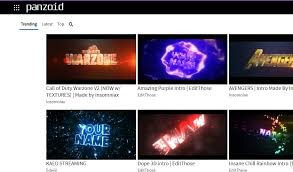
Top Features
- You will get free 3D animations and techniques to create 3D YouTube intros.
- Easily split videos into different parts or delete the unwanted parts.
- Add multiple text elements to your videos in different colors and fonts.
- It offers a plethora of creative features such as Bezier interpolation, animated vectors, and more.
- Merge different video clips and assemble them into one.
Pros
- Simple interface.
- No need to download anything.
Cons
- Not for beginners.
5. Offeo
Software Rating: 4.6/5
Compatible OS: Available on all desktops supporting Google Chrome
Best For: Online video animations
Price: Free
Offeo is a powerful online video animated software for agencies and freelancers. It has a simple drag-n-drop interface that helps you tailor-made social media marketing material for YouTube, Twitter, Pinterest, Instagram, and more. On this platform, you can find thousands of premade templates, customizable templates, background remover, and more. Overall, Offeo is a highly acclaimed platform to create engaging video marketing content.
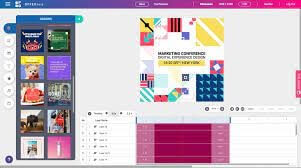
Top Features
- Supports multiple social media platforms like vertical, square, and landscape formats.
- Compatible with multiple languages that enable you to connect with a larger audience base.
- It is a complete branding kit to create logos and videos.
- 3000+ ready-to-use templates and customize as per your requirements.
- A huge asset library containing videos, animated graphics, a licensed music library, and more.
Pros
- Free tutorials.
- Easy to customize.
- Simple to use.
Cons
- Only available on desktops with Chrome support.
6. Biteable
Software Rating: 4.5/5
Compatible OS: Web-based solution
Best For: Create high-quality video content
Price: Free with basic features. Unlimited version for $49 per month.
Biteable is a stunning tool to create social media marketing content for Facebook, Instagram, YouTube, and more. Using this software, you can make unique YouTube intros with animations, stock footage, photos, templates, and more. The app also offers a wide range of templates in different categories, including cartoons, charities, commercials, education, and more.
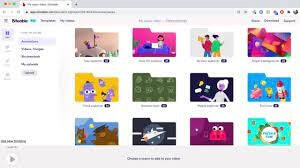
Top Features
- Biteable provides access to over 1.8 million images, animations, and video clips.
- Ability to create a wide spectrum of video content like corporate videos, presentations, slideshows, explainers, etc.
- Several videos and audio editing tools include speed adjustments, split, merge, HD resolutions, and more.
- Easy to brand and text overlays.
- A large gallery of royalty-free music and images.
Pros
- Easy to use.
- Social media integration.
Cons
- The free version has limited features.
7. Animaker
Software Rating: 4.5/5
Compatible OS: Web-based solution
Best For: Professional quality videos
Price: Free
Animaker is a crazy good tool to make YouTube intros. It is a DIY intro maker that has been used by over 10 million users in 220 countries. Without any technical knowledge, you can create 4K quality professional videos for onboarding, marketing, branding, and other purposes. It is a perfect platform for marketing teams to promote brands online and gain a competitive edge.

Top Features
- You will get a vast content library to personalize your video content.
- It has excellent audio capturing and file management abilities.
- You can create 2D drawings, animations, transitions, and brand overlays.
- Using customizable templates, you can create a unique online brand identity.
- Easily import media using the simple drag-n-drop interface.
- Allows you to present visuals offline without the internet connection.
Pros
- It can be used by two individuals simultaneously.
- Simple to use.
- Expedite the design process.
Cons
- Slow speed.
- Buggy interface.
8. Flixpress
Software Rating: 4.4/5
Compatible OS: Web-based solution
Best For: Great for creating YouTube intros
Price: Free up to 15 templates. The paid version starts at $0.83 per month.
Flixpress is a simple YouTube intro maker to create and edit videos with multiple effects. For individual users, it is an affordable and easy video creation tool with multilayered and adjustable templates. The software comes with a vast library of 3D objects, including animations, colors, pictures, and more. All in all, it is a great intro maker software to use.

Top Features
- Allow you to enter custom text into your videos to beautify your YouTube intros.
- Simply upload your image and render it into your finished videos.
- It can broadcast high-definition videos.
- Ability to upload your audio files in MP3 format and embed them into videos.
- Render a free watermark preview and share it with your friends.
- Multi-layout templates offer unparalleled customization for fast processing.
- You can include 3D elements in your videos with a few clicks.
Pros
- Clean UI.
- Affordable for beginners.
- Simple to use.
Cons
- Outdated software.
9. Renderforest
Software Rating: 4.2/5
Compatible OS: Web-based solution
Best For: Dedicated YouTube intro maker
Price: Free
Renderforest is another free YouTube intro maker to make engaging videos and boost your channel. You can broadcast high-definition videos within a couple of minutes, with no technical support. Since it is a web-based solution, you can make dynamic videos from any device or operating system. To trim, cut, or merge video clips, Renderforest is the fastest professional tool.
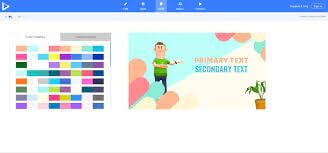
Top Features
- You can add Renderforest editor to your web browser.
- It is a fast, easy and affordable solution.
- Supports high-quality intros and logo animations.
- Provide cloud storage to store your video creations.
- Offers a wide range of customizable video templates.
Pros
- Easy to upload your photos.
- Simple to set up.
- Customizable templates.
Cons
- Limited customization options.
10. Crello
Software Rating: 4.2/5
Compatible OS: Web-based solution
Best For: YouTube into and outro creation
Price: Free
Crello is a dedicated YouTube intro and outro maker with vast graphics, 3D elements, and another content gallery. It has a simple and easy to understand interface that can be used by a novice person. You can easily start creating intro and outro for your YouTube videos using 25,000+ animations, templates, objects, and other video creation components.

Top Features
- Easily remove background from any image or make it fully transparent.
- Experiment with different color styles to impress your audience.
- Create your brand kit using your fonts, color palettes, and logos.
- Make your YouTube intros interactive using a variety of Crello frames.
- Add speech bubbles and text to your photos.
- Easy to blur, flip, resize, and crop images.
Pros
- Free and ready-to-use templates.
- Perfect for YouTubers.
Cons
- Limited features.
Let’s Create YouTube Intros!
There you have it, YouTubers! We have disclosed the best 10 YouTube intro makers that you can use. All the tools are awesome and loaded with video editing features. However, if you are a novice user, use free versions first to test the software.
If you are a professional YouTuber, there is no better tool than Adobe CC Express to create stunning content for your YouTube channel.
Now, the final call is yours. We know you will make the right choice.
Popular Post
Recent Post
How to Fix Unable to update the Minecraft Native Launcher Windows 11
The “Unable to update the Minecraft Native Launcher” issue can be frustrating. However, there are many ways to fix it. Here, we will discuss some effective ways to fix this problem.
Troubleshooting Guide: How To Fix Copy And Paste Not Working On Windows 10/11
Fix the copy and paste not working issue on Windows 10/11 hassle-free with this comprehensive guide. Here you’ll find effective tried and tested methods that can troubleshoot and permanently resolve the problem.
How to Force Quit on Windows 11 and Windows 10
Encountering unresponsive programs or frozen applications on our Windows devices can be a frustrating experience. When a program hangs or stops responding, it can disrupt our workflow and hinder productivity. This is where the ability to force quit a program comes in handy. Here, we will explore different methods to force quit on Windows 11 […]
How to Enable Secure Boot Windows 11 and Windows 10
One of the key features that can significantly enhance the security of your Windows operating system is Secure Boot. By enabling Secure Boot on your Windows 11 or Windows 10 system, you can protect your device against malware and unauthorized operating systems. Benefits of Enabling Secure Boot in Windows 11 And 10 1. Protection Against […]
How to Change Administrator on Windows 10 and Windows 11
In Windows operating systems, the administrator account holds the highest level of privileges and control over the system. Sometimes, you may need to change the administrator account for various reasons such as security, ownership transfer, or simply to give someone else access to the system. Here, we will explore different methods to change the administrator […]
How to Open BIOS Windows 11 and Windows 10
Here are the best ways to Open BIOS Windows 11 and Windows 10. These steps are very easy.
How to Convert HEIC to JPG on Windows 11 and Windows 10
Learn the best ways to convert HEIC to JPG on Windows and Windows 10 computers.
How to Fix Valorant not uninstalling Windows 11 – Remove Valorant Completely
Online gaming has become increasingly popular, with many gamers enjoying multiplayer games. One such game that has gained a significant following is Valorant. However, like any software, Valorant is not immune to technical issues, and one common problem that players encounter is the difficulty in uninstalling the game, particularly on the Windows 11 operating system. […]
Your Organization’s Data Cannot Be Pasted Here: 7 Ways to Fix It
Encountering the “Your organization’s data cannot be pasted here” error can be frustrating, but armed with the right knowledge and troubleshooting steps, you can quickly overcome this hurdle.
Tenorshare Reiboot Review 2024 [Fully Unbiased]
Read The Complete Unbiased Review of Tenorshare Reiboot



















