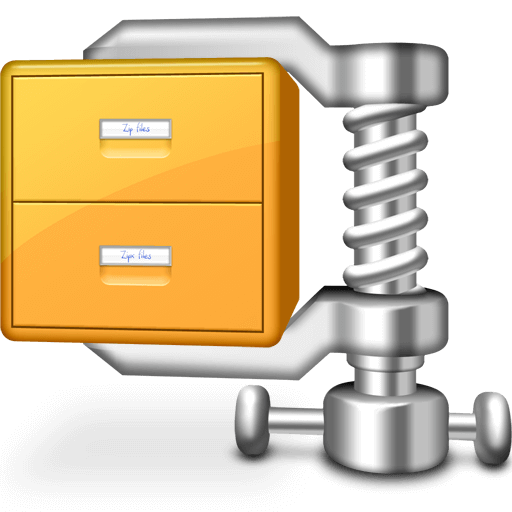10 Best Zip File Extractors for 2023
Do you often share bulky files via emails? Has your computer hard disk space been near to full?
In both cases, having a zip file system can help you a lot. These tools can compress large files into small sizes for easy sharing and storing on the computer.
However, to decompress a zipped file, a zip extractor is also required that can make compressed data accessible for you. Mostly, a zip tool can handle both compressing and decompressing functions. But if your zip program can’t extract files, our team has reviewed the best 10 zip file extractors.
So, let’s check out the top-recommended unzip software.
10 Best Zip File Extractors in 2023
We have focused on the usability, affordability, and compatibility factors to select the top 10 zip extractors. Here look at the recommended zip file extractors by experts:
1. WinZip
Software Rating: 4.8/5
Suitable OS: Windows, Mac, Android, and iOS
Compatible File Formats: LHA, RAR, ZIP, 7Z, BZ2, and more.
Price: Offers a free 20-day trial—a paid version for $7.99 per year.
WinZip has been the most popular zip file extractor tool since 1991. It is an all-in-one file archive program that can compress files in zip format, unpack zipped files in different file formats, and can be integrated with various file systems. This software is perfect for FTP upload, email archives, and support ARC and ARJ file formats. Overall, this is a highly recommended zip extractor by our team.
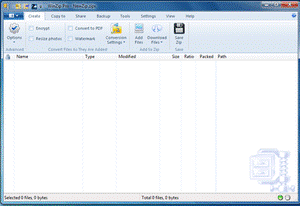
Dynamic Features
- It can create files in zip and zipx formats.
- Allows users to write archives directly to CDs and DVDs.
- Seamless integration with Microsoft Windows Shell, FTP uploads, and email archives.
- It is the perfect tool to create automatic backup files.
Pros
- Easy to use.
- Intuitive user interface.
- Compatible with multiple file formats.
Cons
- File compression could be better.
- The program has not been updated in a while.
2. File Manager
Software Rating: 4.7/5
Suitable OS: iOS
Compatible File Formats: ZIP, RAR, Gzip, Tar, and more.
Price: Offers a free trial and version—a paid version for $24.99 per year.
File Manager is a robust zip extractor for iOS devices. It can provide complete file management solutions to iPhone and iPad users, including managing documents, creating PDFs, previewing files, and more. The software comes with a password manager that can fully protect your personal photos, videos, and text documents.
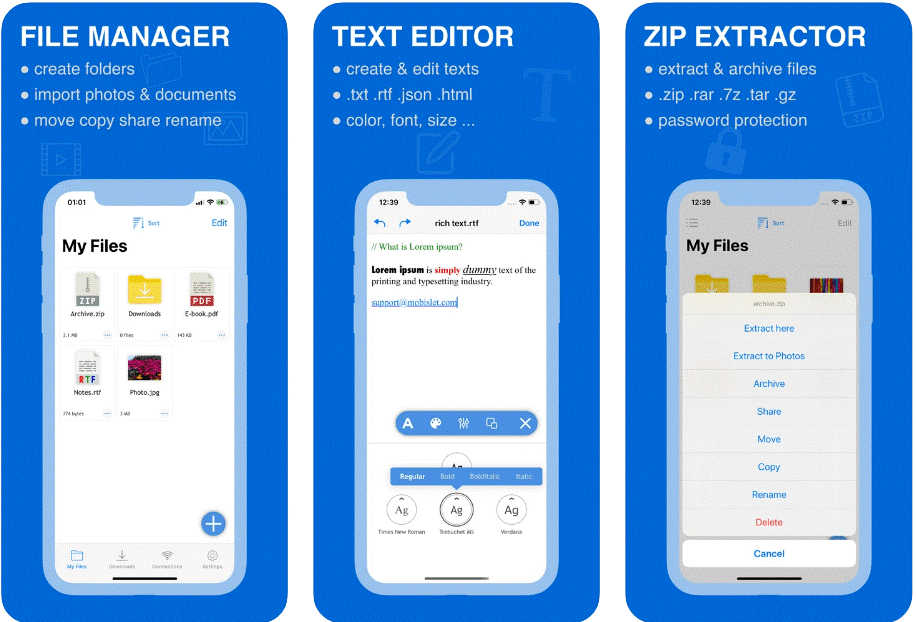
Dynamic Features
- File Manager helps to create folders, import photos, and documents to share across devices.
- The Zip Extractor feature can extract and archive files in various file formats, including Zip.
- Smooth integration with Google Drive, Dropbox, and other cloud services.
- It helps to password protect your photos, videos, and other documents.
- File Manager offers a powerful text editor to create and edit files using different fonts, colors, etc.
Pros
- Free for basic use.
- Password protection.
- Smooth interface.
Cons
- Only available for iOS 12.0 or later.
- Poor customer support.
3. 7-Zip
Software Rating: 4.7/5
Suitable OS: Windows, Mac, Linux, BSD, and ReactOS
Compatible File Formats: ZIP, APM, CHM, FLV, JAR, LZMA, MSLZ, LHA, and more.
Price: Free
7-Zip is a 100% free zip extractor to use. It is an open-source file extractor and archiver software that works with all the leading file formats. Additionally, 7-Zip has its own 7z file format. It is also suitable for Linux users as 7-Zip can be operated using the command line.
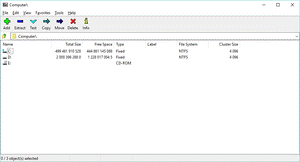
Dynamic Features
- It provides a 256-bit AES cipher protection to decompress your zip files.
- Users can create a backup on removable devices.
- The File Manager toolbar will help you to create archives, test an archive, and much more.
- You can use the software in over 87 different languages.
- It works with outdated frameworks like Lempel Ziv Markov Chain Algorithm.
Pros
- Simple to use.
- Fully free software.
- Compatible with 7z file format.
Cons
- Sluggish interface.
- Hard to use.
4. WinRAR
Software Rating: 4.6/5
Suitable OS: Windows, Mac, Android, Linux, and FreeBSD
Compatible File Formats: ARJ, ISO, JAR, LHA, RAR, TAR, ZIP, Zipx, and more.
Price: Offers a 40-day free trial. A one-time price is $29.
WinRAR is a Windows-only file extractor developed as trialware software by Eugene Roshal. But the tool gained immense popularity due it’s ease of creating and viewing archives in Zip and RAR formats. Further, it can decompress files into several file formats. Moreover, separate RAR applications for Android, macOS, Linux, and many other operating systems are now available.
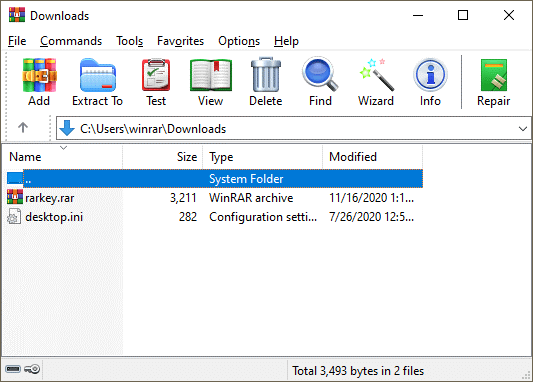
Dynamic Features
- Supports multi-threaded CPU decompression.
- Ability to unpack archives for 1 Gib dictionary size.
- Allows users to encrypt archives with 256-bit AES encryption.
- Compatible with the latest Windows file system, NTFS.
Pros
- An excellent feature to recover corrupt files.
- High-level encryption security.
Cons
- A bit clunky interface.
- Problematic file display.
5. Zipware
Software Rating: 4.6/5
Suitable OS: Windows
Compatible File Formats: ZIP, Zipx, RAR, ISO, VHD, TAR, CPIO, RPM, DEB, DMG, and more.
Price: Free
Zipware is a dedicated Window zip file extractor. It is a simple yet fast software that can decompress small and large archives. For Tar and Gzip archives, Linux users can also use this software. Importantly, it is free software that can create password-protected file archives using AES-256 encryption.
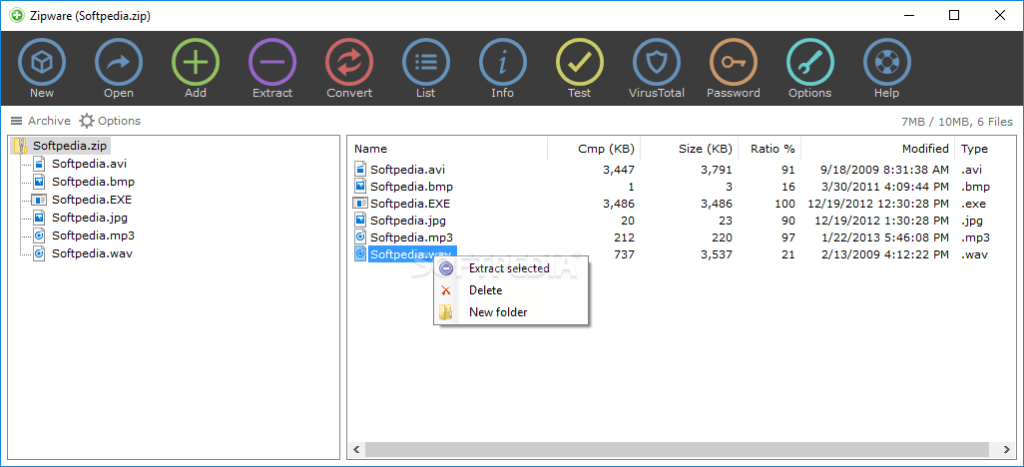
Dynamic Features
- It can create archives in Zip, 7-Zip, and EXE file formats.
- Simple drag and drop interface.
- Allow users to perform archiving functions right from Windows Explorer.
- It can scan files using over 50 anti-virus programs.
- Built-in password manager for storing passwords and other confidential information.
- Zipware files are signed by Symantec digital certificate to prevent tampering.
Pros
- Phenomenal virus scans.
- Free for both personal and commercial use.
- Military-grade level encryption.
- Compatible with Windows Explorer.
Cons
- Poor interface.
- Only for Windows users.
6. PeaZip
Software Rating: 4.5/5
Suitable OS: Windows, Linux, and BSD
Compatible File Formats: ZIP, RAR, RAR5, ISO, TAR, VHD, and more.
Price: Free
PeaZip is a 100% free zip file extraction that works with over 150 different file formats. It is open-source software that comes with numerous file extraction features such as two-factor authentication, password manager, duplicate file detector, and many other functions. Additionally, PeaZip is a GNU Lesser General Public License that can be easily customized to meet your business needs.
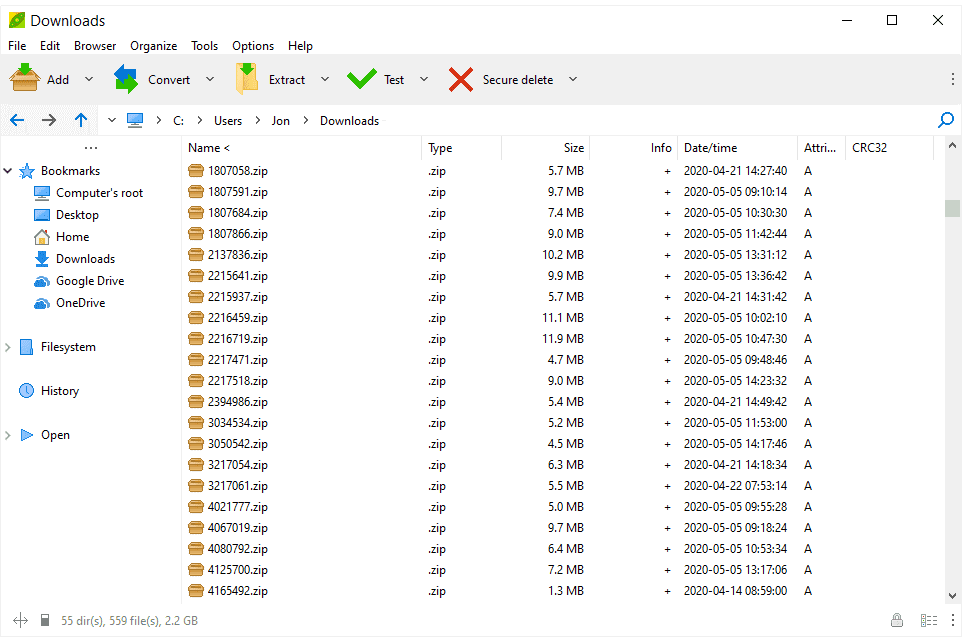
Dynamic Features
- You can use the command line to work with this software.
- Allows users to split and merge archives.
- It helps to identify duplicate files and remove them to free up space.
- Use a password to protect your archives.
- It supports a native file format called PEA.
Pros
- Fully free.
- Easy to use.
- Fast and powerful compression.
Cons
- It is loaded with ads.
- It only works with the internet.
7. The Unarchiver
Software Rating: 4.4/5
Suitable OS: Windows, Mac, and Linux
Compatible File Formats: LZH, LZX, AmigaOS, Stufflt, and Stufflt X
Price: Free
The Unarchiver is an awesome free zip file extractor that supports more formats than Archive Utility. It is a built-in file extractor in MacOS. The program can handle various old file formats like Stufflt, AmigaOS disk images, LZX/LZH, and many more. Further, you can use the command line to operate The Unarchiver on Linux devices.
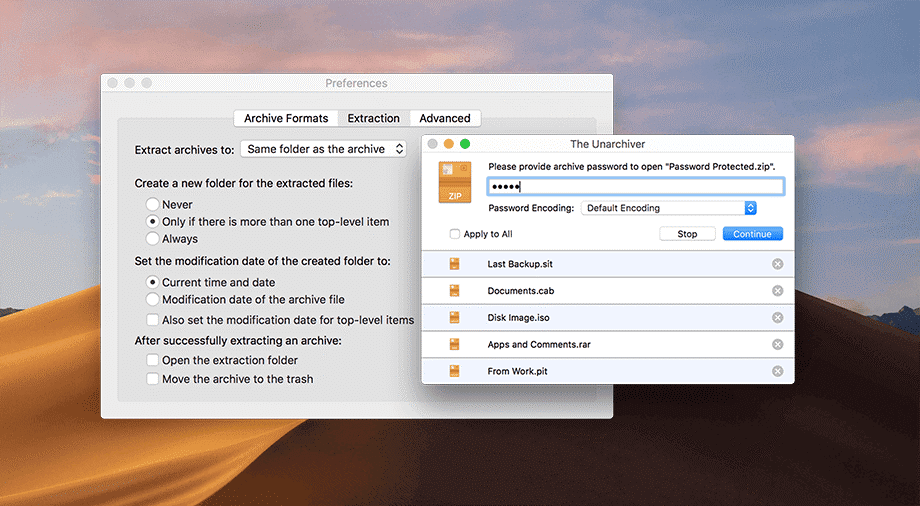
Dynamic Features
- This file extractor software can be easily installed and operated on Windows, Mac, and Linux computers.
- It can read non-Latin characters to quickly find files based on their names.
- The user interface is graphic-rich, which makes it easy to navigate and use.
- You can also use the command line with this software.
Pros
- Fully free software.
- It can handle obscure file formats.
- Easy to use.
- Fast decompression.
Cons
- It can not create file archives.
8. Ashampoo ZIP Free
Software Rating: 4.3/5
Suitable OS: Windows
Compatible File Formats: Zip, CAB, TAR, 7ZIP, LHA, and more.
Price: Free
Ashampoo ZIP Free is a powerful compress and decompresses software that works with all the popular file formats. It can create, convert and repair archives right from your Windows Explorer. The software consists of numerous robust file extraction features such as jump lists, progress display on the taskbar, and many more. The user interface is deployed with a tile-based design that can be easily accessed on Windows 8. Overall, it is a great free zip file extractor.
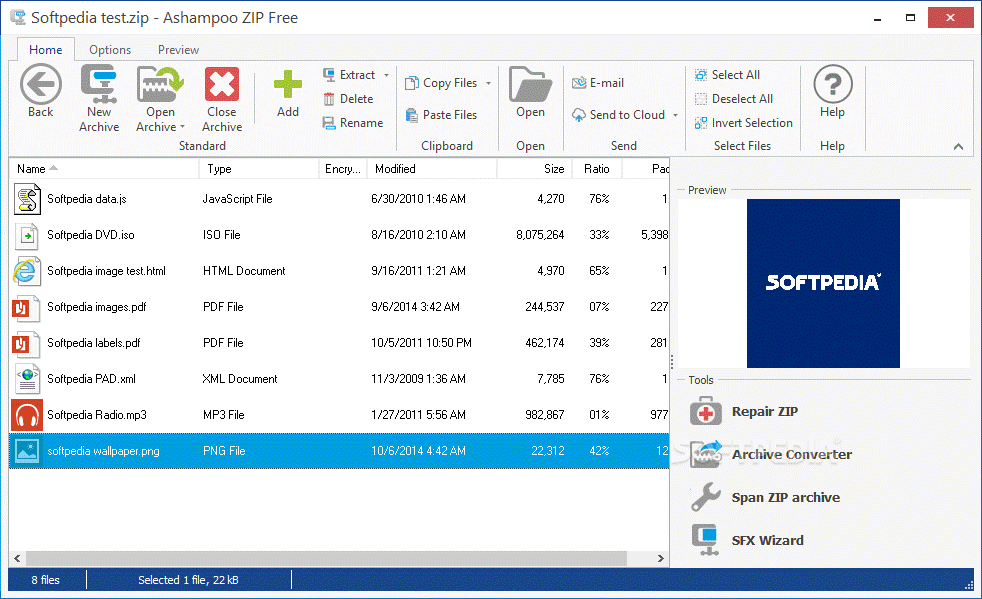
Dynamic Features
- It is fully integrated with Windows Explorer Shell for quick usage.
- The software can extract files from more than 30 file formats.
- It has 256-bit AES encryption to secure your archives.
- You can use a preview display to extract the right files from a folder.
- Allows users to split the screen into different segments to support multi-tasking.
Pros
- Simple yet intuitive interface.
- Compatibility with Windows Explorer.
- Stunning layout.
- Easy drag and drop features.
Cons
- Limited file formats support compared to other tools.
- It is a file extractor for Windows OS only.
9. Hamster Zip Archiver
Software Rating: 4.2/5
Suitable OS: Windows
Compatible File Formats: RAR, TAR, ZIP, ZIPX, 7ZIP, and more.
Price: Free
Hamster Zip Archiver is yet another free and dedicated Windows zip file extractor. It is a modern software with an intuitive user interface and the latest features like cloud support, link sharing, high compression ratio, and many more. Additionally, it has a simple drag and drop interface that can be used by novice users. All in all, it is a superb free zip extractor.
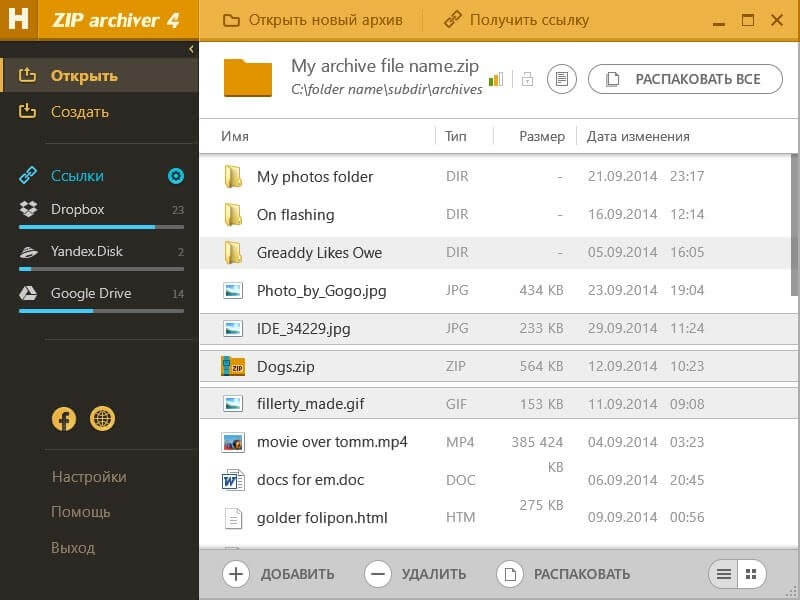
Dynamic Features
- Hamster Zip Archiver beautifully works with cloud storage services like Dropbox, Google Drive, and Yandex Disk.
- The software can use Windows powerful resources to compress files with a high ratio.
- This file extractor allows you to generate links of the archives to easily share.
- Using an easy drag and drop menu, you can effectively compress and decompress files on your PC.
Pros
- Easy to use.
- Cloud support.
- Fast compress speed.
- Creates shareable zip file links.
Cons
- Poor customer support.
- Limited features compared to other free tools.
10. Bandizip
Software Rating: 4.1/5
Suitable OS: Windows and Mac
Compatible File Formats: ACE, ALZ, BH, BIN, CAB, BZ, and more.
Price: Offers a free trial and version. A paid version starts from $30 per year.
Bandizip is the final zip file extractor on the list. Our team found Bandizip a powerful and fast tool to compress and decompress the files on Windows and Mac devices. The free version has some basic features, but a paid Bandizip software has many great features, including password manager, repair archives, password recovery, image preview, and many more.
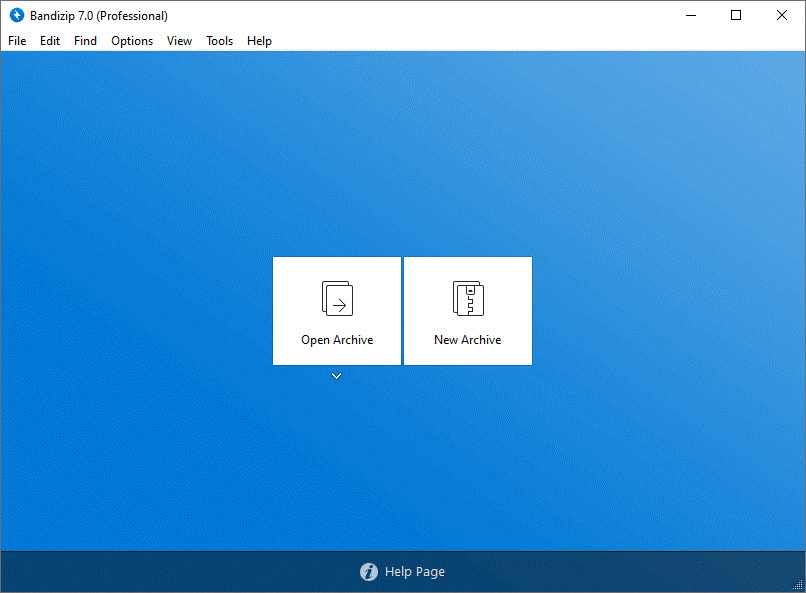
Dynamic Features
- The software can run antimalware detection scans on archives before extracting them.
- Easy drag and drop menu to decompress multiple files simultaneously.
- One-step extraction for TGZ and TBZ formats.
- Supports Windows Explorer for swift file extraction process.
- It can decompress and compress 6 times faster using multi-core.
- The tool offers an AES256 encryption algorithm.
- It can extract bulk and large files.
Pros
- Easy to use.
- Stunning user interface.
- Fast decompression speed.
- Supports bulk unpacking.
- Compatible with over 30 file formats.
Cons
- Buggy user experience.
- Limited features on the free version.
The Best Zip File Extractor!
There you go! We have reviewed the top 10 zip extractors. You have to now closely check the features, pros, and cons of all the recommended tools to select the best one for yourself.
We hope you find this post useful to unzip important files on your computer. If you like to know more about the discussed tools or want to share your favorite file extractor, you are welcome to comment below.
Popular Post
Recent Post
How to Fix Unable to update the Minecraft Native Launcher Windows 11
The “Unable to update the Minecraft Native Launcher” issue can be frustrating. However, there are many ways to fix it. Here, we will discuss some effective ways to fix this problem.
Troubleshooting Guide: How To Fix Copy And Paste Not Working On Windows 10/11
Fix the copy and paste not working issue on Windows 10/11 hassle-free with this comprehensive guide. Here you’ll find effective tried and tested methods that can troubleshoot and permanently resolve the problem.
How to Force Quit on Windows 11 and Windows 10
Encountering unresponsive programs or frozen applications on our Windows devices can be a frustrating experience. When a program hangs or stops responding, it can disrupt our workflow and hinder productivity. This is where the ability to force quit a program comes in handy. Here, we will explore different methods to force quit on Windows 11 […]
How to Enable Secure Boot Windows 11 and Windows 10
One of the key features that can significantly enhance the security of your Windows operating system is Secure Boot. By enabling Secure Boot on your Windows 11 or Windows 10 system, you can protect your device against malware and unauthorized operating systems. Benefits of Enabling Secure Boot in Windows 11 And 10 1. Protection Against […]
How to Change Administrator on Windows 10 and Windows 11
In Windows operating systems, the administrator account holds the highest level of privileges and control over the system. Sometimes, you may need to change the administrator account for various reasons such as security, ownership transfer, or simply to give someone else access to the system. Here, we will explore different methods to change the administrator […]
How to Open BIOS Windows 11 and Windows 10
Here are the best ways to Open BIOS Windows 11 and Windows 10. These steps are very easy.
How to Convert HEIC to JPG on Windows 11 and Windows 10
Learn the best ways to convert HEIC to JPG on Windows and Windows 10 computers.
How to Fix Valorant not uninstalling Windows 11 – Remove Valorant Completely
Online gaming has become increasingly popular, with many gamers enjoying multiplayer games. One such game that has gained a significant following is Valorant. However, like any software, Valorant is not immune to technical issues, and one common problem that players encounter is the difficulty in uninstalling the game, particularly on the Windows 11 operating system. […]
Your Organization’s Data Cannot Be Pasted Here: 7 Ways to Fix It
Encountering the “Your organization’s data cannot be pasted here” error can be frustrating, but armed with the right knowledge and troubleshooting steps, you can quickly overcome this hurdle.
Tenorshare Reiboot Review 2024 [Fully Unbiased]
Read The Complete Unbiased Review of Tenorshare Reiboot