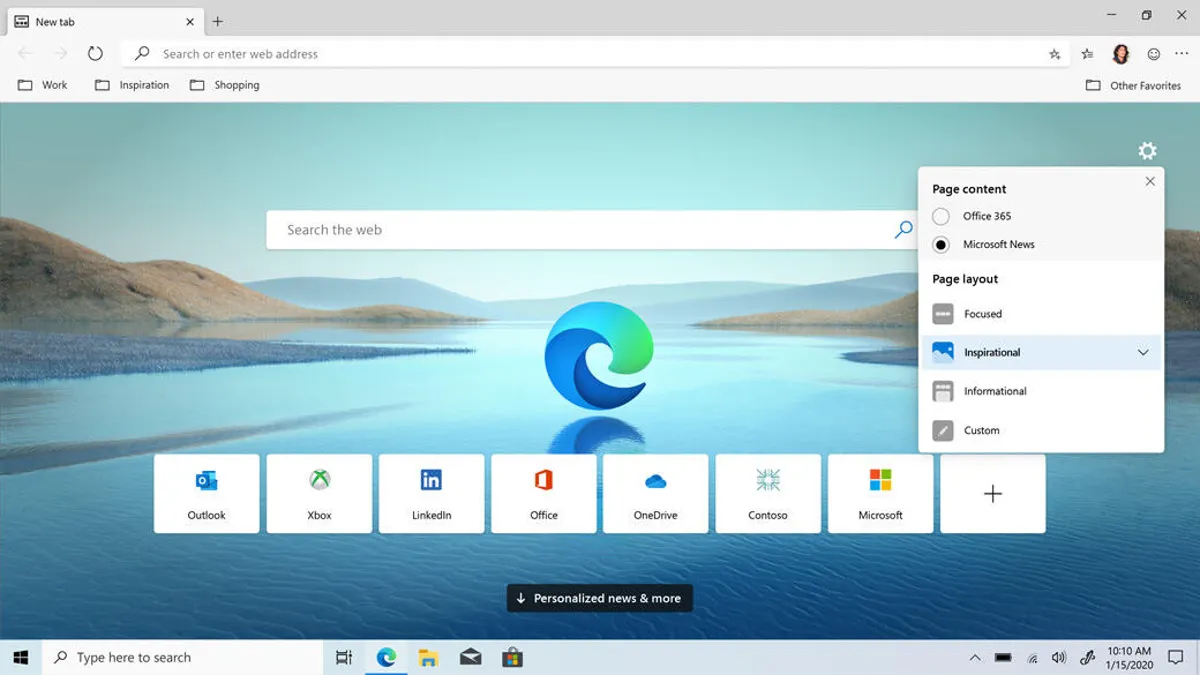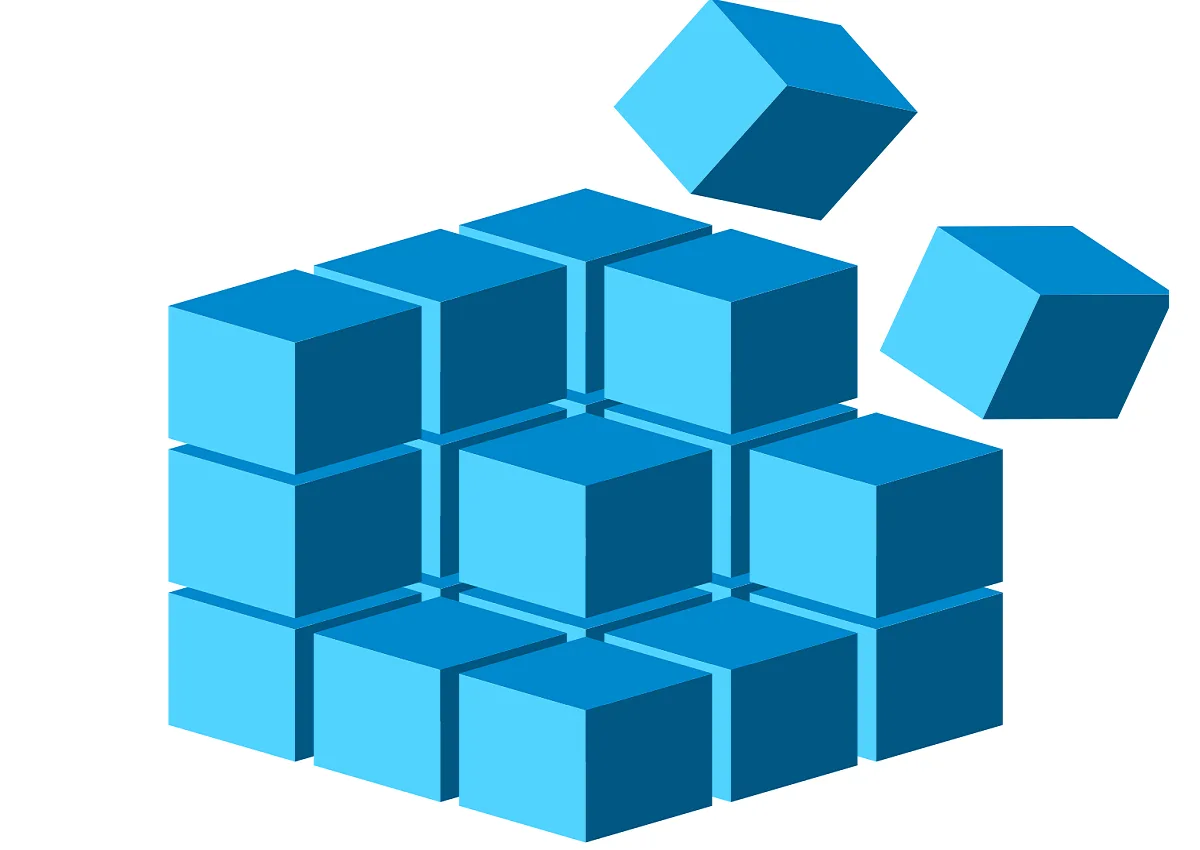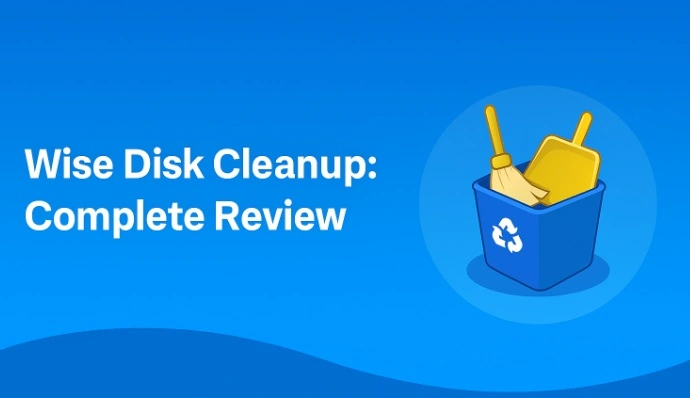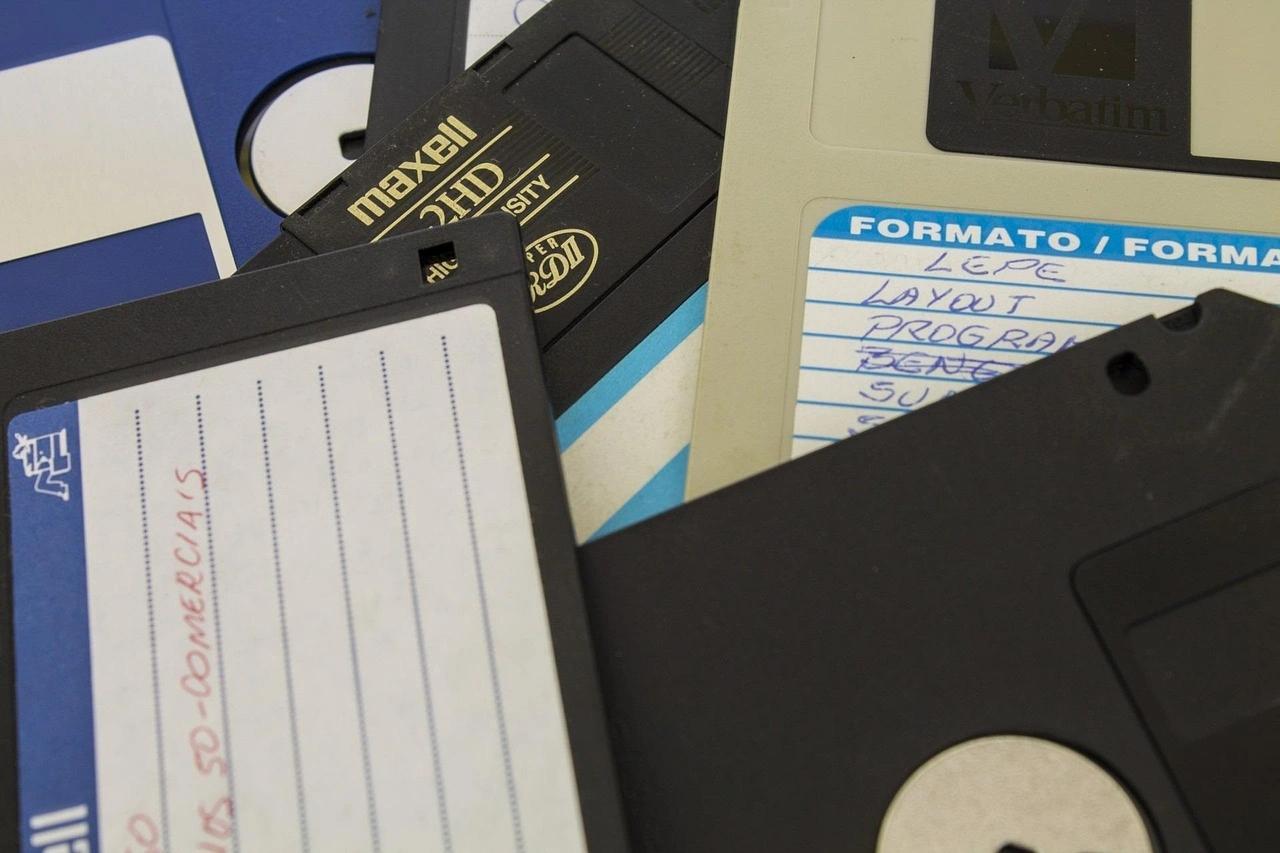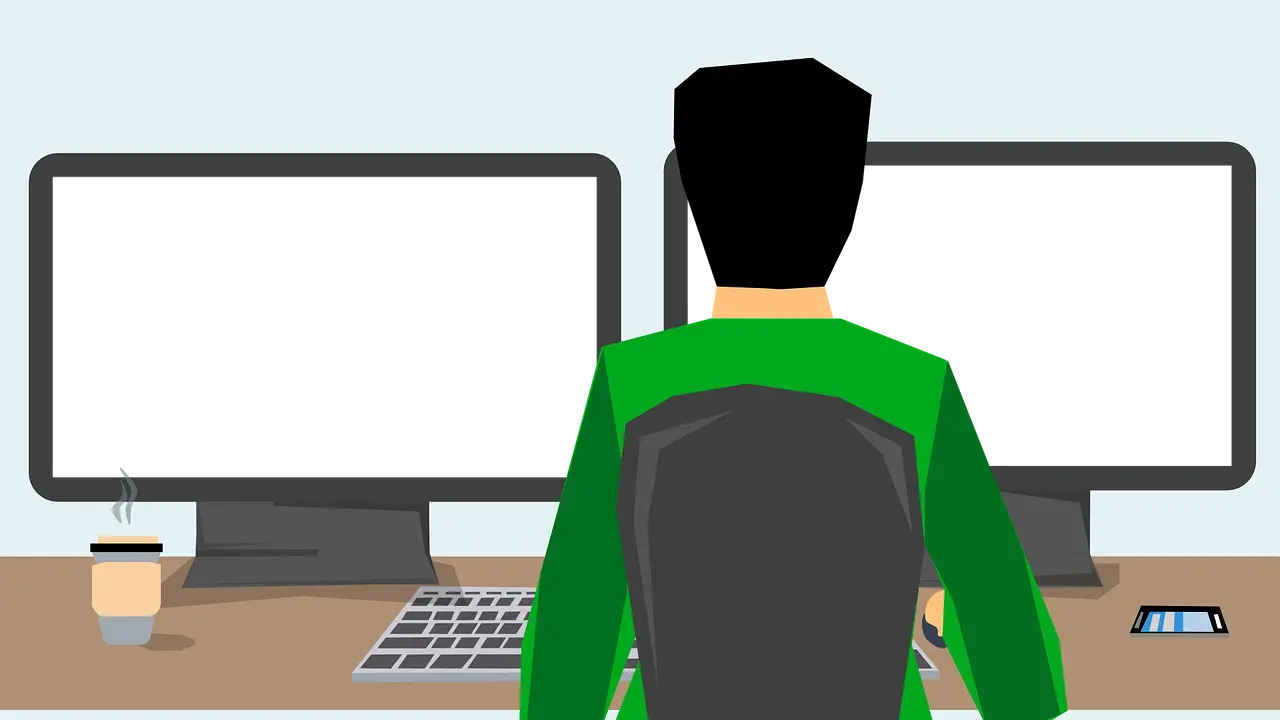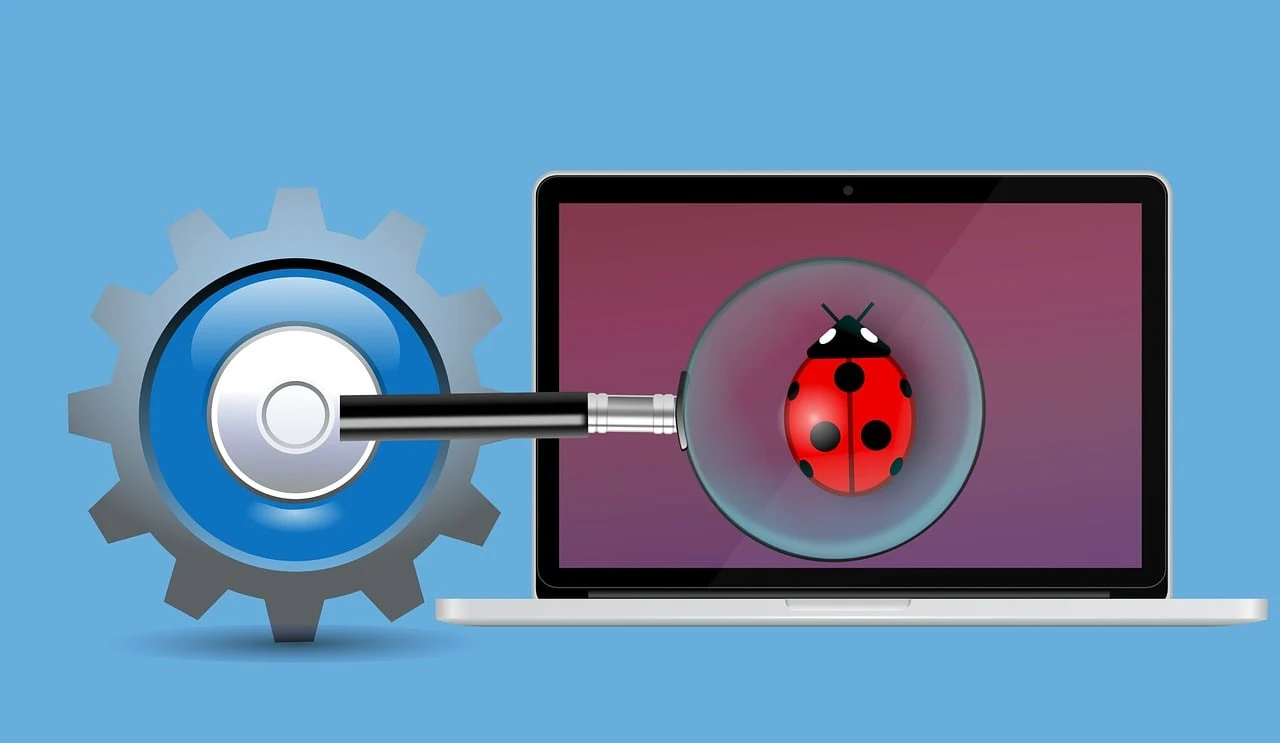Category: Windows
How PC Cleaning Tools Work: Complete Gudie
Discover all the top ways to clean your PC from physical cleanup to disk cleanup for an optimized performance and increased lifespan.
How To Clear Windows Update Cache In Windows 11 [2026]
Learn how to clear Windows update cache in Windows 11. Simple steps to delete Windows update cache and fix update problems. Safe methods included.
How To Clean Windows Update Files On Windows 11/10
Windows update files can take up lots of space on your computer. These files pile up over time. They can slow down your system and eat up storage. Most users don’t know these files exist. They stay hidden in system folders. Your hard drive fills up without you knowing why. Old update files serve no […]
How to Clean PC Storage – Clear Up Space on PC
Learn how to clean PC storage easily. Simple steps to clear up space on PC, delete junk files, and make your computer run faster. Free up storage space today!
How To Clean a Laptop Screen At Home In 2026
Laptop screens collect dust, fingerprints, and smudges quickly, affecting visibility and causing eye strain. Keeping the screen clean is essential for a clear view and comfortable use. Many people use the wrong cleaning methods, risking scratches or damage. Harsh chemicals and rough cloths can harm the surface, leading to expensive repairs. Using the right approach […]
How to Clean C Drive on Your Computer
Over time, your computer’s C drive accumulates files, leftover data from programs, and other clutter, causing your system to slow down. You may start seeing low disk space warnings, but don’t worry—this is a common issue and can be resolved. Cleaning your C drive can significantly improve your PC’s performance. It clears space for new […]
How to fix slow login on Windows 10/11
Abstract – This blog page provides you with a wholesome guide to how to deal with slow logins in your device. “The slow logins can be the biggest hindrance in a user’s day. It is like to have a long day, and if these are troubleshooted it can be the show-stopper of the day for […]
How To Clean Monitor of Your Computer At Home [ Quick Guide]
Keeping your PC monitor clean is crucial. Dust, fingerprints, and smudges can accumulate over time, affecting your screen’s clarity. A clean monitor not only improves your viewing experience but also helps your device last longer. In this article, we’ll walk you through the steps to clean your monitor. You’ll find out about the supplies you […]
How to Clear Your PC’s Cache in Windows 11
Clearing the cache in Windows 11 is really important. It helps your PC run faster. Cache files can take up a lot of space, and removing them frees up valuable storage. It also solves problems with apps. Sometimes, cached files cause issues, and clearing the cache can fix them. Plus, it protects your privacy. Cached […]
How To Take Screenshot On Windows 11 – Top 3 Ways
Capturing screenshots is a handy function on any computer. Windows 11 provides multiple methods to take screenshots. This guide will introduce you to the top three approaches. Whether you’re preserving vital information or sharing something entertaining, knowing how to take screenshots on Windows 11 is crucial. Screenshots can capture your entire screen or just a […]