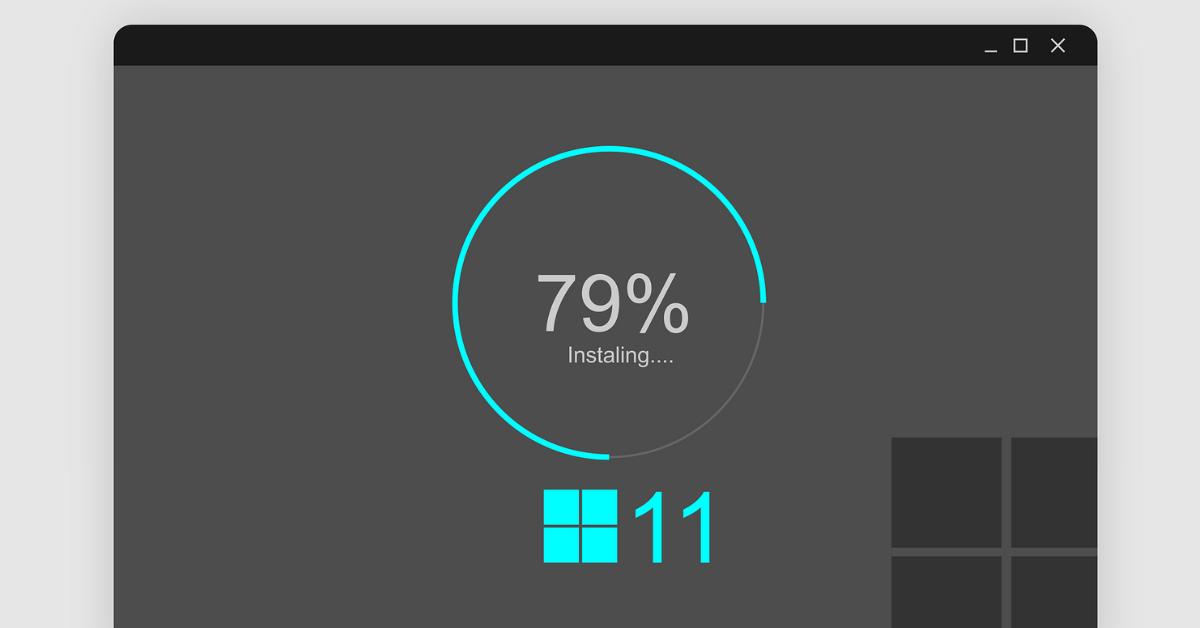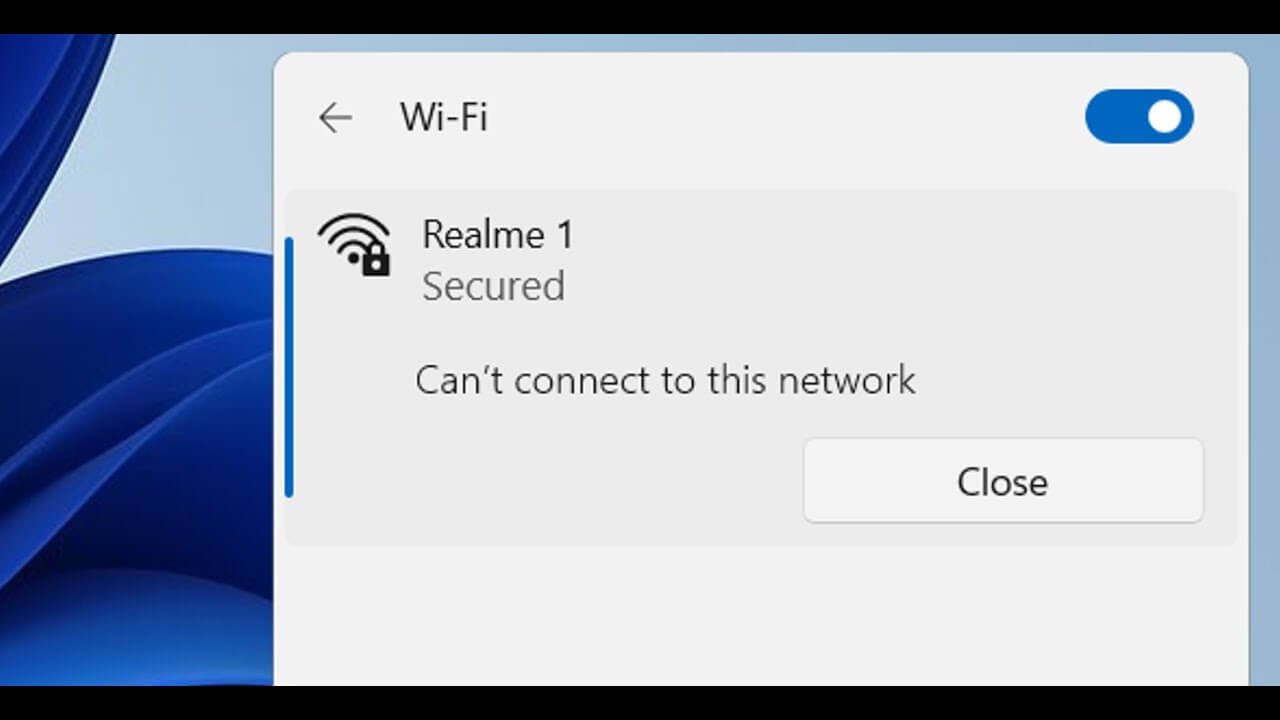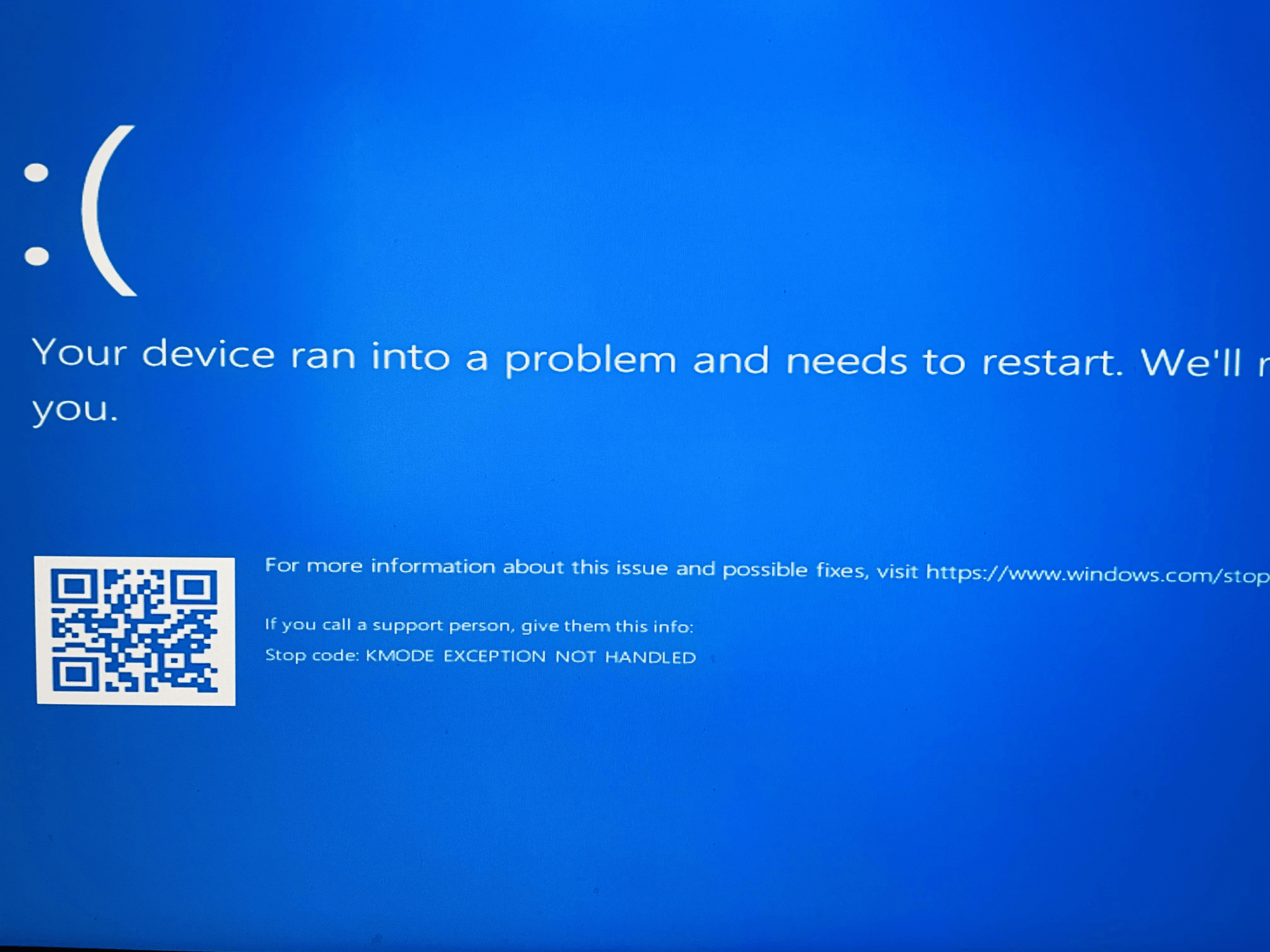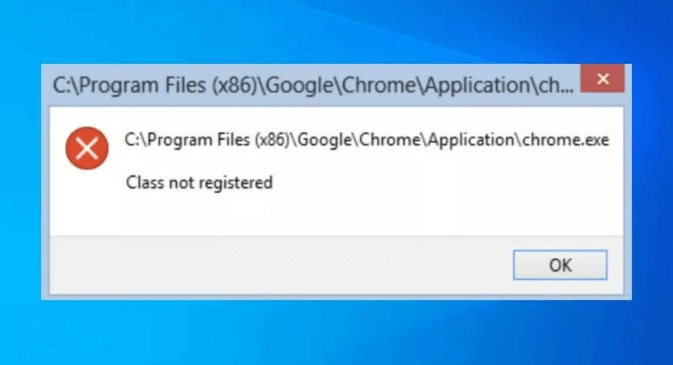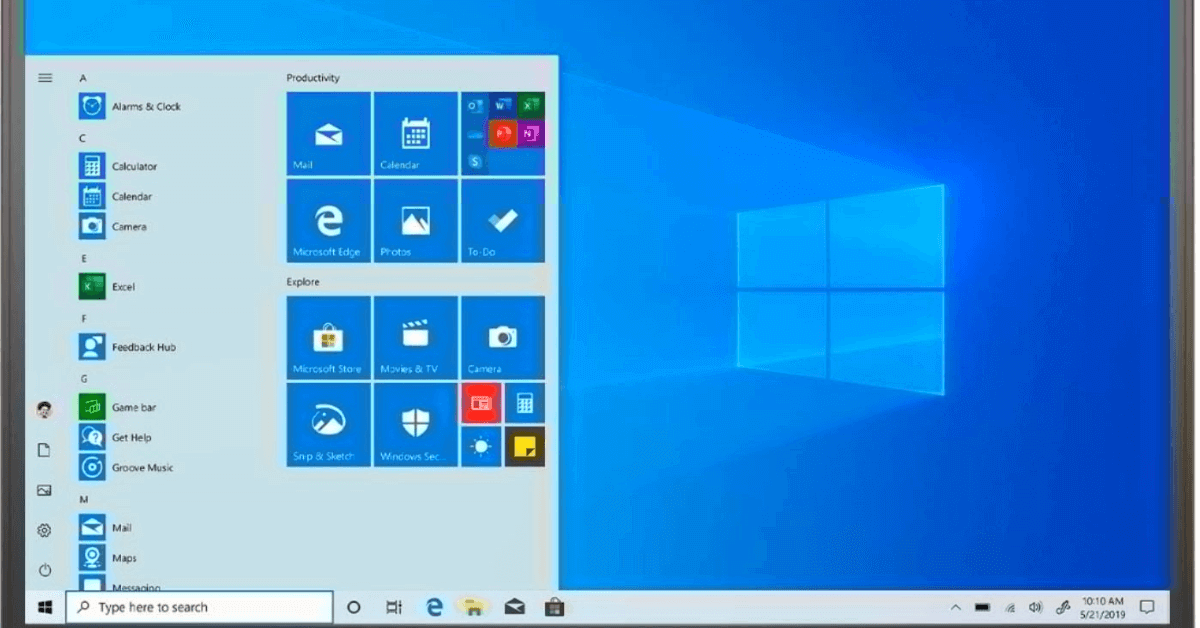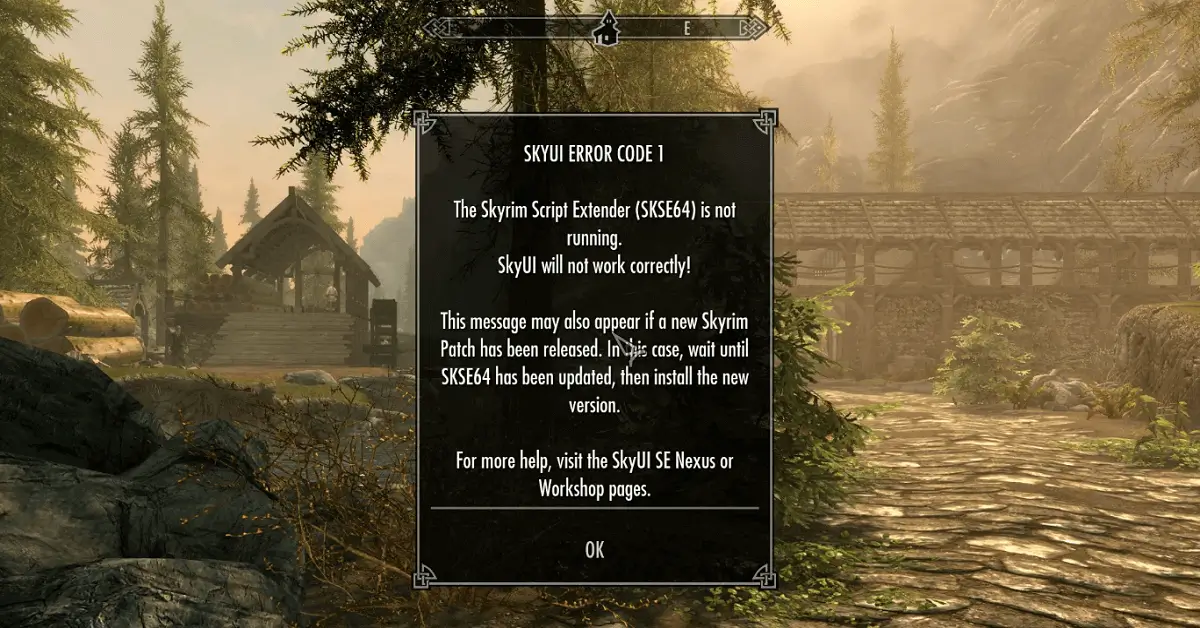Category: Windows
How to Force Quit on Windows 11 and Windows 10
Encountering unresponsive programs or frozen applications on our Windows devices can be a frustrating experience. When a program hangs or stops responding, it can disrupt our workflow and hinder productivity. This is where the ability to force quit a program comes in handy. Here, we will explore different methods to force quit on Windows 11 […]
How to Enable Secure Boot Windows 11 and Windows 10
One of the key features that can significantly enhance the security of your Windows operating system is Secure Boot. By enabling Secure Boot on your Windows 11 or Windows 10 system, you can protect your device against malware and unauthorized operating systems. Benefits of Enabling Secure Boot in Windows 11 And 10 1. Protection Against […]
How to Change Administrator on Windows 10 and Windows 11
In Windows operating systems, the administrator account holds the highest level of privileges and control over the system. Sometimes, you may need to change the administrator account for various reasons such as security, ownership transfer, or simply to give someone else access to the system. Here, we will explore different methods to change the administrator […]
My Asus Laptop Won’t Turn On: 13 Ways to Fix
Wondering, why your Asus laptop won’t turn on? Know the 13 ways to fix the issue.
Windows 11 PC Keeps Freezing Randomly: Top 10 Solutions
Resolve Windows 11’s random freezing issues with these comprehensive troubleshooting steps. From updating drivers to adjusting power settings follow these solutions to optimize your PC’s performance.
How To Fix PC Turns On But No Display Error On Windows 11 And Windows 10
Discover troubleshooting steps to resolve the ‘PC Turns On But No Display’ error on Windows 11 and Windows 10. Learn how to tackle this frustrating issue effectively and get your system back up and running.
How to Fix the “Windows Can’t Connect to This Network” Error in Windows 11
Introduction Windows losing its network connection without warning may be very upsetting. Whatever the connection to your Wi-Fi is steady, you could still see the error message “Windows can’t connect to this network.” Fortunately, you may attempt a variety of options. This article will examine five solutions to a Windows computer’s inability to link to […]
How to Update DirectX on Windows 11?
Introduction: Did the thought about the DirectX update just cross your mind? We have got you covered. To improve the multimedia and gaming experience on Windows systems, DirectX is essential. It offers the underlying technology necessary for the smooth operation of graphics, audio, and multimedia applications. Updating DirectX becomes crucial as Windows 11 continues to […]
How to Fix a Kmode Exception Not Handled Error in Windows
Introduction: If you use Windows frequently, encountering bugs and errors is quite inevitable, especially the Blue Screen of Death (BSOD) errors. And well, one such frustrating issue is the kmode exception not handled error that barges out of the blue hindering your workflow. Whether you are a tech-savvy enthusiast or a casual user, understanding and […]
How to Fix the “Class not Registered” Error on Windows
Introduction: If you’ve ever encountered the frustrating “Class not Registered” error message on your Windows computer, you’re not alone. This common issue can occur when you attempt to open a file, launch an application, or perform certain actions on your system. It often leaves users puzzled and wondering what went wrong. The “Class not Registered” […]