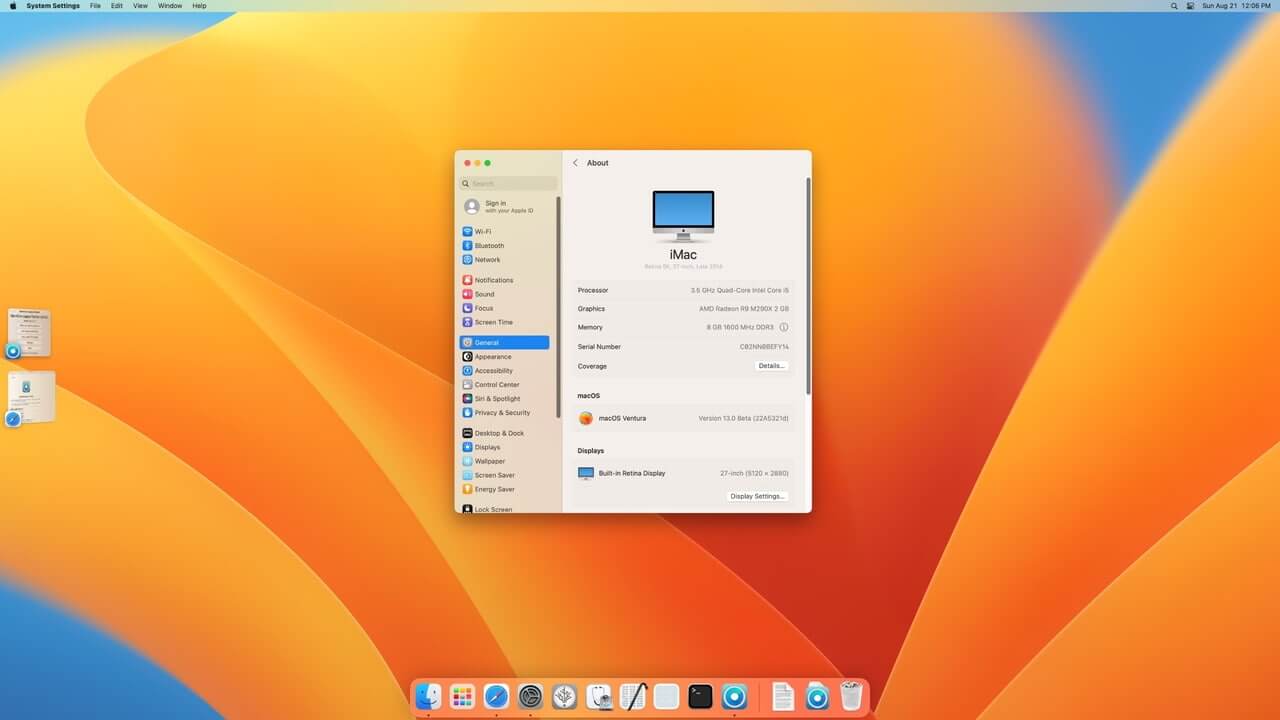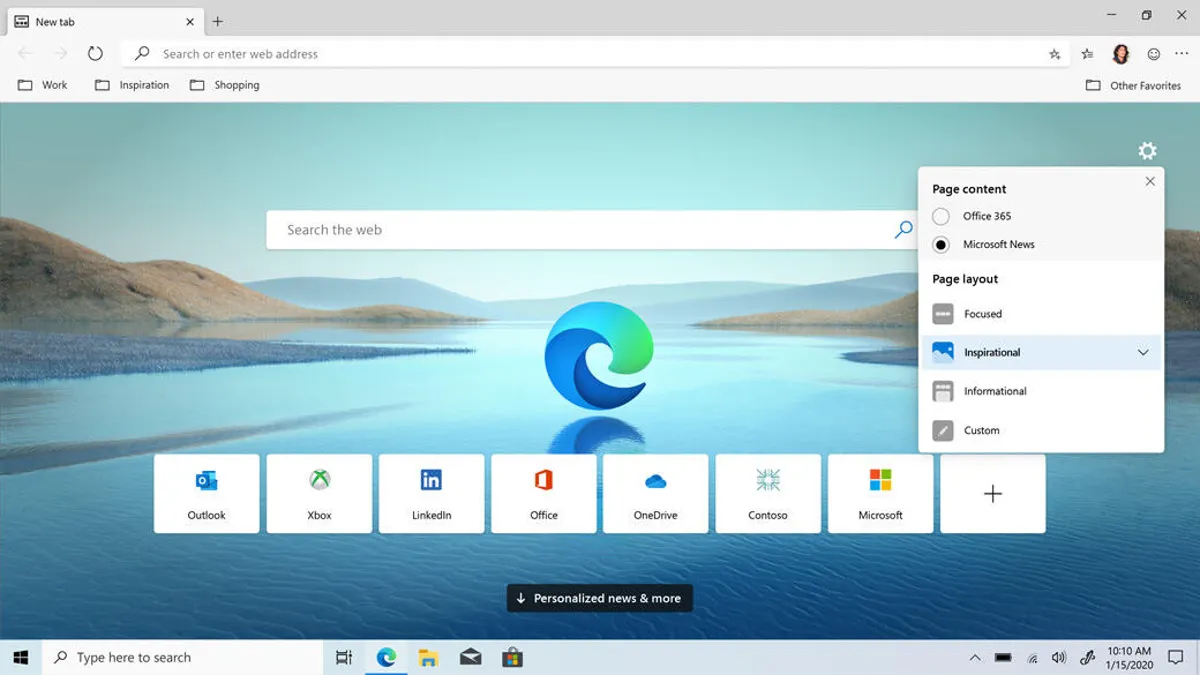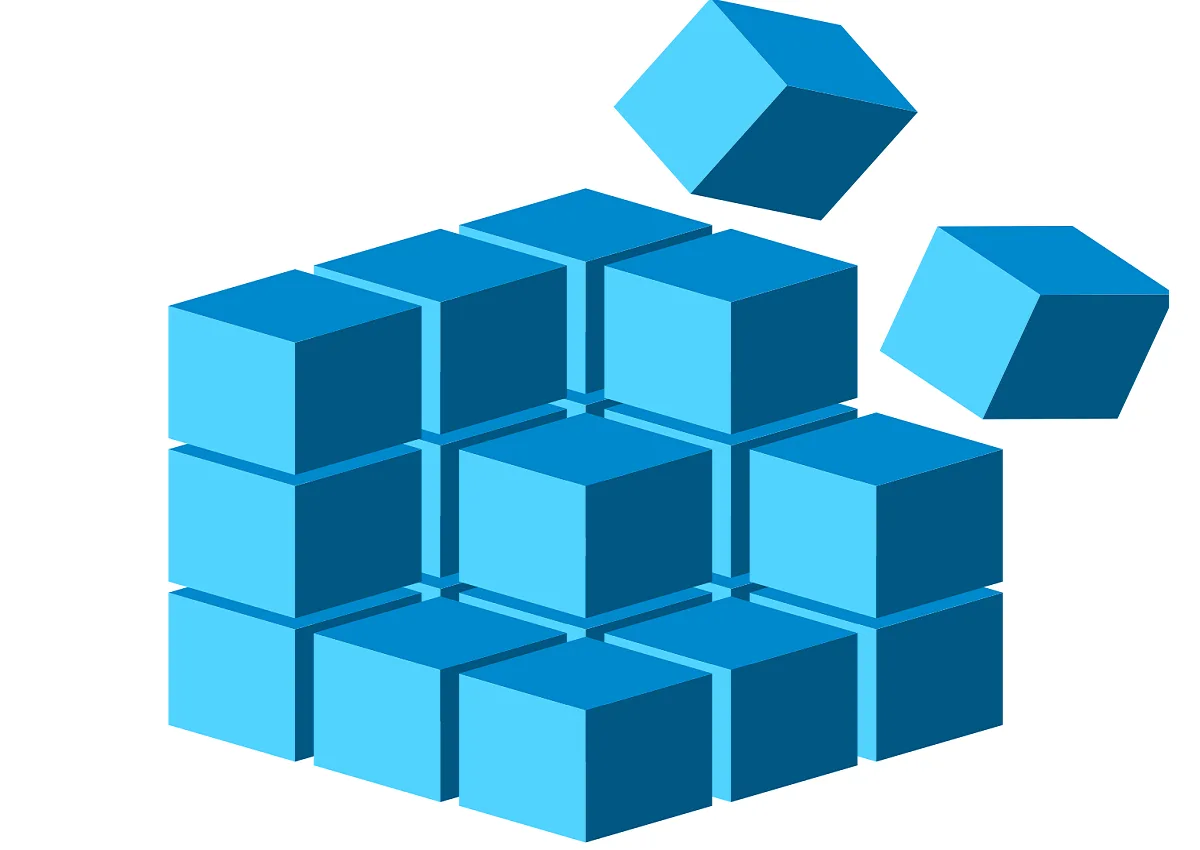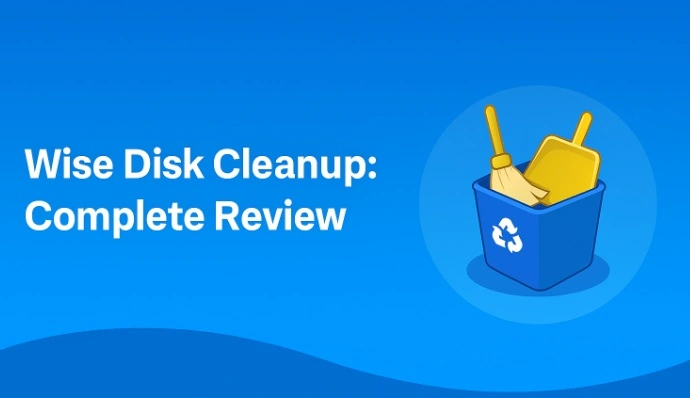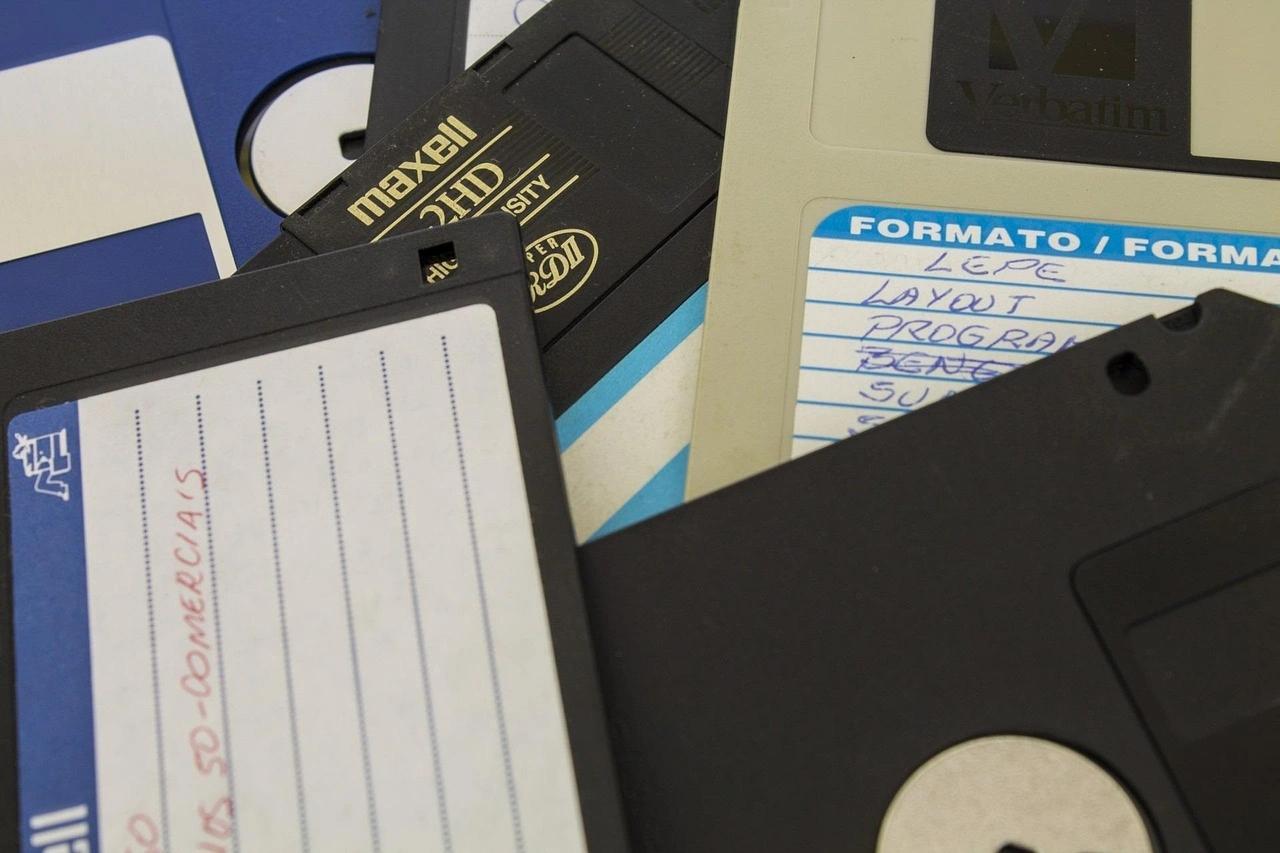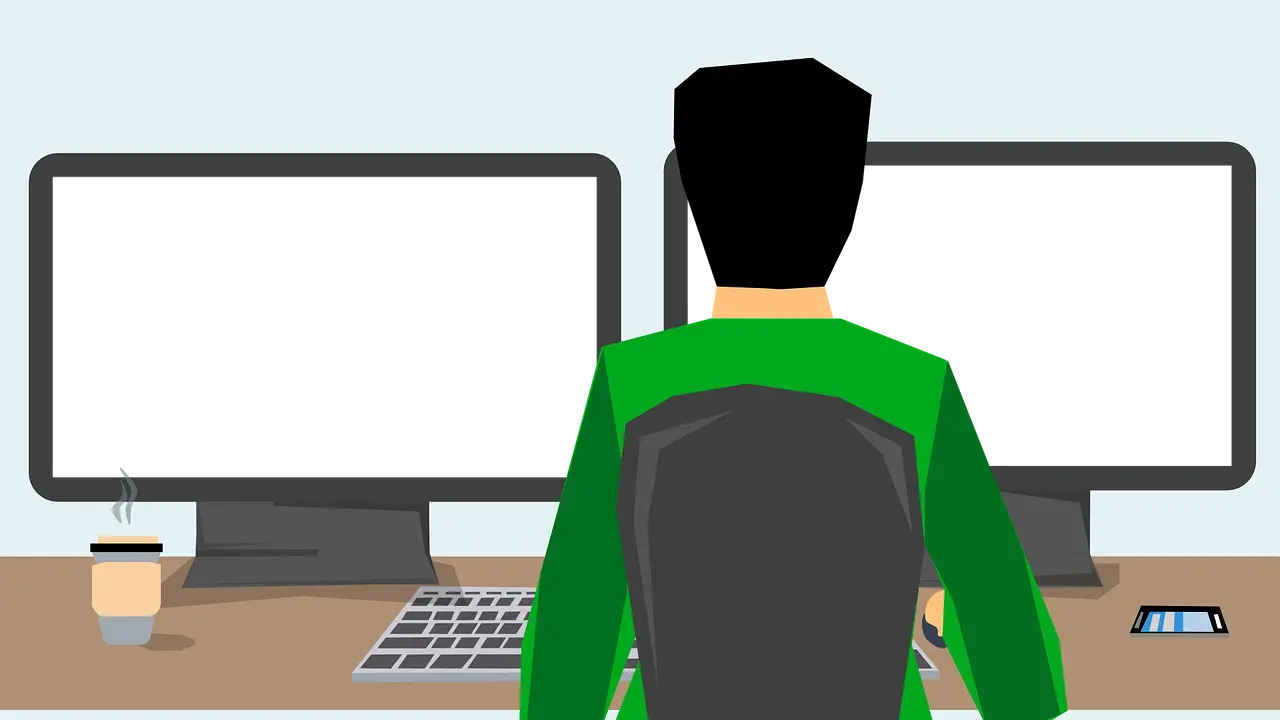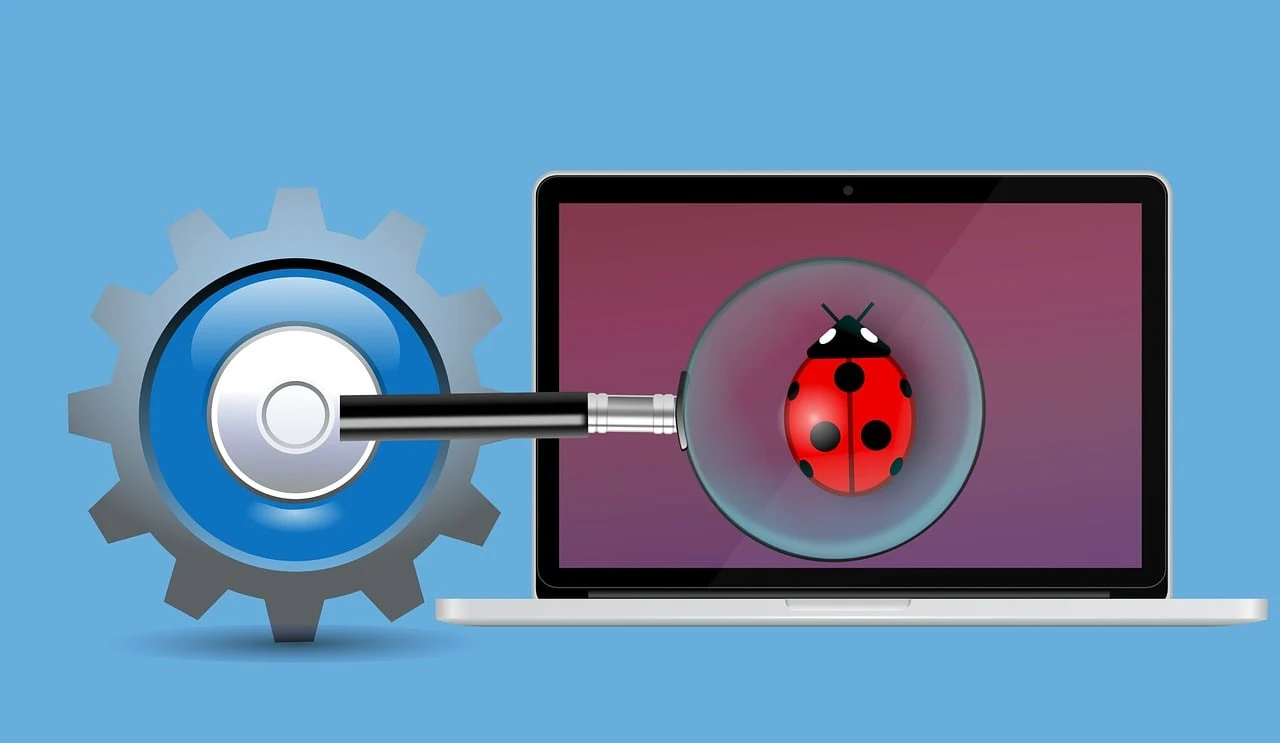Category: Mac
How to Fix “This Webpage Was Reloaded Because a Problem Occurred” on a Mac?
What comes to your mind when asked about internet surfing on a Mac? It is unarguably Safari! Safari is the preferred internet browser choice for Mac users globally. It is customized to work seamlessly on Apple’s hardware while optimizing battery performance. Safari ensures web browsing, viewing, link previews, and translation of web pages. However, being […]
How to Redact a PDF in Preview on Mac?
Introduction Keeping documents in PDF format is a common choice in businesses, teaching institutes, and other industries. This makes transferring files, storing digital copies, and other uses easier. However, before passing the PDF files onward, it is important to check the content for any errors, sensitive details, etc. If any such data is available here, […]
How to add a printer to Mac?
Many people use digital means to transfer documents, files, and such data to other users. Solutions currently allow e-signatures and document editing, but the need for printing is still important in some industries. Whether for professional or personal use, investing in printers is valuable for people who need to create physical copies of their files, […]
What to Do When Your MacBook Keeps Shutting Down?
Nothing is more annoying than having your Mac unexpectedly shut down, especially when you’re in the middle of something critical. In most cases, it is a one-time occurrence that never occurs. If you see your MacBook keeps shutting down repeatedly without warning, you should investigate the cause and look for tips and tools to help […]
How to Fix macOS Ventura WiFi Problems? (11 Solutions)
Are you having problems connecting to WiFi networks on your Mac after recently upgrading to macOS Ventura? Although connecting to WiFi networks on a Mac is generally a simple process, some users have reported problems getting the internet to work over WiFi after installing macOS Ventura. Thankfully, the tried-and-true solution makes it easy to fix […]
How to Fix Apps Not Launching on MacOS Ventura? (7 Solutions)
Apple introduced Ventura, its brand-new macOS, on June 6, 2022, at WDCC 2022. More capabilities have been added to the most recent macOS to increase your Mac’s productivity further. However, like previous operating systems, Ventura has several bugs and issues. Many users reported app crashes on Ventura regularly. Unfortunately, the problem is far too common, […]
Here’s How to Fix Mac Error 102 In No Time?
Mac is the most powerful Apple product. It is a stable and less troublesome machine compared to Windows. But, from time to time, Mac users also encounter some issues. And we are about to discuss an important Mac error and learn how to fix Mac error 102. Error code 102 in MacOS is a pretty […]
Here’s How to Uninstall Drivers on Mac
MacOS is a self-contained operating system. It doesn’t require drivers to support native hardware operations. But to run third-party hardware devices on Mac, you need to install the dedicated drivers. Thus, once you no longer use the hardware, there is no purpose in keeping its drivers stored on your Mac device. So, you can uninstall […]
4 Easy Ways To Fix Your Frozen MacBook
Frozen MacBook is annoying. It is like you are stuck in a place with no way to get out. It can delay your work and dramatically reduce your productivity. The MacBook is a powerful machine with stunning graphics. Thus, you might not encounter many frozen issues. But, once in a while, the MacBook freezes on […]
3 Simple Ways to Uninstall a Printer from Your Mac
Print documents are like history now. Today, we hardly see crisp documents printed on paper in this paperless world. Nowadays, cloud storage services or internal/external storage devices are used to store, manage and share documents. Since printing documents is a task that you perform on rare occasions, what’s the purpose of keeping printer drivers on […]