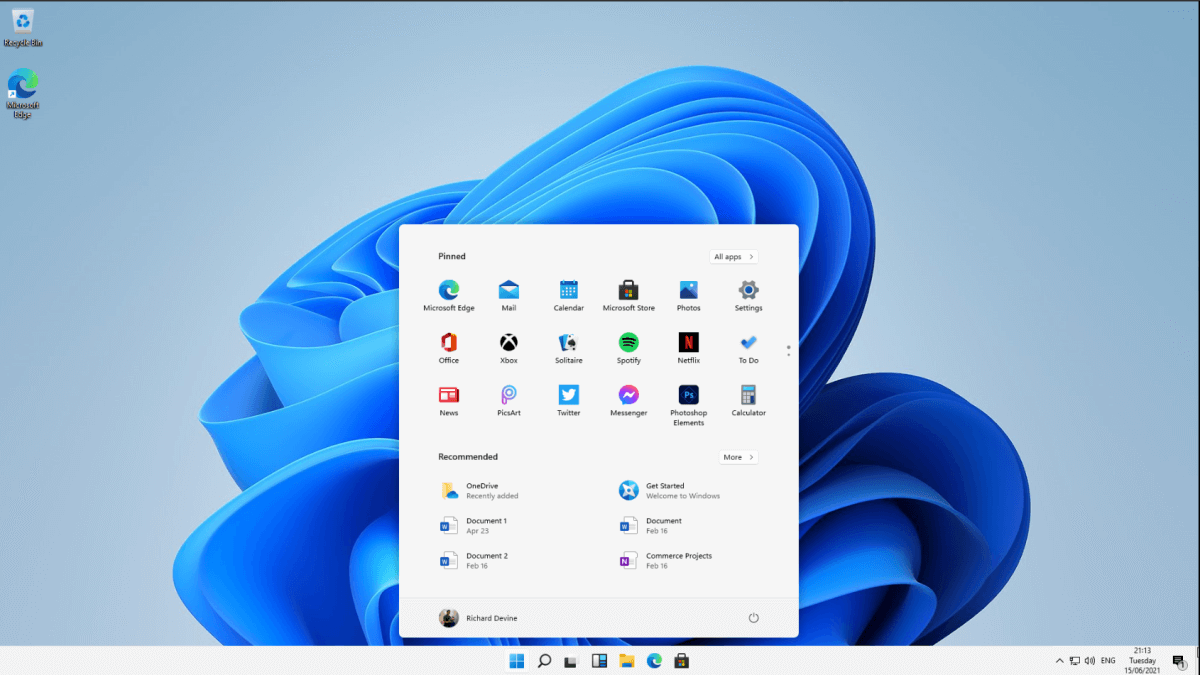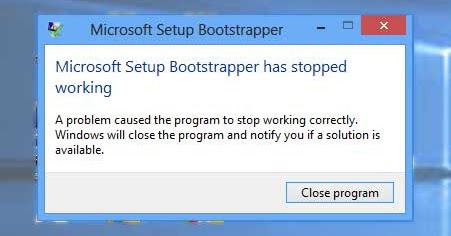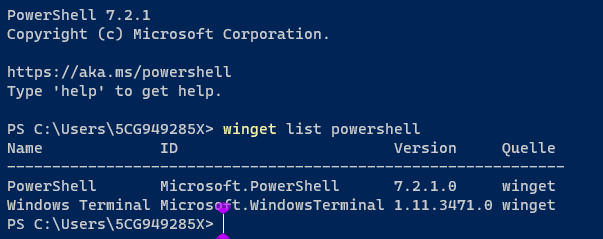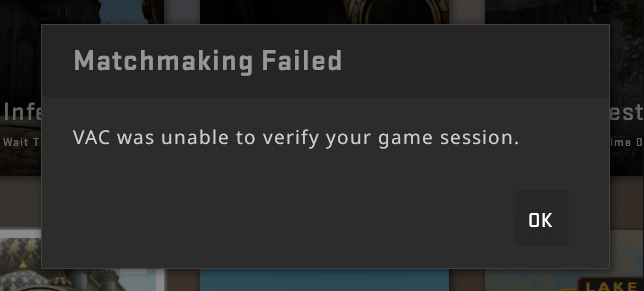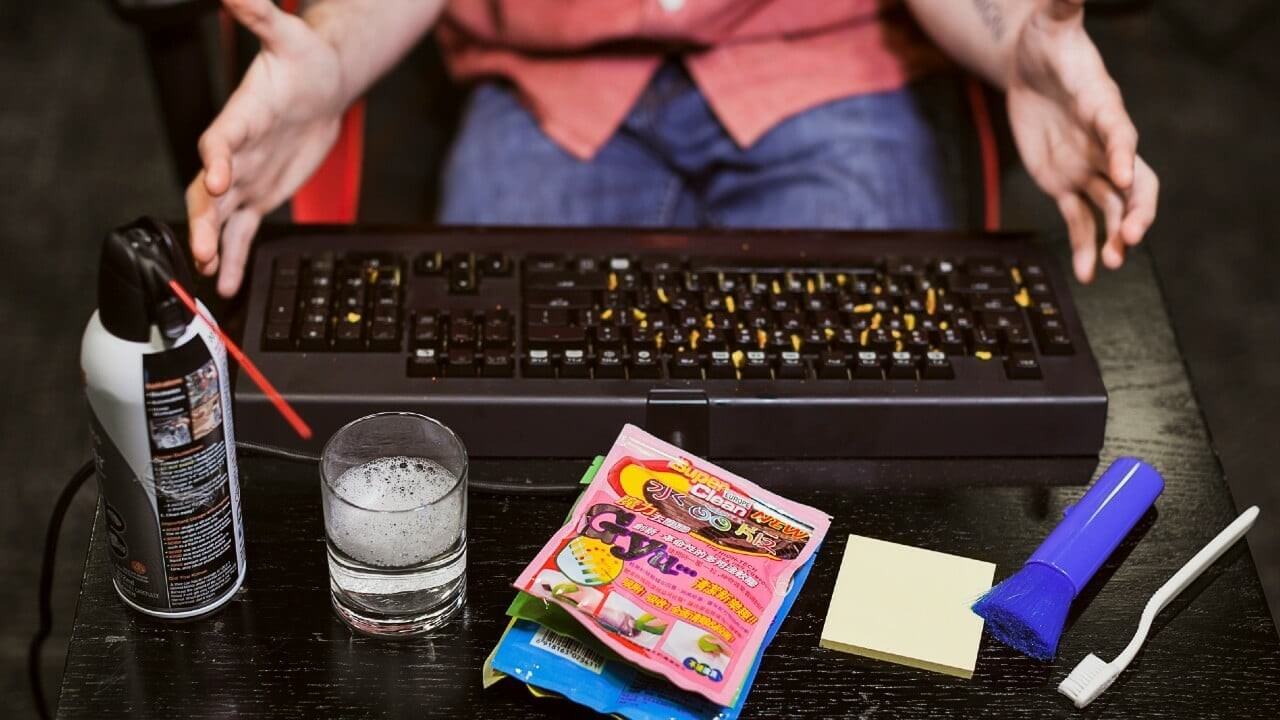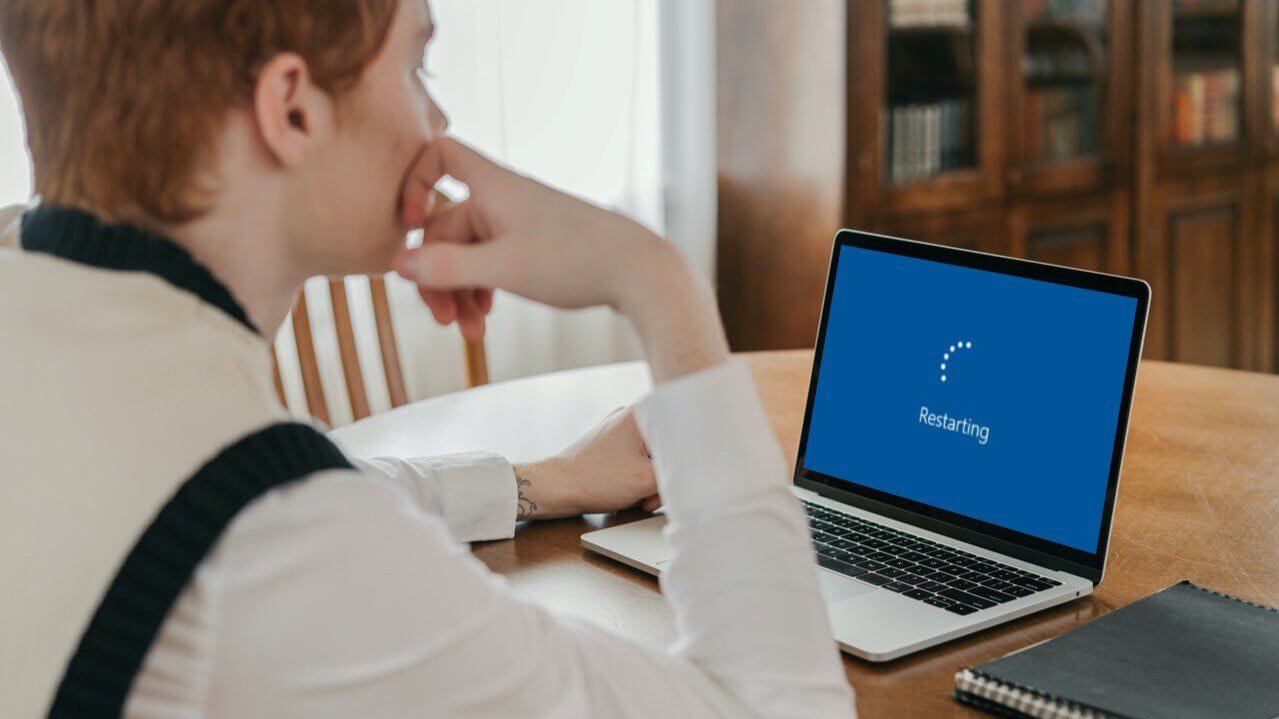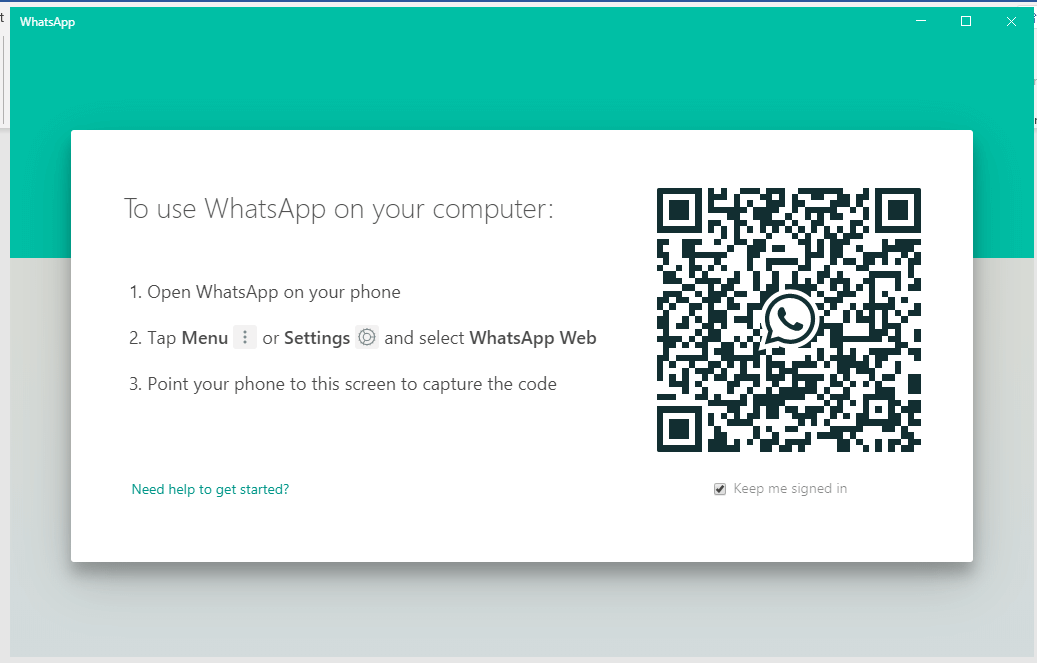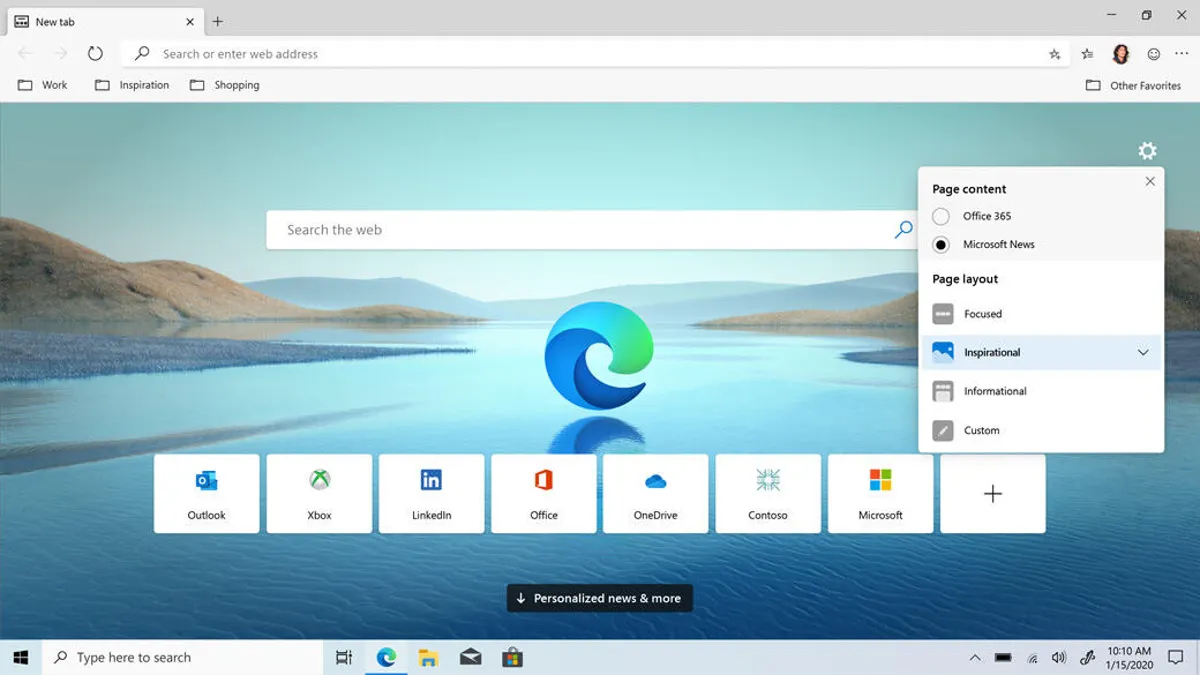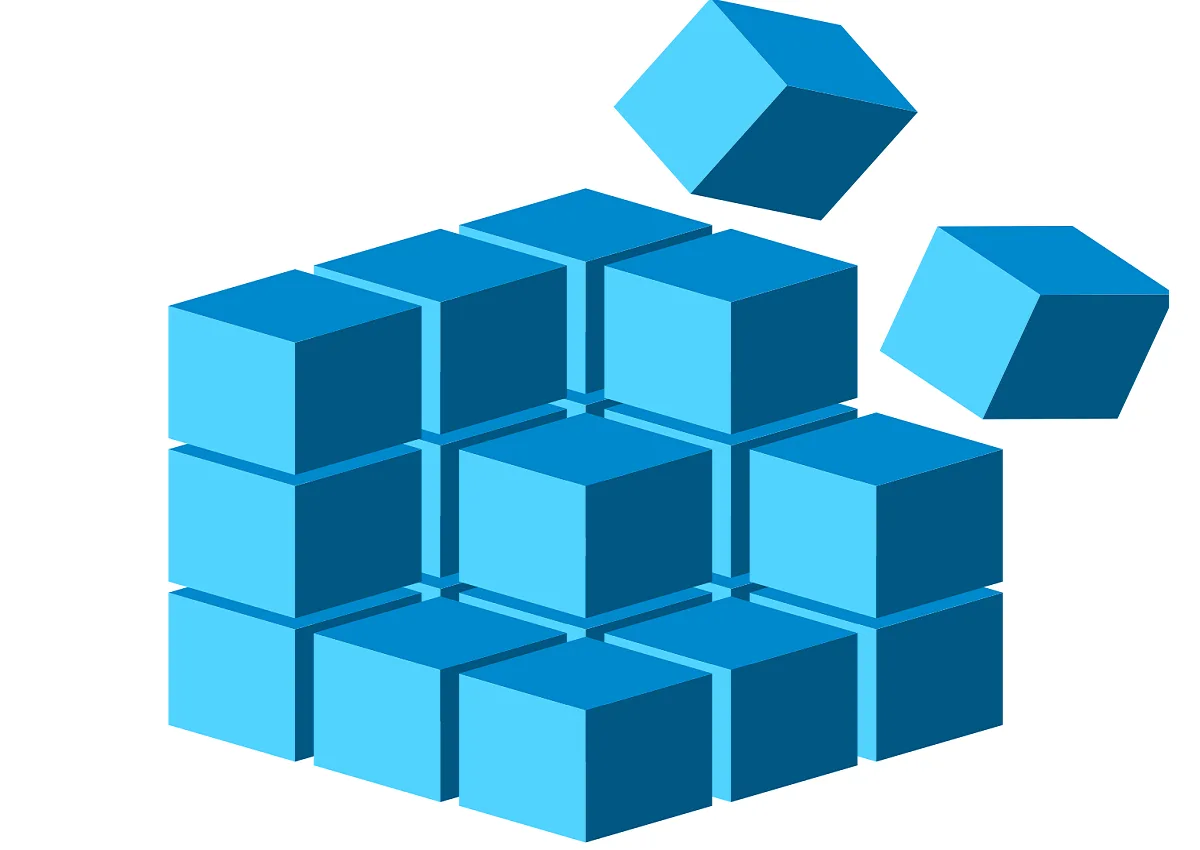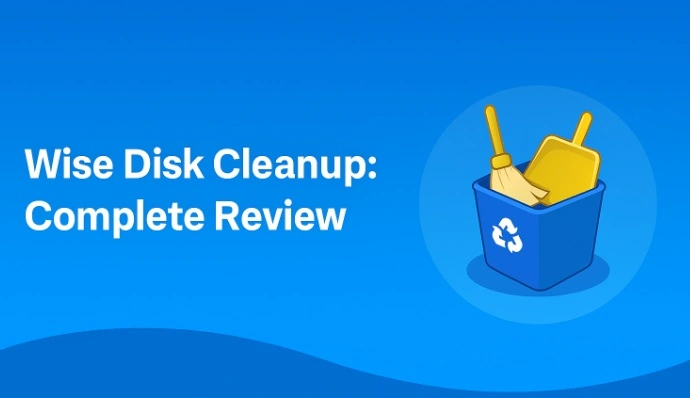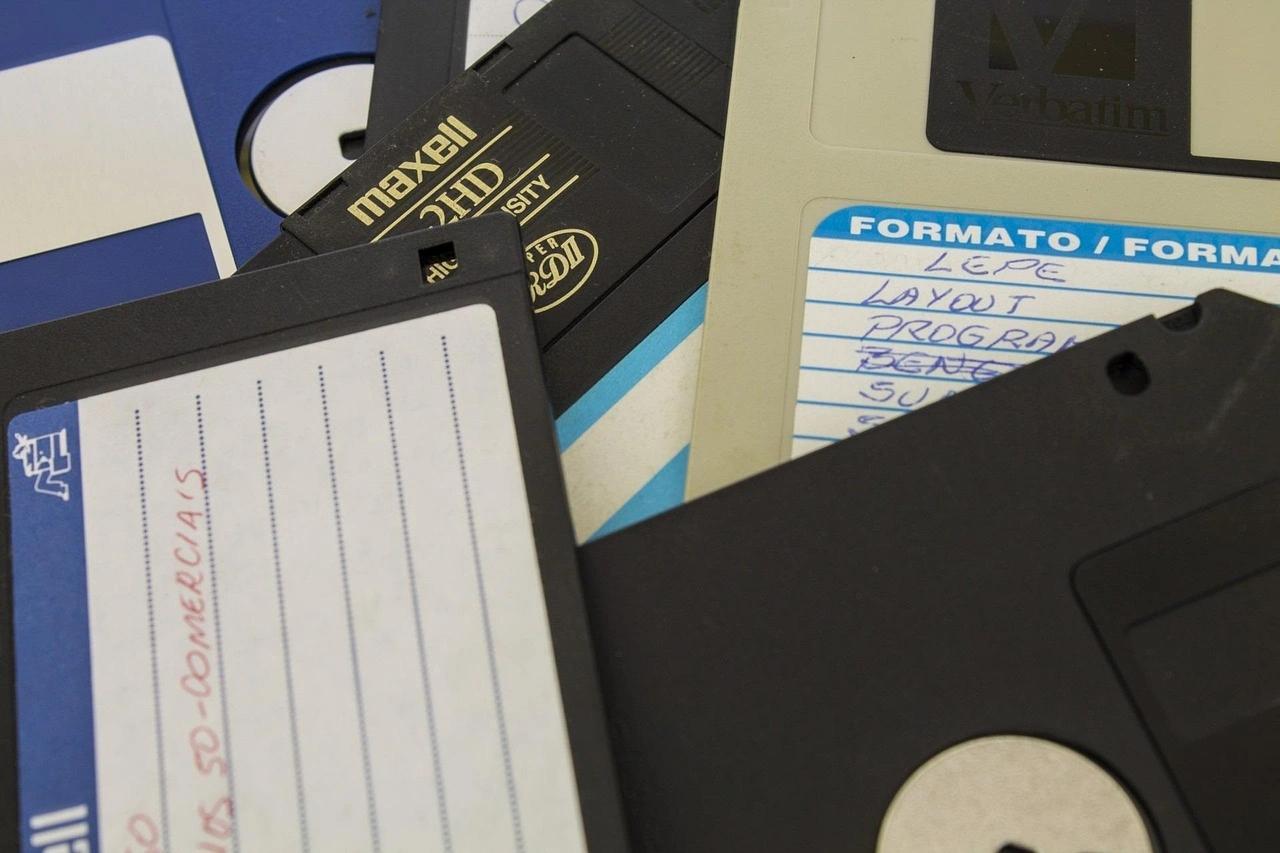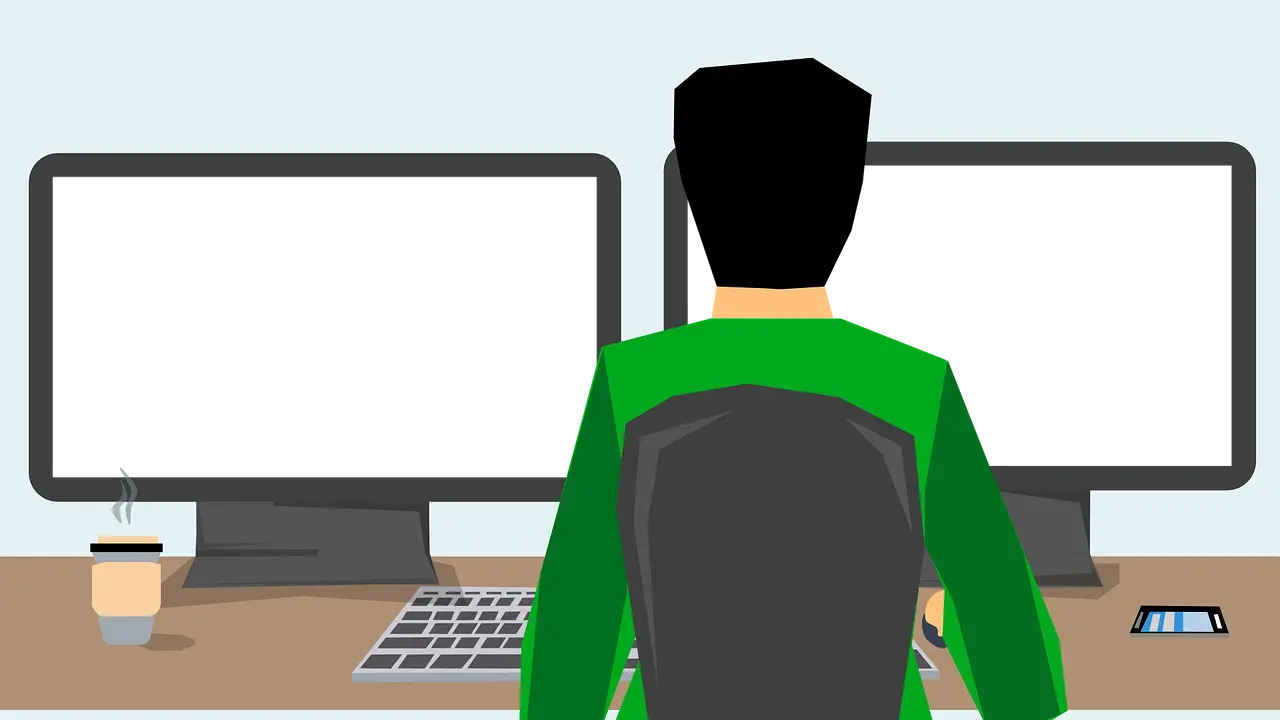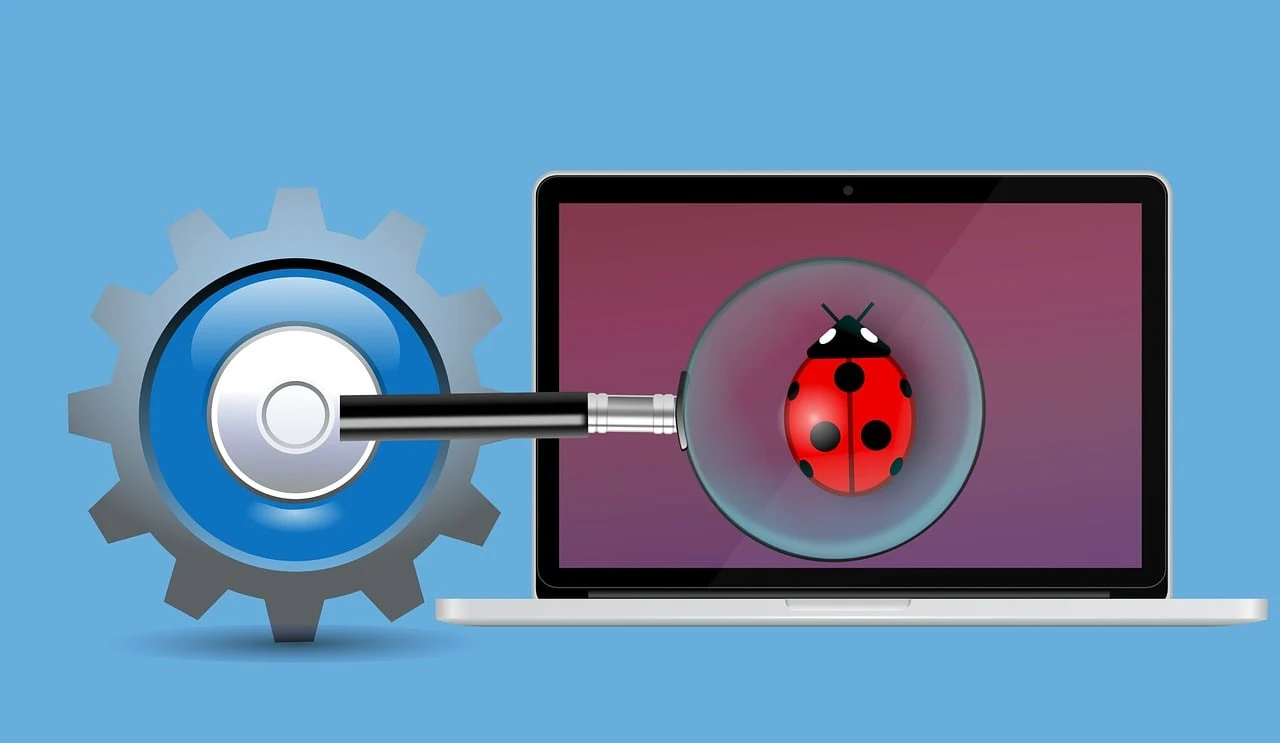Category: Tips & Tricks
Computer Cleaning Habits You Must Follow
Learn simple computer cleaning habits that keep your device fast and healthy. Follow steps for file cleanup, dust removal, updates, and security in one clear guide.
How to use Open Shell in Windows 11?
Have you recently upgraded to Windows 11? You must have been trying hard to accustom yourself to the new sleeker design and advanced features. But are you facing issues in going through the icon-heavy taskbar of Windows 11? What if we tell you that it is possible to bring back your favorite start menu on […]
How to Fix the “Bootstrapper Has Stopped Working” Error in Windows?
Introduction While using the computer for specific work, seeing prompts pop up about some system issue can dampen the progress heavily. One such command that many Windows notice sometimes is the “Microsoft setup bootstrapper has stopped working” error code. Typically, it is noticeable while users are trying to launch one or more than one programs […]
How To Fix PowerShell Has Stopped Working or Not Opening in Windows
Introduction While operating a Windows, people can expect high-grade functionality and simple usability throughout. However, some errors come up and cause issues with steady operations or at least disturb other functions to some extent. The “Windows PowerShell not opening” error is one such issue that is rare but can affect regular functions for users. Best […]
How to fix VAC was unable to verify the game session?
Have you received the “VAC was unable to verify your game session” message recently? Let us know all about this error observed during the matchmaking process in Steam details. We’ll go through the top reasons, quick checks, and detailed fixes for managing this VAC issue. Why VAC was unable to verify the game session? Valve’s […]
How to clean your keyboard?
How often do you clean your keyboard? Do you usually have to rush to the service center to get your keyboard repaired only to know the dust and debris that caused damage to the internal components? Well, cleaning the keyboard is no rocket science. You can quickly achieve excellent results once you understand the proper […]
Control + Alt + Del not Working on Windows PC? Here’s the Fix!
Introduction Keyboard shortcuts make it much easier to do a lot of tasks on computers. One of the most valuable shortcuts that carry out functions is pressing the Ctrl, Alt, and Delete keys simultaneously. Together, the shortcut effectively kills applications that are using up a lot of memory, stopping non-responsive processes, and even restarting the […]
What to Do When Your MacBook Keeps Shutting Down?
Nothing is more annoying than having your Mac unexpectedly shut down, especially when you’re in the middle of something critical. In most cases, it is a one-time occurrence that never occurs. If you see your MacBook keeps shutting down repeatedly without warning, you should investigate the cause and look for tips and tools to help […]
8 Ways to Fix Your Windows 10/11 PC Stuck on Restarting
Windows is a dominant operating system. Around 1.4 billion people use Windows 10/11 every day. But, it is not a perfect system. Often people deal with many Windows errors, and the error that we will discuss today is “Windows stuck on restarting.” Windows 10 stuck on restarting is a common error that freezes your screen […]
How to Fix WhatsApp Desktop Not Working on Your Computer?
WhatsApp Desktop is the popular WhatsApp app’s official desktop client. The desktop version allows you to view, replay, and send messages without accessing your smartphone. Unfortunately, the desktop client does not support video or audio calling as of now. WhatsApp Desktop has been available for a few years. Several fixes and improvements have been made […]