10 Best Antimalware for Windows 11/10/8/7 in 2023
If you want to browse or download files online without any worry, you need to get the best antimalware right away. Antimalware can ensure that various malware, including trojans, ransomware, and rootkits, won’t impact your system. Plus, it can create a secure online environment to perform banking and other personal activities.
For Windows 11/10/8/7 users, an array of the best free and paid antimalware is available. A large number of the best antimalware for Windows can confuse you. Thus, our team went ahead and tested numerous antimalware software and shortlisted the top 10 antimalware for you. So, let’s secure your system now!
10 Best Antimalware Software for Windows 11/10/8/7 in 2023
To select the best antimalware for Windows 10/11, we tested the software’s usability, malware detection, affordability, and security features. After long testing seasons and a few debates, our come crowned the top 10 antimalware programs as:
1. Norton Antivirus Plus
Software Rating: 4.6/5
Compatible Windows OS: Windows 95 and later
Other Compatible OS: macOS and Linux
User Base: 250+ million customers
Price: Starts at $19.99/year
Norton Plus is a legacy antimalware and antivirus software for Windows OS since 1991. Norton offers a family of computer security products for both commercial and household users. The software uses signatures and heuristic to detect viruses along with email spam filtering and phishing protection features. Norton is a big player in the US retail market, so it is worth giving short.
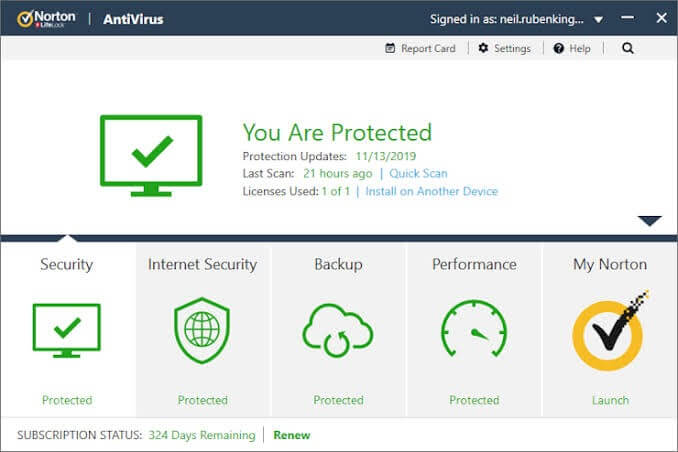
Shielding Features
- Offers secure VPN support to safeguard your online activities from the prying eyes.
- Password Manager helps to manage all different passwords with ease.
- For gamers, Norton has special multiple layers of protection for your power devices.
- It can detect threats in real-time to prevent your personal data from getting into the wrong hands.
- Norton SafeCam alerts immediately warn you whenever someone tries to access your webcam and assist in blocking the unethical access.
Pros
- 24* 7 support via a call or email.
- Consumes less space on your disk.
- Simple user interface.
- 60 days money-back guarantee.
Cons
- A bit of a learning curve involved.
- Older computers take time to scan with Norton.
2. Avira Prime
Software Rating: 4.5/5
Compatible Windows OS: Windows 7, 8, 10, 11
Other Compatible OS: macOS, iOS, Android
User Base: 500+ million users
Price: Starts at $27.84/year
Avira Prime is the best antimalware and antivirus program, with the ultimate security suite for all devices. It can detect malware, online threats, encrypt your web browsing, clean up your PC and mobile, along with many other features. Moreover, Avira Prime pricing plans are highly flexible — from one month to three years subscription plans you can select as per your requirements.
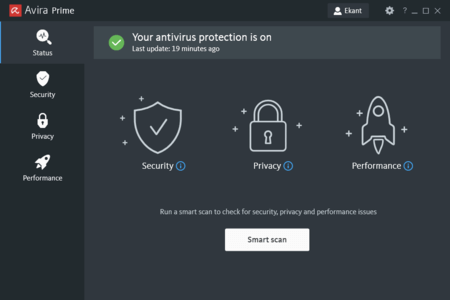
Shielding Features
- Prime can practically secure everything on your Windows PC, including personal data, bank details, search history, and network.
- Unlimited VPN support allows users to surf the web anonymously.
- Avira Prime offers over 200 privacy settings only to Windows users.
- Password management has been super simplified with the robust password manager.
- It can clean junk files from your hard disk to free up gigabytes of storage space.
Pros
- Complete security suite.
- Swift PC scans.
- Lightweight program.
- Fantastic customer support.
- Various pricing options.
Cons
- For amateurs, the UI is slightly complicated.
3. AVG Ultimate
Software Rating: 4.4/5
Compatible Windows OS: Windows 7. 8, 10, 11
Other Compatible OS: macOS, iOS, Android
User Base: 200+ million users
Price: Starts at $39.99/year
AVG Ultimate is the ultimate software in the literal sense. The software not only offers state-of-the-art antivirus, secure VPN, and performance-enhancing features, it also servers beyond your expectations. Ultimate program offers payments protection, webcam protection, startup optimizer, app lock, smart photo cleaner, and many other features. It is a compact security and privacy system that can be tried.

Shielding Features
- Offers real-time malware, threats, and webcam protection to your PC.
- Remote access shields and enhanced firewalls help to work remotely without any worry.
- It helps to speed up your PC, boost your battery life, and always keep essential programs up to date.
- The powerful VPN service keeps you safe online and browses anonymously by hiding IP addresses.
- With one click, you can get 256-bit encryption and 50+ servers to maintain complete online anonymity.
Pros
- Simple interface.
- Multiple security, privacy, and tuneup features.
- Competitive rates.
- Nice customer support.
Cons
- A bit of learning is required to use.
- Documentations are hard to read.
4. Avast Ultimate
Software Rating: 4.4/5
Compatible Windows OS: Windows 7, 8, 8.1, 10, 11
Other Compatible OS: macOS, iOS, Android, iOS
User Base: 435+ million users
Price: Starts at $30/year
Avast Ultimate is one of the top 10 antimalware that can protect your PC from all the advanced malware threats, including ransomware, spyware, adware, etc. This ultimate security package comes with an antivirus tracker, VPN security, sharp cleanup, and tuneup tools. Avast Ultimate is a simple yet highly powerful security tool for both commercial and household purposes.
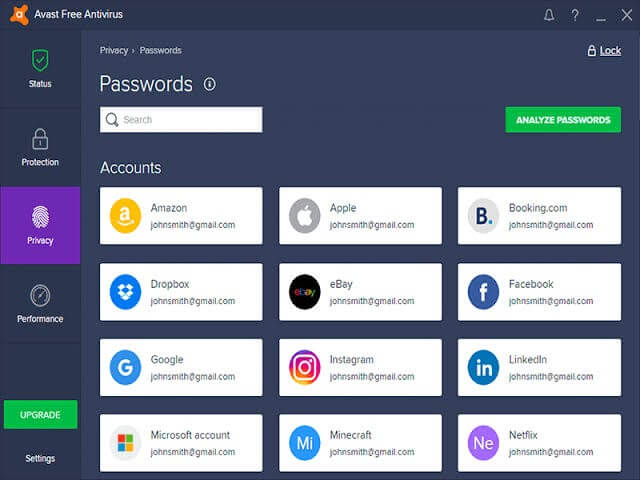
Shielding Features
- Provides the toughest defense against spyware, viruses, ransomware, network vulnerabilities, zero-second threats, and more.
- Fully safeguard your online activities with advanced VPN bank grade encryption.
- Premium cleaner to eliminate all junk files, overview PC’s health, remove bloatware, one-click maintenance care, and more.
- Anti-tracker protects your personal information from getting into the snoopers’ hands.
Pros
- Dynamic security.
- Nice-looking interface.
- Fast system scans.
- Manage external as well as external Windows security.
Cons
- Heavyweight program.
- Reporting could be better.
5. IObit Malware Fighter Pro
Software Rating: 4.2/5
Compatible Windows OS: Windows 11, 10, 8.1, 8, 7, Vista, XP
Other Compatible OS: macOS
User Base: N/D
Price: Starts at $39.95/year
IObit Malware Fighter Pro is an award-winning antivirus program to protect your PC in real-time. It has a full-ground security system that gives three layers of online protection. Fighter Pro can fight malware infection from corrupting your computer and prevents hackers from spying or stalking you. By combining the IObit engine with the Bitdefender engine, you can detect over 200 million malware.

Shielding Features
- IObit can fully secure your PC against ransomware and spot ransomware attacks from far.
- Automatically remove your online activity data to hide your personal information.
- It helps to block important data with passwords and block hackers from attacking your personal files.
- Camera Guard can stop intruders from accessing your webcam without your permission.
- It can also detect virus infection via USB.
Pros
- Intuitive interface.
- Dual engine protection.
- Smart scans.
- Webcam protection.
Cons
- Doesn’t support Android and iOS.
- Only available via call 24*7.
6. Bitdefender Total Security
Software Rating: 4.2/5
Compatible Windows OS: Windows 7, 8, 8.1, 10, 11
Other Compatible OS: macOS, iOS, Android
User Base: 500+ million users
Price: Starts at $24.99/year
Bitdefender Total Security is an unbeatable antimalware program that boosts your system performance. It can protect your online activities in the background without slowing down your device. For Windows 10/11 users, Total Security can create multilayer ransomware protection to keep their files safe. Additionally, Bitdefender offers secure VPN, parental control, and innovative technologies to protect against zero-day attacks.
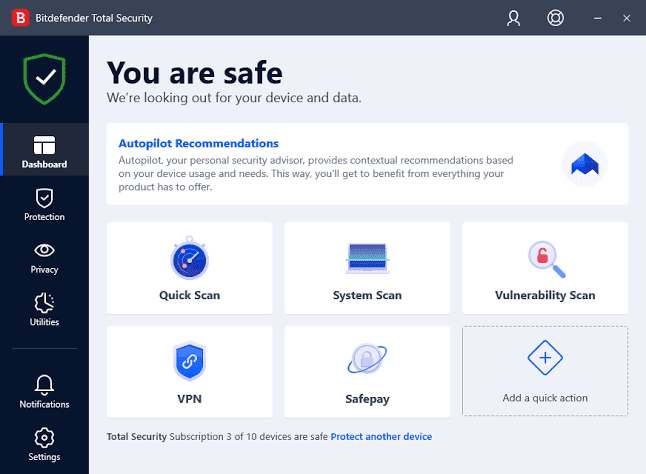
Shielding Features
- Complete real-time data protection against network vulnerabilities and ransomware.
- Total digital security against web attacks, phishing, frauds, spam, etc.
- Improves system performance without compromising with malware detection.
- Battery mode helps to improve the battery life of your Windows devices.
- Bitdefender privacy management settings include VPN, anti-tracker, webcam protection, parental control, safe online banking, and more.
Pros
- Lightweight program.
- Fully ensure online privacy.
- Great parental control.
Cons
- Scans slowly.
7. McAfee Total Protection Antivirus
Software Rating: 4.1/5
Compatible Windows OS: Windows 7, 8, 10, 11
Other Compatible OS: macOS, iOS, Android
User Base: 500+ million customers
Price: Starts at $44.99/year
McAfee Total Protection Antivirus is yet another legacy antimalware to try. It is also a complete security system, including premium antivirus protection, safe browsing, secure VPN, and more. McAfee focuses on protecting your financial information and personal data that hackers mostly target. With a secure VPN, you can shop online without sharing your credit card and other banking details online with hackers.
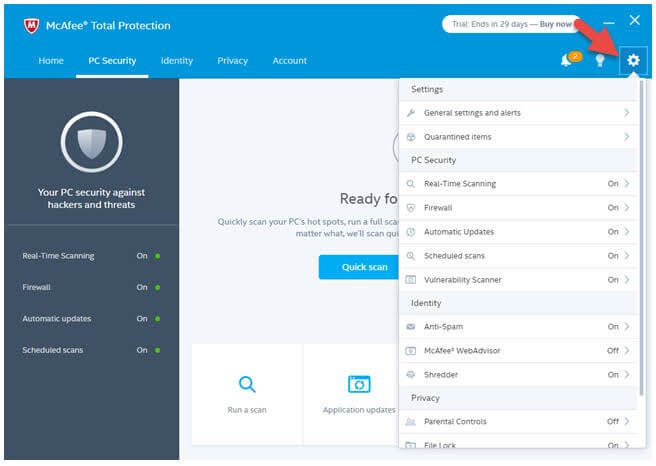
Shielding Features
- McAfee color-coded links protect you from opening dangerous and fraudulent sites.
- Optimize performance by blocking auto-play content on websites and minimize your bandwidth usage.
- Password Manager can securely store and manage all your online passwords.
- McAfee shredder can delete sensitive files completely without leaving any trace behind.
- Keep sensitive files private with 256-bit AES encryption on your PC.
Pros
- 30 days money-back guarantee.
- 24/6 agent support.
- Simple interface.
Cons
- Consumes background resources.
- No iOS support.
8. Kaspersky Anti-Malware
Software Rating: 4.1/5
Compatible Windows OS: Windows 7, 8, 10, 11
Other Compatible OS: macOS, iOS, Android
User Base: 400+ million users
Price: Starts at $44.99/year
Kaspersky is one of the popular antimalware programs for Windows 10/11. This award-winning software can protect your PC from all the latest viruses, ransomware, and other malware. It can even help to stop cryptocurrency mining malware from slowing down your PC and increasing the burden on internet traffic. On your work, gaming, or simple home PC, you can easily set up Kaspersky.
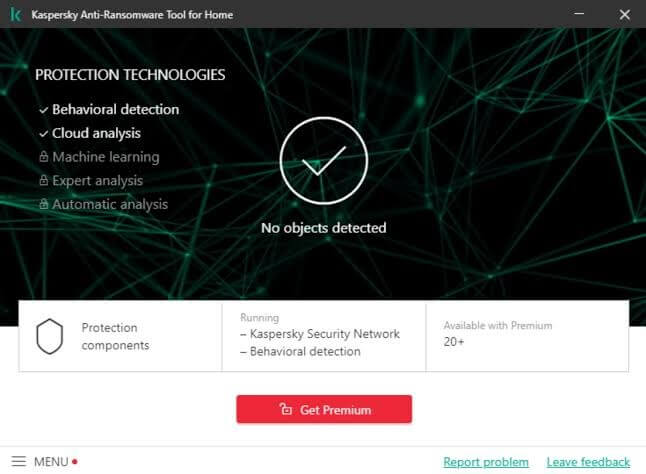
Shielding Features
- Allow your PC to perform its designated functions by blocking ransomware, cryptolockers, and other malware.
- Let you securely store and manage your passwords for easy access on your computers, phones, and tablets.
- You can also track and monitor your kids’ online activities with excellent parental control.
- Encrypts your online data to hide your identity.
Pros
- Frequent software updates.
- Good customer support.
- Easy to set up and customize.
Cons
- Slows down PC speed to some level.
9. Malwarebytes
Software Rating: 4/5
Compatible Windows OS: Windows 7, 8, 8.1, 10, 11
Other Compatible OS: macOS, iOS, Android
User Base: 35+ million users
Price: Starts at $39.99/year
Malwarebytes antivirus and antimalware software are suitable for both personal and commercial use. Where traditional antivirus loses the battle against the latest malware, Malwarebytes can remove all the premium malware, viruses, and other threats from your system. It is a next-gen privacy and security tool to meet the upcoming cyber needs.
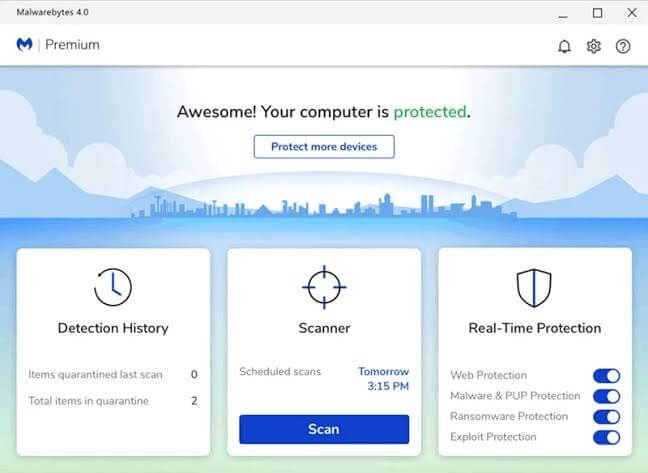
Shielding Features
- Malwarebytes don’t swap your PC with unnecessary notifications; it is fully focused on protecting your system.
- A powerful VPN server can safeguard your privacy and secure your home and office WiFi connections.
- Offers real-time protection against online threats that never let infection attack your PC.
- Malwarebytes Premium can fully clean up your device after an infection to enhance your hard disk performance.
Pros
- Helpful weekly reporting system.
- Nice web filters.
- Affordable rates.
Cons
- Heavyweight software to keep on your computer.
10. Trend Micro Antivirus
Software Rating: 4/5
Compatible Windows OS: Windows 7, 8, 10, 11
Other Compatible OS: macOS, iOS, Android
User Base: 500,000+ users
Price: Starts at $29.95/year
Trend Micro Antivirus is powered by advanced AI learning technology. The software can understand your online behavior and accordingly suggest security solutions. It can also defend your PC against malware, online banking, and shopping threats, along with various other cyber vulnerabilities. For flawless performance and privacy settings, you can get Trend Micro.

Shielding Features
- Keep your kids safe online with Trend Micro family internet safety features.
- Advanced security technologies to protect your online shopping and banking transactions.
- It helps to fix system bugs and fully optimize them.
- Create a safe social media environment.
- Protects and manages passwords on all your devices.
- It can pause notifications during games.
Pros
- Simple interface.
- Detecting suspicious files and separating them.
- Can filter all leading web browsers.
Cons
- Poor customer support.
Wrap Up
So, folks, the antimalware and antivirus market is buzzing. It’s just a matter of selecting the best antimalware for Windows 11/10/8/7, and your system security and performance will gain momentum. We have done half the work by finding the top 10 free and paid antimalware software; now, it’s your turn to buy and install the right one for your PC.
After using our recommended top 10 antimalware programs, don’t forget to share your feedback in the comments.
Popular Post
Recent Post
How to Fix Unable to update the Minecraft Native Launcher Windows 11
The “Unable to update the Minecraft Native Launcher” issue can be frustrating. However, there are many ways to fix it. Here, we will discuss some effective ways to fix this problem.
Troubleshooting Guide: How To Fix Copy And Paste Not Working On Windows 10/11
Fix the copy and paste not working issue on Windows 10/11 hassle-free with this comprehensive guide. Here you’ll find effective tried and tested methods that can troubleshoot and permanently resolve the problem.
How to Force Quit on Windows 11 and Windows 10
Encountering unresponsive programs or frozen applications on our Windows devices can be a frustrating experience. When a program hangs or stops responding, it can disrupt our workflow and hinder productivity. This is where the ability to force quit a program comes in handy. Here, we will explore different methods to force quit on Windows 11 […]
How to Enable Secure Boot Windows 11 and Windows 10
One of the key features that can significantly enhance the security of your Windows operating system is Secure Boot. By enabling Secure Boot on your Windows 11 or Windows 10 system, you can protect your device against malware and unauthorized operating systems. Benefits of Enabling Secure Boot in Windows 11 And 10 1. Protection Against […]
How to Change Administrator on Windows 10 and Windows 11
In Windows operating systems, the administrator account holds the highest level of privileges and control over the system. Sometimes, you may need to change the administrator account for various reasons such as security, ownership transfer, or simply to give someone else access to the system. Here, we will explore different methods to change the administrator […]
How to Open BIOS Windows 11 and Windows 10
Here are the best ways to Open BIOS Windows 11 and Windows 10. These steps are very easy.
How to Convert HEIC to JPG on Windows 11 and Windows 10
Learn the best ways to convert HEIC to JPG on Windows and Windows 10 computers.
How to Fix Valorant not uninstalling Windows 11 – Remove Valorant Completely
Online gaming has become increasingly popular, with many gamers enjoying multiplayer games. One such game that has gained a significant following is Valorant. However, like any software, Valorant is not immune to technical issues, and one common problem that players encounter is the difficulty in uninstalling the game, particularly on the Windows 11 operating system. […]
Your Organization’s Data Cannot Be Pasted Here: 7 Ways to Fix It
Encountering the “Your organization’s data cannot be pasted here” error can be frustrating, but armed with the right knowledge and troubleshooting steps, you can quickly overcome this hurdle.
Tenorshare Reiboot Review 2024 [Fully Unbiased]
Read The Complete Unbiased Review of Tenorshare Reiboot


















