10 Best Video Editing Software in 2023
Videos are the source of entertainment, marketing and revenue generation today. In this digital age, people are creating personal and professional videos to share online to generate more views, likes, and followers.
Thus, if you want to create viral videos, you have to select the best video editing software to enhance the quality of your videos. There are various video editing tools available nowadays that might confuse you.
Therefore, we have reviewed the best video editing software and narrowed down our list to the best of best 10 video editors. So, let’s dive in.
10 Best Video Editing Software to Optimize Your Videos in 2023
The video editor market space is blazing with many great options. But to shortlist the best editing software, we have reviewed the software on three simple grounds – editing features, usability, and affordability. Based on these grounds, the top 10 video editing software are:
1. Adobe Premier Pro
Software Rating: 4.9/5
Compatible OS: Windows 11/10/8/7
Popularity: High
Free Demo or Version: Yes
Price: Starting at $20.99 per month
Adobe Premier Pro is a leading video editing software for Windows users. It is the most feature-rich and advanced video editor out there. There are hundreds of intuitive tools to create transitions, composite clips and enhance the video quality that comes with Premier Pro. Also, there are numerous stunning yet professional templates to craft a unique video with sound available.

Key Features
- Adobe’s creative cloud is stocked with fonts, images, music, and countless Motion Graphics templates.
- Ability to collaborate with other Adobe family tools like Photoshop to churn your creative juices.
- It can edit all kinds of videos taken from a mobile phone or professional camera.
- With automatic transcriptions, you can turn dialogues into captions.
- Auto Reframe allows you to optimize your videos for social media with intelligent reframing.
Pros
- Powerful VR support.
- Automatic editing tools.
- Seamless integration with other apps.
- Supports multiple file formats.
Cons
- Costly.
- It is complicated to use.
2. Adobe Premiere Elements
Software Rating: 4.8/5
Compatible OS: Windows and macOS
Popularity: High
Free Demo or Version: Yes
Price: $99.99
Adobe Premiere Elements is a simple yet intuitive video editing software by Adobe. This software is easier to use than Premier Pro. Therefore, novice users can try this tool to enhance their video quality using automatic motion tracking, face detection, and many other dramatic video editing features. Overall, it is a great video editing software for beginners and professional users.

Key Features
- Allows you to make quick fixes and add eye-soothing transitions, animations, and effects to videos.
- You can design professional presentations and fun social media posts with this tool.
- The Smart Tags can help to better sort your videos using facial recognition and Sensei AI technology.
- Easily create double exposures and specify areas to add effects.
Pros
- Easy to use.
- Quick video editing.
- Intelligent organizer.
Cons
- No VR support.
- Basic editing features.
3. Wondershare Filmora
Software Rating: 4.6/5
Compatible OS: Windows and macOS
Popularity: High
Free Demo or Version: Yes
Price: $59.99
Wondershare Filmora is a simple yet easy-to-use video editing software. It is a great tool for beginners as well as professional video editors. This software allows you to add stunning effects to your 4K videos. Further, you can use this software to add overlays, animations, music, and text to your videos. You can also create advanced videos using keyframing and motion tracking features with this affordable tool.

Key Features
- Editable presets to quickly edit your 4K videos.
- Easily drag and drop powerful effects, transitions, filters, titles, and other graphics.
- Blend Mode lets you layer media to create personalized looks.
- The Green Screen can cut out backgrounds to add special effects to videos.
- Smartly detect a focal point and crop videos for different aspect ratios.
Pros
- 4K editing support.
- Various special effects.
- Dynamic free trial.
- Easy to use.
Cons
- No VR support.
- No multicam support.
4. Final Cut Pro X
Software Rating: 4.9/5
Compatible OS: macOS, iOS, and Windows 11/10/8/7
Popularity: High
Free Demo or Version: Yes
Price: Starting at $299.99
Final Cut Pro X is a professional video editing software by Apple. This software can offer a 360-degree video editing experience with ProRes Raw. You can easily edit 2D and 3D videos using the Tiny Planet effects to create stunning animations. This tool can also import, grade, and edit HDR videos shot from a standard camera with Final Cut Pro X.

Key Features
- Final Cut Pro X can edit complex projects with large frame sizes, bigger frame rates, and more effects.
- The Magnetic Timeline helps to experiment with the storyline by quickly moving or trimming clips.
- Easily organize your entire clip ranges with metadata for seamless navigation.
- It can edit multichannel audio using inbuilt tools to remove background noises.
- Let’s encode videos harnessing multicore CPUs and high-performance GPUs.
Pros
- Powerful editing features.
- Fast video rendering.
- Phenomenal 360-degree VR support.
- Stellar audio features.
Cons
- Extremely expensive.
5. Corel VideoStudio Ultimate
Software Rating: 4.7/5
Compatible OS: Windows and macOS
Popularity: High
Free Demo or Version: No
Price: $99.99
Corel VideoStudio Ultimate is a stunning tool for beginners to edit high-quality videos and share them online. This tool is a combination of remarkable video editing features such as 2000+ customizable filters, color grading, video masking, and so much more. With an easy drag and drop interface, you can achieve cinema-grade effects to enhance panoramic footage with 360° editing and speed effects.

Key Features
- Add multiple layers to your videos using split-screen and multi-cam editing.
- Apply numerous fun effects and filters on your videos, such as morph or transitions.
- Enhance colors using lens correlation, Blur Motion tools, and more.
- Create cinema-quality videos with an easy drag and drop interface.
- Combine your photos and videos to add polished creative elements.
Pros
- Advance level editing.
- Video stabilization.
- Easy to use.
- Attractive interface.
Cons
- Not for professional use.
- No multicam support.
6. CyberLink PowerDirector
Software Rating:4.5/5
Compatible OS: Windows, macOS, Android, and iOS
Popularity: Moderate
Free Demo or Version: Yes
Price: $51.99
CyberLink PowerDirector is a best-in-class video editing tool with an intuitive interface. You can create compelling visual content with powerful effects, a vast resource library, and a streamlined workflow. No matter whether you are a professional or amateur user, this power tool can help you achieve spectacular video editing results.

Key Features
- Various layers, masks, blends, and shapes create unique scenes.
- Powerful keyframing will bring energy and dynamics to your animated videos.
- Using the Green Screen feature, remove backgrounds and add Hollywood-style specific effects to videos.
- AI motion tracker will automatically add text and graphics that will automatically follow the motion of objects to enhance the video quality.
Pros
- Affordable solution.
- Powerful VR effects.
- Premium addons and effects.
- Good for beginners and professionals.
Cons
- Slightly complex to use.
7. Pinnacle Studio
Software Rating: 4.4/5
Compatible OS: Windows 11/10/8/7
Popularity: Moderate
Free Demo or Version: No
Price: Starting at $49.95
Pinnacle Studio is HD and 360° video editing software with unlimited editing features. This software can take your video production to the next level with high-caliber tools such as video masking, motion tracking, split-screen, multicam editing, and much more. It can add cinematic flair to your video clips with premium effects, transitions, custom titles, and powerful color grading.

Key Features
- Advanced color controls like HSL Tuning, Color Wheel, Tone Curve, and more.
- Powerful color correlation between adjusting white balance, applying instant corrections, and correct underexposed scenes.
- Use LUT profile to create cinematic effects.
- Add filters to tone down the mood or colors of your videos.
- Apply premium effects to your clips containing creative filters, fun transitions, and cool animations.
Pros
- Easy to use.
- Video splitting.
- Awesome transitions.
Cons
- Limited features with the free version.
8. Avid Media Composer
Software Rating: 4.3/5
Compatible OS: Windows and macOS
Popularity: Moderate
Free Demo or Version: Yes
Price: $19.99
Avid Media Composer is one of the most comprehensive video editing software on this list. This is a professional video editor that comes with dynamic video editing tools to edit multiple sections of your video. One of the best things about this software is that it can edit remotely via the cloud server. It is a professional tool that you can use to expand your video editing experience.

Key Features
- Avid Media Composer can manage your workflow via web browser editing and storyboarding features.
- Advanced editing capabilities to save your time.
- Ability to import and edit videos from any camera and format, including HD, UHD, HDR, 8K, and more.
- Avid Media Engine can work with high resolution and eliminate all bottlenecks in the way.
- The software keeps track of all your projects, render files, metadata, and other files.
Pros
- Powerful video editor.
- Multicam support.
- Good for professionals.
- Affordable.
Cons
- Hard to use.
9. Vimeo Create
Software Rating: 4.2/5
Compatible OS: Windows and macOS
Popularity: Moderate
Free Demo or Version: Yes
Price: Starting at $20 per month
As the name suggests, it is a video maker tool by Vimeo. Vimeo Create allows you to create your own videos using stock photos, videos, and personal video collection. It is a basic marketing kit for businesses to promote their brands online. This tool can create short videos that you can share on social media for marketing purposes. It is a simple and powerful tool to grow on social media.
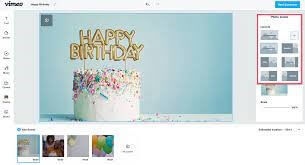
Key Features
- You can search different templates using the right keywords.
- Ability to customize text and images on templates and automatically add them to your Video Manager.
- The storyboard section allows you to add different media items to your videos.
- Vimeo Create can directly upload photos and videos from your Google Photos account.
- Supports multiple media formats such as JPG, BMP, GIF, PNG, TIFF, and more.
Pros
- Simple to use.
- Attractive templates.
- Good for marketing.
Cons
- Expensive.
10. Magix Movie Edit Pro
Software Rating: 4.1/5
Compatible OS: Windows 10/8/7
Popularity: Moderate
Free Demo or Version: Yes
Price:$69.99
Magix Movie Edit Pro is the best video editor for professionals and amateurs. It comes with an ultra-fast engine that can offer a wide range of effects, templates, and wizards to support complex workflow. The software can edit 4K, multicam, and 360-degree videos. It is a great tool to edit some magical maps and high-definition videos.

Key Features
- Select the angle at which you want the animations to start and choose the length for your movie.
- Use Display GPX elevation profiles to position live avatars on your videos.
- Timeline mode with the track view will help you create long videos.
- Ability to handle tracks easily and delete, copy, cut, and paste them freely.
- Easily control the effects using keyframes such as movements, speed, and colors.
Pros
- Good interface.
- Variety of templates.
- Powerful effects.
Cons
- Expensive
- Hard to use.
Let’s Edit Videos!
Whether you want to add personal effects to your homemade videos or wish to create powerful marketing videos, having great video editing software can make your life super easy. Using the right editing software, you can add numerous effects, transitions, dimensions, and colors to your videos.
The powerful video editor can even empower you to create cinematic videos without any help. We already shared the top 10 video editing software that you can download to accelerate your video marketing campaigns. All the tools mentioned above are highly powerful and loaded with unique features. You simply have to now pick a more suitable app and start making artistic videos.
Popular Post
Recent Post
How to Fix Unable to update the Minecraft Native Launcher Windows 11
The “Unable to update the Minecraft Native Launcher” issue can be frustrating. However, there are many ways to fix it. Here, we will discuss some effective ways to fix this problem.
Troubleshooting Guide: How To Fix Copy And Paste Not Working On Windows 10/11
Fix the copy and paste not working issue on Windows 10/11 hassle-free with this comprehensive guide. Here you’ll find effective tried and tested methods that can troubleshoot and permanently resolve the problem.
How to Force Quit on Windows 11 and Windows 10
Encountering unresponsive programs or frozen applications on our Windows devices can be a frustrating experience. When a program hangs or stops responding, it can disrupt our workflow and hinder productivity. This is where the ability to force quit a program comes in handy. Here, we will explore different methods to force quit on Windows 11 […]
How to Enable Secure Boot Windows 11 and Windows 10
One of the key features that can significantly enhance the security of your Windows operating system is Secure Boot. By enabling Secure Boot on your Windows 11 or Windows 10 system, you can protect your device against malware and unauthorized operating systems. Benefits of Enabling Secure Boot in Windows 11 And 10 1. Protection Against […]
How to Change Administrator on Windows 10 and Windows 11
In Windows operating systems, the administrator account holds the highest level of privileges and control over the system. Sometimes, you may need to change the administrator account for various reasons such as security, ownership transfer, or simply to give someone else access to the system. Here, we will explore different methods to change the administrator […]
How to Open BIOS Windows 11 and Windows 10
Here are the best ways to Open BIOS Windows 11 and Windows 10. These steps are very easy.
How to Convert HEIC to JPG on Windows 11 and Windows 10
Learn the best ways to convert HEIC to JPG on Windows and Windows 10 computers.
How to Fix Valorant not uninstalling Windows 11 – Remove Valorant Completely
Online gaming has become increasingly popular, with many gamers enjoying multiplayer games. One such game that has gained a significant following is Valorant. However, like any software, Valorant is not immune to technical issues, and one common problem that players encounter is the difficulty in uninstalling the game, particularly on the Windows 11 operating system. […]
Your Organization’s Data Cannot Be Pasted Here: 7 Ways to Fix It
Encountering the “Your organization’s data cannot be pasted here” error can be frustrating, but armed with the right knowledge and troubleshooting steps, you can quickly overcome this hurdle.
Tenorshare Reiboot Review 2024 [Fully Unbiased]
Read The Complete Unbiased Review of Tenorshare Reiboot


















