10 Best Disk Defragmenters for Windows 11/10/8/7 in 2023
If you have heaps of data stored on your PC, you need a disk defragmenter to sort up your data asap. Defrag software helps to recognize the data stored on your hard drive, so that related pieces of data can be put back together. It can gather all data stored on your drive and arrange it nicely to increase your computer’s performance. It’s like spring cleaning your disk!
Today, we are going to discuss the top 10 disk defragmenters for Windows 11/10/8/7 in to help you defrag your disk space with ease. So, let’s get started.
10 Best Disk Defrag Software for Windows PC in 2023
A good defrag software improves your PC’s performance, backup your data, slow boot-up times, increases I/O operations time, and much more. So considering all these factors, we have created the list of the best disk defragmenters. Have a look at our tried and tested recommendations:
1. Defraggler Professional
Software Rating: 4.7/5
Compatible Windows OS: Windows 11, 10, 8.1, 8, 7, and even older versions
User Base: 23+ million users
Free Version: Yes
Paid Version: Starts at $24.95/year
Defraggler Professional is a member of the Piriform clan, so it is one of the smartest disk defragmenters. This defrag program can scan your entire hard drive together or can individually scan files on your request. Additionally, it works with both HDD and SSD supporting NTFS and FAT32 file systems. With Defraggler, you can improve your PC’s performance without upgrading your hardware.
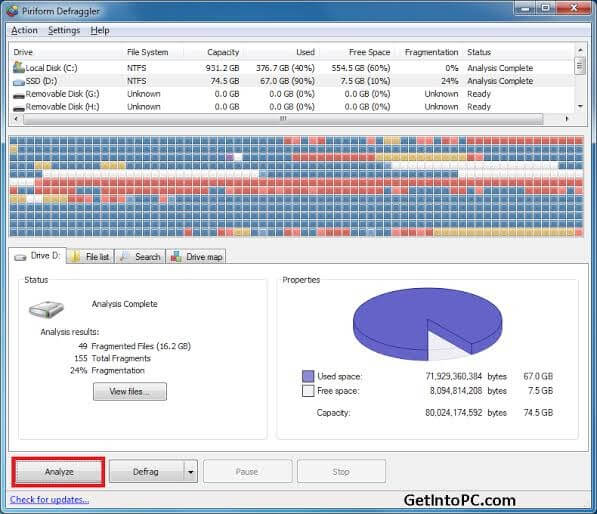
Fast Features
- Speeds up your computer’s performance by assembling fragmented files on your device.
- Defraggler uses advanced techniques to read and write files to protect your system.
- Helps to free space on your drive so that fragmentation can be avoided.
- Fully customizable software that lets you select which drivers, folders, or files you want to defrag.
- You can set your own defragmentation schedule based on your PC usage.
Pros
- Highly customizable.
- Saves space on a disk.
- Multilingual.
- Scheduled defragmentation.
- Good customer support.
Cons
- The free version has limited options.
- Poor scan speed.
2. Auslogics Disk Defrag
Software Rating: 4.7/5
Compatible Windows OS: Windows 7, 8, 8.1, 10, 11
User Base: 20+ million users
Free Version: Yes
Paid Version: Starts at $25.38/year
Auslogics Disk Defrag is a freemium as well as premium disk defragmenter for Windows 10/11. It can defrag various files and folders on your hard disk to boost performance and free up space on your system. Auslogics Disk Defrag has been available in the market for a whole decade now and received 5-star awards from industry experts. So, it is a well-trusted and powerful defrag program that you can use today.
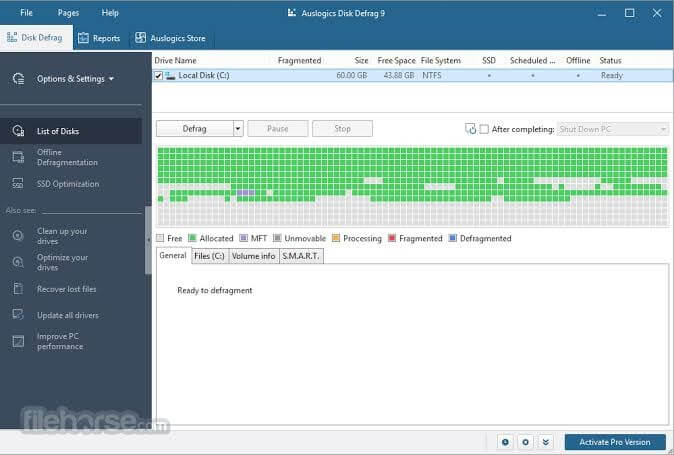
Fast Features
- It comes with an ultra-fast engine that takes less than 10 minutes to defrag an average-size hard drive.
- Merges scattered data into a block to prevent fragmentation before even happening.
- Provides a list of the most fragmented files, along with their location.
- Save your time by defragmenting files or folders that you want to.
- Customize the defragmentation process as per your requirements.
Pros
- Recommended by experts.
- Excellent customer support.
- Selective defragmentation.
- Prevent fragmentation.
Cons
- Scans take a longer time on old devices.
- Doesn’t support SSD.
3. Smart Defrag
Software Rating: 4.6/5
Compatible Windows OS: Windows 11, 10, 8.1, 8, 7
User Base: 10+ million users
Free Version: No
Paid Version: Starts at $19.99/year
Smart Defrag is one of the best disks defrag software for PC users developed by IObit. It is a modern defrag tool designed to meet the next-gen needs with a fast and automatic interface. The tool is pretty sleek and easy to use that can enhance your PC’s speed and performance with one click. Overall, IObit Smart Defrag is a great tool for Windows 10.
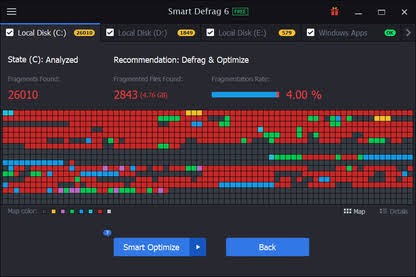
Fast Features
- Using a multi-threading defrag engine, you can defrag scan speed.
- Allow you to launch games, copy files and perform other heavy functions in half time.
- Configure boot time for old computers by defragmenting files on HDD.
- For gamers, Smart Defrag offers a special Game Optimization feature to enhance your gaming experience.
Pros
- Easy to install.
- Multilingual program.
- Advanced algorithms.
- Simple interface.
- Improves gaming experience.
Cons
- Some features are unwanted.
- No free version.
- Doesn’t support idle defrag.
4. EaseUsPartition Master
Software Rating: 4.5/5
Compatible Windows OS: Windows 10, 11
User Base: N/D
Free Version: Yes
Paid Version: Starts at $69.95/year
EaseUsPartition Master is a wholesome partition software. It can help you defrag files and folders along with recovering wrongly deleted files. This tool can defrag FAT or NTFS file systems too. EaseUsPartition Master can also format partitions in Windows Explorer, Command Prompt DiskPart, and Windows Disk Management.
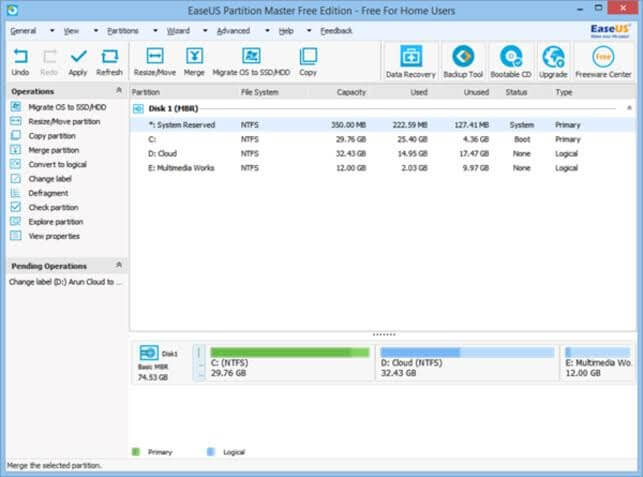
Fast Features
- Ability to manage fragmentation and partitions together.
- Capacity to scan and clean partitions in no time.
- Helps to change partition labels.
- Safeguards your privacy by handling sensitive data.
- Can recover RAW partitions.
Pros
- Easy to use.
- Intuitive interface.
- Visual changes.
- Many additional features.
- Can merge partitions.
Cons
- Free version has limited features.
- Unable to convert dynamic disk into basic.
5. Wise Care 365
Software Rating: 4.4/5
Compatible Windows OS: Windows 7, 8, 8.1, 10, 11
User Base: N/D
Free Version: Yes
Paid Version: Starts at $39.95/year
Wise Care 365 is the finest Windows utility program, including PC checkup, System Cleaner, Privacy Protector, System Tune-up, and System Monitor. This tool can clean all types of junk files and registries from your PC before it can lead to fragmentation. Additionally, Wise Care 365 lets you create backups and restore registry files with one click.
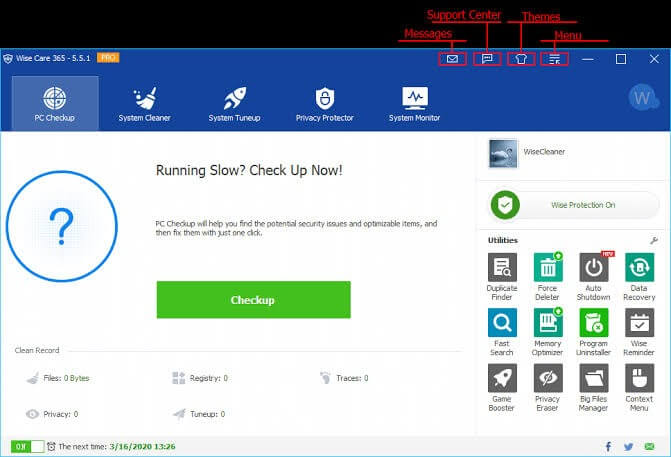
Fast Features
- It can prevent real-time changes in the default browsers.
- Detecting and removing unwanted registry entries.
- Removes temporary files, clean browsers, caches, browser history, and more.
- Run scans on the whole system to clean files with specific extensions.
- Take care of startup programs to improve the PC’s startup time.
- Privacy Eraser removes all sensitive data from your browser history, so your confidential data remains safe.
Pros
- Robust-free version.
- Interactive interface.
- Many additional features.
- Lightweight program.
Cons
- Only compatible with Windows OS.
- Inefficient customer support.
6. Disk Speedup
Software Rating: 4.4/5
Compatible Windows OS: Windows 7, 8, 8.1, 10, 11
User Base: N/D
Free Version: Yes
Paid Version: Starts at $29.95/year
Disk Speedup is the lightweight disk defrag tool that you can quickly install on your system. The software can automatically defrag your hard drive and sort of fragmentation before it can affect your device. You can control scans as per your schedule. And the cherry on the cake, this tool comes with an inbuilt Disk Doctor that constantly monitors the health of your hard drive.
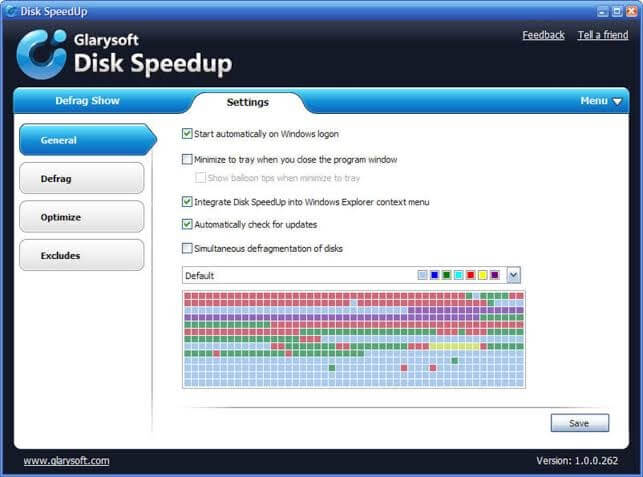
Fast Features
- Intuitive interface with large and colorful buttons and tabs.
- Disk Speedup can fully scan your disk with advanced settings within a few minutes to meet your specific requests.
- It is designed to defrag your disk in a manner that won’t damage your hard drive or data.
- You can schedule automatic scans anytime as per your PC usage schedule.
Pros
- Customizable presets.
- Intelligent and automatic defragmentation.
- Interactive drive map.
- Fast and efficient disk scans.
Cons
- Can’t recognize duplicate files.
- Only available on Windows OS.
7. O&O Defrag
Software Rating: 4.3/5
Compatible Windows OS: Windows 11, 10, 8
User Base: N/D
Free Version: No
Paid Version: Starts at $29.95/year
O&O Defrag is a resilient disk defragmenter for Windows 10, 11 with three different services — disk defragmentation, inefficiency check, and duplicate file check. The software supports both HDD and SSD. You can use the manual as well as automatic methods to defrag your device with this tool. One of the prominent features of O&O Defrag is — it can run in the background while you are busy working on your computer.
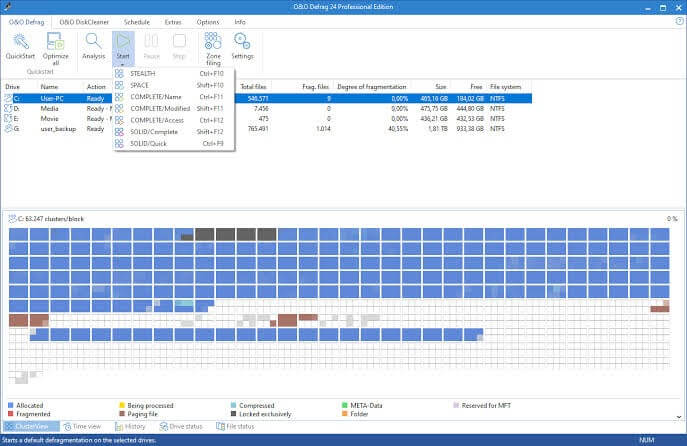
Fast Features
- For SSD devices, special optimization features are available such as removing the free space.
- Fragment Filter helps to recognize the most fragmented files on your disk.
- Using Time View, you can check which defragmentation activity resulted in successful optimization.
- Improves startup time on your Windows system.
Pros
- Easy to use for both beginners and pros.
- Faster defragmentation.
- Even defrag locked files.
- Intuitive interface.
Cons
- Limited features.
- Poor customer support.
8. Ultimate Defrag
Software Rating: 4.2/5
Compatible Windows OS: Windows 7, 8, 8.1, 10, 11
User Base: N/D
Free Version: Yes
Paid Version: Starts at $29.95/year
Ultimate Defrag is a solid defrag software developed by DiskTrix. The graphic presentation of the disk’s fragmented, compressed and reserved sections helps you better under your system. To defrag, Ultimate Defrag consolidates both disk space and files within folders, arranges files by usability or recency, and even runs analysis on the disk. Additionally, it can also defrag files based on manually entered wildcard expressions.
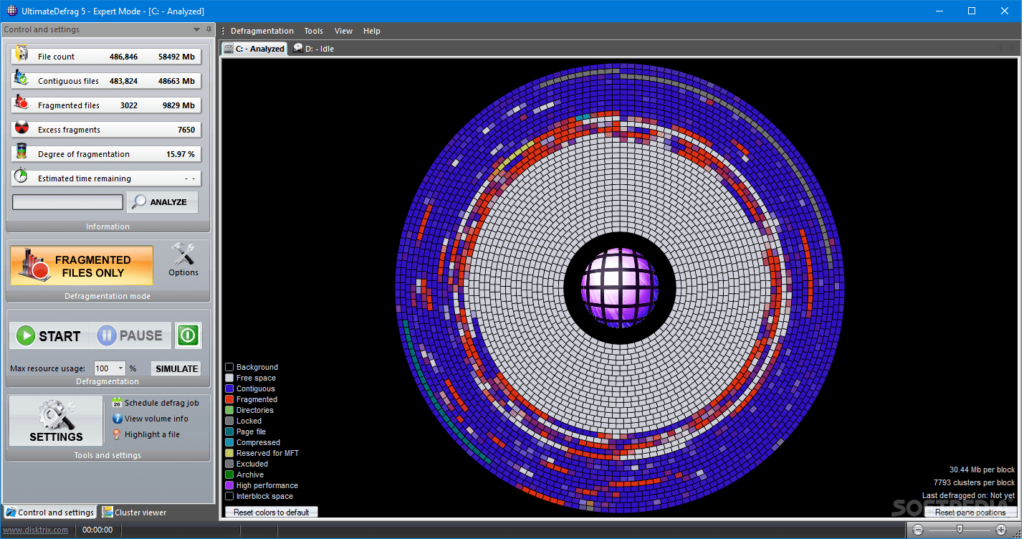
Fast Features
- Its fragment filter can recognize the most fragmented files on your hard drive.
- Ultimate Defrag combines six hard disk blocks into one for SSD fragmentation.
- It can show which defragmentation activities were successful in optimization.
- Helps your Windows PC to start faster.
Pros
- Easy to use.
- Scan registry entries.
- Give access to recently used files.
- Use less disk space.
- Excellent inbuilt defragmenter.
Cons
- Can’t recognize duplicate files.
- Free version offers limited features.
9. MyDefrag
Software Rating: 4/5
Compatible Windows OS: Windows 10, 11
User Base: N/D
Free Version: Yes
Paid Version: None
MyDefrag is the best user-friendly defrag software that can automatically scan your hard drive, clear space on it, and boost system performance. The tool has many other features under the hood that let you implement different PC optimization strategies. You can secure your data and even defrag external storage devices with MyDefrag.
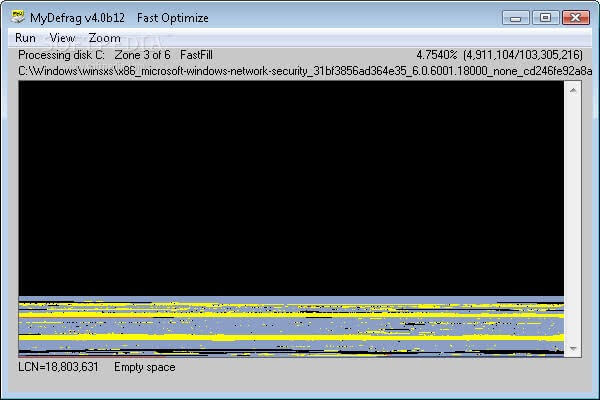
Fast Features
- You can set daily, weekly or monthly schedules to defrag your system.
- The program supports over 22 languages.
- Informative help file to allow new users to better understand the program.
- It is a fully free tool for both personal and business use.
Pros
- Simple interface.
- Defrag both internal and external drives.
- Good technical support.
- Phenomenal automated defragmentation.
Cons
- Don’t support Windows Explorer.
- No latest updates.
10. Puran Defrag
Software Rating: 4/5
Compatible Windows OS: Windows 7, 8, 10, 11
User Base: N/D
Free Version: Yes
Paid Version: None
Puran Defrag is the simplest tool to defrag Windows 10. You can schedule automatic scans or manually run disk scans with this program. The automatic features are super easy that a person with minimal knowledge can perform. Puran Defrag can accelerate your PC’s speed and improve startup time. Overall, it is a great free defrag software for Windows 10.
Fast Features
- Can move often used files and folders to a faster disk area.
- Helps to optimize free space on your disk.
- Supports the command-line defrag.
- Allows excluding unwanted files and folders.
Pros
- Complete free defrag tool.
- Able to defrag the registry.
- Helps to recover data.
Cons
- No malware scans
- Only supports Windows.
Let’s Defrag Now!
Whether your PC’s startup speed is low, your disk space is full, or you simply want to sort your data, get a disk defragmenter for Windows 11/10/8/7 now. For your ease, we have already tested and shared the best 10 defrag software in. So, don’t get lost in data and get a defragmenter right away.
For more information or questions, you are welcome to comment below. We are always eager to hear our reader’s views.
Popular Post
Recent Post
How to Fix Unable to update the Minecraft Native Launcher Windows 11
The “Unable to update the Minecraft Native Launcher” issue can be frustrating. However, there are many ways to fix it. Here, we will discuss some effective ways to fix this problem.
Troubleshooting Guide: How To Fix Copy And Paste Not Working On Windows 10/11
Fix the copy and paste not working issue on Windows 10/11 hassle-free with this comprehensive guide. Here you’ll find effective tried and tested methods that can troubleshoot and permanently resolve the problem.
How to Force Quit on Windows 11 and Windows 10
Encountering unresponsive programs or frozen applications on our Windows devices can be a frustrating experience. When a program hangs or stops responding, it can disrupt our workflow and hinder productivity. This is where the ability to force quit a program comes in handy. Here, we will explore different methods to force quit on Windows 11 […]
How to Enable Secure Boot Windows 11 and Windows 10
One of the key features that can significantly enhance the security of your Windows operating system is Secure Boot. By enabling Secure Boot on your Windows 11 or Windows 10 system, you can protect your device against malware and unauthorized operating systems. Benefits of Enabling Secure Boot in Windows 11 And 10 1. Protection Against […]
How to Change Administrator on Windows 10 and Windows 11
In Windows operating systems, the administrator account holds the highest level of privileges and control over the system. Sometimes, you may need to change the administrator account for various reasons such as security, ownership transfer, or simply to give someone else access to the system. Here, we will explore different methods to change the administrator […]
How to Open BIOS Windows 11 and Windows 10
Here are the best ways to Open BIOS Windows 11 and Windows 10. These steps are very easy.
How to Convert HEIC to JPG on Windows 11 and Windows 10
Learn the best ways to convert HEIC to JPG on Windows and Windows 10 computers.
How to Fix Valorant not uninstalling Windows 11 – Remove Valorant Completely
Online gaming has become increasingly popular, with many gamers enjoying multiplayer games. One such game that has gained a significant following is Valorant. However, like any software, Valorant is not immune to technical issues, and one common problem that players encounter is the difficulty in uninstalling the game, particularly on the Windows 11 operating system. […]
Your Organization’s Data Cannot Be Pasted Here: 7 Ways to Fix It
Encountering the “Your organization’s data cannot be pasted here” error can be frustrating, but armed with the right knowledge and troubleshooting steps, you can quickly overcome this hurdle.
Tenorshare Reiboot Review 2024 [Fully Unbiased]
Read The Complete Unbiased Review of Tenorshare Reiboot


















