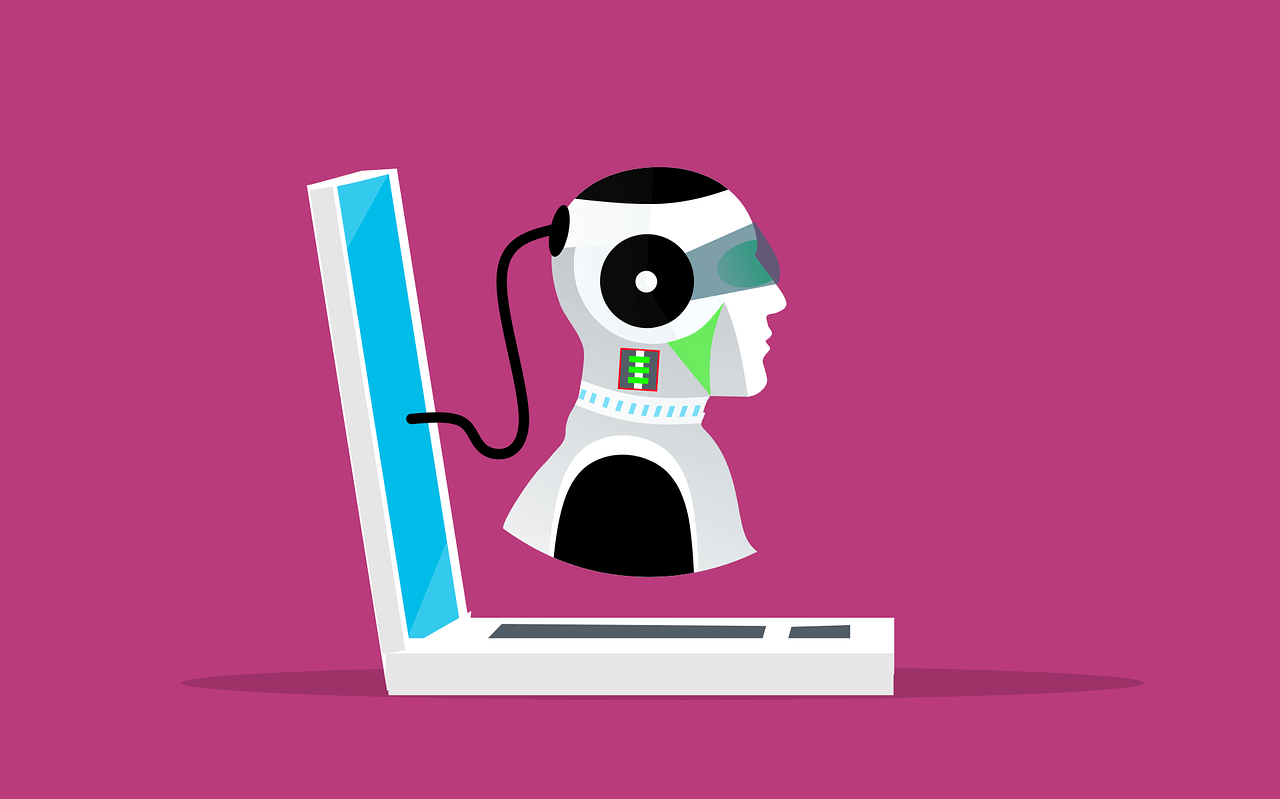10 Best Virtual Machine Software for Windows 11/10/8/7 in 2023
If you deal with loads of data and different operating systems daily, you must’ve already heard about virtual machines. A VM offers you a virtual environment created on a physical hardware system. It is like having a virtual computer with its own memory, CPU, network interface, and storage.
Cool, right? However, software called a hypervisor is required to appropriately run VMs. Therefore, this post is dedicated to the best virtual machine software that you can try. So, before investing in VMs, have a look at the top ten VM software for Windows 11/10/8/7.
10 Best Virtual Machine Software for Windows PC in 2023
Since VMs let you run multiple operating systems on a single computer simultaneously, boost performance, and offer a realistic experience, these are our main criteria to select the virtual machine software. So, considering that along with many other factors, we have selected the following VM software for Windows PC:
1. VMware Workstation
Software Rating: 4.8/5
Compatible Windows OS: Windows 11, 10, 8, 7, XP
Other Supporting OS: Ubuntu, Linux, SUSE, RedHat, Debian, Mint
Free Version: Yes
Price: Starts at $250/year
VMware Workstation is a suitable hypervisor software for Windows and Linux operating systems. It can support you to set up multiple operating systems on your computer and use them simultaneously. The snapshot feature is very useful that lets you restore the VM to the previous state. Also, it has the ability to group numerous VMs in an inventory folder. For testing complex client-servers, this is a great tool.
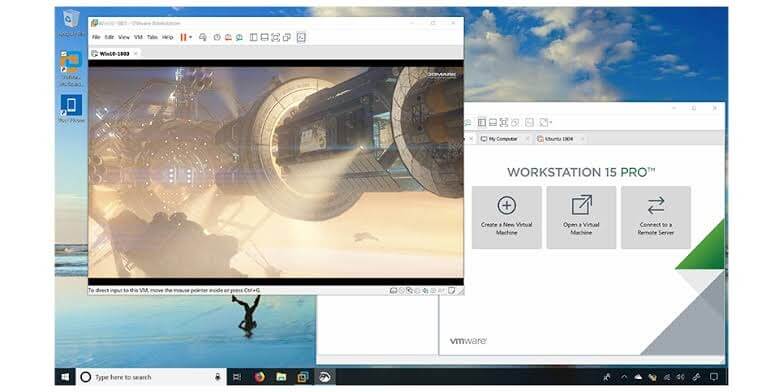
Incredible Features
- Ensures that you can freely move between desktop, cloud, and data center via vSphere integration.
- Pro version brings CLI command OCI container and Kubernetes clusters to easily create, run, push and pull OCI container images.
- With DirectX 11 and OpenGL 4.1 support, the software can deliver fluid 3D applications.
- You can create complex virtual networks like IPv4 or IPv6.
- Reduce time and efforts in performing duplicate operations.
Pros
- Easy to install and manage.
- High-resolution support.
- Multiple operating systems support.
- Lightweight program.
Cons
- Doesn’t support the OS-X operating system.
- Simultaneously running multiple VMs is not possible.
2. Parallels Desktop
Software Rating: 4.7/5
Compatible Windows OS: Windows 11, 10, 8.1, 7
Other Supporting OS: macOS Catalina and MacOS Big Sur 11
Free Version: Yes
Price: Starts at $49.99
Parallels is a popular VM software for Windows 10, 11 that can run various apps like Internet Explorer, QuickBooks, Visual Studio, and even CAD programs and graphics-rich games without affecting the performance of your PC. It can also utilize your existing Boot Camp installation and transfer a VM from Boot Camp easily. Importantly, it is one-click turning software to optimize all VM settings for you.

Incredible Features
- Dynamic Office 360 integration to even open Word, Excel, or PowerPoint documents in Safari.
- Offer Retina display support to independent screen resolutions.
- Instantly launch and access Windows applications from the Mac Dock.
- Using Travel mode, you can extend your computer’s battery life.
- With Parallels Toolbox, you will get over 30 one-touch tools to take screenshots, clean drive, etc.
Pros
- Seamless Windows integration.
- Easy to configure.
- Highly responsive.
Cons
- Improved USB integration.
- Better network loss handling.
- Error messages can be improved.
3. Microsoft Hyper-V
Software Rating: 4.7/5
Compatible Windows OS: Windows 11, 10, 8, 7, Vista, XP, or even older versions
Other Supporting OS: Linux, RedHat, CentOS, Ubuntu, Debian
Free Version: Yes
Price: Starts at $3,607 up to 16 cores
Microsoft Hyper-V is a native hypervisor tool by Microsoft. It is a powerful program that can configure a VM to one or more networks simultaneously. It was initially launched with Windows Server 2008, and it was available free till Windows Server 2012 and Windows 8. But today, it is a stand-alone app that’s only free for the command-line interface.
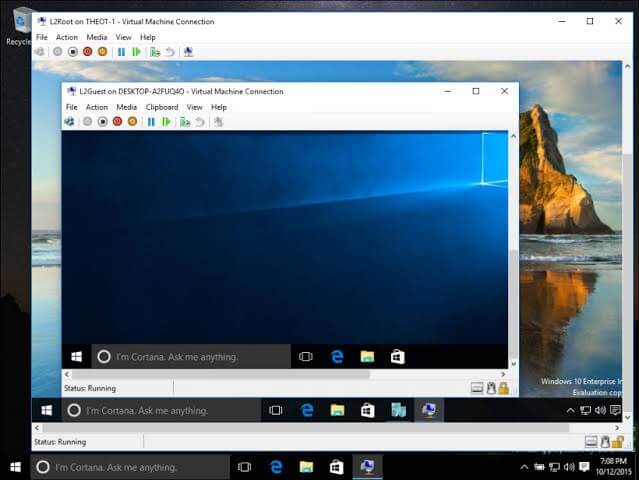
Incredible Features
- It is a simple tool to improve your server utilization and reduce cost.
- A multilingual program that supports Chinese, English, Italian, Japanese, Korean, Russian, Spanish, and many more.
- Supports multiple Linux versions and a cloud-based platform.
Pros
- Easy to migrate from one host to another.
- Dynamic memory efficiency.
- Seamless admin tool integration.
- Good for beginners.
Cons
- UI needs improvement.
- Poor automatic load balancing.
- Doesn’t work well with older Windows.
4. VirtualBox
Software Rating: 4.6/7
Compatible Windows OS: Windows 11, 10, 8, 7
Other Supporting OS: Linux, macOS, Solaris
Free Version: Yes
Price: Starts at $50/year
VirtualBox is a completely free and open-source hosted hypervisor program developed by Oracle Corporation. VirtualBox’s best thing is that it supports three main leading operating systems — Windows, Linux, and macOS. In addition to these OSs, a guest package to add more device drivers and system applications is also available like BSD, Haiku, and many more. Importantly, to boost performance and run high-resolution operations simultaneously on multiple systems, this is the correct choice.
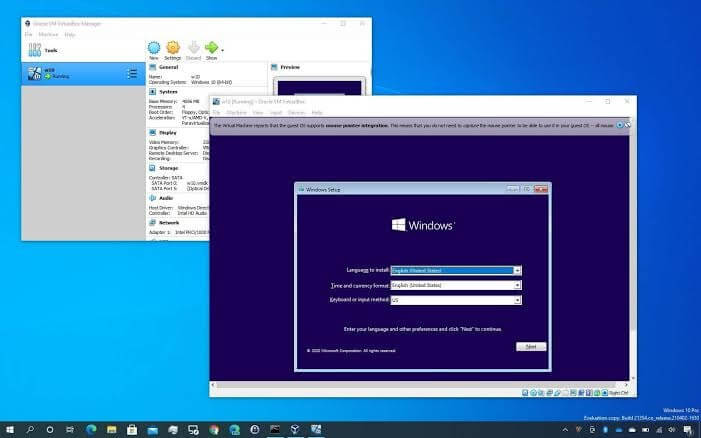
Incredible Features
- It can run both 32-bit and 64-bit OS-based processors.
- Using Open Virtualisation Format (OVF), you can add guest VMS anytime.
- No hardware virtualization is required with VirtualBox.
- This tool offers you the flexibility to resize the window and run multiple applications on your PC.
Pros
- Easy to run on multiple devices.
- Good to create a backup of a VM.
- Excellent configuration with various operating systems.
Cons
- Lacks reporting.
- Network settings are harder to find and understand.
5. Virtualization Manager
Software Rating: 4.4/5
Compatible Windows OS: Windows 11, 10, 8, 7
Other Supporting OS: Linux, CentOS, RedHat, SPS, SLES
Free Version: Yes
Price: Starts at $1,716
Virtualization Manager is a robust VM monitoring tool to consolidate various useful insights in an interface. The tool comes with an array of visibility and performance metrics for on-premises, hybrid, cloud, or hyper-converged platforms. Using this software, you can maintain a healthy environment in your various servers, storage units, and virtual devices.
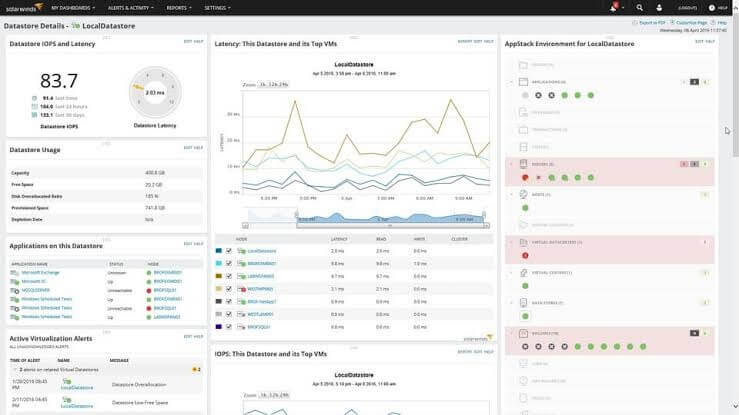
Incredible Features
- VMAN helps to get a contextual view of multiple objectives and understand relationships between objects and servers in your virtual environment.
- With PerfStack, you can virtually monitor performance and prioritize the required metrics from a single dashboard.
- It can recognize over or under-allocated CPU performance and suggest steps to optimize your virtual ecosystem.
- The program is equipped with virtual machine management capabilities to quickly track changes for hosts, guest OSs, and other virtual applications.
Pros
- Amazing virtual management.
- It can be managed over cloud, hybrid, or on-premises.
- Application tracking and visibility.
Cons
- Nuatanix Environment required improvements.
- Limited vendor support.
- Less reporting and integration options.
6. QEMU
Software Rating: 4.4/5
Compatible Windows OS: Windows 10, 8, 7, Vista, XP, and even older versions
Other Supporting OS: macOS, Linux, UNIX, DOS, BSD
Free Version: Yes
Price: Free
QEMU is a short name of Quick Emulator, which is a fully free and open-source emulator and virtualizer. It can perform hardware virtualization through powerful binary translation. You can also use it with KVM (Kernel-based Virtual Machine) to experience near-native speed. Moreover, QEMU supports various different hardware and device models to empower you to run multiple operating systems at once.
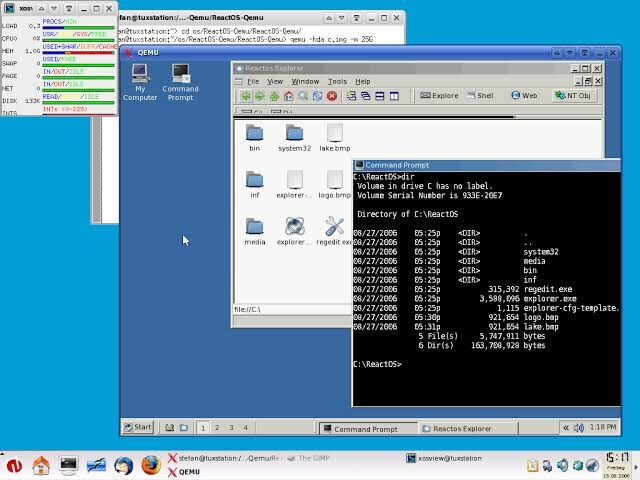
Incredible Features
- It can restore and save virtual machines with numerous programs and operating systems.
- QEMU can emulate a series of architectures such as SH4 SHIX board, PowerPC, ETRAX CRIS, MicroBlaze, RISC-V, etc.
- It can run Xen and KVM VMs with almost native speed.
- It also emulates network cards that share host systems connectivity.
- QEMU can connect with multiple services to establish good communication between hosts and guest systems.
Pros
- Powerful tool.
- Near-native performance.
- Free and open source.
- Multiple operating system support.
Cons
- It is a bit difficult to use.
- Not for beginners.
7. Red Hat Virtualization
Software Rating: 4.3/5
Compatible Windows OS: Windows 10, 8, 8.1, 7, and even older versions
Other Supporting OS: Linux, SUSE
Free Version: Yes
Price: Starts at $999/year
Red Hat Virtualization is the best VM software for Windows 10, with the ability to automate, manage and modernize your virtual workflow. It is basically an enterprise virtualization platform that supports all the critical virtualization workloads. It can handle Linux, KVM, and Red Hat to fully virtualize your resources, applications, and processes with a sturdy foundation.
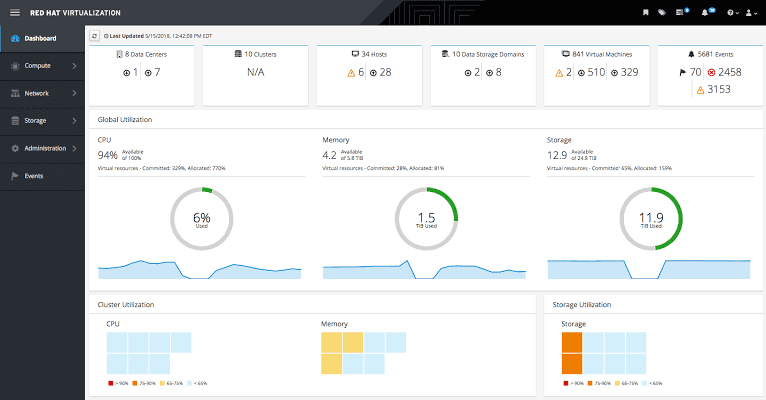
Incredible Features
- It can handle the daily and advanced workload of modern businesses.
- You can expand your integration with various Red Hat tools, including Red Hat Enterprise Linux, Red Hat Ansible Automation Platform, Red Hat OpenStack® Platform, etc.
- The program is tested, developed, and powered over ten years of oVirt and KVM innovations.
Pros
- Amazing security.
- Centralized management.
- Good for debugging and understanding the client portals.
Cons
- The desktop version often freezes.
- VM management is a bit complicated.
- Native Ceph is missing.
8. Boot Camp
Software Rating: 4.2/5
Compatible Windows OS: Windows 10, 8.1, 7
Other Supporting OS: macOS High Sierras or earlier
Free Version: Yes
Price: Free
Boot Camp is a powerful utility program that allows users to run Microsoft Windows operating systems on Macintosh devices. It guides people through non-destructive disk partitions of HDD or SSD and downloads Windows hardware drivers for the Apple computers. You can also install the Windows Control Panel applet on your macOS system. In short, you can fully turn your Mac into Windows with Boot Camp.
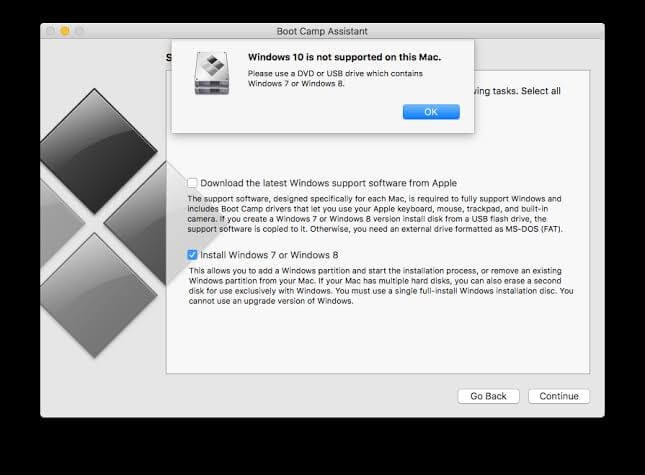
Incredible Features
- Allow you to download and update AMD graphics drivers for Windows applications.
- You can use the same keyboard for your Apple and Windows computers.
- Helps users to partition disk on Mac.
Pros
- Easy to use.
- Free VM software.
- Interactive interface.
Cons
- Only partition EFI system partition.
- It doesn’t help to install Linux.
9. Citrix Hypervisor
Software Rating: 4.1/5
Compatible Windows OS: Windows 11, 10, 8, 7
Other Supporting OS: Linux, FreeBSD, OpenBSD, MINIX, GNU Hurd
Free Version: Yes
Price: Get a quotation from the vendor.
Citrix Hypervisor is a type-1 hypervisor solution that allows a number of operating systems to perform the same operations simultaneously. The University of Cambridge Computer Laboratory developed it, but later the Linux Foundation and Intel took the development process ahead. Overall, it is a free and open-source software under GNU, so you can contribute to improve it.
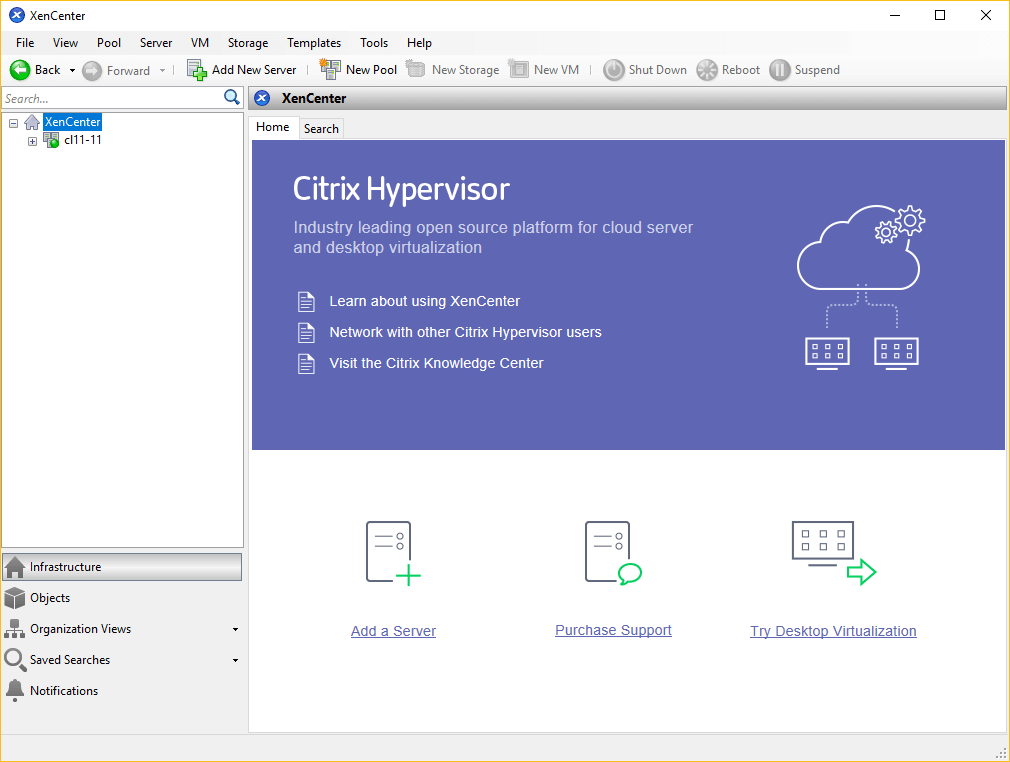
Incredible Features
- It has a Distributed Virtual Switch Controller to offer better security and access control.
- Allow users to enhance graphics workloads.
- Helps to create a secure virtual environment.
- Let you easily and securely store, access, and collaborate on the large files.
Pros
- Free and open source.
- Awesome live migration.
- Easy to use and learn.
- Offer snapshot option.
Cons
- Lacks USB support.
- Poor technical support.
- Unstable virtual networking.
10. Proxmox VE
Software Rating: 4.0/5
Compatible Windows OS: Windows 10, 8, 7, or even older versions
Other Supporting OS: Linux
Free Version: Yes
Price: Free
Proxmox VE is yet again open source and free virtual machine software for you. It is tightly integrated with KVM hypervisor and Linux Containers software. Along with an integrated web-based user interface, you can manage VMs pretty easily. Using Proxmox VE, you can virtualize the most demanding Linux and Windows workloads in a breeze.
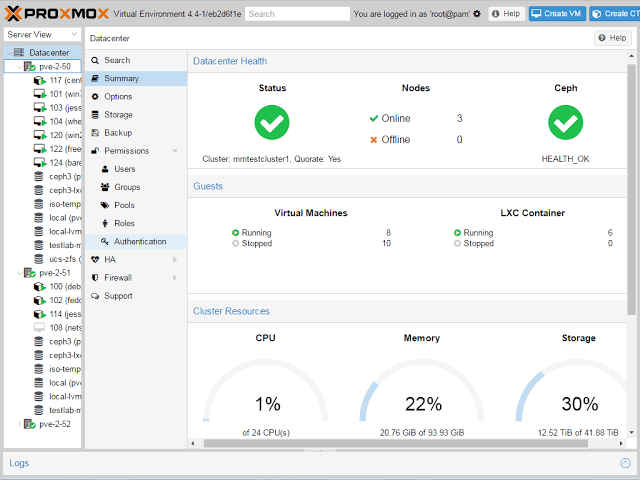
Incredible Features
- You will get Kernel-based Virtual Machine (KVM), and Linux Containers functions in one program.
- Supports multiple storage modules such as NFS, CEPH, iSCSI, ZFS, and many more.
- It can be easily clustered across multiple devices.
- Live migration lets you move one physical host to another in real-time without downtime.
- You can download applications from the TurnKey Linux Virtual Appliance Library on your Windows computer.
Pros
- Open-standards compliance.
- Excellent virtualisation support.
Cons
- Don’t offer native speed.
- Hyperconvergence is low.
Let’s Virtualise Now!
So, peeps, now you are familiar with the 10 best virtual machine software for Windows 11/10/8/7. You know which software can let you perform Windows application workload on different operating software in the easiest way. Now, the floor is all yours! Pick the right tool and achieve high standards of virtualization.
However, if you want to clarify any technical point, you are welcome to comment below. Meanwhile, don’t forget to check out our other blogs.
Popular Post
Recent Post
How to Fix Unable to update the Minecraft Native Launcher Windows 11
The “Unable to update the Minecraft Native Launcher” issue can be frustrating. However, there are many ways to fix it. Here, we will discuss some effective ways to fix this problem.
Troubleshooting Guide: How To Fix Copy And Paste Not Working On Windows 10/11
Fix the copy and paste not working issue on Windows 10/11 hassle-free with this comprehensive guide. Here you’ll find effective tried and tested methods that can troubleshoot and permanently resolve the problem.
How to Force Quit on Windows 11 and Windows 10
Encountering unresponsive programs or frozen applications on our Windows devices can be a frustrating experience. When a program hangs or stops responding, it can disrupt our workflow and hinder productivity. This is where the ability to force quit a program comes in handy. Here, we will explore different methods to force quit on Windows 11 […]
How to Enable Secure Boot Windows 11 and Windows 10
One of the key features that can significantly enhance the security of your Windows operating system is Secure Boot. By enabling Secure Boot on your Windows 11 or Windows 10 system, you can protect your device against malware and unauthorized operating systems. Benefits of Enabling Secure Boot in Windows 11 And 10 1. Protection Against […]
How to Change Administrator on Windows 10 and Windows 11
In Windows operating systems, the administrator account holds the highest level of privileges and control over the system. Sometimes, you may need to change the administrator account for various reasons such as security, ownership transfer, or simply to give someone else access to the system. Here, we will explore different methods to change the administrator […]
How to Open BIOS Windows 11 and Windows 10
Here are the best ways to Open BIOS Windows 11 and Windows 10. These steps are very easy.
How to Convert HEIC to JPG on Windows 11 and Windows 10
Learn the best ways to convert HEIC to JPG on Windows and Windows 10 computers.
How to Fix Valorant not uninstalling Windows 11 – Remove Valorant Completely
Online gaming has become increasingly popular, with many gamers enjoying multiplayer games. One such game that has gained a significant following is Valorant. However, like any software, Valorant is not immune to technical issues, and one common problem that players encounter is the difficulty in uninstalling the game, particularly on the Windows 11 operating system. […]
Your Organization’s Data Cannot Be Pasted Here: 7 Ways to Fix It
Encountering the “Your organization’s data cannot be pasted here” error can be frustrating, but armed with the right knowledge and troubleshooting steps, you can quickly overcome this hurdle.
Tenorshare Reiboot Review 2024 [Fully Unbiased]
Read The Complete Unbiased Review of Tenorshare Reiboot