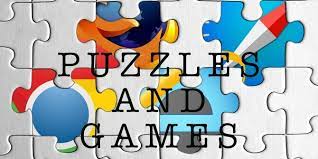10 Best Block Puzzle Games for Android & iOS in 2024
Google Play Store and Apple App Store are flooded with different game genres. Be it action, racing, or puzzle; there are a plethora of different game categories available for Android and iOS users today.
Among all the different game categories, block puzzle games have a special position in a gamer’s life. The colorful, interactive, and challenging block puzzles are highly addictive and engaging to play.
Therefore, when we went on the search for the best block puzzle games for Android and iOS devices, we came across many great options. So, we sorted the best 10 for our readers out of all the awesome puzzle games.
Before you download third-party games on your iPhone and Android devices, ensure to download antivirus programs like Norton or Avast for additional safety. This will make it safe and easy for you to play puzzle games online with your friends. Let’s dig in.
10 Best Block Puzzle Games for Android & iOS Devices in 2024
Block puzzle games are fun and interesting to play on your mobile devices. However, there are so many different block puzzle games available on the Android and iOS App Stores that it might confuse you to find the best game for yourself. Therefore, we search for the best 10 block puzzle games that you must try:
1. Block Jewel Puzzle Legend (Android/iOS)
App Store Rating: 4.4/5
Play Store Rating: 4.1/5
Compatible iOS: iOS 9.0 or up
Compatible Android OS: Android 4.1 or up
Price: Free
Jewel Puzzle Legend is a basic and addictive block game for Android and iOS users. It has easy gameplay that will have your mind-blowing and your fingers flying in no time. You simply have to drop blocks in order to create and destroy full lines on the screen in both vertical and horizontal formats. The gameplay is simple —the more rows you eliminate at once, the higher scores you will get.
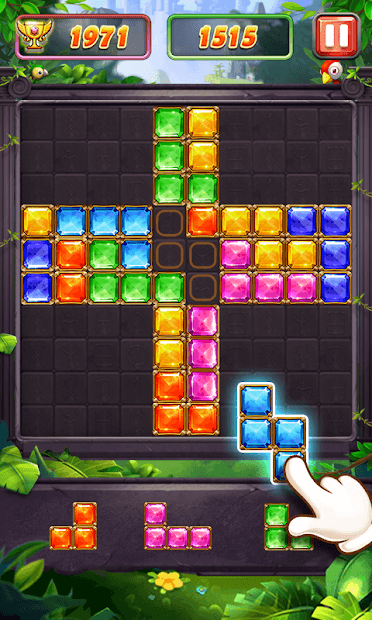
Top Highlights
- Four dazzling game modes to crush beautiful blocks.
- Easy to play with interesting sounds and music.
- Stunning graphics and gameplay modes.
- You can play it offline without any internet connection.
Pros
- Easy to understand.
- Graphical rich.
- Simple to play.
- 100% free.
Cons
- Way too simple.
2. HexPop (Android/iOS)
App Store Rating: 4.7/5
Play Store Rating: 4.5/5
Compatible iOS: iOS 10.0 or up
Compatible Android OS: Android 4.5 or up
Price: Free
HexPop is a perfect combination of block puzzles and a brain-teasing game. This game will exercise your brain muscles with exciting game experiences. In this game, you have to place digits on the blockboard and connect three or more squares to form a larger digit. It is a nice game for kids as they can sharpen their math skills without even noticing.

Top Highlights
- Simple and clear rules that you can easily understand in a minute.
- It can automatically save your progress, so you can pause gameplay anytime.
- It can be played without an internet connection.
- It is fully optimized for iOS and Android devices.
- You can play this game on mobile phones, tablets, and other devices.
Pros
- Easy to play.
- Good for number learning.
- Intuitive interface.
Cons
- Slow speed.
- Some performance issues.
3. BlockPuz (Android/iOS)
App Store Rating: 4.8/5
Play Store Rating: 4.4/5
Compatible iOS: iOS 10.0 or up
Compatible Android OS: Android 5.0 or up
Price: Free with in-app purchases.
BlockPuz is a classic block game with innovative jigsaw gameplay. You have to use wooden blocks to solve a jigsaw puzzle containing different shapes in this game. It is a simple brain-teasing game that you can enjoy anywhere. The game’s rules are clear and simple that even a child can understand. If you want to unwind your mind for a minute, it is a perfect game for you.
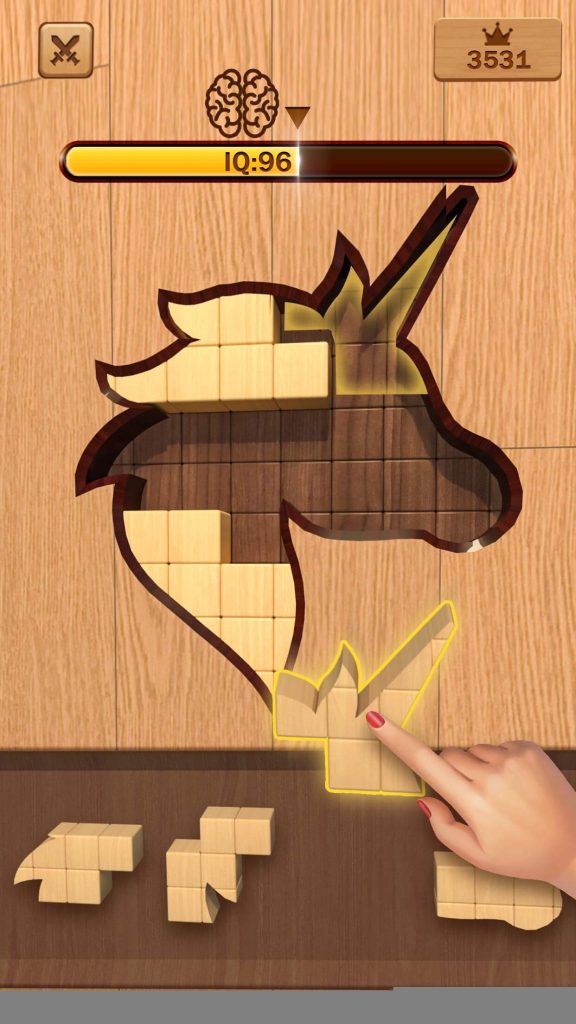
Top Highlights
- Each jigsaw HD picture is a unique design, allowing you to get a unique wooden block puzzle experience.
- Magical sounds to set your mood.
- All the wooden blocks have a definite shape that you can’t change or rotate, making the game more fun and challenging.
Pros
- Several unique jigsaw puzzles.
- Nice graphics.
- Challenging puzzles.
Cons
- Some puzzles are too easy.
4. Blockudoku (Android/iOS)
App Store Rating: 4.6/5
Play Store Rating: 4.3/5
Compatible iOS: iOS 11.0 or up
Compatible Android OS: Android 5.0 or up
Price: Free with in-app purchases.
Blockudoku is a powerful combination of sudoku and block puzzle games. It is a simple yet challenging game that you won’t be able to avoid. The gameplay is pretty simple; you just have to drop the blocks on a 9×9 grid. After that, you have to file up lines and squares to keep the board clean. Besides this, you can complete daily challenges and join seasonal events to get unique trophies and postcards.
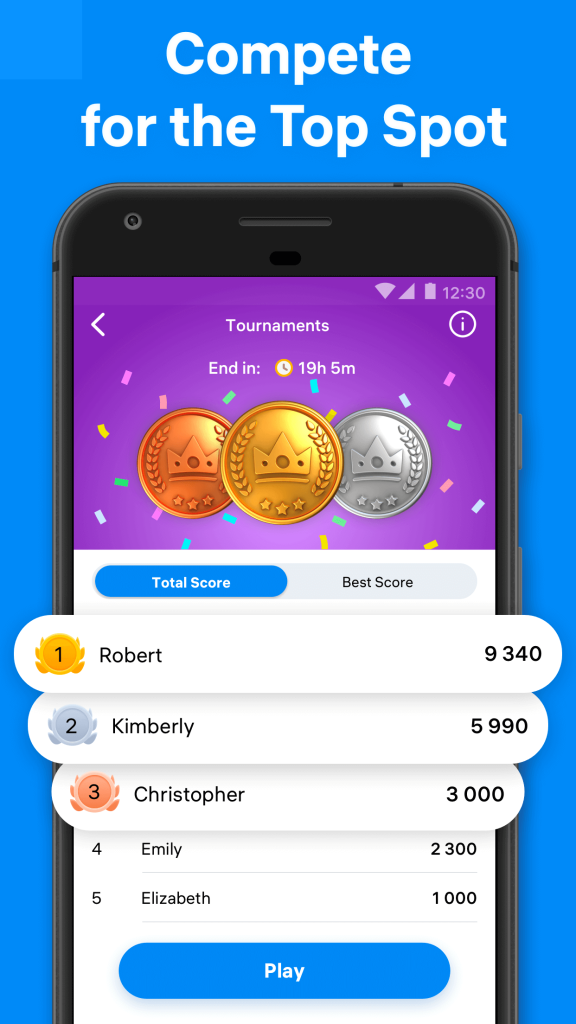
Top Highlights
- You can compete against other players in different tournaments to get high scores and climb up the leaderboard.
- You can destroy several elements with combo moves.
- Make several successful moves in a row to get a streak.
- Allow you to customize the game with a theme of your own choice.
- Interactive daily challenges to get new trophies and higher scores.
Pros
- Calming gameplay.
- Good sound.
- Stunning graphics.
Cons
- Gets boring after some time.
- Slow speed.
5. Unblock Ball (Android/iOS)
App Store Rating: 4.3/5
Play Store Rating: 4.1/5
Compatible iOS: iOS 9.0 or up
Compatible Android OS: Android 4.1 or up
Price: Free
Unblock Ball is a simple block puzzle game that makes people feel like they are actually thinking. The gameplay is straightforward — you have to move blocks and make a pathway for the ball to slide down to the green block. Under some squares, you will find stars that will make the game interesting and challenging.
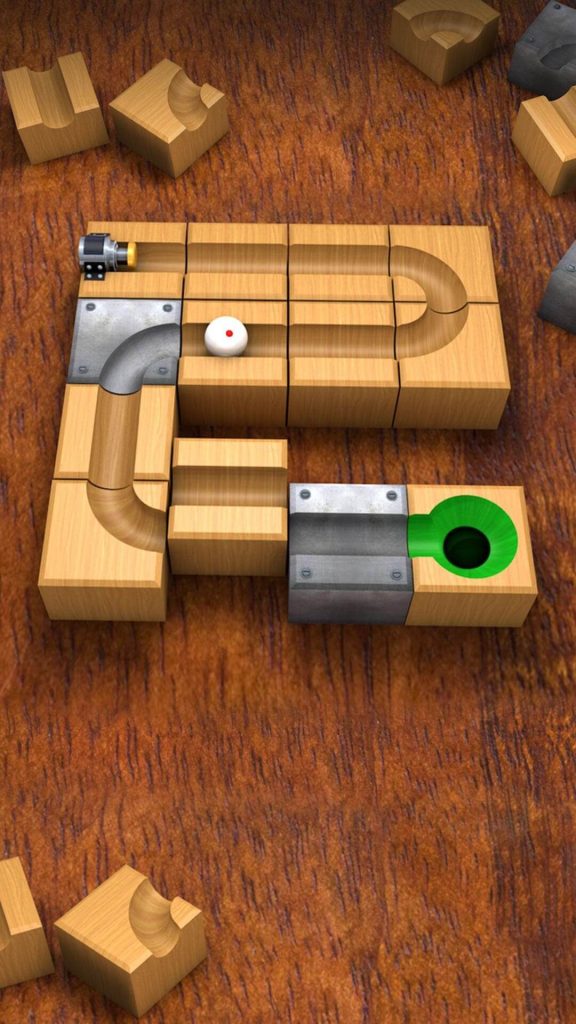
Top Highlights
- The game has over 300 awesome levels that are updated frequently.
- You can collect different stars at each level.
- There is no time limit to complete a level.
- No Wi-Fi connection or other Internet is required to play the game.
Pros
- Easy to play.
- Fully free.
- Offline mode.
Cons
- Too many ads.
- It is not updated frequently.
6. X2 Blocks (Android/iOS)
App Store Rating: 4.8/5
Play Store Rating: 4.7/5
Compatible iOS: iOS 11.0 or up
Compatible Android OS: Android 5.0 or up
Price: Free with in-app purchases.
Do you think numbers are boring? Then, download X2 Blocks on your iPhone and Android phone. This is a super addictive block puzzle game with an elegant and minimal design. Your goal is to drag and shoot the block to create or unlock new numbered blocks in this game. The severity of challenges gradually increases with the large numbers you unlock. With this game, you can swirl around beautiful blocks while improving your memory and concentration.
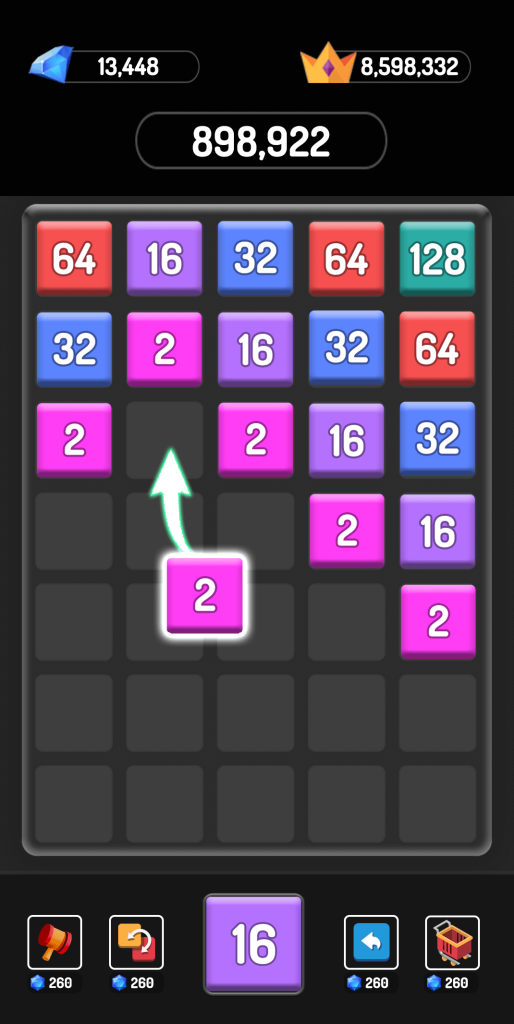
Top Highlights
- The game has smooth and simple assertive controls.
- It will automatically save your gameplay so you can resume playing from where you have left.
- No internet connection is required to play the game.
- Strong privacy settings to keep your game protected and safe.
- It has a simple interface that you can enjoy with your entire family.
Pros
- Minimal design.
- Offline support.
- Good to refresh and challenge your brain.
Cons
- In-app purchases are expensive.
- Sluggish interface.
7. Unblock Me (Android/iOS)
App Store Rating: 4.7/5
Play Store Rating: 4.2/5
Compatible iOS: iOS 10.0 or up
Compatible Android OS: Android 4.4 or up
Price: Free with in-app purchases.
Unblock Me is a wooden block puzzle game with a new twist for your entire family’s entertainment. You simply have to move around different shapes of wooden blocks to create a path to clear a level. This game can improve your cognitive and problem-solving skills. You can find more than 18,000 puzzles to exercise your brain through 4 challenging modes — Relax, Multiplayer, Challenge and Daily. It is a simple family game that you can play during a quick lunch break.
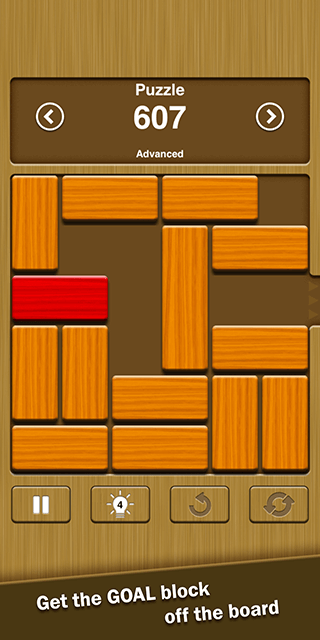
Top Highlights
- Select puzzle hardship level as per your mood like Starter, Beginners, Intermediate, Advanced, Expert and Original.
- Several modes and challenges to tease your brain.
- Receive different rewards and daily hints.
- You can play the game in offline mode.
Pros
- Easy to play.
- Interactive gameplay.
- Clean UI.
Cons
- Can’t auto-save the game.
- Limited free hints.
- Too many ads.
8. Woodoku (Android/iOS)
App Store Rating: 4.5/5
Play Store Rating: 4.1/5
Compatible iOS: iOS 11.0 or up
Compatible Android OS: Android 4.4 or up
Price: Free with in-app purchases.
Woodoku is a powerful combination of a wooden block puzzle and a sudoku grid. The game has a stunning layout and addictive gameplay. It is very simple to play this game by dragging shapes onto the board and filling rows or squares to clear them to earn high scores. Your main aim is to score high scores and have a good woody time by mastering complicated challenges.

Top Highlights
- The game has beautiful graphics and satisfying sound effects.
- It is a tactical game with a realistic wood tile design that will definitely relax your mind.
- It is a light game for around 209.5 MB that won’t take much space on your device.
- You can play this game offline anytime and anywhere.
Pros
- Simple to play.
- Stunning graphics.
Cons
- No transparent privacy policy.
- Too many ads.
- Slow speed.
9. Tetris (Android/iOS)
App Store Rating: 4.4/5
Play Store Rating: 3.8/5
Compatible iOS: iOS 11.0 or up
Compatible Android OS: Android 4.1 or up
Price: Free with in-app purchases.
This block puzzle game requires no introduction. It is one of the most popular puzzle games available on mobile phones and computers. It allows you to battle with 99 players in the last standing matches. You can clear lines and use boosters to send attacks to defend your Matrix from the garbage. You can participate in different tournaments to climb up the leaderboard and win several rewards. There you will get access to many great modes such as traditional mode, quick mode, and more.

Top Highlights
- You can join a team and chat with your friends while bursting tiles.
- You can participate in Tetris tournaments against different teams and climb on the leaderboard.
- Complete daily challenges in your favorite modes to earn rewards and XP.
- It has intuitive touch controls and on-screen controls.
- It is available offline anywhere and anytime.
Pros
- Attractive interface.
- Play with friends.
- Both offline and online support.
Cons
- Bulky app.
- Consumes a lot of data.
10. Candy Heroes Legend (Android/iOS)
App Store Rating: 4.3/5
Play Store Rating: N/A
Compatible iOS: iOS 9.0 or up
Compatible Android OS: Android 2.3 or up
Price: Free with in-app purchases.
Candy Heroes Legend is a fun and basic block puzzle game for free. It is easy to play a game with an attractive interface. You simply have to tap on the same color candy blocks to crush them. If you crush five or more candies together, you can generate a special skill to boost up your game. It is a simple but addictive game that you can play without the Internet on your Android and iOS devices.
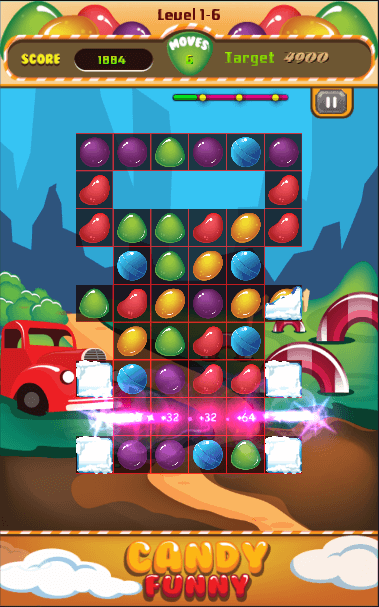
Top Highlights
- It is a fully free game with a friendly interface.
- It is easy to play with interesting features and challenges.
- The game offers more than 1600+ interactive levels. It offers a wonderful game experience to even new players.
Pros
- Easy to use.
- Simple interface.
- Great user experience.
Cons
- A very basic app.
- Some game elements are too expensive.
Let’s Move Some Blocks!
Block puzzle games are highly addictive and challenging. There is a wide range of great block puzzle games available on both Android and iOS platforms. But, we have shortlisted the best 10 games that you should definitely try.
We suggest you try all the awesome games discussed above, and if you find our recommendations fun, don’t forget to check out other BCC posts.
Popular Post
Recent Post
How to Fix Unable to update the Minecraft Native Launcher Windows 11
The “Unable to update the Minecraft Native Launcher” issue can be frustrating. However, there are many ways to fix it. Here, we will discuss some effective ways to fix this problem.
Troubleshooting Guide: How To Fix Copy And Paste Not Working On Windows 10/11
Fix the copy and paste not working issue on Windows 10/11 hassle-free with this comprehensive guide. Here you’ll find effective tried and tested methods that can troubleshoot and permanently resolve the problem.
How to Force Quit on Windows 11 and Windows 10
Encountering unresponsive programs or frozen applications on our Windows devices can be a frustrating experience. When a program hangs or stops responding, it can disrupt our workflow and hinder productivity. This is where the ability to force quit a program comes in handy. Here, we will explore different methods to force quit on Windows 11 […]
How to Enable Secure Boot Windows 11 and Windows 10
One of the key features that can significantly enhance the security of your Windows operating system is Secure Boot. By enabling Secure Boot on your Windows 11 or Windows 10 system, you can protect your device against malware and unauthorized operating systems. Benefits of Enabling Secure Boot in Windows 11 And 10 1. Protection Against […]
How to Change Administrator on Windows 10 and Windows 11
In Windows operating systems, the administrator account holds the highest level of privileges and control over the system. Sometimes, you may need to change the administrator account for various reasons such as security, ownership transfer, or simply to give someone else access to the system. Here, we will explore different methods to change the administrator […]
How to Open BIOS Windows 11 and Windows 10
Here are the best ways to Open BIOS Windows 11 and Windows 10. These steps are very easy.
How to Convert HEIC to JPG on Windows 11 and Windows 10
Learn the best ways to convert HEIC to JPG on Windows and Windows 10 computers.
How to Fix Valorant not uninstalling Windows 11 – Remove Valorant Completely
Online gaming has become increasingly popular, with many gamers enjoying multiplayer games. One such game that has gained a significant following is Valorant. However, like any software, Valorant is not immune to technical issues, and one common problem that players encounter is the difficulty in uninstalling the game, particularly on the Windows 11 operating system. […]
Your Organization’s Data Cannot Be Pasted Here: 7 Ways to Fix It
Encountering the “Your organization’s data cannot be pasted here” error can be frustrating, but armed with the right knowledge and troubleshooting steps, you can quickly overcome this hurdle.
Tenorshare Reiboot Review 2024 [Fully Unbiased]
Read The Complete Unbiased Review of Tenorshare Reiboot