10 Best VPN Software for iPhones in 2024
iPhones are one of the most secure smartphones with dual-factor authentication, fingerprint scans, and many other security features. But when you are online, having 100% security is impossible.
You are always vulnerable online, even when you are using powerful devices like iPhones. Thus, it is recommended to use VPN software while browsing the internet. The VPN will hide your digital identity and ensure your privacy is never compromised.
There are several great iOS VPN service providers available online. Therefore, we dug around and found the best 10 VPN software for iPhone users. Let’s explore top VPNs.
10 Best VPN Software for iPhone Users in 2024
VPN servers not only protect your online privacy but also help you open location-restricted websites, safeguard your data, and much more. So, while selecting the best iOS VPN services, we paid attention to security, compatibility, and other advanced features. Based on our intensive research, the best VPN software for iPhone in 2024 are:
1. NordVPN
App Store Rating: 4.5/5
Compatible iOS: iOS 11.0 or later
Other Compatible OS: Web-based, Windows, MacOS, Linux, and Android
Price: Free with in-app purchases. Monthly subscription for $4.19.
NordVPN is a fast and secure VPN software for iPhone users to protect all their online connections. It is an easy-to-use app trusted by over millions of global users. The program is designed to shield your online activities from malicious actions, advertisers, and intrusive internet service providers. Using the modern NordLynx, NordVPN can offer a fast speed which is hard to beat. In addition, it has over 5500 remote servers in 59 countries to provide fast security.

Top Features
- It will not track and store your online activities.
- NordVPN can hide your real IP address and help you surf the web with a new digital identity.
- It can encrypt your traffic and maintain a stable connection.
- Enable the Dark Web Monitor mode to share alerts in case you are exposed to any online threat.
- It can protect your privacy when you hop from one public WiFi to another.
Pros
- Easy to use.
- Custom DNS address.
- Mask your IP address
Cons
- Discount available on only long-term plans.
2. ExpressVPN
App Store Rating: 4.4/5
Compatible iOS: iOS 12.0 or later
Other Compatible OS: Web-based, Windows, MacOS, and Android
Price: Free with in-app purchases. 7-day free trial. Monthly subscription for $12.95.
ExpressVPN is the blazing-fast iOS VPN service provider. The program is designed to protect your privacy and security with a few taps. ExpressVPN is engineered using advanced technology that renders your content faster with unlimited bandwidth on any network. This VPN software is connected to over 3000 VPN servers in 94 countries at 160 different locations. Overall, this VPN is a fast, secure, and reliable iOS solution to use in 2024.
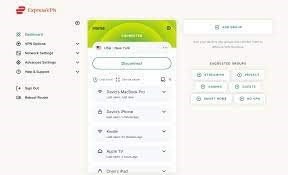
Top Features
- It can keep you safe by hiding your IP address and location details.
- ExpressVPN doesn’t collect activity logs or connection logs.
- Auto-reconnects if your VPN connection is disturbed.
- Encryption support for several protocols like Lightway UDP, Lightway TCP, and more.
- Threat Manager ensures no app will share your activities with trackers or third-party malicious sites.
Pros
- Simple interface.
- Fast and reliable.
- Multiple format support.
Cons
- Expensive for small businesses.
- Limited features.
3. ProtonVPN
App Store Rating: 4.0/5
Compatible iOS: iOS 12.1 or later
Other Compatible OS: Windows, MacOS, Android, and Linux
Price: Free with basic features. Pricing starts at £4 per month.
ProtonVPN is a free yet intuitive VPN software for iOS devices. This VPN server was developed by the CERN, which is also behind the creation of the world’s largest encrypted email service. This VPN software offers secure and encrypted internet access to blocked websites and streaming platforms. It is a secure no-logs VPN server that provides 24*7 private internet access. It will not record your browser history or display ads.

Top Features
- It is claimed that ProtonVPN can speed up your browsing by over 400%.
- DNS leak protection to ensure that your browsing activities will never be exposed.
- Split tunneling helps to select which iOS apps can go through the VPN tunnel.
- It can bypass geo-restrictions and automatically overcome VPN bans, and unblocks censored content.
- A full disk encryption algorithm will protect your data.
Pros
- Simple UI.
- Easy structure.
- Bypass geo-restrictions.
Cons
- Not for global users.
- Limited features with the free version.
4. Surfshark VPN
App Store Rating: 4.4/5
Compatible iOS: iOS 10.3.3 or later
Other Compatible OS: Web-based, Windows, MacOS, Android, and Linux
Price: Free with basic features. Pricing starts at $2.49 per month.
Surfshark VPN is the best VPN software for mobile devices. It can fully secure your digital life with advanced privacy and security features. You can fully mask your online identity so you can use every public WiFi connection without any worry. The software does not maintain logs of your previous web browsing history, which makes it a highly safe tool. With the premium packages, you will also get features like antivirus, block ads, instant alert notifications, and more.
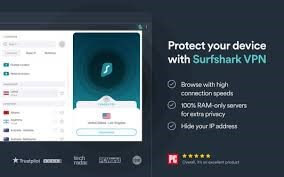
Top Features
- This software will encrypt all your traffic so that no one can access your information.
- It will protect your real location from getting into the wrong hands.
- This software can protect all the devices that you have connected with it.
- It can create a safe and secure web browser atmosphere.
Pros
- 24*7 live support.
- Easy to use and set up.
- Clean interface.
Cons
- Limited features.
- Expensive tool.
- Does not support all VPN router types.
5. Bitdefender Premium VPN
App Store Rating: 4.4/5
Compatible iOS: iOS 12.0 or later
Other Compatible OS: Windows, MacOS, and Android
Price: Starts at $2.49 per month.
Bitdefender Premium VPN is a fast and secure VPN software for iPhone users with high-quality privacy features. It can protect your iPhone from hacking attempts, unauthorized access, and ISPs. It can allow you to browse with total anonymity since the software will encrypt all your incoming and outgoing online traffic. Bitdefender will also make public WiFi secure for you. In addition, the software lets you browse in incognito mode.
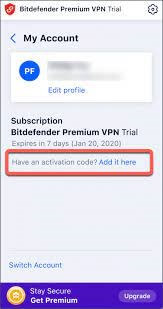
Top Features
- It is a comprehensive solution to improve your online privacy.
- The software will protect your IP address and the reallocation during online browsing.
- It can prevent targeted attacks on your device.
- The software has advanced features like IPS throttling and geo-restriction bypass.
Pros
- It can simultaneously work with 8 devices.
- Available across 49 countries.
Cons
- Works with the latest iOS.
- No offline support.
6. Private Internal Access
App Store Rating: 4.6/5
Compatible iOS: iOS 12.1 or later
Other Compatible OS: Windows, MacOS, and Android
Price: Free with in-app purchases. Monthly subscription for $2.69.
Private Internal Access, aka PIA, is a perfect VPN software for iPhone to boost WiFi security and online anonymity. With this software, you will get secured access, connection, and full online security. It is an encrypted software that can block traffic and IP addresses for safe web browsing. The software will hide your IP address so you can enjoy online privacy. If privacy is your main concern, Private Internal Access is the best tool for you.

Top Features
- Split tunneling will determine which application or IP addresses can bypass the secure VPN tunnel.
- Automatically activate the secure VPN connection when joining a public WiFi network.
- Powerful encryption standards that personalize VPN settings as per your needs.
- PIA lets you secure 10 devices simultaneously.
Pros
- Easy to use.
- Simple interface.
- Supports multiple devices at a time.
Cons
- No good for live streaming.
- The free version has limited features.
7. Mozilla VPN
App Store Rating: 4.5/5
Compatible iOS: iOS 11.0 or later
Other Compatible OS: Windows, MacOS, Android, and Linux
Price: Free
If you use Mozilla Firefox to browse online on your iPhone, Mozilla VPN is the best VPN software for you. It is a fast, secure, and reliable VPN solution with a high-quality protected network. It provides better privacy while using public WiFi networks. Mozilla VPN runs with WireGuard protocol, so it provides high speed for live streaming or gaming. In addition, this tool will hide IP addresses and encrypt your network for better privacy.

Top Features
- Mozilla VPN will not log, track or share your network data with anyone else.
- Offers device-level encryption to provide extra safety.
- This VPN server is located across 400+ locations in 30+ countries.
- It can connect over 5 devices simultaneously with no bandwidth restrictions.
- It is available across 17 countries, including Belgium, Italy, Spain, the US, the UK, etc.
Pros
- Don’t share your network data.
- Fast and flexible.
- Easy to set up.
Cons
- Only available in 17 countries.
8. Hide.Me
App Store Rating: 4.4/5
Compatible iOS: iOS 12.0 or later
Other Compatible OS: Windows, MacOS, Android, and Linux
Price: Free with in-app purchases. Monthly for $9.99.
Hide.Me is a great VPN software for iPhone users. It is equipped with various features to protect your online identity and sensitive files to protect your company details. It is engineered with the high-quality WireGuard protocol that will improve your encryption quality. It can unblock content in many regions. You can use Hide.Me to stream video content from Amazon Prime Video, Netflix, Disney+, and more.
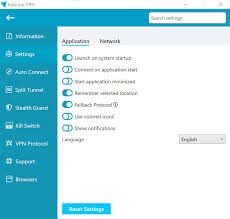
Top Features
- Ability to tunnel your connection over multiple VPN locations.
- The auto-server selection will automatically connect you to the fastest server.
- Allows you to select from multiple high-performing locations around the world.
- Give you a new IP address to hide your real one.
- It is a simple and easy VPN that even a non-tech person can use.
Pros
- Quick and easy to set up.
- Free to use.
- Good speed.
Cons
- A security audit is necessary.
- Expensive to use.
9. Mullvad VPN
App Store Rating: 4.6/5
Compatible iOS: iOS 12.0 or later
Other Compatible OS: Windows, MacOS, Android, and Linux
Price: Free with in-app purchases. Pricing starts at £5 per month.
Mullvad VPN is a perfect iOS VPN software to encrypt your traffic and hide your online identity. It runs on the advanced WireGuard technology to offer a superior VPN protocol that connects faster and doesn’t eat away your battery. It is a fast and reliable VPN connection that you should try.
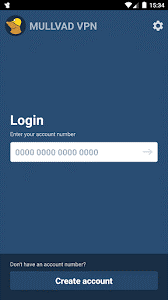
Top Features
- You can set up a Mullvad account without disclosing your personal information.
- It will not record your activity or connection log.
- You can even make anonymous payments with cash or cryptocurrency.
Pros
- Supports 5 devices simultaneously.
- Easy to use.
Cons
- The free version has limited features.
- You can’t block ads.
10. IVPN
App Store Rating: 4.5/5
Compatible iOS: iOS 12.0 or later
Other Compatible OS: Windows, MacOS, Android, and Linux
Price: Starting at $6 per month.
IVPN is a secure and private VPN for iPhones with a fast WireGuard connection and ad blocker. There is no need to mention your email address to set up your IVPN account. It will not maintain a log of your online activities. Plus, it can improve your WiFi using third-party audited VPN services. The app also supports OpenVPN, IKEv2, and IPSec protocols on iOS.

Top Features
- IVPN’s fast servers are located in 45 different locations.
- You can use this software on seven devices at one time.
- It can block ads, web and app trackers on your iPhone.
- Establish trusted networks using custom DNS.
- Unlimited bandwidth to stream videos and live shows.
Pros
- Automatic kill switch.
- Supports multiple connections.
- Clean UI.
Cons
- Not free.
- No pause function for iOS users.
Let’s Secure Your Network!
There you go, peeps! You have explored the best VPN software for iPhones in 2024. Now, you need to check the features of each tool and, based on your requirements, purchase the best VPN tool.
However, we suggest first trying the free versions and then subscribing to the paid plans. Now, toodles from our side, and for more top 10 guides, keep on following us on social networks.
Popular Post
Recent Post
How to Fix Unable to update the Minecraft Native Launcher Windows 11
The “Unable to update the Minecraft Native Launcher” issue can be frustrating. However, there are many ways to fix it. Here, we will discuss some effective ways to fix this problem.
Troubleshooting Guide: How To Fix Copy And Paste Not Working On Windows 10/11
Fix the copy and paste not working issue on Windows 10/11 hassle-free with this comprehensive guide. Here you’ll find effective tried and tested methods that can troubleshoot and permanently resolve the problem.
How to Force Quit on Windows 11 and Windows 10
Encountering unresponsive programs or frozen applications on our Windows devices can be a frustrating experience. When a program hangs or stops responding, it can disrupt our workflow and hinder productivity. This is where the ability to force quit a program comes in handy. Here, we will explore different methods to force quit on Windows 11 […]
How to Enable Secure Boot Windows 11 and Windows 10
One of the key features that can significantly enhance the security of your Windows operating system is Secure Boot. By enabling Secure Boot on your Windows 11 or Windows 10 system, you can protect your device against malware and unauthorized operating systems. Benefits of Enabling Secure Boot in Windows 11 And 10 1. Protection Against […]
How to Change Administrator on Windows 10 and Windows 11
In Windows operating systems, the administrator account holds the highest level of privileges and control over the system. Sometimes, you may need to change the administrator account for various reasons such as security, ownership transfer, or simply to give someone else access to the system. Here, we will explore different methods to change the administrator […]
How to Open BIOS Windows 11 and Windows 10
Here are the best ways to Open BIOS Windows 11 and Windows 10. These steps are very easy.
How to Convert HEIC to JPG on Windows 11 and Windows 10
Learn the best ways to convert HEIC to JPG on Windows and Windows 10 computers.
How to Fix Valorant not uninstalling Windows 11 – Remove Valorant Completely
Online gaming has become increasingly popular, with many gamers enjoying multiplayer games. One such game that has gained a significant following is Valorant. However, like any software, Valorant is not immune to technical issues, and one common problem that players encounter is the difficulty in uninstalling the game, particularly on the Windows 11 operating system. […]
Your Organization’s Data Cannot Be Pasted Here: 7 Ways to Fix It
Encountering the “Your organization’s data cannot be pasted here” error can be frustrating, but armed with the right knowledge and troubleshooting steps, you can quickly overcome this hurdle.
Tenorshare Reiboot Review 2024 [Fully Unbiased]
Read The Complete Unbiased Review of Tenorshare Reiboot



















