Ten Best Open-Source Apps for Android and iPhone
Software development is a booming industry with multiple beginners trying their hand at creating amazing applications. Out of all the possible solutions available in the market, open-source apps can be a great help for beginners in application development. Do you know that around 70,000 new Android and 32,000 new iOS applications are launched every month? Open-source apps eliminate the problems of large investment and time in application development.
So, today we bring a detailed list of the ten open-source applications for Android and iOS. We’ve completed this well-researched list based on the different compatibility, version requirements, app size, features, advantages, and possible disadvantages. Below is a detailed list of the ten top and best open-source applications for Android and iOS.
Top Best Open-Source Apps for Android and iPhone:
Beginners in application development may feel confused about selecting the ideal open-source application. It is easy to have a quick list of the top choices in the same and then select one based on immediate needs. It is recommended to select one based on the secure, genuine, and flexible features of open-source apps. So, here you go:
1. VLC for Mobile
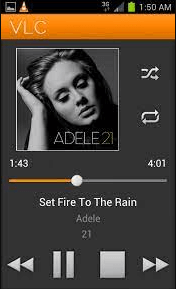
Alt text: vlc for mobile interface
Ranking first in our list of the top best open-source apps for Android and iPhone is VLC for mobile. It is a popular open-source app with an easy interface and cutting-edge features. It helps play local videos and offers adaptive streaming to stream online videos. VLC for mobile offers support for different video formats, subtitles, Teletext, multi-track audio, etc.
Compatibility: Android and iPhone
Version requirements: Android 2.2 or higher, iOS 9.0 or later
Size: 32 MB
Price: Free
Features of VLC for Mobile:
- It offers video rendering through Chromecast.
- It offers playback speed control.
- It helps play local audio and video files.
Pros:
- It supports different subtitles and multi-track audio.
- It supports different formats like AAC, Wv, FLAC, M2TS, TS, Ogg, MOV, MKV, AVI, MP4, etc.
- It eliminates the need for separate downloads and popular codecs.
Cons:
- It lacks advanced last playback features.
2. Bitwarden Password Manager
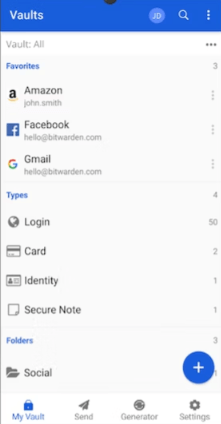
If asked for a leading open-source app offering the best benefits for keeping passwords secure and safe, Bitwarden Password Manager is the perfect solution. It helps create, store, secure, share, and manage unlimited passwords from different devices. Bitwarden Password Manager is built on the basics of the cross-platform application and has a built-in password generator, world-class encryption, etc.
Compatibility: Android and iPhone
Version requirements: Android 5.0 or higher, iOS 10.0 or later
Size: 23 MB
Price: Free
Features of Bitwarden Password Manager:
- It has a Secure Vault feature.
- It offers translations in more than 40 languages.
- It has a built-in password generator.
Pros:
- It offers end-to-end encryption.
- It offers PBKDF2 SHA-256, AES-256 bit, salted hashtag, etc.
- It helps create strong, unique, and random passwords easily.
Cons:
- It lacks an autofill password feature.
3. Firefox
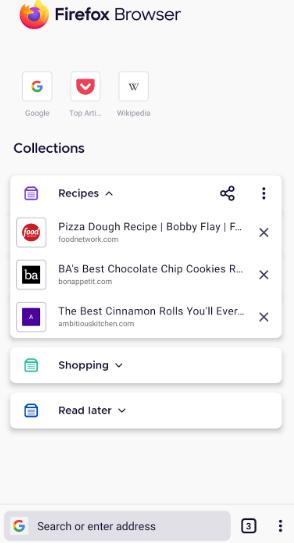
Next in line is an open-source application from the non-profit Mozilla Foundation. It works to offer different public resources to a global audience. It helps protect users’ privacy during web browsing. Firefox bans different trackers like cross-site cookie trackers and social media trackers. Not only this, its Enhanced Tracking Protection prevents the tracking of content from getting displayed on all Windows.
Compatibility: Android and iPhone
Version requirements: Android 5.0 or higher, iOS 13.0 or later
Size: 75 MB
Price: Free
Features of Firefox:
- It offers private browsing mode.
- It has Enhanced Tracking Protection.
- It has a streamlined home screen for seamless use.
Pros:
- It allows secure internet browsing.
- It is the perfect solution for preventing content tracking.
- It removes data gathering by different website trackers.
Cons:
- Tabs can be moved from left to right only.
4. SimpleLogin
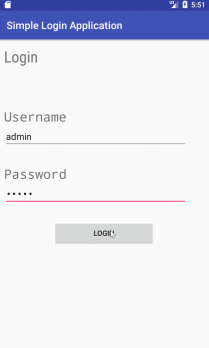
SimpleLogin offers an innovative method of logging in to different websites. It works perfectly for situations when users don’t want to end up their inboxes with spam. SimpleLogin assigns new email addresses while signing up for a new online service and hence help disguise the real email id of the user. Hence, users are protected from getting their email addresses into the hands of spammers.
Compatibility: Android and iPhone
Version requirements: Android 5.0 or higher, iOS 15.0 or later
Size: 5.3 MB
Price: Free
Features of SimpleLogin:
- It supports in-app alias management.
- It is independently audited for security.
- It offers strict PGP encryption.
Pros:
- It offers the best protection against email spammers.
- It helps users manage different mailboxes.
- It ensures the security of email addresses.
Cons:
- It lacks the option to change the default address while using the app.
5. DuckDuckGo Privacy Browser
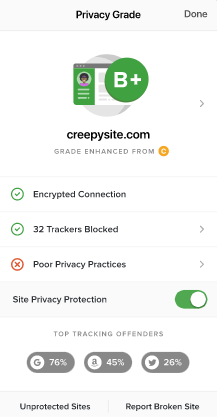
Ranking fifth position in our list is DuckDuckGo Privacy Browser. It prioritizes security and privacy for the application developers while offering the best features. It helps delete all the browsing history with a single click. Not to miss is that it effectively blocks all third-party trackers from hiding and storing the app data. DuckDuckGo Privacy Browser helps websites to use encrypted HTTPS versions to improve security standards.
Compatibility: Android and iPhone
Version requirements: Android 6.0 or higher, iOS 14.0 or later
Size: 24MB
Price: Free
Features of DuckDuckGo Privacy Browser:
- It has a built-in private search to surf easily.
- It has built-in email protection.
- It has fingerprint protection eliminating the search engine from fingerprinting the user.
Pros:
- It gives utmost importance to security standards.
- It ensures that websites use encrypted HTTPS versions.
- It eliminates the hidden trackers.
Cons:
- It doesn’t work well occasionally.
6. OsmAnd Maps
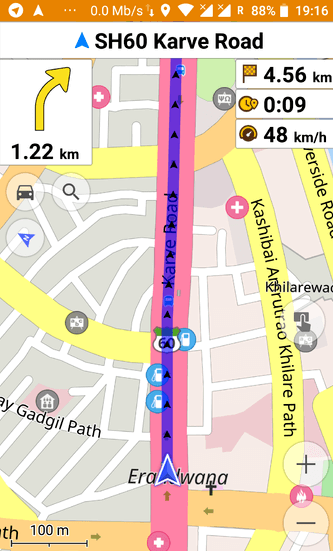
Users looking for detailed offline maps of different places globally go for OsmAnd Maps. It is the exclusive open-source application preventing data phishing. It covers all the necessary elements like day/night modes, public transit routes, GPS navigation, sharing, sites of interest, etc. In addition to it, OsmAnd Maps makes it easy for users to store maps on their Android or iOS devices.
Compatibility: Android and iPhone
Version requirements: Android 6.0 or higher, iOS 12.0 or later
Size: 102 MB
Price: Free
Features of OsmAnd Maps:
- It offers point-by-point route plotting using different navigation profiles.
- It works effortlessly offline.
- It offers different map styles for different activities like off-road, nautical maps, desert, touring views, etc.
Pros:
- It is the perfect solution for viewing maps in low internet connectivity areas.
- It quickly displays favorite places on the map like major attractions, health places, food, etc.
- It ensures that users get precise map access.
Cons:
- It lacks the option to display N, NE, E, etc.
7. ProtonMail
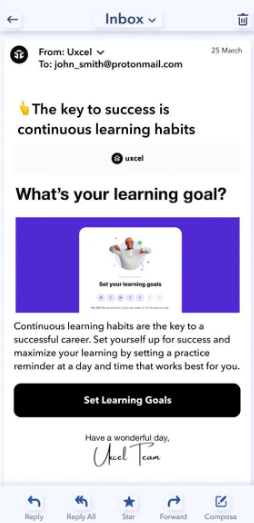
Next on our list of the useful and best open-source apps for Android and iPhone is ProtonMail. It offers maximum security for the mail to the users. It protects the users from tracking, spamming, phishing attacks, etc. Not only this, ProtonMail is a strong competitor to the leading mailbox applications with its ease of creating, reading, and organizing multiple emails.
Compatibility: Android and iPhone
Version requirements: Android 6.0 or higher, iOS 11.0 or later
Size: 21.45 MB
Price: Free
Features of ProtonMail:
- It uses PGP protocols for mailbox security.
- It prevents tracking, spam, phishing, etc.
- It prevents spying for targeted ads.
Pros:
- It ensures easy email management for users.
- It keeps the mailbox secure using its high-end encryption.
- It never spies on the communication for targeted ads.
Cons:
- It causes issues in sending emails.
8. Brave Private Web Browser
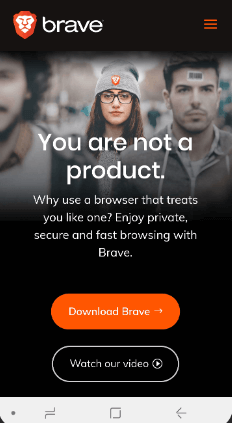
If you’re looking for a safe web browser, Brave Private Web Browser is the perfect solution for your needs. It is reportedly three times faster than Chrome. It offers offline playing of the media files. It offers advanced features like Brave search, Brave playlist, etc., for improving the web browsing experience of the users. Brave Private Web Browser is the ultimate fast and secure browser offering data optimization.
Compatibility: Android and iPhone
Version requirements: Android 4.4 or higher, iOS 12.0 or later
Size: 93.16 MB
Price: Free
Features of Brave Private Web Browser:
- It offers Firewall and VPN services.
- It helps in web searches without being tracked.
- It allows easy viewing and reading in low light.
Pros:
- It protects the device from ads infected with malware.
- It protects the system with private incognito tabs, cookie blocking, script blocking, etc.
- It can be quickly set as the default web browser.
Cons:
- It lacks easy and selective history deletion features for specific sites.
9. Collabora Office
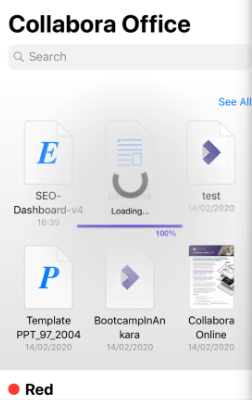
If asked for a leading open-source office suite, Collabora Office is the perfect solution. It is a popular presentation program, spreadsheet, and text editor for Android and iOS devices. It is based on LibreOffice and supports different file formats like Microsoft Office, Open Document Format, etc. When combined with the new front-end based on Collabora Online, it offers quick reading and saving of documents.
Compatibility: Android and iPhone
Version requirements: Android 5.0 or higher, iOS 12.2 or later
Size: 108MB
Price: Free
Features of Collabora Office:
- It offers SLA, long-term support, maintenance, and detailed updates.
- It supports .odt, .odp, .ods, .ots, .ott, .otp, etc.
- It supports Microsoft Office 97/ 2000/ XP/ 2003/ 2007/ 2010/ 2013/ 2016/ 2019, etc.
Pros:
- It is the leading private office suite service in the cloud.
- It eliminates the need for any external storage.
- It allows excellent interoperability.
Cons:
- It fails to save changes to the documents.
10. Nextcloud

Last but not least is the dedicated open-source app for data storage. It helps with reading, renaming, copying, moving, and deleting different files with a quick sharing option. It can quickly display an image or video previews and helps tag different file formats. Not to miss are the passcode feature, multi-account support, etc., by Nextcloud.
Compatibility: Android and iPhone
Version requirements: Android 6.0 or higher, iOS 14.0 or later
Size: 24.45MB
Price: Free
Features of Nextcloud:
- It has a modern and easy-to-use interface.
- It ensures quick file uploading to the Nextcloud server.
- It helps quick file sharing with others.
Pros:
- It ensures memory optimization for Android and iPhone.
- It makes it easy for the users to monitor the cloud from the menu in the tab bar only.
- It allows the automatic loading of photos from the camera.
Cons:
- It slows down when used for photos.
Wrapping Up:
Hence, it is easy for the readers to understand the different open-source apps for Android and iOS in the list. The details of these applications, like compatibility version requirements, app size, features, advantages, and possible disadvantages, are well-researched for quick help to our readers. It is easy to select any of these open-source apps for Android and iOS devices based on your immediate application development needs. The best part about some of these apps is their exclusive focus on security, data sharing, etc.
So, what are you waiting for? Start your application development journey with a quick reference of the best open-source apps for Android and iPhone.
Popular Post
Recent Post
How to Fix Unable to update the Minecraft Native Launcher Windows 11
The “Unable to update the Minecraft Native Launcher” issue can be frustrating. However, there are many ways to fix it. Here, we will discuss some effective ways to fix this problem.
Troubleshooting Guide: How To Fix Copy And Paste Not Working On Windows 10/11
Fix the copy and paste not working issue on Windows 10/11 hassle-free with this comprehensive guide. Here you’ll find effective tried and tested methods that can troubleshoot and permanently resolve the problem.
How to Force Quit on Windows 11 and Windows 10
Encountering unresponsive programs or frozen applications on our Windows devices can be a frustrating experience. When a program hangs or stops responding, it can disrupt our workflow and hinder productivity. This is where the ability to force quit a program comes in handy. Here, we will explore different methods to force quit on Windows 11 […]
How to Enable Secure Boot Windows 11 and Windows 10
One of the key features that can significantly enhance the security of your Windows operating system is Secure Boot. By enabling Secure Boot on your Windows 11 or Windows 10 system, you can protect your device against malware and unauthorized operating systems. Benefits of Enabling Secure Boot in Windows 11 And 10 1. Protection Against […]
How to Change Administrator on Windows 10 and Windows 11
In Windows operating systems, the administrator account holds the highest level of privileges and control over the system. Sometimes, you may need to change the administrator account for various reasons such as security, ownership transfer, or simply to give someone else access to the system. Here, we will explore different methods to change the administrator […]
How to Open BIOS Windows 11 and Windows 10
Here are the best ways to Open BIOS Windows 11 and Windows 10. These steps are very easy.
How to Convert HEIC to JPG on Windows 11 and Windows 10
Learn the best ways to convert HEIC to JPG on Windows and Windows 10 computers.
How to Fix Valorant not uninstalling Windows 11 – Remove Valorant Completely
Online gaming has become increasingly popular, with many gamers enjoying multiplayer games. One such game that has gained a significant following is Valorant. However, like any software, Valorant is not immune to technical issues, and one common problem that players encounter is the difficulty in uninstalling the game, particularly on the Windows 11 operating system. […]
Your Organization’s Data Cannot Be Pasted Here: 7 Ways to Fix It
Encountering the “Your organization’s data cannot be pasted here” error can be frustrating, but armed with the right knowledge and troubleshooting steps, you can quickly overcome this hurdle.
Tenorshare Reiboot Review 2024 [Fully Unbiased]
Read The Complete Unbiased Review of Tenorshare Reiboot



















